本文主要是介绍如何极狐GitLab Runner 使用特权身份运行,希望对大家解决编程问题提供一定的参考价值,需要的开发者们随着小编来一起学习吧!
本文作者:徐晓伟
GitLab 是一个全球知名的一体化 DevOps 平台,很多人都通过私有化部署 GitLab 来进行源代码托管。极狐GitLab 是 GitLab 在中国的发行版,专门为中国程序员服务。可以一键式部署极狐GitLab。
本文主要讲述了如何使用极狐GitLab Runner 使用特权身份运行。
问题
-
安装/升级时,提示内容一下:
docker in docker需要特权身份运行, 如果已经设置了特权身份运行,则不会提示下方极狐GitLab Runner 警告,但是还是无法使用docker in docker,会出现下一步的错误[root@anolis-7-9 ~]# helm upgrade -n gitlab-test --install my-gitlab gitlab/gitlab -f my-gitlab.yaml --timeout 600s --version 7.7.0 Release "my-gitlab" has been upgraded. Happy Helming! NAME: my-gitlab LAST DEPLOYED: Sat Dec 23 21:20:46 2023 NAMESPACE: gitlab-test STATUS: deployed REVISION: 28 NOTES: === CRITICAL The following charts are included for evaluation purposes only. They will not be supported by GitLab Support for production workloads. Use Cloud Native Hybrid deployments for production. For more information visit https://docs.gitlab.com/charts/installation/index.html#use-the-reference-architectures. - PostgreSQL - Redis - Gitaly - MinIO=== NOTICE The minimum required version of PostgreSQL is now 13. See https://gitlab.com/gitlab-org/charts/gitlab/-/blob/master/doc/installation/upgrade.md for more details.=== NOTICE You've installed GitLab Runner without the ability to use 'docker in docker'. The GitLab Runner chart (gitlab/gitlab-runner) is deployed without the `privileged` flag by default for security purposes. This can be changed by setting `gitlab-runner.runners.privileged` to `true`. Before doing so, please read the GitLab Runner chart's documentation on why we chose not to enable this by default. See https://docs.gitlab.com/runner/install/kubernetes.html#running-docker-in-docker-containers-with-gitlab-runners [root@anolis-7-9 ~]# -
如果没有设置
特权身份运行,可能会遇见下方异常[root@anolis-7-9 ~]# kubectl -n gitlab-test get pod | grep runner my-gitlab-gitlab-runner-6bf49f49db-7jn8w 1/1 Running 4 (53m ago) 22h runner-q5jcztox-project-4-concurrent-0-ltmz9a7f 2/3 Error 0 37s [root@anolis-7-9 ~]#[root@anolis-7-9 ~]# kubectl -n gitlab-test logs -f runner-q5jcztox-project-4-concurrent-0-ltmz9a7f svc-0 Certificate request self-signature ok subject=CN = docker:dind server /certs/server/cert.pem: OK Certificate request self-signature ok subject=CN = docker:dind client /certs/client/cert.pem: OK ip: can't find device 'nf_tables' nf_tables 74274 0 nfnetlink 14519 4 ip_set,nf_tables,nf_conntrack_netlink modprobe: can't change directory to '/lib/modules': No such file or directory ip: can't find device 'ip_tables' ip_tables 27126 4 iptable_raw,iptable_mangle,iptable_nat,iptable_filter modprobe: can't change directory to '/lib/modules': No such file or directory mount: permission denied (are you root?) Could not mount /sys/kernel/security. AppArmor detection and --privileged mode might break. mount: permission denied (are you root?) [root@anolis-7-9 ~]#
解决办法
-
导出 helm gitlab 配置
# 将已配置的值导出到文件中 helm -n gitlab-test get values my-gitlab > my-gitlab.yaml -
查看 gitlab runner 默认配置
# 此处为节选,不同版本可能会存在差异,请以 https://artifacthub.io/packages/helm/gitlab/gitlab?modal=values 中的配置为准 gitlab-runner:runners:config: |[[runners]][runners.kubernetes]image = "ubuntu:22.04"{{- if .Values.global.minio.enabled }}[runners.cache]Type = "s3"Path = "gitlab-runner"Shared = true[runners.cache.s3]ServerAddress = {{ include "gitlab-runner.cache-tpl.s3ServerAddress" . }}BucketName = "runner-cache"BucketLocation = "us-east-1"Insecure = false{{ end }} -
修改配置如下
gitlab-runner:runners:config: |[[runners]][runners.kubernetes]# pod 使用特权身份运行privileged = trueimage = "ubuntu:22.04"{{- if .Values.global.minio.enabled }}[runners.cache]Type = "s3"Path = "gitlab-runner"Shared = true[runners.cache.s3]ServerAddress = {{ include "gitlab-runner.cache-tpl.s3ServerAddress" . }}BucketName = "runner-cache"BucketLocation = "us-east-1"Insecure = false{{ end }} -
更新配置
# GitLab Runner 使用特权身份运行 helm upgrade -n gitlab-test --install my-gitlab gitlab/gitlab --timeout 600s -f my-gitlab.yaml --set gitlab-runner.runners.privileged=true --version 7.7.0 -
等待所有
gitlab-runner旧pod删除完成,新pod正常运行时,重试流水线,即可使用docker in docker[root@anolis-7-9 ~]# kubectl -n gitlab-test get pod | grep runner my-gitlab-gitlab-runner-5f6ff5994c-wdw5l 1/1 Running 0 115m runner-yr5wzqmq-project-4-concurrent-0-idibutkf 3/3 Running 0 4s [root@anolis-7-9 ~]#注意此处查看的是 svc-0 的日志,即:services docker 的日志, 多个 services 时按顺序排序
[root@anolis-7-9 ~]# kubectl -n gitlab-test logs -f runner-yr5wzqmq-project-4-concurrent-0-idibutkf svc-0 time="2023-12-23T16:34:27.467258283Z" level=info msg="Starting up" time="2023-12-23T16:34:27.469102439Z" level=warning msg="could not change group /var/run/docker.sock to docker: group docker not found" time="2023-12-23T16:34:27.469335776Z" level=warning msg="Binding to IP address without --tlsverify is insecure and gives root access on this machine to everyone who has access to your network." host="tcp://0.0.0.0:2375" time="2023-12-23T16:34:27.469359429Z" level=warning msg="Binding to an IP address, even on localhost, can also give access to scripts run in a browser. Be safe out there!" host="tcp://0.0.0.0:2375" time="2023-12-23T16:34:28.469505651Z" level=warning msg="Binding to an IP address without --tlsverify is deprecated. Startup is intentionally being slowed down to show this message" host="tcp://0.0.0.0:2375" time="2023-12-23T16:34:28.469545042Z" level=warning msg="Please consider generating tls certificates with client validation to prevent exposing unauthenticated root access to your network" host="tcp://0.0.0.0:2375" time="2023-12-23T16:34:28.469555494Z" level=warning msg="You can override this by explicitly specifying '--tls=false' or '--tlsverify=false'" host="tcp://0.0.0.0:2375" time="2023-12-23T16:34:28.469568946Z" level=warning msg="Support for listening on TCP without authentication or explicit intent to run without authentication will be removed in the next release" host="tcp://0.0.0.0:2375" time="2023-12-23T16:34:43.473007148Z" level=info msg="libcontainerd: started new containerd process" pid=33 time="2023-12-23T16:34:43.473101488Z" level=info msg="parsed scheme: "unix"" module=grpc time="2023-12-23T16:34:43.473114333Z" level=info msg="scheme "unix" not registered, fallback to default scheme" module=grpc time="2023-12-23T16:34:43.473147363Z" level=info msg="ccResolverWrapper: sending update to cc: {[{unix:///var/run/docker/containerd/containerd.sock <nil> 0 <nil>}] <nil> <nil>}" module=grpc time="2023-12-23T16:34:43.473181211Z" level=info msg="ClientConn switching balancer to "pick_first"" module=grpc time="2023-12-23T16:34:43Z" level=warning msg="deprecated version : `1`, please switch to version `2`" time="2023-12-23T16:34:43.515744080Z" level=info msg="starting containerd" revision=212e8b6fa2f44b9c21b2798135fc6fb7c53efc16 version=v1.6.4 time="2023-12-23T16:34:43.531630020Z" level=info msg="loading plugin "io.containerd.content.v1.content"..." type=io.containerd.content.v1 time="2023-12-23T16:34:43.531804565Z" level=info msg="loading plugin "io.containerd.snapshotter.v1.aufs"..." type=io.containerd.snapshotter.v1 time="2023-12-23T16:34:43.538312017Z" level=info msg="skip loading plugin "io.containerd.snapshotter.v1.aufs"..." error="aufs is not supported (modprobe aufs failed: exit status 1 "ip: can't find device 'aufs'\nmodprobe: can't change directory to '/lib/modules': No such file or directory\n"): skip plugin" type=io.containerd.snapshotter.v1 time="2023-12-23T16:34:43.538412286Z" level=info msg="loading plugin "io.containerd.snapshotter.v1.btrfs"..." type=io.containerd.snapshotter.v1 time="2023-12-23T16:34:43.538731958Z" level=info msg="skip loading plugin "io.containerd.snapshotter.v1.btrfs"..." error="path /var/lib/docker/containerd/daemon/io.containerd.snapshotter.v1.btrfs (xfs) must be a btrfs filesystem to be used with the btrfs snapshotter: skip plugin" type=io.containerd.snapshotter.v1 time="2023-12-23T16:34:43.538767621Z" level=info msg="loading plugin "io.containerd.snapshotter.v1.devmapper"..." type=io.containerd.snapshotter.v1 time="2023-12-23T16:34:43.538782676Z" level=warning msg="failed to load plugin io.containerd.snapshotter.v1.devmapper" error="devmapper not configured" time="2023-12-23T16:34:43.538792101Z" level=info msg="loading plugin "io.containerd.snapshotter.v1.native"..." type=io.containerd.snapshotter.v1 time="2023-12-23T16:34:43.538972652Z" level=info msg="loading plugin "io.containerd.snapshotter.v1.overlayfs"..." type=io.containerd.snapshotter.v1 time="2023-12-23T16:34:43.539265161Z" level=info msg="loading plugin "io.containerd.snapshotter.v1.zfs"..." type=io.containerd.snapshotter.v1 time="2023-12-23T16:34:43.539441863Z" level=info msg="skip loading plugin "io.containerd.snapshotter.v1.zfs"..." error="path /var/lib/docker/containerd/daemon/io.containerd.snapshotter.v1.zfs must be a zfs filesystem to be used with the zfs snapshotter: skip plugin" type=io.containerd.snapshotter.v1 time="2023-12-23T16:34:43.539459872Z" level=info msg="loading plugin "io.containerd.metadata.v1.bolt"..." type=io.containerd.metadata.v1 time="2023-12-23T16:34:43.539554275Z" level=warning msg="could not use snapshotter devmapper in metadata plugin" error="devmapper not configured" time="2023-12-23T16:34:43.539571921Z" level=info msg="metadata content store policy set" policy=shared time="2023-12-23T16:34:43.541205021Z" level=info msg="loading plugin "io.containerd.differ.v1.walking"..." type=io.containerd.differ.v1 time="2023-12-23T16:34:43.541252637Z" level=info msg="loading plugin "io.containerd.event.v1.exchange"..." type=io.containerd.event.v1 time="2023-12-23T16:34:43.541272679Z" level=info msg="loading plugin "io.containerd.gc.v1.scheduler"..." type=io.containerd.gc.v1 time="2023-12-23T16:34:43.541407221Z" level=info msg="loading plugin "io.containerd.service.v1.introspection-service"..." type=io.containerd.service.v1 time="2023-12-23T16:34:43.541450967Z" level=info msg="loading plugin "io.containerd.service.v1.containers-service"..." type=io.containerd.service.v1 time="2023-12-23T16:34:43.541468124Z" level=info msg="loading plugin "io.containerd.service.v1.content-service"..." type=io.containerd.service.v1 time="2023-12-23T16:34:43.541488780Z" level=info msg="loading plugin "io.containerd.service.v1.diff-service"..." type=io.containerd.service.v1 time="2023-12-23T16:34:43.541510847Z" level=info msg="loading plugin "io.containerd.service.v1.images-service"..." type=io.containerd.service.v1 time="2023-12-23T16:34:43.543022895Z" level=info msg="loading plugin "io.containerd.service.v1.leases-service"..." type=io.containerd.service.v1 time="2023-12-23T16:34:43.543105358Z" level=info msg="loading plugin "io.containerd.service.v1.namespaces-service"..." type=io.containerd.service.v1 time="2023-12-23T16:34:43.543146490Z" level=info msg="loading plugin "io.containerd.service.v1.snapshots-service"..." type=io.containerd.service.v1 time="2023-12-23T16:34:43.543314215Z" level=info msg="loading plugin "io.containerd.runtime.v1.linux"..." type=io.containerd.runtime.v1 time="2023-12-23T16:34:43.543713683Z" level=info msg="loading plugin "io.containerd.runtime.v2.task"..." type=io.containerd.runtime.v2 time="2023-12-23T16:34:43.543917845Z" level=info msg="loading plugin "io.containerd.monitor.v1.cgroups"..." type=io.containerd.monitor.v1 time="2023-12-23T16:34:43.544701904Z" level=info msg="loading plugin "io.containerd.service.v1.tasks-service"..." type=io.containerd.service.v1 time="2023-12-23T16:34:43.544758132Z" level=info msg="loading plugin "io.containerd.grpc.v1.introspection"..." type=io.containerd.grpc.v1 time="2023-12-23T16:34:43.544778482Z" level=info msg="loading plugin "io.containerd.internal.v1.restart"..." type=io.containerd.internal.v1 time="2023-12-23T16:34:43.544870050Z" level=info msg="loading plugin "io.containerd.grpc.v1.containers"..." type=io.containerd.grpc.v1 time="2023-12-23T16:34:43.544905675Z" level=info msg="loading plugin "io.containerd.grpc.v1.content"..." type=io.containerd.grpc.v1 time="2023-12-23T16:34:43.544964281Z" level=info msg="loading plugin "io.containerd.grpc.v1.diff"..." type=io.containerd.grpc.v1 time="2023-12-23T16:34:43.544992194Z" level=info msg="loading plugin "io.containerd.grpc.v1.events"..." type=io.containerd.grpc.v1 time="2023-12-23T16:34:43.545007550Z" level=info msg="loading plugin "io.containerd.grpc.v1.healthcheck"..." type=io.containerd.grpc.v1 time="2023-12-23T16:34:43.545027513Z" level=info msg="loading plugin "io.containerd.grpc.v1.images"..." type=io.containerd.grpc.v1 time="2023-12-23T16:34:43.545056889Z" level=info msg="loading plugin "io.containerd.grpc.v1.leases"..." type=io.containerd.grpc.v1 time="2023-12-23T16:34:43.545075653Z" level=info msg="loading plugin "io.containerd.grpc.v1.namespaces"..." type=io.containerd.grpc.v1 time="2023-12-23T16:34:43.545095993Z" level=info msg="loading plugin "io.containerd.internal.v1.opt"..." type=io.containerd.internal.v1 time="2023-12-23T16:34:43.545466830Z" level=info msg="loading plugin "io.containerd.grpc.v1.snapshots"..." type=io.containerd.grpc.v1 time="2023-12-23T16:34:43.545564033Z" level=info msg="loading plugin "io.containerd.grpc.v1.tasks"..." type=io.containerd.grpc.v1 time="2023-12-23T16:34:43.545604555Z" level=info msg="loading plugin "io.containerd.grpc.v1.version"..." type=io.containerd.grpc.v1 time="2023-12-23T16:34:43.545630506Z" level=info msg="loading plugin "io.containerd.tracing.processor.v1.otlp"..." type=io.containerd.tracing.processor.v1 time="2023-12-23T16:34:43.545670690Z" level=info msg="skip loading plugin "io.containerd.tracing.processor.v1.otlp"..." error="no OpenTelemetry endpoint: skip plugin" type=io.containerd.tracing.processor.v1 time="2023-12-23T16:34:43.545688192Z" level=info msg="loading plugin "io.containerd.internal.v1.tracing"..." type=io.containerd.internal.v1 time="2023-12-23T16:34:43.545726357Z" level=error msg="failed to initialize a tracing processor "otlp"" error="no OpenTelemetry endpoint: skip plugin" time="2023-12-23T16:34:43.546085654Z" level=info msg=serving... address=/var/run/docker/containerd/containerd-debug.sock time="2023-12-23T16:34:43.546185861Z" level=info msg=serving... address=/var/run/docker/containerd/containerd.sock.ttrpc time="2023-12-23T16:34:43.546250880Z" level=info msg=serving... address=/var/run/docker/containerd/containerd.sock time="2023-12-23T16:34:43.546308828Z" level=info msg="containerd successfully booted in 0.031780s" time="2023-12-23T16:34:43.553104238Z" level=info msg="parsed scheme: "unix"" module=grpc time="2023-12-23T16:34:43.553132141Z" level=info msg="scheme "unix" not registered, fallback to default scheme" module=grpc time="2023-12-23T16:34:43.553169135Z" level=info msg="ccResolverWrapper: sending update to cc: {[{unix:///var/run/docker/containerd/containerd.sock <nil> 0 <nil>}] <nil> <nil>}" module=grpc time="2023-12-23T16:34:43.553189870Z" level=info msg="ClientConn switching balancer to "pick_first"" module=grpc time="2023-12-23T16:34:43.555532743Z" level=info msg="parsed scheme: "unix"" module=grpc time="2023-12-23T16:34:43.555571303Z" level=info msg="scheme "unix" not registered, fallback to default scheme" module=grpc time="2023-12-23T16:34:43.555596960Z" level=info msg="ccResolverWrapper: sending update to cc: {[{unix:///var/run/docker/containerd/containerd.sock <nil> 0 <nil>}] <nil> <nil>}" module=grpc time="2023-12-23T16:34:43.555618644Z" level=info msg="ClientConn switching balancer to "pick_first"" module=grpc time="2023-12-23T16:34:43.574453031Z" level=info msg="Loading containers: start." time="2023-12-23T16:34:43.584406471Z" level=warning msg="Running modprobe bridge br_netfilter failed with message: ip: can't find device 'bridge'\nbridge 151336 1 br_netfilter\nstp 12976 1 bridge\nllc 14552 2 bridge,stp\nip: can't find device 'br_netfilter'\nbr_netfilter 22256 0 \nbridge 151336 1 br_netfilter\nmodprobe: can't change directory to '/lib/modules': No such file or directory\n, error: exit status 1" time="2023-12-23T16:34:43.631967390Z" level=info msg="Default bridge (docker0) is assigned with an IP address 172.17.0.0/16. Daemon option --bip can be used to set a preferred IP address" time="2023-12-23T16:34:43.662502145Z" level=info msg="Loading containers: done." time="2023-12-23T16:34:43.688080250Z" level=info msg="Docker daemon" commit=f756502 graphdriver(s)=overlay2 version=20.10.16 time="2023-12-23T16:34:43.689334788Z" level=info msg="Daemon has completed initialization" time="2023-12-23T16:34:43.707018978Z" level=info msg="API listen on /var/run/docker.sock" time="2023-12-23T16:34:43.711636430Z" level=info msg="API listen on [::]:2375" ^C [root@anolis-7-9 ~]# -
流水线也能正常运行
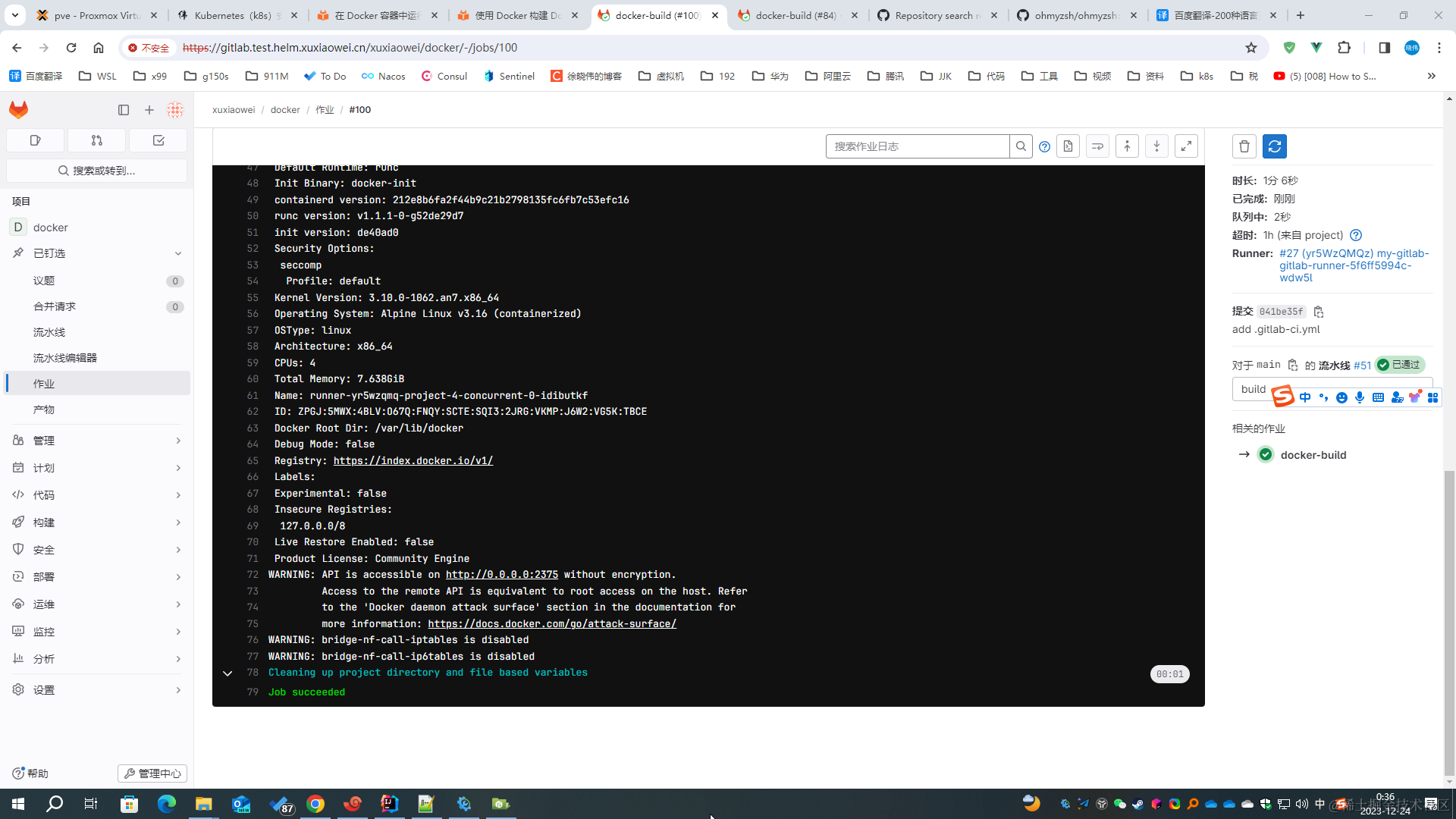
更多关于极狐GitLab 的最佳实践,请搜索关注【极狐GitLab】公众号或者登录极狐GitLab 官网 https://gitlab.cn 进行学习。
这篇关于如何极狐GitLab Runner 使用特权身份运行的文章就介绍到这儿,希望我们推荐的文章对编程师们有所帮助!


