本文主要是介绍Couldn‘t find executable named map_saver below *******,希望对大家解决编程问题提供一定的参考价值,需要的开发者们随着小编来一起学习吧!
我在学习网络教程运行ros小车建图的时候遇到一个很头疼的问题,
好不容易等到慢悠悠的小车终于走完了整个地图,结果执行
rosrun map_server map_saver -f test_map
出现:
Couldn’t find executable named map_saver below /opt/ros/melodic/share/map_server
网上找了很多资源,
以下方法对我都无效:
sudo apt-get install ros-$ROS_DISTRO-map-server
sudo apt-get install ros-$ROS_DISTRO-tf2-sensor-msgs
$ROS_DISTRO 是自动获取安装的ros版本,很有用
source 工作空间/devel/setup.bash
这些都没有解决
然后我查~/.bashrc,发现里面没有source ROS的系统空间(不知道是不是这么叫的,ros的核心)
然后查看我ros系统空间的位置:/opt/ros/melodic/
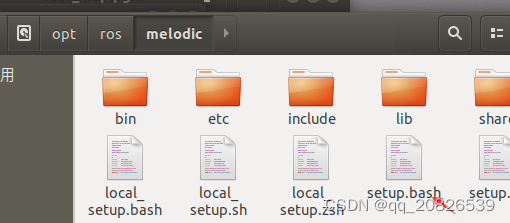
于是source /opt/ros/melodic/setup.bash
之后执行:rosrun map_server map_saver -f test_map
出现信息:
[ INFO] [1663125742.122865888]: Waiting for the map
[ INFO] [1663125742.346198138]: Received a 1984 X 1984 map @ 0.050 m/pix
[ INFO] [1663125742.346469252]: Writing map occupancy data to test_map.pgm
[ INFO] [1663125742.654868995]: Writing map occupancy data to test_map.yaml
[ INFO] [1663125742.655640014]: Done
成功解决此问题。
最后,要让他一直有效,则:
sudo gedit ~/.bashrc
最下面添加一条:
source /opt/ros/melodic/setup.bash (注意ros版本)
保存,完成
这篇关于Couldn‘t find executable named map_saver below *******的文章就介绍到这儿,希望我们推荐的文章对编程师们有所帮助!




