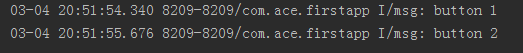本文主要是介绍andriod之乐学成语,希望对大家解决编程问题提供一定的参考价值,需要的开发者们随着小编来一起学习吧!
效果图






第一步:建立数据库
加载数据数据库到项目中来,在res目录下建立一个raw文件夹,
- package cn.deu.bztc.happyidiom.db;
- import java.io.File;
- import java.io.FileOutputStream;
- import java.io.InputStream;
- import cn.deu.bztc.happyidiom.activity.R;
- import android.content.Context;
- import android.database.sqlite.SQLiteDatabase;
- import android.os.Environment;
- public class DBOpenHelper {
- private final int BuFFWER_SIZE=400000;//缓冲区大小
- public static final String DB_NAME="idioms.db";//保存的数据库文件名
- public static final String PACKAGE_Name="cn.deu.bztc.happyidiom.activity";
- //应用的包名
- public static final String DB_PATH="/data"
- +Environment.getDataDirectory().getAbsolutePath()+"/"
- +PACKAGE_Name+"/databases";//在手机里存放数据库的位置
- private Context context;
- public DBOpenHelper(Context context) {
- super();
- this.context = context;
- }
- public SQLiteDatabase openDatabase(){
- try{
- File myDataPath=new File(DB_PATH);
- if(!myDataPath.exists()){
- myDataPath.mkdirs(); //如果没有这个目录则创建
- }
- String dbfile=myDataPath+"/"+DB_NAME;
- if(!(new File(dbfile).exists())){
- //判断数据库文件是否存在,若不存在则执行导入,否则直接打开数据库
- InputStream is=context.getResources().openRawResource(R.raw.idioms);
- FileOutputStream fos=new FileOutputStream(dbfile);
- byte[] buffer=new byte[BuFFWER_SIZE];
- int count=0;
- while((count=is.read(buffer))>0){
- fos.write(buffer, 0, count);
- }
- fos.close();
- is.close();
- }
- SQLiteDatabase db=SQLiteDatabase.openOrCreateDatabase(dbfile, null);
- return db;
- }catch (Exception e) {
- // TODO: handle exception
- e.printStackTrace();
- }
- return null;
- }
- }
测试一下是否成功
在AndroidManifest.xml中建立单元测试环境
- <?xml version="1.0" encoding="utf-8"?>
- <manifest xmlns:android="http://schemas.android.com/apk/res/android"
- package="cn.deu.bztc.happyidiom.activity"
- android:versionCode="1"
- android:versionName="1.0" >
- <uses-sdk
- android:minSdkVersion="17"
- android:targetSdkVersion="17" />
- <application
- android:allowBackup="true"
- android:icon="@drawable/logo"
- android:label="@string/app_name"
- android:screenOrientation="portrait"
- android:theme="@android:style/Theme.Translucent.NoTitleBar" >
- <span style="color:#ff0000;"> <uses-library android:name="android.test.runner" /></span>
- <activity
- android:name="cn.deu.bztc.happyidiom.activity.MainActivity"
- android:label="@string/app_name" >
- <intent-filter>
- <action android:name="android.intent.action.MAIN" />
- <category android:name="android.intent.category.LAUNCHER" />
- </intent-filter>
- </activity>
- <activity
- android:name="cn.deu.bztc.happyidiom.activity.StudyAnimalActivity"
- android:label="@string/app_name" >
- </activity>
- <activity
- android:name="cn.deu.bztc.happyidiom.util.DialogUtil"
- android:label="@string/app_name" >
- </activity>
- <activity
- android:name="cn.deu.bztc.happyidiom.activity.StudyActivity"
- android:label="@string/app_name" >
- </activity>
- <activity
- android:name="com.tangsci.android.example.ttsdemo.TtsDemoActivity"
- android:label="@string/app_name" >
- </activity>
- </application>
- <span style="color:#ff0000;"><instrumentation
- android:name="android.test.InstrumentationTestRunner"
- android:targetPackage="cn.deu.bztc.happyidiom.activity" >
- </instrumentation></span>
- </manifest>
测试一下是否成功:
在test包下建立DBOpenHelpTest.java
- package cn.deu.bztc.happyidiom.test;
- import java.util.List;
- import cn.deu.bztc.happyidiom.dao.AnimalDao;
- import cn.deu.bztc.happyidiom.db.DBOpenHelper;
- import cn.deu.bztc.happyidiom.entity.Animal;
- import android.test.AndroidTestCase;
- public class DBOpenHelpTest extends AndroidTestCase {
- public void testDBCOpy(){
- DBOpenHelper dbopenHelper=new DBOpenHelper(getContext());
- dbopenHelper.openDatabase();
- }
- public void testGetAllAnimals(){
- AnimalDao animalDao=AnimalDao.getInstance(getContext());
- List<Animal> animals=animalDao.getAllAnimals();
- System.out.println(animals.size());
- for(Animal animal:animals){
- System.out.println(animal.getName());
- }
- }
- }
Animal.java
- package cn.deu.bztc.happyidiom.entity;
- public class Animal {
- private int id;
- private String name;//成语名称
- private String pronounce;//成语发音
- private String explain;//成语解释
- private String antonym;//反义词
- private String homoionym;//同义词
- private String derivation;//源自
- private String examples;//例子
- public int getId() {
- return id;
- }
- public void setId(int id) {
- this.id = id;
- }
- public String getName() {
- return name;
- }
- public void setName(String name) {
- this.name = name;
- }
- public String getPronounce() {
- return pronounce;
- }
- public void setPronounce(String pronounce) {
- this.pronounce = pronounce;
- }
- public String getExplain() {
- return explain;
- }
- public void setExplain(String explain) {
- this.explain = explain;
- }
- public String getAntonym() {
- return antonym;
- }
- public void setAntonym(String antonym) {
- this.antonym = antonym;
- }
- public String getHomoionym() {
- return homoionym;
- }
- public void setHomoionym(String homoionym) {
- this.homoionym = homoionym;
- }
- public String getDerivation() {
- return derivation;
- }
- public void setDerivation(String derivation) {
- this.derivation = derivation;
- }
- public String getExamples() {
- return examples;
- }
- public void setExamples(String examples) {
- this.examples = examples;
- }
- }

- package cn.deu.bztc.happyidiom.dao;
- import java.util.ArrayList;
- import java.util.List;
- import cn.deu.bztc.happyidiom.db.DBOpenHelper;
- import cn.deu.bztc.happyidiom.entity.Animal;
- import android.content.Context;
- import android.database.Cursor;
- import android.database.sqlite.SQLiteDatabase;
- public class AnimalDao {
- private static AnimalDao animalDao;
- private static SQLiteDatabase db;
- /**
- * 将构造方法私有化
- */
- public AnimalDao(Context context) {
- DBOpenHelper dbHelper=new DBOpenHelper(context);
- db=dbHelper.openDatabase();
- }
- /**
- * 获取AnimalDao实例
- */
- public synchronized static AnimalDao getInstance(Context context){
- if(animalDao==null){
- animalDao=new AnimalDao(context);
- }
- return animalDao;
- }
- /**
- * 从数据库读取所有的动物类成语
- */
- public static List<Animal> getAllAnimals(){
- List<Animal> list=new ArrayList<Animal>();
- Cursor cursor=db.query("animal", null, null, null, null,null,null);
- if(cursor.moveToFirst()){
- do{
- Animal animal=new Animal();
- animal.setId(cursor.getInt(cursor.getColumnIndex("_id")));
- animal.setName(cursor.getString(cursor.getColumnIndex("name")));
- animal.setPronounce(cursor.getString(cursor.getColumnIndex("pronounce")));
- animal.setAntonym(cursor.getString(cursor.getColumnIndex("antonym")));
- animal.setHomoionym(cursor.getString(cursor.getColumnIndex("homoionym")));
- animal.setDerivation(cursor.getString(cursor.getColumnIndex("derivation")));
- animal.setExamples(cursor.getString(cursor.getColumnIndex("examples")));
- list.add(animal);
- }while(cursor.moveToNext());
- }
- return list;
- }
- }
在test测试类下 加入
- public void testGetAllAnimals(){
- AnimalDao animalDao=AnimalDao.getInstance(getContext());
- List<Animal> animals=animalDao.getAllAnimals();
- System.out.println(animals.size());
- for(Animal animal:animals){
- System.out.println(animal.getName());
- }
测试成功后,实现功能
activity_main.xml
- <RelativeLayout xmlns:android="http://schemas.android.com/apk/res/android"
- xmlns:tools="http://schemas.android.com/tools"
- android:layout_width="match_parent"
- android:layout_height="match_parent"
- tools:context=".MainActivity"
- android:background="@drawable/bg_animal" >
- <TabHost
- android:id="@android:id/tabhost"
- android:layout_width="match_parent"
- android:layout_height="match_parent"
- android:layout_alignParentLeft="true"
- android:layout_alignParentTop="true" >
- <LinearLayout
- android:layout_width="match_parent"
- android:layout_height="match_parent"
- android:orientation="vertical" >
- <FrameLayout
- android:id="@android:id/tabcontent"
- android:layout_width="match_parent"
- android:layout_height="match_parent"
- android:layout_weight="1" >
- <LinearLayout
- android:id="@+id/tab2"
- android:layout_width="match_parent"
- android:layout_height="match_parent"
- android:orientation="vertical" >
- </LinearLayout>
- <LinearLayout
- android:id="@+id/tab3"
- android:layout_width="match_parent"
- android:layout_height="match_parent"
- android:orientation="vertical" >
- </LinearLayout>
- </FrameLayout>
- <TabWidget
- android:id="@android:id/tabs"
- android:layout_width="match_parent"
- android:layout_height="wrap_content" >
- </TabWidget>
- </LinearLayout>
- </TabHost>
- </RelativeLayout>
- <string-array name="category">
- <item>动物类</item>
- <item>自然类</item>
- <item>人物类</item>
- <item>季节类</item>
- <item>数字类</item>
- <item>寓言类</item>
- <item>其他类</item>
- </string-array>
- package cn.deu.bztc.happyidiom.activity;
- import android.os.Bundle;
- import android.app.Activity;
- import android.app.TabActivity;
- import android.content.Intent;
- import android.view.Menu;
- import android.view.Window;
- import android.widget.TabHost;
- public class MainActivity extends TabActivity {
- private TabHost tabHost;
- @Override
- protected void onCreate(Bundle savedInstanceState) {
- super.onCreate(savedInstanceState);
- requestWindowFeature(Window.FEATURE_NO_TITLE);//取消标题栏
- setContentView(R.layout.activity_main);
- tabHost=getTabHost();
- addTab("study", R.string.title_study, R.drawable.study,StudyActivity.class);
- addTab("search", R.string.title_search, R.drawable.search, StudyActivity.class);
- addTab("study", R.string.title_game, R.drawable.game, StudyActivity.class);
- addTab("save", R.string.title_save, R.drawable.save, StudyActivity.class);
- addTab("help", R.string.title_help, R.drawable.search, StudyActivity.class);
- }
- private void addTab(String tag,int title_introduction,int title_icon,Class ActivityClass){
- tabHost.addTab(tabHost.newTabSpec(tag)
- .setIndicator(getString(title_introduction),
- getResources().getDrawable(title_icon)).setContent(new Intent(this,ActivityClass)));
- }
- @Override
- public boolean onCreateOptionsMenu(Menu menu) {
- // Inflate the menu; this adds items to the action bar if it is present.
- getMenuInflater().inflate(R.menu.main, menu);
- return true;
- }
这篇关于andriod之乐学成语的文章就介绍到这儿,希望我们推荐的文章对编程师们有所帮助!