本文主要是介绍在FDTD中创建锥体,希望对大家解决编程问题提供一定的参考价值,需要的开发者们随着小编来一起学习吧!
居然没有锥体这个基础几何体!再不济圆柱加一个末端半径缩成锥不行吗?然而并没有。
去官网找了一下,看到了一个类似的。是使用自定义形状在结构组中创建的。
官网给出的创建原代码(不是锥体,是一个圆台掏空内部。)
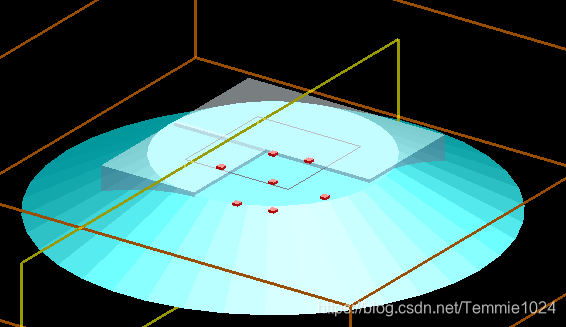
用户属性
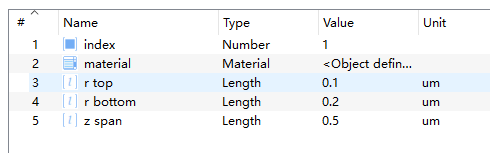
结构组的脚本
deleteall;
##############################################
# Truncated Cone
# A tapered cylinder with a flat bottom and rop
#
# Input properties
# index: index of dielectric
# material
# r top: radius of top surface
# r bottom: radius of bottom surface
# z span: height of cone
#
# Tags: cylinder cone point truncated pillar
#
# Copyright 2010 Lumerical Solutions Inc
############################################### simplify variable names by removing spaces
r_top = %r top%;
r_bottom = %r bottom%;
z_span = %z span%;r_top=r_top+1e-20; # avoid divice by zero problem?theta=atan((r_bottom-r_top)/z_span); # half angle of cone tip
?ht=r_top/tan(theta); # clipped length of tipaddcustom;
set("x",0);
set("y",0);
set("z",0);set("first axis","y");# rotate so cone is oriented along Z axis
set("rotation 1",90);
set("x span",z_span); # remember the 90 deg rotation when trying to understand the meaning of the x/y/z span
set("y span",2*max([r_bottom,r_top]));
set("z span",2*max([r_bottom,r_top]));set("name","cone");
set("create 3D object by","revolution");?eqn = num2str(r_top/ht)+"*(x+"+num2str((z_span/2+ht)*1e6)+")";
set("equation 1",eqn); #equation of line to be revolvedset("material",material); # set material properies
if(get("material")=="<Object defined dielectric>") { set("index",index); }
在这根据他的代码整理一下如何构建圆锥的方法
圆锥
使用custom创建
在结构中选择自定义结构
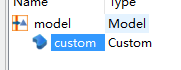
默认设置x,y,z为零(现在原点创建,创建完成后再调整对创建过程来说会更加清晰)
接下来来选择x span;y span;z span。
这里先设定x span 和y span 先设置哪个没有强制要求,但我比较习惯先考虑xy坐标系下,考虑其他坐标系也只是对物体进行了旋转,没有本质区别
假设你的圆锥的剖面(能剖出三角面的那个面)在这个平面
灰色部分是你通过x span与y span设定的区域。这一区域是你的结构可以存在的区域,超出部分会被削去。
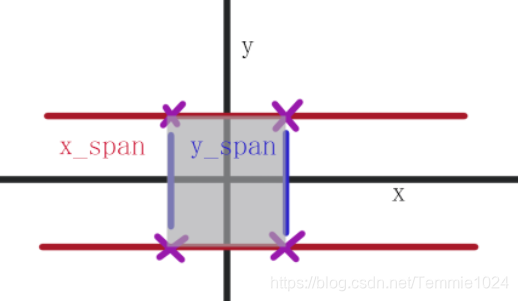
虚线部分不会被创建
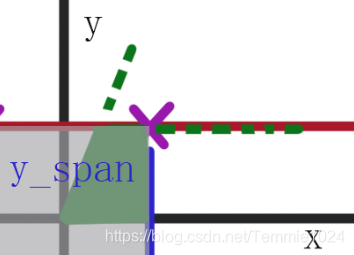
圆锥是旋转体,这里假设创建时以x轴为对称轴,equation就是自定义中custom的equation 1 选项。,creat 3D object by 这个选项选择 revolution,即旋转。另一个选项是延伸(大意)。
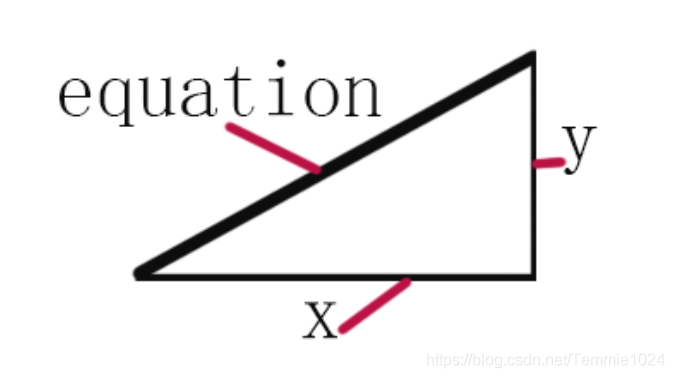
这里以x=0.2um,y=0.1um为例,若三角形的顶角(左侧角)位于原点。
equation=0.5*x
这也是为什么我喜欢用xy坐标系,这个equation的x不能改变,改成y或z都不识别。
z span还没有设置,道理同上面xy平面,不过yz面是旋转面,所以它要能包住旋转后的面
注意,设置的是x span; y span ;z span所以x span=2 * x,y sapn=2 * y ; z span=2 * z
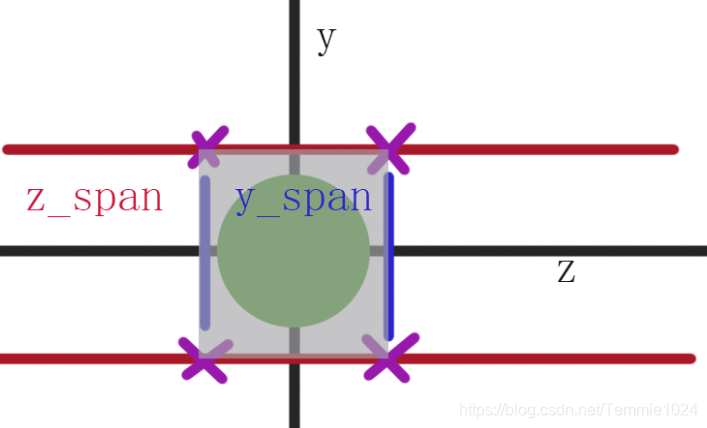
让我们看一下设置的参数
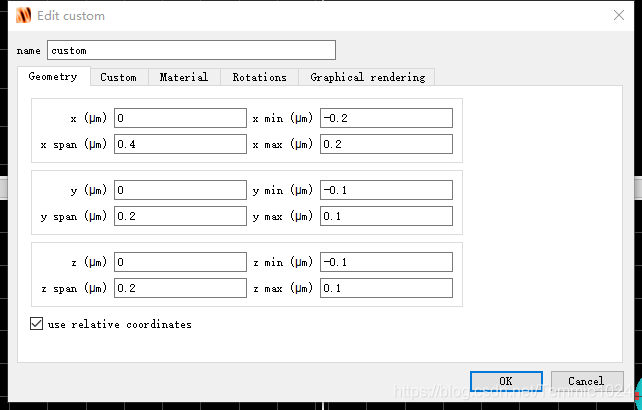
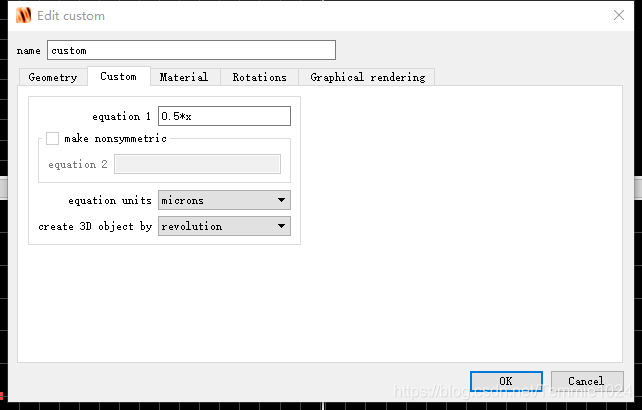
我同时在0,0,0创建了一个半径为0.1um的球来对比
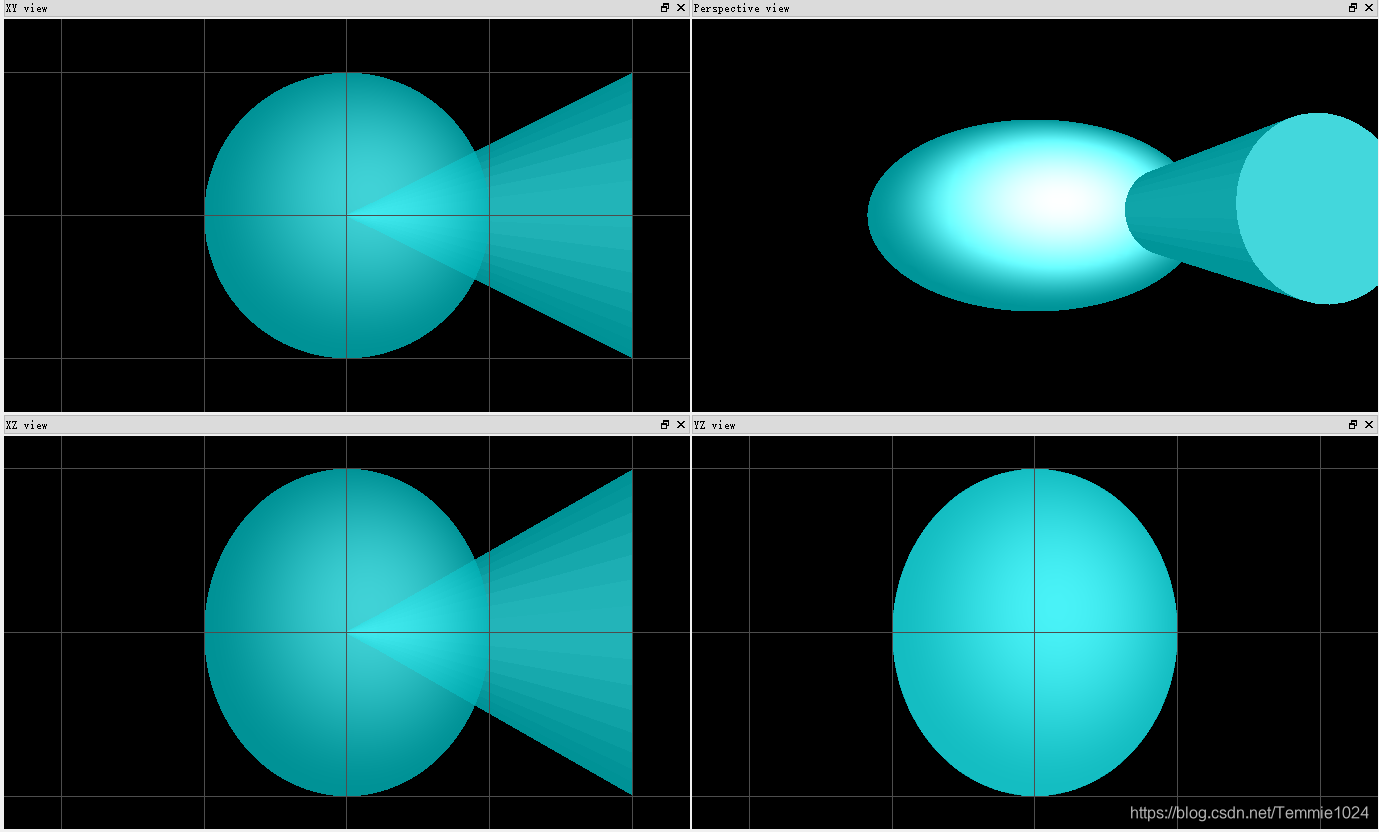
接下来就是变换到你想要的位置了,xyz的设置我就不再写了,这里说一下旋转的问题
在custom的rotation中旋转,这个旋转是关于选中轴逆时针旋转(轴的正向箭头对象你)
下图旋转轴为y,逆时针转九十度,旋转的结果就是圆锥的尖端将在xy平面对着你,也就是锥尖沿z轴正向
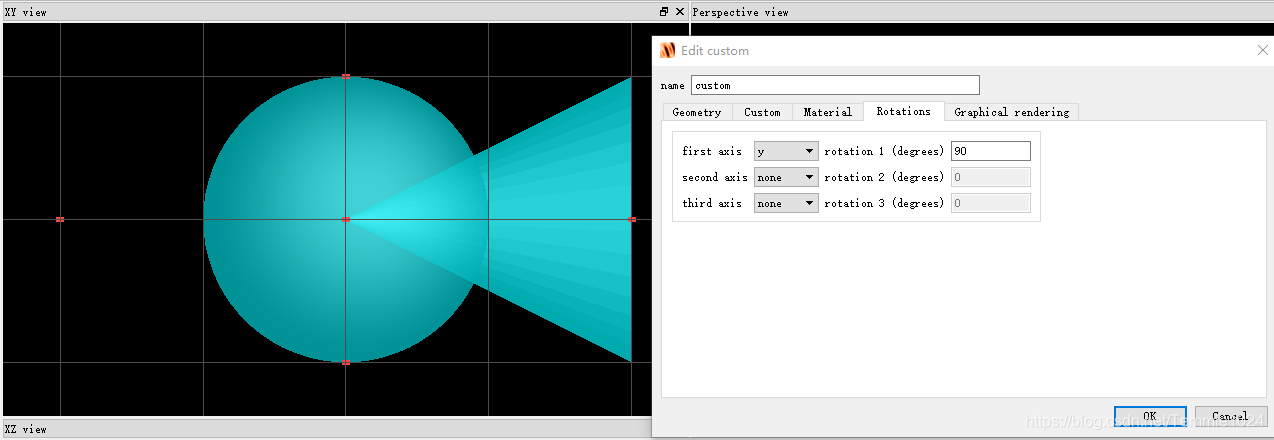
没有问题
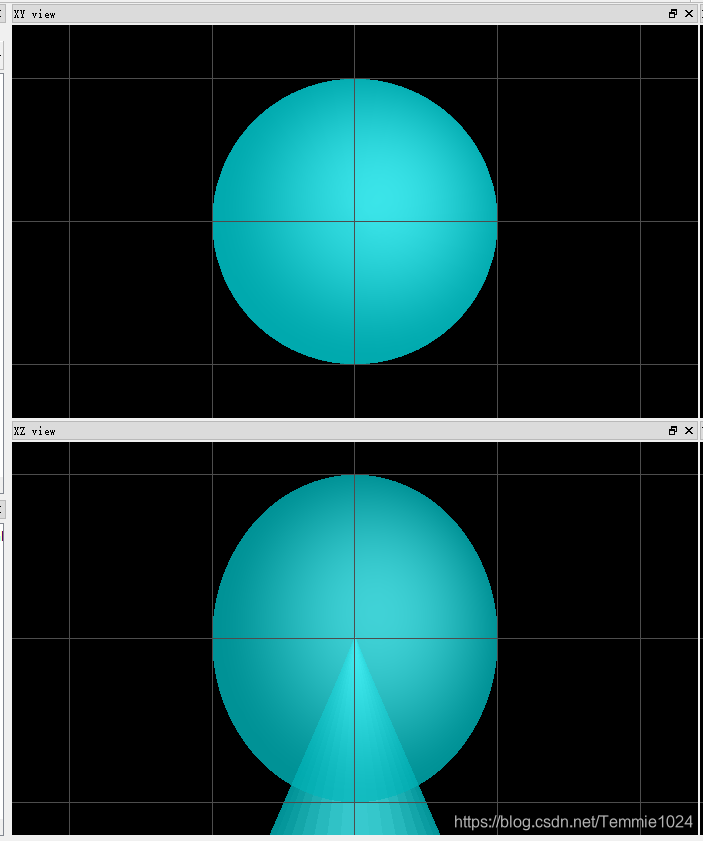
使用结构组代码创建
deleteall;
addcustom;
set("x",0);
set("y",0);
set("z",0);set("x span",0.4e-6);
set("y span",0.2e-6);
set("z span",0.2e-6);set("create 3D object by","revolution");?eqn = num2str(0.5)+"*x";#???test??????????
set("equation 1",eqn);set("first axis","y");
set("rotation 1",90);
延伸
在创建圆锥的时候,我们的equation是过圆心的,实际上equation可以是任意一条线。
甚至是曲线也可以
奇奇怪怪的东西,可能因为分段数过低导致出现了大的间距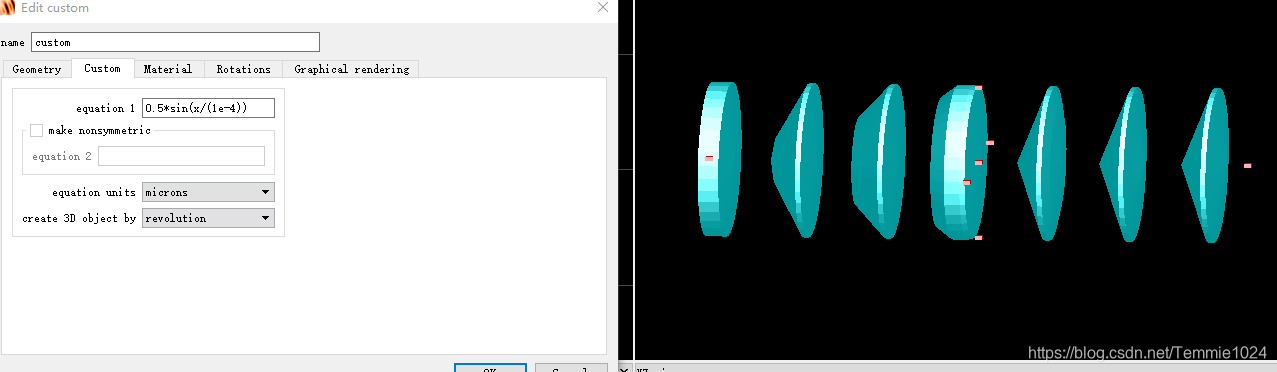
这篇关于在FDTD中创建锥体的文章就介绍到这儿,希望我们推荐的文章对编程师们有所帮助!





