本文主要是介绍不启动BMIDE,Teamcenter如何查看property的real property name,希望对大家解决编程问题提供一定的参考价值,需要的开发者们随着小编来一起学习吧!
问题描述:
Teamcenter客户端,查看Item 属性,属性名称默认显示的是Display Name。
在各类开发过程中,对属性的操作,需要使用real property name才能进行。开发可能不在server端,没有安装BMIDE,如何在不启动BMIDE情况下,查看其real property?
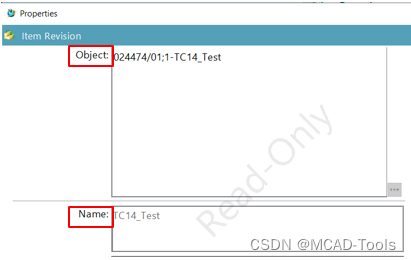
解决方案:
- 客户端登录TC
- Edit --> Options
- Options --> General --> UI
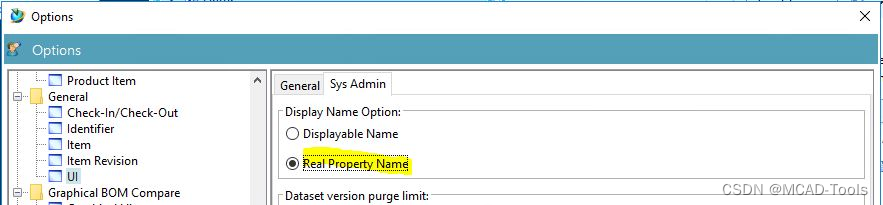
分别有两个选项:- “Displayable Name”
- “Real Property Name”
- 当选择"Real Property Name"后,重新查看Item 属性,便可知其real property
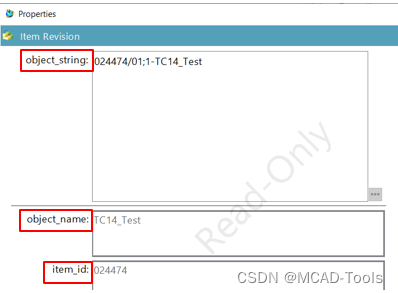
这篇关于不启动BMIDE,Teamcenter如何查看property的real property name的文章就介绍到这儿,希望我们推荐的文章对编程师们有所帮助!






