本文主要是介绍UserWarning: Glyph 39640 missing from current font问题,希望对大家解决编程问题提供一定的参考价值,需要的开发者们随着小编来一起学习吧!
是因为不支持中文字体导致的,设置为一个支持中文的字体就行了。
另外,上面的改动会引起负号显示为方块,需要额外再加一条设置。
在中文系统上
import matplotlib.pyplot as plt
plt.rcParams['font.sans-serif'] = ['SimHei'] # 设置为一个支持中文的字体,如"SimHei"
plt.rcParams['axes.unicode_minus'] = False # 解决负号'-'显示为方块的问题
在不支持中文的google colab上
上面的代码是在本机系统就有中文字体的情况下生效。
而在Google colab上,默认连中文字体都没有。
这样就需要先安装中文字体文件:
!wget -O /usr/share/fonts/truetype/liberation/simhei.ttf "https://www.wfonts.com/download/data/2014/06/01/simhei/chinese.simhei.ttf"
显示结果如下:
--2024-02-01 15:07:41-- https://www.wfonts.com/download/data/2014/06/01/simhei/chinese.simhei.ttf
Resolving www.wfonts.com (www.wfonts.com)... 172.67.129.58, 104.21.1.127, 2606:4700:3037::6815:17f, ...
Connecting to www.wfonts.com (www.wfonts.com)|172.67.129.58|:443... connected.
HTTP request sent, awaiting response... 200 OK
Length: 10050870 (9.6M) [application/octetstream]
Saving to: ‘/usr/share/fonts/truetype/liberation/simhei.ttf’/usr/share/fonts/tr 100%[===================>] 9.58M 16.0MB/s in 0.6s 2024-02-01 15:07:42 (16.0 MB/s) - ‘/usr/share/fonts/truetype/liberation/simhei.ttf’ saved [10050870/10050870]
然后用font manager将字体读取进来:
import matplotlib as mpl
zhfont = mpl.font_manager.FontProperties(fname='/usr/share/fonts/truetype/liberation/simhei.ttf')
plt.rcParams['axes.unicode_minus'] = False
之后在使用的时候指定字体属性:
fontproperties=zhfont
我们看个例子:
import numpy as np
import matplotlib.pyplot as pltimport matplotlib as mpl
zhfont = mpl.font_manager.FontProperties(fname='/usr/share/fonts/truetype/liberation/simhei.ttf')
plt.rcParams['axes.unicode_minus'] = FalseX = np.array([[20240102],[20240103],[20240104],[20240105],[20240108],[20240109]]).reshape(-1,1)
y = [2962.28,2967.25,2954.35,2929.18,2887.54,2893.25]plt.figure()
plt.title('2024年1月上证指数走势图',fontproperties=zhfont)
plt.xlabel('日期',fontproperties=zhfont)
plt.ylabel('收盘价',fontproperties=zhfont)
plt.plot(X,y,'o',c='r')
plt.grid(True)
plt.show()
图片显示如下:
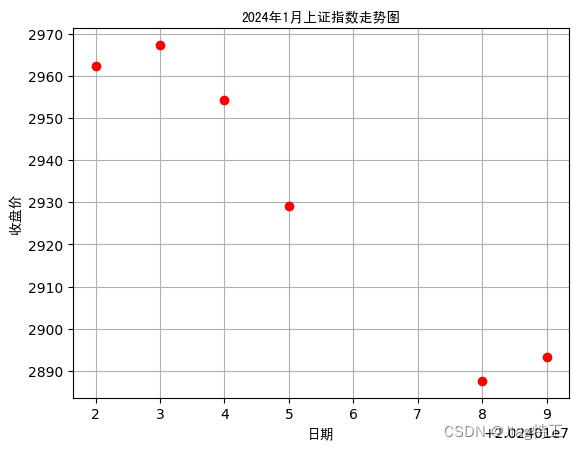
这篇关于UserWarning: Glyph 39640 missing from current font问题的文章就介绍到这儿,希望我们推荐的文章对编程师们有所帮助!







