本文主要是介绍home键及launcher启动流程分析,希望对大家解决编程问题提供一定的参考价值,需要的开发者们随着小编来一起学习吧!
From: http://blog.csdn.net/luoshengyang/article/details/6767736
在前面一篇文章中,我们分析了Android系统在启动时安装应用程序的过程,这些应用程序安装好之后,还需要有一个Home应用程序来负责把它们在桌面上展示出来,在Android系统中,这个默认的Home应用程序就是Launcher了,本文将详细分析Launcher应用程序的启动过程。
Android系统的Home应用程序Launcher是由ActivityManagerService启动的,而ActivityManagerService和PackageManagerService一样,都是在开机时由SystemServer组件启动的,SystemServer组件首先是启动ePackageManagerServic,由它来负责安装系统的应用程序,具体可以参考前面一篇文章Android应用程序安装过程源代码分析,系统中的应用程序安装好了以后,SystemServer组件接下来就要通过ActivityManagerService来启动Home应用程序Launcher了,Launcher在启动的时候便会通过PackageManagerServic把系统中已经安装好的应用程序以快捷图标的形式展示在桌面上,这样用户就可以使用这些应用程序了,整个过程如下图所示:
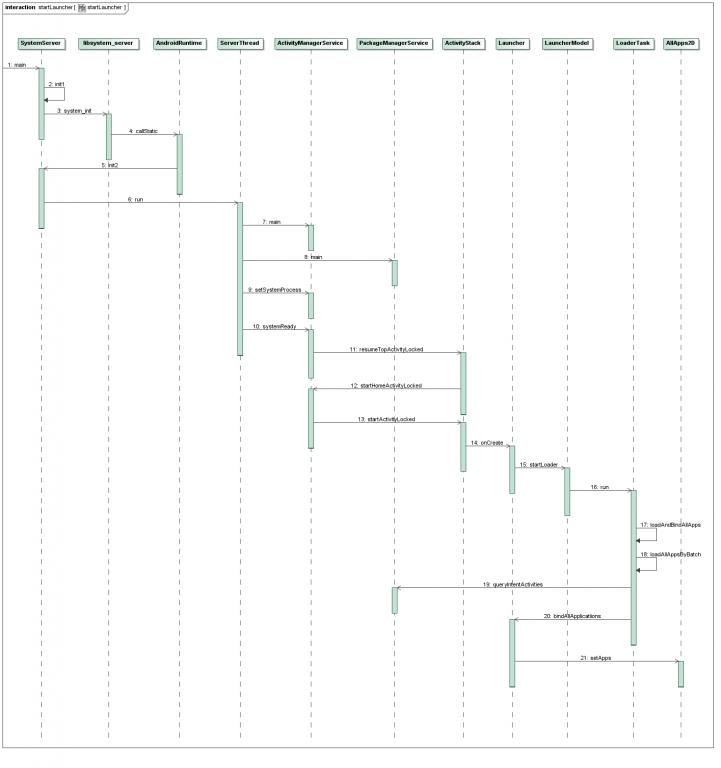
点击查看大图
下面详细分析每一个步骤。
Step 1. SystemServer.main
这个函数定义在frameworks/base/services/java/com/android/server/SystemServer.java文件中,具体可以参考前面一篇文章Android应用程序安装过程源代码分析的Step 1。
Step 2. SystemServer.init1
这个函数是一个JNI方法,实现在 frameworks/base/services/jni/com_android_server_SystemServer.cpp文件中,具体可以参考前面一篇文章Android应用程序安装过程源代码分析的Step 2。
Step 3. libsystem_server.system_init
函数system_init实现在libsystem_server库中,源代码位于frameworks/base/cmds/system_server/library/system_init.cpp文件中,具体可以参考前面一篇文章Android应用程序安装过程源代码分析的Step 3。
Step 4. AndroidRuntime.callStatic
这个函数定义在frameworks/base/core/jni/AndroidRuntime.cpp文件中,具体可以参考前面一篇文章Android应用程序安装过程源代码分析的Step 4。
Step 5. SystemServer.init2
这个函数定义在frameworks/base/services/java/com/android/server/SystemServer.java文件中,具体可以参考前面一篇文章Android应用程序安装过程源代码分析的Step 5。
Step 6. ServerThread.run
这个函数定义在frameworks/base/services/java/com/android/server/SystemServer.java文件中,具体可以参考前面一篇文章Android应用程序安装过程源代码分析的Step 6。
Step 7. ActivityManagerService.main这个函数定义在frameworks/base/services/java/com/android/server/am/ActivityManagerServcie.java文件中:
- public final class ActivityManagerService extends ActivityManagerNative
- implements Watchdog.Monitor, BatteryStatsImpl.BatteryCallback {
- ......
- public static final Context main(int factoryTest) {
- AThread thr = new AThread();
- thr.start();
- synchronized (thr) {
- while (thr.mService == null) {
- try {
- thr.wait();
- } catch (InterruptedException e) {
- }
- }
- }
- ActivityManagerService m = thr.mService;
- mSelf = m;
- ActivityThread at = ActivityThread.systemMain();
- mSystemThread = at;
- Context context = at.getSystemContext();
- m.mContext = context;
- m.mFactoryTest = factoryTest;
- m.mMainStack = new ActivityStack(m, context, true);
- m.mBatteryStatsService.publish(context);
- m.mUsageStatsService.publish(context);
- synchronized (thr) {
- thr.mReady = true;
- thr.notifyAll();
- }
- m.startRunning(null, null, null, null);
- return context;
- }
- ......
- }
Step 8. PackageManagerService.main
这个函数定义在frameworks/base/services/java/com/android/server/PackageManagerService.java文件中,具体可以参考前面一篇文章Android应用程序安装过程源代码分析的Step 7。执行完这一步之后,系统中的应用程序的所有信息都保存在PackageManagerService中了,后面Home应用程序Launcher启动起来后,就会把PackageManagerService中的应用程序信息取出来,然后以快捷图标的形式展示在桌面上,后面我们将会看到这个过程。
Step 9. ActivityManagerService.setSystemProcess
这个函数定义在frameworks/base/services/java/com/android/server/am/ActivityManagerServcie.java文件中:
- public final class ActivityManagerService extends ActivityManagerNative
- implements Watchdog.Monitor, BatteryStatsImpl.BatteryCallback {
- ......
- public static void setSystemProcess() {
- try {
- ActivityManagerService m = mSelf;
- ServiceManager.addService("activity", m);
- ServiceManager.addService("meminfo", new MemBinder(m));
- if (MONITOR_CPU_USAGE) {
- ServiceManager.addService("cpuinfo", new CpuBinder(m));
- }
- ServiceManager.addService("permission", new PermissionController(m));
- ApplicationInfo info =
- mSelf.mContext.getPackageManager().getApplicationInfo(
- "android", STOCK_PM_FLAGS);
- mSystemThread.installSystemApplicationInfo(info);
- synchronized (mSelf) {
- ProcessRecord app = mSelf.newProcessRecordLocked(
- mSystemThread.getApplicationThread(), info,
- info.processName);
- app.persistent = true;
- app.pid = MY_PID;
- app.maxAdj = SYSTEM_ADJ;
- mSelf.mProcessNames.put(app.processName, app.info.uid, app);
- synchronized (mSelf.mPidsSelfLocked) {
- mSelf.mPidsSelfLocked.put(app.pid, app);
- }
- mSelf.updateLruProcessLocked(app, true, true);
- }
- } catch (PackageManager.NameNotFoundException e) {
- throw new RuntimeException(
- "Unable to find android system package", e);
- }
- }
- ......
- }
Step 10. ActivityManagerService.systemReady
这个函数是在上面的Step 6中的ServerThread.run函数在将系统中的一系列服务都初始化完毕之后才调用的,它定义在frameworks/base/services/java/com/android/server/am/ActivityManagerServcie.java文件中:
- public final class ActivityManagerService extends ActivityManagerNative
- implements Watchdog.Monitor, BatteryStatsImpl.BatteryCallback {
- ......
- public void systemReady(final Runnable goingCallback) {
- ......
- synchronized (this) {
- ......
- mMainStack.resumeTopActivityLocked(null);
- }
- }
- ......
- }
Step 11. ActivityStack.resumeTopActivityLocked
这个函数定义在frameworks/base/services/java/com/android/server/am/ActivityStack.java文件中:
- public class ActivityStack {
- ......
- final boolean resumeTopActivityLocked(ActivityRecord prev) {
- // Find the first activity that is not finishing.
- ActivityRecord next = topRunningActivityLocked(null);
- ......
- if (next == null) {
- // There are no more activities! Let's just start up the
- // Launcher...
- if (mMainStack) {
- return mService.startHomeActivityLocked();
- }
- }
- ......
- }
- ......
- }
Step 12. ActivityManagerService.startHomeActivityLocked
这个函数定义在frameworks/base/services/java/com/android/server/am/ActivityManagerServcie.java文件中:
- public final class ActivityManagerService extends ActivityManagerNative
- implements Watchdog.Monitor, BatteryStatsImpl.BatteryCallback {
- ......
- boolean startHomeActivityLocked() {
- ......
- Intent intent = new Intent(
- mTopAction,
- mTopData != null ? Uri.parse(mTopData) : null);
- intent.setComponent(mTopComponent);
- if (mFactoryTest != SystemServer.FACTORY_TEST_LOW_LEVEL) {
- intent.addCategory(Intent.CATEGORY_HOME);
- }
- ActivityInfo aInfo =
- intent.resolveActivityInfo(mContext.getPackageManager(),
- STOCK_PM_FLAGS);
- if (aInfo != null) {
- intent.setComponent(new ComponentName(
- aInfo.applicationInfo.packageName, aInfo.name));
- // Don't do this if the home app is currently being
- // instrumented.
- ProcessRecord app = getProcessRecordLocked(aInfo.processName,
- aInfo.applicationInfo.uid);
- if (app == null || app.instrumentationClass == null) {
- intent.setFlags(intent.getFlags() | Intent.FLAG_ACTIVITY_NEW_TASK);
- mMainStack.startActivityLocked(null, intent, null, null, 0, aInfo,
- null, null, 0, 0, 0, false, false);
- }
- }
- return true;
- }
- ......
- }
- <manifest
- xmlns:android="http://schemas.android.com/apk/res/android"
- package="com.android.launcher"
- android:sharedUserId="@string/sharedUserId"
- >
- ......
- <application
- android:name="com.android.launcher2.LauncherApplication"
- android:process="@string/process"
- android:label="@string/application_name"
- android:icon="@drawable/ic_launcher_home">
- <activity
- android:name="com.android.launcher2.Launcher"
- android:launchMode="singleTask"
- android:clearTaskOnLaunch="true"
- android:stateNotNeeded="true"
- android:theme="@style/Theme"
- android:screenOrientation="nosensor"
- android:windowSoftInputMode="stateUnspecified|adjustPan">
- <intent-filter>
- <action android:name="android.intent.action.MAIN" />
- <category android:name="android.intent.category.HOME" />
- <category android:name="android.intent.category.DEFAULT" />
- <category android:name="android.intent.category.MONKEY"/>
- </intent-filter>
- </activity>
- ......
- </application>
- </manifest>
因此,这里就返回com.android.launcher2.Launcher这个Activity了。由于是第一次启动这个Activity,接下来调用函数getProcessRecordLocked返回来的ProcessRecord值为null,于是,就调用mMainStack.startActivityLocked函数启动com.android.launcher2.Launcher这个Activity了,这里的mMainStack是一个ActivityStack类型的成员变量。
Step 13. ActivityStack.startActivityLocked
这个函数定义在frameworks/base/services/java/com/android/server/am/ActivityStack.java文件中,具体可以参考Android应用程序启动过程源代码分析一文,这里就不详述了,在我们这个场景中,调用这个函数的最后结果就是把com.android.launcher2.Launcher启动起来,接着调用它的onCreate函数。
Step 14. Launcher.onCreate
这个函数定义在packages/apps/Launcher2/src/com/android/launcher2/Launcher.java文件中:
- public final class Launcher extends Activity
- implements View.OnClickListener, OnLongClickListener, LauncherModel.Callbacks, AllAppsView.Watcher {
- ......
- @Override
- protected void onCreate(Bundle savedInstanceState) {
- ......
- if (!mRestoring) {
- mModel.startLoader(this, true);
- }
- ......
- }
- ......
- }
Step 15. LauncherModel.startLoader
这个函数定义在packages/apps/Launcher2/src/com/android/launcher2/LauncherModel.java文件中:
- public class LauncherModel extends BroadcastReceiver {
- ......
- public void startLoader(Context context, boolean isLaunching) {
- ......
- synchronized (mLock) {
- ......
- // Don't bother to start the thread if we know it's not going to do anything
- if (mCallbacks != null && mCallbacks.get() != null) {
- // If there is already one running, tell it to stop.
- LoaderTask oldTask = mLoaderTask;
- if (oldTask != null) {
- if (oldTask.isLaunching()) {
- // don't downgrade isLaunching if we're already running
- isLaunching = true;
- }
- oldTask.stopLocked();
- }
- mLoaderTask = new LoaderTask(context, isLaunching);
- sWorker.post(mLoaderTask);
- }
- }
- }
- ......
- }
Step 16. LoaderTask.run
这个函数定义在packages/apps/Launcher2/src/com/android/launcher2/LauncherModel.java文件中:
- public class LauncherModel extends BroadcastReceiver {
- ......
- private class LoaderTask implements Runnable {
- ......
- public void run() {
- ......
- keep_running: {
- ......
- // second step
- if (loadWorkspaceFirst) {
- ......
- loadAndBindAllApps();
- } else {
- ......
- }
- ......
- }
- ......
- }
- ......
- }
- ......
- }
Step 17. LoaderTask.loadAndBindAllApps
这个函数定义在packages/apps/Launcher2/src/com/android/launcher2/LauncherModel.java文件中:
- public class LauncherModel extends BroadcastReceiver {
- ......
- private class LoaderTask implements Runnable {
- ......
- private void loadAndBindAllApps() {
- ......
- if (!mAllAppsLoaded) {
- loadAllAppsByBatch();
- if (mStopped) {
- return;
- }
- mAllAppsLoaded = true;
- } else {
- onlyBindAllApps();
- }
- }
- ......
- }
- ......
- }
Step 18. LoaderTask.loadAllAppsByBatch
这个函数定义在packages/apps/Launcher2/src/com/android/launcher2/LauncherModel.java文件中:
- public class LauncherModel extends BroadcastReceiver {
- ......
- private class LoaderTask implements Runnable {
- ......
- private void loadAllAppsByBatch() {
- ......
- final Intent mainIntent = new Intent(Intent.ACTION_MAIN, null);
- mainIntent.addCategory(Intent.CATEGORY_LAUNCHER);
- final PackageManager packageManager = mContext.getPackageManager();
- List<ResolveInfo> apps = null;
- int N = Integer.MAX_VALUE;
- int startIndex;
- int i=0;
- int batchSize = -1;
- while (i < N && !mStopped) {
- if (i == 0) {
- mAllAppsList.clear();
- ......
- apps = packageManager.queryIntentActivities(mainIntent, 0);
- ......
- N = apps.size();
- ......
- if (mBatchSize == 0) {
- batchSize = N;
- } else {
- batchSize = mBatchSize;
- }
- ......
- Collections.sort(apps,
- new ResolveInfo.DisplayNameComparator(packageManager));
- }
- startIndex = i;
- for (int j=0; i<N && j<batchSize; j++) {
- // This builds the icon bitmaps.
- mAllAppsList.add(new ApplicationInfo(apps.get(i), mIconCache));
- i++;
- }
- final boolean first = i <= batchSize;
- final Callbacks callbacks = tryGetCallbacks(oldCallbacks);
- final ArrayList<ApplicationInfo> added = mAllAppsList.added;
- mAllAppsList.added = new ArrayList<ApplicationInfo>();
- mHandler.post(new Runnable() {
- public void run() {
- final long t = SystemClock.uptimeMillis();
- if (callbacks != null) {
- if (first) {
- callbacks.bindAllApplications(added);
- } else {
- callbacks.bindAppsAdded(added);
- }
- ......
- } else {
- ......
- }
- }
- });
- ......
- }
- ......
- }
- ......
- }
- ......
- }
- final Intent mainIntent = new Intent(Intent.ACTION_MAIN, null);
- mainIntent.addCategory(Intent.CATEGORY_LAUNCHER);
- final PackageManager packageManager = mContext.getPackageManager();
下一步就是通过这个PackageManagerService.queryIntentActivities接口来取回所有Action类型为Intent.ACTION_MAIN,并且Category类型为Intent.CATEGORY_LAUNCHER的Activity了。
我们先进入到PackageManagerService.queryIntentActivities函数中看看是如何获得这些Activity的,然后再回到这个函数中来看其余操作。
Step 19. PackageManagerService.queryIntentActivities
这个函数定义在frameworks/base/services/java/com/android/server/PackageManagerService.java文件中:
- class PackageManagerService extends IPackageManager.Stub {
- ......
- public List<ResolveInfo> queryIntentActivities(Intent intent,
- String resolvedType, int flags) {
- ......
- synchronized (mPackages) {
- String pkgName = intent.getPackage();
- if (pkgName == null) {
- return (List<ResolveInfo>)mActivities.queryIntent(intent,
- resolvedType, flags);
- }
- ......
- }
- ......
- }
- ......
- }
回忆前面一篇文章Android应用程序安装过程源代码分析,系统在前面的Step 8中启动PackageManagerService时,会把系统中的应用程序都解析一遍,然后把解析得到的Activity都保存在mActivities变量中,这里通过这个mActivities变量的queryIntent函数返回符合条件intent的Activity,这里要返回的便是Action类型为Intent.ACTION_MAIN,并且Category类型为Intent.CATEGORY_LAUNCHER的Activity了。
回到Step 18中的 LoaderTask.loadAllAppsByBatch函数中,从queryIntentActivities函数调用处返回所要求的Activity后,便调用函数tryGetCallbacks(oldCallbacks)得到一个返CallBack接口,这个接口是由Launcher类实现的,接着调用这个接口的.bindAllApplications函数来进一步操作。注意,这里又是通过消息来处理加载应用程序的操作的。
Step 20. Launcher.bindAllApplications
这个函数定义在packages/apps/Launcher2/src/com/android/launcher2/Launcher.java文件中:
- public final class Launcher extends Activity
- implements View.OnClickListener, OnLongClickListener, LauncherModel.Callbacks, AllAppsView.Watcher {
- ......
- private AllAppsView mAllAppsGrid;
- ......
- public void bindAllApplications(ArrayList<ApplicationInfo> apps) {
- mAllAppsGrid.setApps(apps);
- }
- ......
- }
Step 21. AllApps2D.setApps
这个函数定义在packages/apps/Launcher2/src/com/android/launcher2/AllApps2D.java文件中:
- public class AllApps2D
- extends RelativeLayout
- implements AllAppsView,
- AdapterView.OnItemClickListener,
- AdapterView.OnItemLongClickListener,
- View.OnKeyListener,
- DragSource {
- ......
- public void setApps(ArrayList<ApplicationInfo> list) {
- mAllAppsList.clear();
- addApps(list);
- }
- public void addApps(ArrayList<ApplicationInfo> list) {
- final int N = list.size();
- for (int i=0; i<N; i++) {
- final ApplicationInfo item = list.get(i);
- int index = Collections.binarySearch(mAllAppsList, item,
- LauncherModel.APP_NAME_COMPARATOR);
- if (index < 0) {
- index = -(index+1);
- }
- mAllAppsList.add(index, item);
- }
- mAppsAdapter.notifyDataSetChanged();
- }
- ......
- }
到了这里,系统默认的Home应用程序Launcher就把PackageManagerService中的应用程序加载进来了,当我们在屏幕上点击下面这个图标时,就会把刚才加载好的应用程序以图标的形式展示出来了:
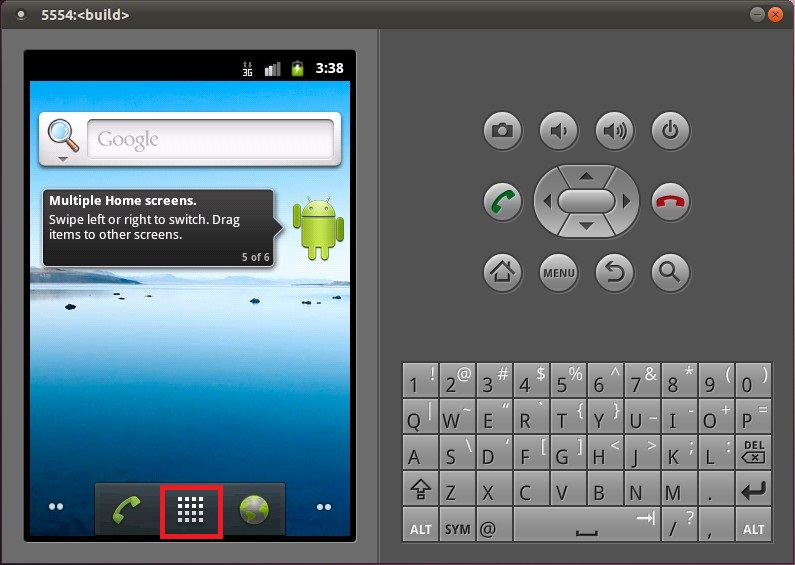
点击这个按钮时,便会响应Launcher.onClick函数:
- public final class Launcher extends Activity
- implements View.OnClickListener, OnLongClickListener, LauncherModel.Callbacks, AllAppsView.Watcher {
- ......
- public void onClick(View v) {
- Object tag = v.getTag();
- if (tag instanceof ShortcutInfo) {
- ......
- } else if (tag instanceof FolderInfo) {
- ......
- } else if (v == mHandleView) {
- if (isAllAppsVisible()) {
- ......
- } else {
- showAllApps(true);
- }
- }
- }
- ......
- }
- public final class Launcher extends Activity
- implements View.OnClickListener, OnLongClickListener, LauncherModel.Callbacks, AllAppsView.Watcher {
- ......
- void showAllApps(boolean animated) {
- mAllAppsGrid.zoom(1.0f, animated);
- ((View) mAllAppsGrid).setFocusable(true);
- ((View) mAllAppsGrid).requestFocus();
- // TODO: fade these two too
- mDeleteZone.setVisibility(View.GONE);
- }
- ......
- }
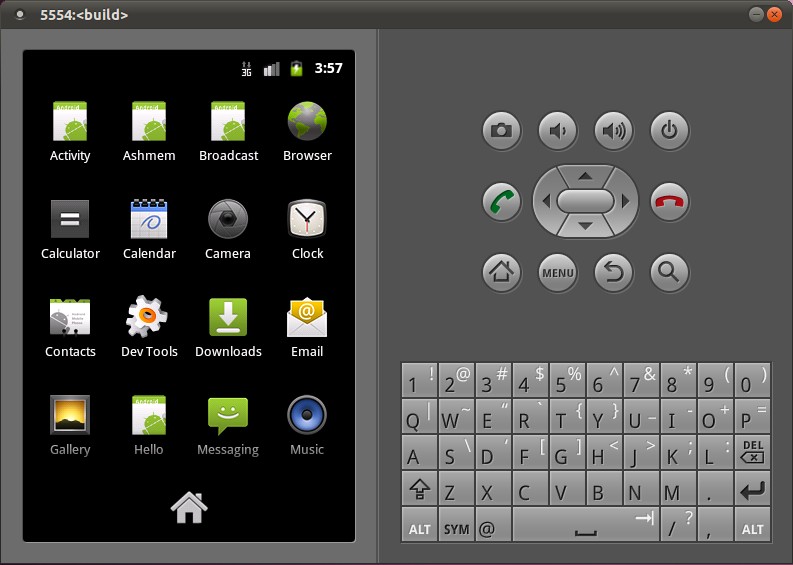
当点击上面的这些应用程序图标时,便会响应AllApps2D.onItemClick函数:
- public class AllApps2D
- extends RelativeLayout
- implements AllAppsView,
- AdapterView.OnItemClickListener,
- AdapterView.OnItemLongClickListener,
- View.OnKeyListener,
- DragSource {
- ......
- public void onItemClick(AdapterView parent, View v, int position, long id) {
- ApplicationInfo app = (ApplicationInfo) parent.getItemAtPosition(position);
- mLauncher.startActivitySafely(app.intent, app);
- }
- ......
- }<span style="font-family:Arial, Verdana, sans-serif;"><span style="white-space: normal;">
- </span></span>
这里的成员变量mLauncher的类型为Launcher,于是就调用Launcher.startActivitySafely函数来启动应用程序了,这个过程具体可以参考Android应用程序启动过程源代码分析一文。
这篇关于home键及launcher启动流程分析的文章就介绍到这儿,希望我们推荐的文章对编程师们有所帮助!





