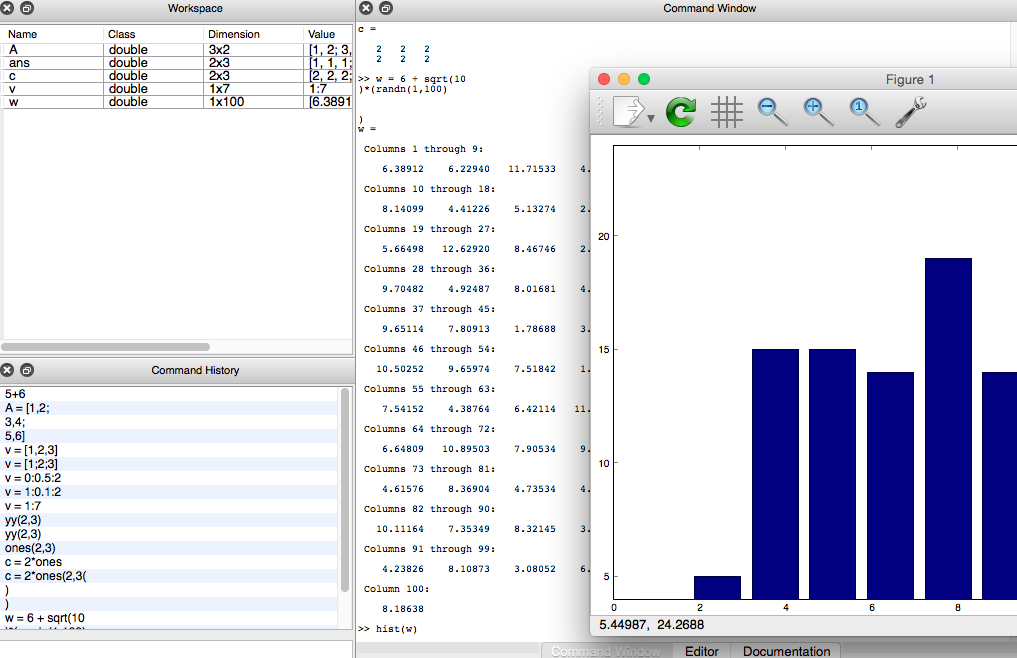本文主要是介绍Installing qpOASES,希望对大家解决编程问题提供一定的参考价值,需要的开发者们随着小编来一起学习吧!
Installing qpOASES
qpOASES is self-contained! Except for a couple of standard C libraries, no further external software packages are required. Optionally, the LAPACK and BLAS libraries can be linked for performing internal linear algebra operations.
qpOASES has been successfully installed on PCs running Linux, Windows or Mac OS X, and can also run on embedded computing hardware. This page provides a concise instructions on how to install qpOASES. We refer to the Chapter 2 and 6 of the User's Manual for all details.
Standard Installation under Linux
- Obtain the latest stable release of qpOASES as described on the Download page.
- If you obtained a zipped archive, unpack the archive:
gunzip qpOASES-3.2.1.tgz
tar xf qpOASES-3.2.1.tar
A new directory qpOASES-3.2.1 will be created. From now on we refer to (the full path of) this directory or the one you used to check out the latest stable branch by <install-dir>. It contains seven subfolders, namely
bin (to contain compiled executables and libraries),
doc (manual and a doxygen configuration file),
examples (source code of example files for setting up your own QP problems),
include (qpOASES header files),
interfaces (interfaces to third-party software),
src (qpOASES source files),
testing (basic unit testing),
- qpOASES is distributed under the terms of the GNU Lesser General Public License v2.1, which you can find in the file <install-dir>/LICENSE.txt or here.
Please read this licence file carefully before you proceed with the installation, as you implicitly agree with this licence by using qpOASES!
- If you want to use qpOASES via the provided third-party interfaces only, you can skip the following steps and proceed as described in Chapter 6 of the User's Manual.
Otherwise continue with the compilation of the qpOASES library libqpOASES.a (or libqpOASES.so) and test examples:
cd <install-dir>
make
This library libqpOASES.a provides the complete functionality of the qpOASES software package. It can be used by, e.g., linking it against a main function from the examples folder. The make also compiles a couple of test examples; executables are stored within the directory <install-dir>/bin.
- Running a simple test example:
Among others, an executable called example1 should have been created; run it in order to test your installation:
cd <install-dir>/bin
./example1
If it terminates after successfully solving two QP problems, qpOASES has been successfully installed!
这篇关于Installing qpOASES的文章就介绍到这儿,希望我们推荐的文章对编程师们有所帮助!