本文主要是介绍3d跨度振幅走势图实现--彩票类,希望对大家解决编程问题提供一定的参考价值,需要的开发者们随着小编来一起学习吧!
ESUNChart={};
ESUNChart.previewCode=[];
ESUNChart.on=function(o,type,fn){o.attachEvent?o.attachEvent('on'+type,function(){fn.call(o)}):o.addEventListener(type,fn,false);};
/* 全局控制 */
ESUNChart.ini={default_has_line:true,map:[],/* 数字到字符映射 */initShow:'',/* 是否初始化时显示重号或者其它号码,格式为复选框ID+,号 "c_tb,c_v,c_v3,c_h,c_h3,c_x,c_x3" */stop_buy_re:/sina|tenpay|paipai|youa/ /* 禁止出现购买按钮的包含站点规则 */
};ESUNChart.CSS=function(obj,v){var _style=obj.style;if (_style[v])return _style[v]; if (obj.currentStyle) return obj.currentStyle[v]if (document.defaultView && document.defaultView.getComputedStyle){ v = v.replace(/([A-Z])/g,"-$1").toLowerCase();var s = document.defaultView.getComputedStyle(obj,""); return s && s.getPropertyValue(v); }return null;
}
ESUNChart.stop= function(e) {if (e.stopPropagation) {e.stopPropagation();e.preventDefault();} else {e.cancelBubble = true;e.returnValue = false;};
};
ESUNChart.insertAfter=function(newElement,targetElement){var parent=targetElement.parentNode;if(parent.lastChild==targetElement){return parent.appendChild(newElement);}else{return parent.insertBefore(newElement,targetElement.nextSibling);};
}/* 连线类 --------------------------------------------------------------------*/
JoinLine=function(color,size){this.color=color||"#000000";this.size=size||1;this.lines=[];this.tmpDom=null;this.visible=true;var cenbox=document.getElementById('container');//for center divthis.box=document.body;if(cenbox){//兼容居中divthis.wrap=cenbox.getElementsByTagName('DIV')[0];if(this.wrap){this.box=this.wrapthis.wrap.style.position='relative';}};
};
JoinLine.prototype={show:function(yes){for(var i=0;i<this.lines.length;i++)this.lines[i].style.visibility=yes?"visible":"hidden"; },remove:function(){for(var i=0;i<this.lines.length;i++)this.lines[i].parentNode.removeChild(this.lines[i]);this.lines=[]; },join:function(objArray,hide,fn){this.remove();this.visible=hide?"visible":"hidden";this.tmpDom=document.createDocumentFragment();for(var i=0;i<objArray.length-1;i++){var a=this.pos(objArray[i]);var b=this.pos(objArray[i+1]);//alert("A.x*: " + a.x + " * A.y*: " + a.y + " *B.x*: " + b.x + " *B.y*: " + b.y);/* 通过比对两个值来决策绘制与否 */if(fn&&fn(a,b)===false)continue;if(document.all && !(navigator.appName == "Microsoft Internet Explorer" && (navigator.appVersion.match(/9./i)=="9." || document.documentMode == 10))){this.IELine(a.x,a.y,b.x,b.y)}else{this.FFLine(a.x,a.y,b.x,b.y)};};this.box.appendChild(this.tmpDom); },pos:function(obj){//alert(obj.offsetWidth);if(obj.nodeType==undefined)return obj;// input {x:x,y:y} return;var pos={x:0,y:0},a=obj;for(;a;a=a.offsetParent){pos.x+=a.offsetLeft;pos.y+=a.offsetTop;if(this.wrap&&a.offsetParent===this.wrap)break};// 兼容居中divpos.x+=parseInt(obj.offsetWidth/2);pos.y+=parseInt(obj.offsetHeight/2);return pos;},_oldDot:function (x,y,color,size){var dot=document.createElement("DIV");dot.style.cssText="position: absolute; left: "+x+"px; top: "+y+"px;background: "+color+";width:"+size+"px;height:"+size+"px;font-size:1px;overflow:hidden";dot.style.visibility=this.visible;this.lines.push(this.tmpDom.appendChild(dot));},_oldLine:function(x1,y1,x2,y2){var r=Math.floor(Math.sqrt((x2-x1)*(x2-x1)+(y2-y1)*(y2-y1)));var theta=Math.atan((x2-x1)/(y2-y1));if(((y2-y1)<0&&(x2-x1)>0)||((y2-y1)<0&&(x2-x1)<0)) theta=Math.PI+theta;var dx=Math.sin(theta),dy=Math.cos(theta),i=0;do{this.FFDot(x1+i*dx,y1+i*dy,this.color,this.size)}while(i++<r);},FFLine:function(x1,y1,x2,y2){if(Math.abs(y1-y2)<(JoinLine.indent*2)&&x1==x2)return;//自动确定同列的是否连线 var np=this.nPos(x1,y1,x2,y2,JoinLine.indent);//两端缩减函数(防止覆盖球)x1=np[0];y1=np[1];x2=np[2]; y2=np[3];var cvs=document.createElement("canvas");cvs.style.position="absolute";cvs.style.visibility=this.visible;cvs.width=Math.abs(x1-x2)||this.size;cvs.height=Math.abs(y1-y2)||this.size;var newY=Math.min(y1,y2);var newX=Math.min(x1,x2);cvs.style.top=newY+"px";cvs.style.left=newX+"px";var FG=cvs.getContext("2d");FG.save();//缓存历史设置FG.strokeStyle=this.color;FG.lineWidth=this.size;//FG.globalAlpha=0.5;//透明度; FG.beginPath(); FG.moveTo(x1-newX,y1-newY);FG.lineTo(x2-newX,y2-newY);FG.closePath();FG.stroke();FG.restore();//恢复历史设置this.lines.push(cvs);this.tmpDom.appendChild(cvs); }, IELine:function(x1,y1,x2,y2){if(Math.abs(y1-y2)<(JoinLine.indent*2)&&x1==x2)return;//自动确定同列的是否连线var np=this.nPos(x1,y1,x2,y2,JoinLine.indent);//两端缩减函数(防止覆盖球)x1=np[0];y1=np[1];x2=np[2]; y2=np[3]; var line = document .createElement( "<v:line></v:line>" );line.from=x1+","+y1;line.to=x2+","+y2;line.strokeColor=this.color;line.strokeWeight=this.size+"px";line.style.cssText="position:absolute;z-index:999;top:0;left:0";line.style.visibility=this.visible;line.coordOrigin="0,0";this.lines.push(line);this.tmpDom.appendChild(line);},nPos:function(x1, y1, x2, y2, r){var a = x1 - x2, b = y1 - y2;var c = Math.round(Math.sqrt(Math.pow(a, 2) + Math.pow(b, 2)));var x3, y3, x4, y4;var _a = Math.round((a * r)/c);var _b = Math.round((b * r)/c);return [x2 + _a, y2 + _b, x1 - _a, y1 - _b]; }
};JoinLine.indent=8;/* 过滤搜索连线操纵类 --------------------------------------------------------------------*/
LG=function(table,_x,_y,width,margin_bottom,css_name,fn_check){var rect={x:_x||0,y:_y||0,w:width||0,oh:margin_bottom||0};var trs;if (isIE()) {trs=document.getElementById(table).rows;} else {trs = (document.getElementById("table3d").getElementsByTagName("tbody"))[1] . rows; }var row_start=rect.y<0?(trs.length+rect.y):rect.y;var row_end=trs.length-rect.oh;var col_start=rect.x<0?(trs[row_start].cells.length+rect.x):rect.x;var col_end=parseInt(col_start)+parseInt(rect.w);if(col_end>trs[row_start].cells.length)col_end=trs[row_start].cells.length; if(rect.w==0)col_end=trs[row_start].cells.length; this.g=[];//alert([row_start,row_end,col_start,col_end]);for(var i=row_start;i<row_end;i++){/* each and grouping */var tr=trs[i].cells;for(var j=col_start;j<col_end;j++){var td=tr[j];/* 检测器返回绝对真时,单元格才被添加到组 */if(td){if(fn_check(td,css_name,j,i)===true)this.g.push(td);}};};if(LG.autoDraw)this.draw();
};
//LG.color='#E4A8A8';
LG.color='#898989';
LG.size=2;
LG.autoDraw=true;/* 默认自动绘线 */
LG.isShow=true;
LG.filter=function(){};
LG.prototype={draw:function(color,size,fn){this.line=new JoinLine(color||LG.color,size||LG.size);if(!fn)fn=LG.filter;this.line.join(this.g,LG.isShow,fn);},clear:function(){this.line.remove();},show:function(yes){this.line.show(yes)}
}/* 批量绘线对象 -----------------------------------------------------------------------------------
设置表格;
设置开关;
设置检测函数;
添加块;x坐标从0开始
显示;
修改模式;
添加;
再显示;
error:如果检测函数第一次显示无效,第二次会被覆盖掉
*/
oZXZ={vg:[],lg:[],_vg:[],_lg:[],css_name:[],table:false,check:function(td,cssName){for (var i = 0; i < cssName.length; i++) {if (td.className == cssName[i]) {return true;}}return false;},on_off:true,_on:true,/* 开关反作用 */novl:false,/* 忽略垂直线 */bind:function(tid,_css_name,_on_off){this.table=tid;for(var i=0;i<_css_name.length;i++){this.css_name.push(_css_name[i])};this.on_off=_on_off;return this;},color:function(c){LG.color=c;return this;},newCheck:function(fn){this.check=fn;return this;}, draw:function(yes){if(!this.table)return;if(yes){var qL=this.vg.length;for(var i=0;i<qL;i++){var it=this.vg[i];LG.color=it.color;JoinLine.indent=it.indent;this.novl=it.novl;if(this.novl)LG.filter=function(a,b){return !(a.x==b.x)};this.lg.push(new LG(this.table,it[0],it[1],it[2],it[3],this.css_name,this.check));}}if(this.on_off){var _this=this;$=document.getElementById(this.on_off);if($)$.οnclick=function(){var yes=_this._on?this.checked:!this.checked;_this.show(yes);}; }/* 转移与清空历史记录,等待下一次添加 */this._vg=this._vg.concat(this.vg);this.vg=[];this._lg=this._lg.concat(this.lg);this.lg=[];return this;},show:function(yes){/* 如果没有线则重绘一次 */if(this._lg.length==0)this.redraw();var qL=this._lg.length;for(var i=0;i<qL;i++){this._lg[i].show(yes)};},/*x,y,w,-bottom*/add:function(x,y,w,mb){//把每一块封成组加上属性this.vg.push([x,y,w,mb]);/* 记录本组缩进与颜色 */this.vg[this.vg.length-1].color=LG.color;this.vg[this.vg.length-1].indent=JoinLine.indent;this.vg[this.vg.length-1].novl=this.novl;return this;},clear:function(){for(var i=0;i<this._lg.length;i++)this._lg[i].clear();return this;},redraw:function(){this.clear();this.vg=this.vg.concat(this._vg);this._vg=[];this.draw(true);},newCheck:function(fn){this.check=fn;return this;}, setvl:function(v){this.novl=v;return this;},indent:function(v){JoinLine.indent=v;return this;}
}/* 添加所有的全局初始化动作
------------------------------------------------------------------------------------------*/
ESUNChart.init=function(){/* 复位复选框 */var inputs=document.getElementsByTagName("INPUT");for(var i=0;i<inputs.length;i++){var it=inputs[i];if(it.type.toLowerCase()=="checkbox")it.checked=false;}if(!ESUNChart.ini.default_has_line)return;var on_off=document.getElementById("has_line");if(!on_off)return;on_off.checked='checked';
};/* 重写fw.onReady 延迟执行到window.onload */
if(typeof fw =='undefined')fw={};
fw.onReady=function(fn){ESUNChart.on(window,'load',fn);
}ESUNChart.on(window,'load',function(){// foot scroll ADvar sys=document.getElementById('foot_scroll_txt');if(!sys)return;//sys.style.overflow='hidden';//sys.style.height='38px'var go_go=function(outer,inShell,goUnit,stopTime,speed,dir){var $=function (id){return document.getElementById(id)},dir=dir||-1;var outer=$(outer),inShell=$(inShell),H=inShell.offsetHeight;outer.appendChild(inShell.cloneNode(true));(function (){H=H||inShell.offsetHeight;var m=(outer.scrollTop-1)%goUnit?(speed||13):stopTime;//get timer speed;var ed=outer.scrollTop;if(go_go.stop!=true)if(dir==-1){outer.scrollTop=ed==H+1?0:++ed;}else{outer.scrollTop=ed==0?H-1:--ed;}setTimeout(arguments.callee,m);})()return arguments.callee;};go_go('foot_scroll_txt','foot_scroll_shell',19,3000,10,-1);sys.οnmοuseοver=function(){go_go.stop=true};sys.οnmοuseοut=function(){go_go.stop=false};
});function addReferrer(from){var links=document.links;for(var i=0,j;j=links[i++];)j.href+=(j.href.indexOf('?')==-1?'?':'&')+'from='+from
};
function isStopBuySite(){var from=document.referrer,local=location.href,search=location.search;var param=search.match(/\bfrom=([^&?]+)\b/);if(param)from=param[1]//addReferrer(from);if(ESUNChart.ini.stop_buy_re!==null)return ESUNChart.ini.stop_buy_re.test(from);return false;
};ESUNChart.on(window,'load',function(){ // show hide foot ad and buy buttonvar noBuy=isStopBuySite();if(noBuy)return;function getID(o){return document.getElementById(o)}//显示预选区for (var i=0;i<6;++i ) {var el=getID('selLine'+i);if(el)el.style.display='';};el=getID('selMaskBox');if(el)el.style.display='none';//显示按钮var spans=getID('chartbottom').getElementsByTagName('span');for(var i=0,l=spans.length;i<l;i++){var j=spans[i];if(j.className=='intro_right ssq_ad')j.style.display='block'; };//显示新闻var spans=getID('chartbottom').getElementsByTagName('DIV');for(var i=0,l=spans.length;i<l;i++){var j=spans[i];if(j.className=='latest')j.style.display='block'; };
});/*
预选事件
*/ESUNChart.onPreviewAreaClick=function(){}/*
全局配置
*//*
常见无效原因
1.未加VML样式
2.表格x,y定位错误,使表格没有全部遍历
3.缺少必要ID
*//*
line Color:
青绿色:#C5C50A;
橙色:#FF9916;
深粉:#FB9D82;
*/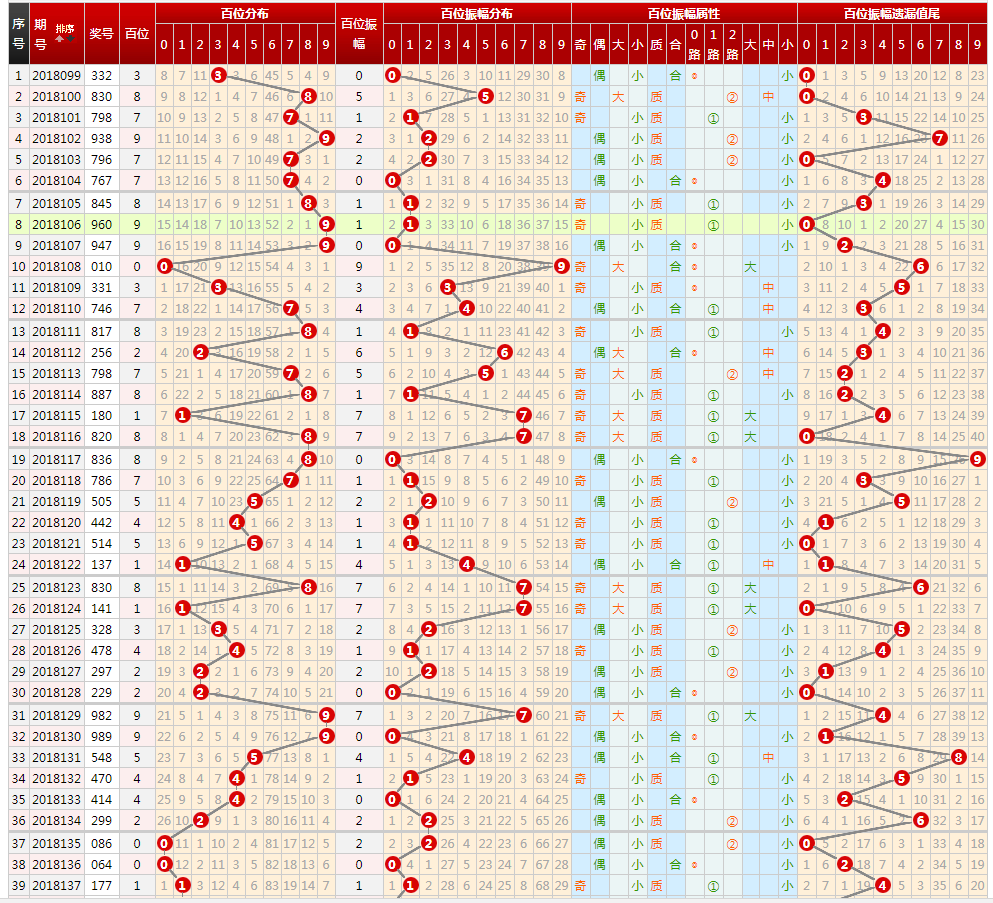
这篇关于3d跨度振幅走势图实现--彩票类的文章就介绍到这儿,希望我们推荐的文章对编程师们有所帮助!







