本文主要是介绍OpenFegin基础使用方式,希望对大家解决编程问题提供一定的参考价值,需要的开发者们随着小编来一起学习吧!
介绍:
OpenFeign是一种基于接口的声明式Web服务客户端,它在微服务架构中起到了简化服务间调用的作用。它的核心思想是通过定义接口来实现服务间通信,将服务调用的过程封装起来,使得开发者可以像调用本地方法一样来调用远程服务,极大地降低了使用RESTful服务的复杂度和工作量。
具体来说,OpenFeign的主要作用包括:
- 简化服务调用:在微服务架构中,服务间的调用可能非常频繁,并且可能需要调用多个不同的服务才能完成一个业务流程。OpenFeign通过声明式的方式,简化了这些调用的过程,使得开发者可以更加专注于业务逻辑的实现,而不是底层的通信细节。
- 提供高级功能:OpenFeign还提供了一些高级功能,如负载均衡、服务发现、请求重试等。这些功能可以帮助开发者更好地管理和优化微服务架构中的服务调用,提高系统的可用性和稳定性。
- 整合Spring Cloud:作为Spring Cloud的服务调用中间件,OpenFeign可以解析Spring MVC的@RequestMapping注解下的接口,并通过动态代理的方式产生实现类,实现类中做负载均衡并调用其他服务。这使得在Spring Cloud环境下使用OpenFeign变得非常方便。
使用方式
<dependencies><dependency><groupId>org.springframework.boot</groupId><artifactId>spring-boot-starter-web</artifactId></dependency><!--nacos-服务注册发现--><dependency><groupId>com.alibaba.cloud</groupId><artifactId>spring-cloud-starter-alibaba-nacos-discovery</artifactId></dependency><!--nacos-配置文件--><dependency><groupId>com.alibaba.cloud</groupId><artifactId>spring-cloud-starter-alibaba-nacos-config</artifactId></dependency><!--1. 添加openfeign依赖 --><dependency><groupId>org.springframework.cloud</groupId><artifactId>spring-cloud-starter-openfeign</artifactId></dependency></dependencies>
在启动类开启OpenFeign
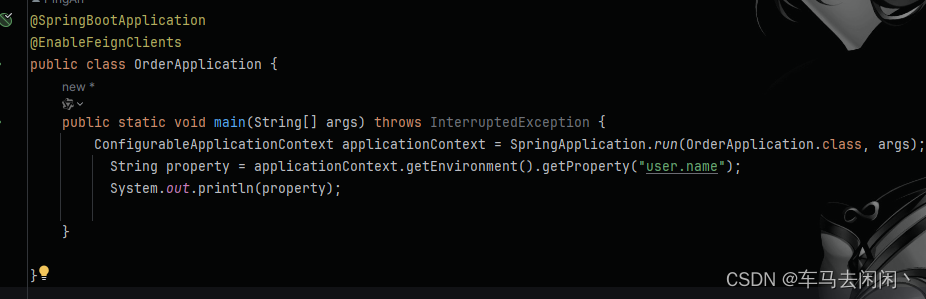
@SpringBootApplication
@EnableFeignClients
public class OrderApplication {public static void main(String[] args) throws InterruptedException {ConfigurableApplicationContext applicationContext = SpringApplication.run(OrderApplication.class, args);String property = applicationContext.getEnvironment().getProperty("user.name");System.out.println(property);}}
定义Feign接口
// 局部配置
//@FeignClient(name = "stock-server",path = "/stock", configuration = FeignConfig.class)
//name 对应的是被调用的服务名, path是controller的根路径
@FeignClient(name = "stock-server",path = "/stock")
public interface StockServer {//value对应被请求的接口路径,method是请求方式,在openfegin中格式比较严谨,如果需要在路径中传递参数//需要在定义好 例如 public String reduct( @PathVariable(id) int id);@RequestMapping(value = "/reduct",method = RequestMethod.GET)public String reduct( @PathVariable(id));
}具体使用方式
// 引入需要使用的openfeign@AutowiredStockServer StockServer;@RequestMapping("/add")public String add(){// 使用StockServer直接调用指定的方法String reduct = StockServer.reduct();System.out.println("下单成功!");return reduct;}
OpenFeign配置文件
- 日志配置
- 契约配置
- 超时时间配置
- 自定义拦截器配置
日志配置
- 使用Configuration配置为全局配置文件,所有的openfeign都会使用当前配置信息
- 不使用Configuration则不会生效
- @FeignClient(name = “stock-server”,path = “/stock”, configuration = FeignConfig.class),在接口定义的地方使用configuration则表示当前的接口使用此配置信息
文件方式配置
@Configuration
public class FeignConfig {// openfeign全局配置@Beanpublic Logger.Level feignLoggerLevel() {return Logger.Level.FULL;}/*** 修改契约配置,支持Feign原生的注解** @return*/@Beanpublic Contract feignContract() {return new Contract.Default();}//全局配置超时时间@Beanpublic Request.Options options() {return new Request.Options(5000, 10000);}
YML类型配置
feign:client:config:stock-server:# 连接超时时间,默认2sconnect-timeout: 1000# 请求处理超时时间,默认5sreadTimeout: 10000logger-level: BASIC # 日志登记
这篇关于OpenFegin基础使用方式的文章就介绍到这儿,希望我们推荐的文章对编程师们有所帮助!





