本文主要是介绍springboot3 打包报错32-bit architecture x86 unsupported或者 returned non-zero result,希望对大家解决编程问题提供一定的参考价值,需要的开发者们随着小编来一起学习吧!
springboot3 打包异常情况处理记录
在测试springboot3 native打包时候遇到的异常,百度和谷歌上方法都无法解决我的问题,最后记录一下我最后的原因和解决方案。
- 前置要求:自己处理好vs的相关内容后
报错一:
[1/7] Initializing... (0.0s @ 0.29GB)
Error: Native-image building on Windows currently only supports target architecture: AMD64 (32-bit architecture x86 unsupported)
Error: To prevent native-toolchain checking provide command-line option -H:-CheckToolchain
Error: Use -H:+ReportExceptionStackTraces to print stacktrace of underlying exception
报错二
[ERROR] Failed to execute goal org.graalvm.buildtools:native-maven-plugin:0.9.18:compile (default-cli) on project graalvm-demo: Execution of D:\Program Files\Java\graalvm-ce-java17-22.3.0\bin\native-image.cmd @target\tmp\native-image-959794775419447688.args returned non-zero result -> [Help 1]
[ERROR]
[ERROR] To see the full stack trace of the errors, re-run Maven with the -e switch.
[ERROR] Re-run Maven using the -X switch to enable full debug logging.
[ERROR]
[ERROR] For more information about the errors and possible solutions, please read the following articles:
[ERROR] [Help 1] http://cwiki.apache.org/confluence/display/MAVEN/MojoExecutionException
以下是截图示例
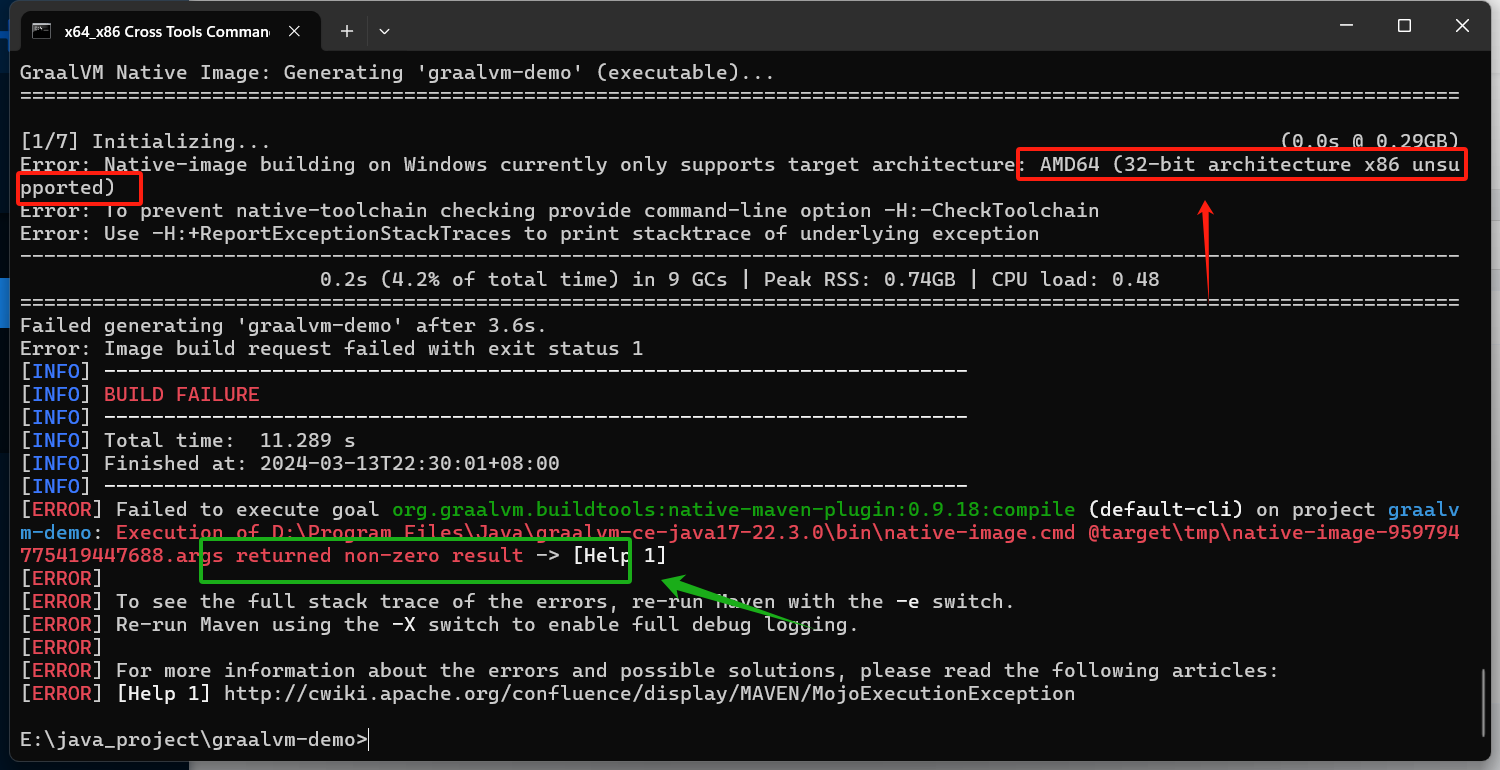
报错原因和解决方案
以下两个命令行窗口,一开始我使用的是第二个,从我异常截图中可以看到,其实要使用第一个命令行窗口
不一定每个人都是这种情况,只要是为了那些和我一样没注意的朋友解决问题,毕竟我从下午搞到了晚上,不需要和我一样的再浪费一个下午
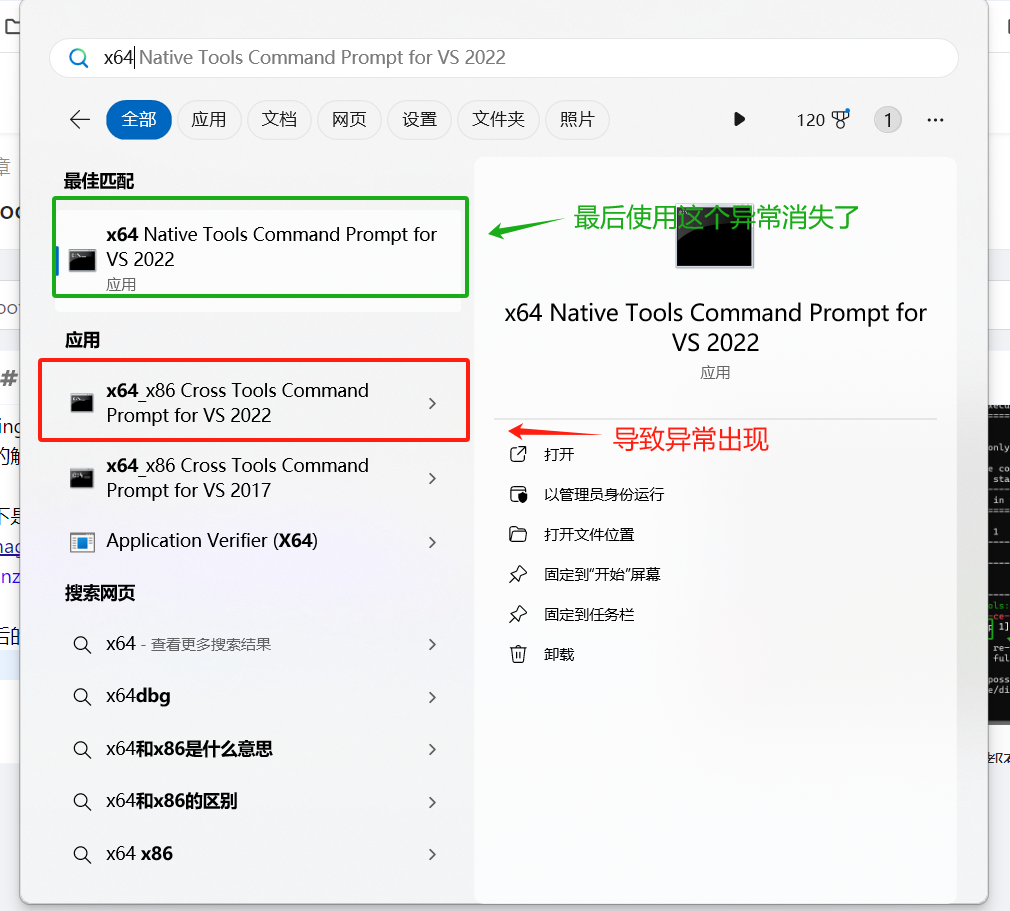
使用第一个窗口(x64 Native Tools Command Prompt for VS 2022),重新去项目目录下执行打包指令
mvn -Pnative native:compile
最后附上成功截图
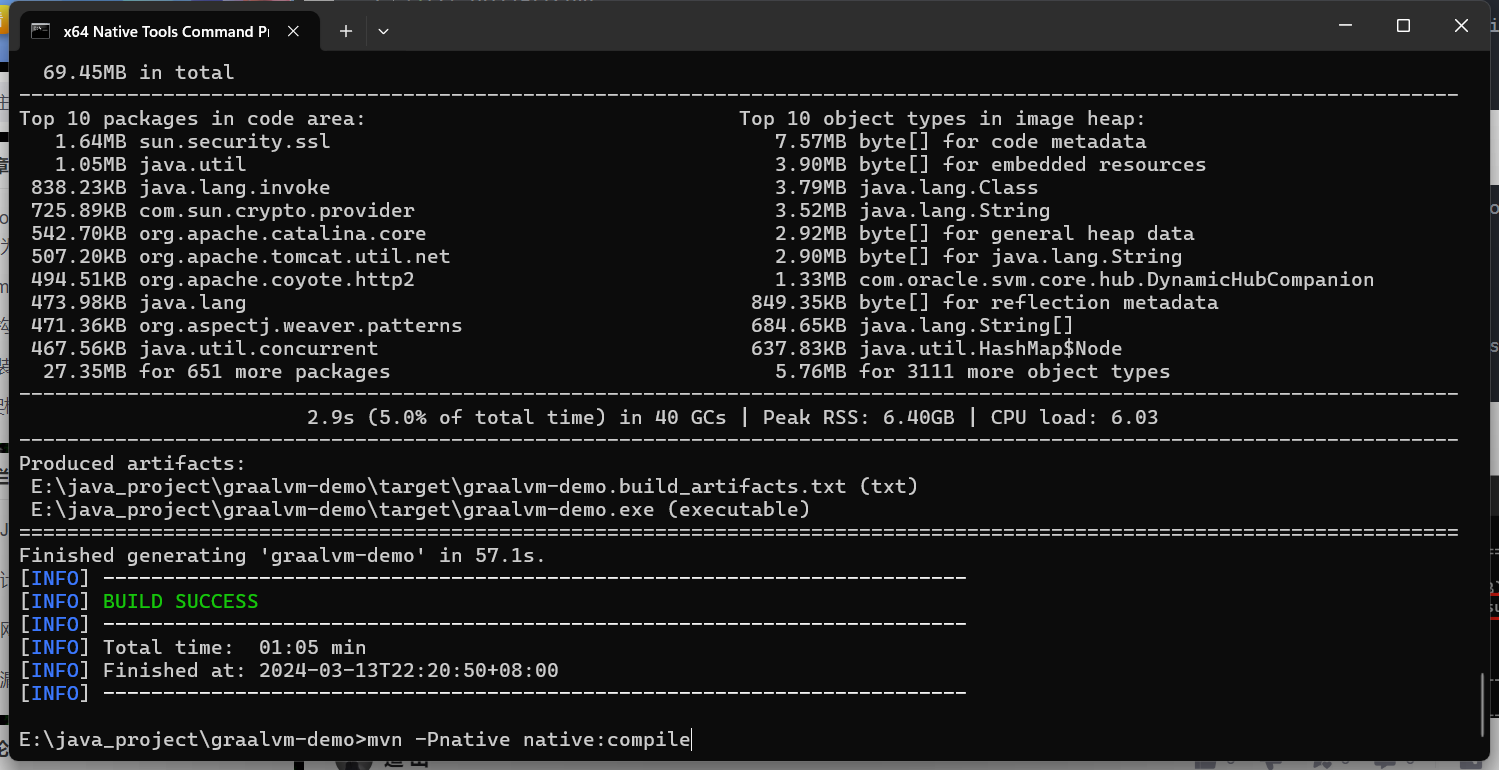
祝你一切顺利📚
这篇关于springboot3 打包报错32-bit architecture x86 unsupported或者 returned non-zero result的文章就介绍到这儿,希望我们推荐的文章对编程师们有所帮助!








