本文主要是介绍OPW-00029: Password complexity failed for SYS user : Password must contain at least 8 characters.,希望对大家解决编程问题提供一定的参考价值,需要的开发者们随着小编来一起学习吧!
orapwd file=$ORACLE_HOME/dbs/orapw+实例名 password=oracle entries=5;
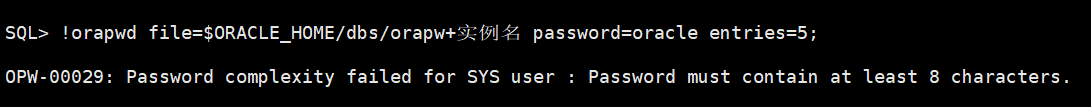
orapwd file=$ORACLE_HOME/dbs/orapw+实例名 password=oracle format=12 force=y;

file——密码文件名(必要)。
password——SYS 的密码(必要)。
entries——DBA 和操作员的最大数目(可选)。
force——是否重写现有的文件(可选)。
orapwd file='+磁盘组名' force=y dbuniquename=<db_unique_name> format=12.2 sys=y
这篇关于OPW-00029: Password complexity failed for SYS user : Password must contain at least 8 characters.的文章就介绍到这儿,希望我们推荐的文章对编程师们有所帮助!







