本文主要是介绍SpringCloudAlibaba 网关gateway整合sentinel日志默认路径修改,希望对大家解决编程问题提供一定的参考价值,需要的开发者们随着小编来一起学习吧!
SpringCloudAlibaba 网关gateway整合sentinel 实现网关限流熔断
问题提出
今天运维突然告诉我 在服务器上内存满了 原因是nacos日志高达3G,然后将日志文件发给我看了一下之后才发现是gateway整合sentinel使用了默认日志地址导致日志生成地址直接存在与根路径下而且一下存在多个日志。提出问题当然要解决问题,当然以下就是我解决问题的方法
原有文件以及引入jar
引入jar包
<!-- sentinel 网关限流 --><dependency><groupId>com.alibaba.cloud</groupId><artifactId>spring-cloud-alibaba-sentinel-gateway</artifactId></dependency><!-- 熔断限流组件 --><dependency><groupId>com.yjwl.utils.sentinel</groupId><artifactId>sentinel-spring-boot-starter</artifactId></dependency>
yml中配置
spring:cloud:sentinel:filter:enabled: falsedatasource:# 名称随意flow:nacos:server-addr: 172.16.22.21:18848dataId: ${spring.application.name}-sentinel-gw-flowgroupId: SENTINEL# 规则类型,取值见:# com.alibaba.cloud.sentinel.datasource.RuleTyperule-type: gw-flow
存在问题
所有的资源访问都会产生秒级监控日志,日志文件默认为
${user_home}/logs/csp/${app_name}-${pid}-metrics.log
(会随时间滚动) 从而会导致在项目地址的跟目录下会产生很多关于sentinel的日志文件,所以在初始配置时需要添加yml日志指定输出路径
问题解决
修改yml配置
spring:cloud:sentinel:filter:enabled: falselog:dir: \opt\csp\datasource:# 名称随意flow:nacos:server-addr: 172.16.22.21:18848dataId: ${spring.application.name}-sentinel-gw-flowgroupId: SENTINEL# 规则类型,取值见:# com.alibaba.cloud.sentinel.datasource.RuleTyperule-type: gw-flow
控制台输出日志为:
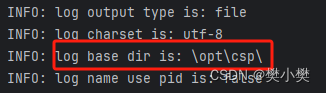
然后在对应的linux文件地址下也可以看到对应的日志文件
官方文档接口:https://sentinelguard.io/zh-cn/docs/logs.html 有感兴趣的小伙伴可以直接查看官方文档。
github源码地址日志配置json文件地址:https://github.com/alibaba/spring-cloud-alibaba/blob/2.2.x/spring-cloud-alibaba-starters/spring-cloud-starter-alibaba-sentinel/src/main/resources/META-INF/additional-spring-configuration-metadata.json
这篇关于SpringCloudAlibaba 网关gateway整合sentinel日志默认路径修改的文章就介绍到这儿,希望我们推荐的文章对编程师们有所帮助!







