本文主要是介绍FFmpeg--mp4解封装为aac和h264,希望对大家解决编程问题提供一定的参考价值,需要的开发者们随着小编来一起学习吧!
mp4文件解封装:
视频文件(mp4 )–解封装—音频流(aac ), 视频流 (h264)
流程
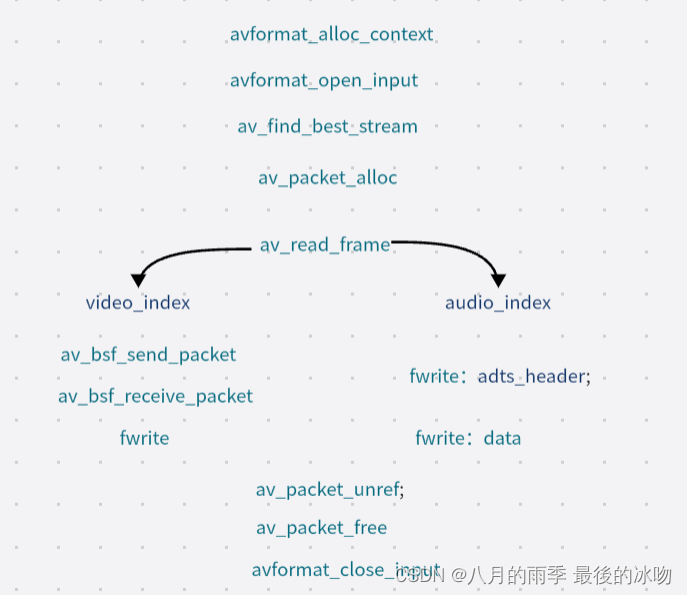
code
命令行参数: input.mp4 out.h264 out.aac
#include <stdio.h>#include "libavutil/log.h"
#include "libavformat/avformat.h"#define ERROR_STRING_SIZE 1024#define ADTS_HEADER_LEN 7;int adts_header(char * const p_adts_header, const int data_length,const int profile, const int samplerate,const int channels)
{}int main(int argc, char **argv)
{char *in_filename = argv[1];char *h264_filename = argv[2];char *aac_filename = argv[3];FILE *aac_fd = NULL;FILE *h264_fd = NULL;h264_fd = fopen(h264_filename, "wb");if(!h264_fd) {printf("fopen %s failed\n", h264_filename);return -1;}aac_fd = fopen(aac_filename, "wb");if(!aac_fd) {printf("fopen %s failed\n", aac_filename);return -1;}AVFormatContext *ifmt_ctx = NULL;int video_index = -1;int audio_index = -1;AVPacket *pkt = NULL;int ret = 0;char errors[ERROR_STRING_SIZE+1]; // 主要是用来缓存解析FFmpeg api返回值的错误stringifmt_ctx = avformat_alloc_context();if(!ifmt_ctx) {printf("avformat_alloc_context failed\n");// fclose(aac_fd);return -1;}ret = avformat_open_input(&ifmt_ctx, in_filename, NULL, NULL);if(ret < 0) {av_strerror(ret, errors, ERROR_STRING_SIZE);avformat_close_input(&ifmt_ctx);return -1;}video_index = av_find_best_stream(ifmt_ctx, AVMEDIA_TYPE_VIDEO, -1, -1, NULL, 0);if(video_index == -1) {avformat_close_input(&ifmt_ctx);return -1;}audio_index = av_find_best_stream(ifmt_ctx, AVMEDIA_TYPE_AUDIO, -1, -1, NULL, 0);if(audio_index == -1) {avformat_close_input(&ifmt_ctx);return -1;}// h264_mp4toannexbconst AVBitStreamFilter *bsfilter = av_bsf_get_by_name("h264_mp4toannexb"); // 对应面向对象的方法if(!bsfilter) {avformat_close_input(&ifmt_ctx);return -1;}AVBSFContext *bsf_ctx = NULL; // 对应面向对象的变量ret = av_bsf_alloc(bsfilter, &bsf_ctx);if(ret < 0) {av_strerror(ret, errors, ERROR_STRING_SIZE);avformat_close_input(&ifmt_ctx);return -1;}ret = avcodec_parameters_copy(bsf_ctx->par_in, ifmt_ctx->streams[video_index]->codecpar);if(ret < 0) {av_strerror(ret, errors, ERROR_STRING_SIZE);avformat_close_input(&ifmt_ctx);av_bsf_free(&bsf_ctx);return -1;}ret = av_bsf_init(bsf_ctx);if(ret < 0) {av_strerror(ret, errors, ERROR_STRING_SIZE);avformat_close_input(&ifmt_ctx);av_bsf_free(&bsf_ctx);return -1;}pkt = av_packet_alloc();av_init_packet(pkt);while (1) {ret = av_read_frame(ifmt_ctx, pkt); // 不会去释放pkt的buf,如果我们外部不去释放,就会出现内存泄露if(ret < 0 ) {av_strerror(ret, errors, ERROR_STRING_SIZE);printf("av_read_frame failed:%s\n", errors);break;}// av_read_frame 成功读取到packet,则外部需要进行buf释放// 处理视频 mp4的视频流不带startcode h264格式带,需加上if(pkt->stream_index == video_index) {// 处理视频ret = av_bsf_send_packet(bsf_ctx, pkt); if(ret < 0) { av_strerror(ret, errors, ERROR_STRING_SIZE);av_packet_unref(pkt);continue;}while (1) {ret = av_bsf_receive_packet(bsf_ctx, pkt);if(ret != 0) {break;}size_t size = fwrite(pkt->data, 1, pkt->size, h264_fd);if(size != pkt->size){av_log(NULL, AV_LOG_DEBUG, "h264 warning, length of writed data isn't equal pkt->size(%d, %d)\n",size,pkt->size);}av_packet_unref(pkt);}} else if(pkt->stream_index == audio_index) {// 处理音频char adts_header_buf[7] = {0};adts_header(adts_header_buf, pkt->size,ifmt_ctx->streams[audio_index]->codecpar->profile,ifmt_ctx->streams[audio_index]->codecpar->sample_rate,ifmt_ctx->streams[audio_index]->codecpar->channels);fwrite(adts_header_buf, 1, 7, aac_fd); size_t size fwrite(pkt->data, 1, pkt->size, aac_fd);= ; // 写adts dataif(size != pkt->size){av_log(NULL, AV_LOG_DEBUG, "aac warning, length of writed data isn't equal pkt->size(%d, %d)\n",size,pkt->size);}av_packet_unref(pkt);} else {av_packet_unref(pkt); // 释放buffer}}printf("while finish\n");
failed:if(h264_fd) {fclose(h264_fd);}if(aac_fd) {fclose(aac_fd);}if(pkt)av_packet_free(&pkt);if(ifmt_ctx)avformat_close_input(&ifmt_ctx);printf("Hello World!\n");return 0;
}
debug:
测试音频流是否加上startcode
1 av_bsf_send_packet(bfs_ctx,pkt);
pkt: data
查看 Memory: 00 00 02 b0
2 fwrite(pkt->data,pkt->size,h264_fd);
pkt->data:
Memory: 00 00 00 01 (startcode)
这篇关于FFmpeg--mp4解封装为aac和h264的文章就介绍到这儿,希望我们推荐的文章对编程师们有所帮助!







