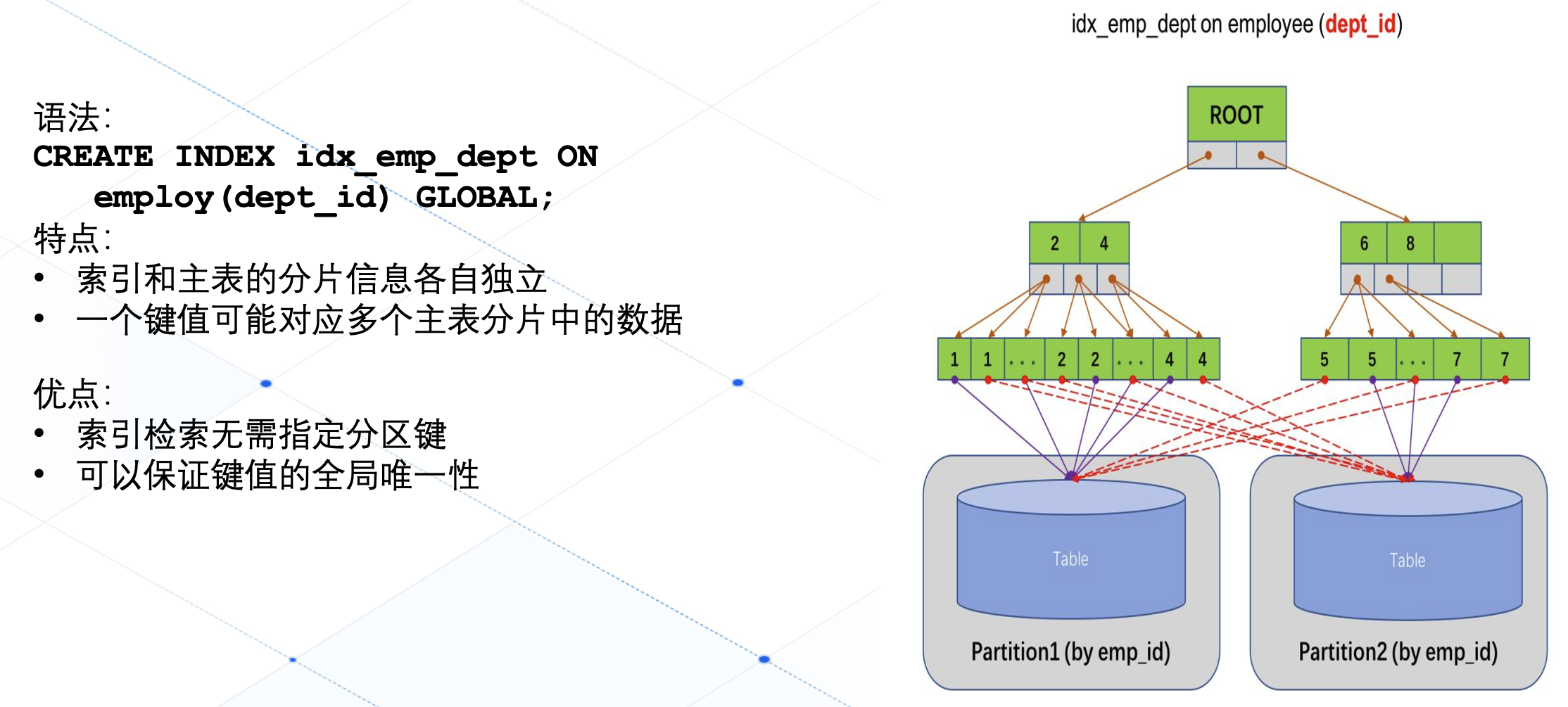本文主要是介绍27、HTL Sightly(六)Global Objects,希望对大家解决编程问题提供一定的参考价值,需要的开发者们随着小编来一起学习吧!
文章目录
- 27、HTL Sightly(六)Global Objects
- Enumerable Objects
- properties
- pageProperties
- inheritedPageProperties
- Java Objects
- component
- componentContext
- resource
- resourcePage
- currentDesign
- currentNode
- currentPage
- resourceDesign
- wcmmode
27、HTL Sightly(六)Global Objects
在之前的章节中,有时会用到properties对象,可以获取到当前组件的属性和内容。在这一节中,介绍一些HTL常用的对象及使用方法。
Enumerable Objects
创建页面/content/wknd/us/en/htl-sightly/global-objects,添加htlsightly组件
修改组件页面代码
<h1>==== global objects =====</h1>
<div>Properties: ${properties.sling:resourceType}</div>
<div>Page Properties: ${pageProperties.jcr:title}</div>
<div>Inherited Page Properties: ${inheritedPageProperties.jcr:title}</div>
properties
properties对象可以获取到组件节点的信息内容,在JCR中的路径为/content/wknd/us/en/htl-sightly/global-objects/jcr:content/root/container/htlsightly
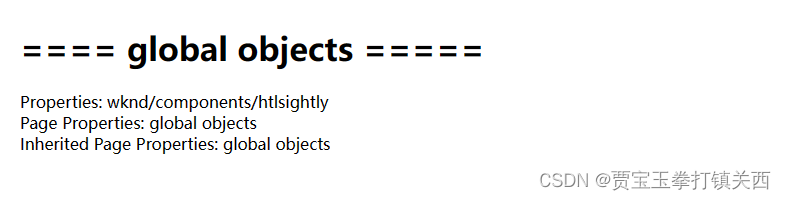
pageProperties
pageProperties对象可以获取到组件所在页面的信息内容,在JCR中的路径为/content/wknd/us/en/htl-sightly/global-objects/jcr:content
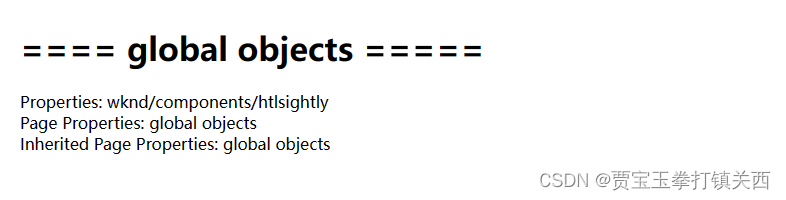
inheritedPageProperties
inheritedPageProperties对象可以获取到组件从父级节点继承来的属性,例如(jcr:title),在JCR中打开页面信息/content/wknd/us/en/htl-sightly/global-objects/jcr:content,并删除jcr:title属性,刷新页面可以看到inheritedPageProperties拿到的值为global-objects页面的父级页面属性htl sightly,如果在htl-sightly页面中也不存在,则继续向父级页面获取jcr:title属性
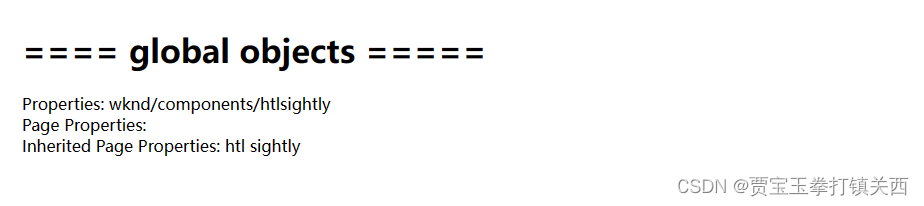
Java Objects
修改组件代码
<div>Component: ${component.title}</div>
<div>Component Context: ${componentContext.page.title}</div>
<div>Design Node: ${currentDesign.path}</div>
<div>Current Node: ${currentNode.path}</div>
<div>Current Page: ${currentPage.path}</div>
<div>Resource: ${resource.path}</div>
<div>Resource Page: ${resourcePage.path}</div>
<div>Resource Design: ${resourceDesign.path}</div>
<div>wcmmode : ${wcmmode.edit} ${wcmmode.preview}</div>
效果如下
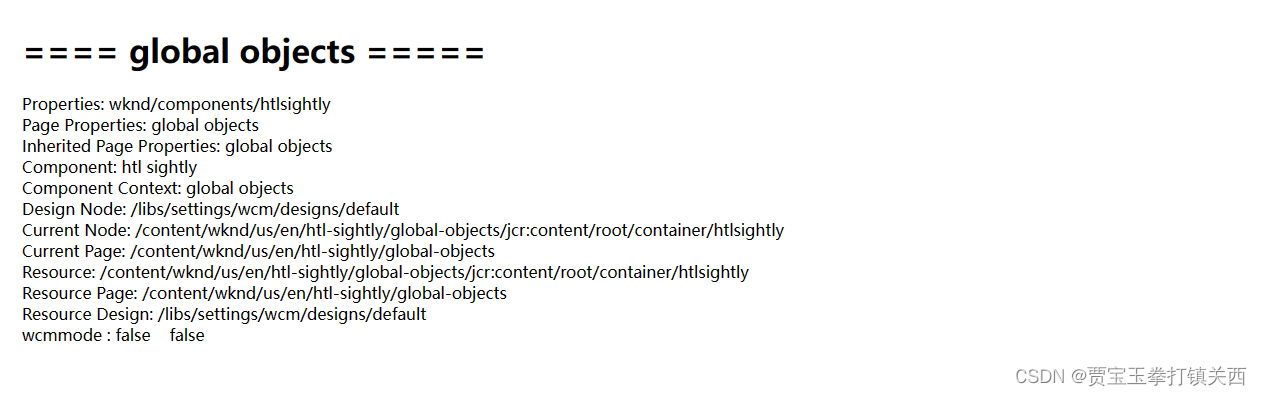
component
获取组件内部信息,component.title可以获取到组件的名称
componentContext
获取组件所在页面的内容,componentContext.page.title可以获取到组件所在页面的名称
resource
获取组件资源的信息,与组件节点内容一致,resource.path可以获取到组件的路径
resourcePage
获取组件所在页面的信息,与组件所在页面内容一致,resourcePage.path可以获取到组件所在页面的路径
currentDesign
如果此页面上使用了指定的设计信息(模板、策略等),会获取到这些指定信息,如果没有使用,则获取到默认的设计信息路径
currentNode
与resource一致
currentPage
获取当前打开的页面信息,currentPage.path可以获取到当前页面的路径
resourceDesign
获取设计信息的资源内容
wcmmode
表示当前页面的模式,在Edit页面中,wcmmode.edit为true,点击Preview按钮后,wcmmode.preview会为true,在view as publish模式下,二者都为false
这篇关于27、HTL Sightly(六)Global Objects的文章就介绍到这儿,希望我们推荐的文章对编程师们有所帮助!