本文主要是介绍Chrome浏览器出现ERR UNSAFE PORT 无法访问此网站,希望对大家解决编程问题提供一定的参考价值,需要的开发者们随着小编来一起学习吧!
最近在升级Chrome91版本时候,突然出现有些端口访问不了

查了一下资料,发现浏览器有一些安全端口是限制访问的,这样可以有效的保护我们的计算机,同时也带来了一些问题,有些服务部署的端口恰巧就是其中安全限制端口,这样就会产生访问不了的问题。
- FireFox 火狐浏览器 非
80端口 - Chrome 谷歌浏览器
6000、6665-6669等
1, // tcpmux7, // echo9, // discard11, // systat13, // daytime15, // netstat17, // qotd19, // chargen20, // ftp data21, // ftp access22, // ssh23, // telnet25, // smtp37, // time42, // name43, // nicname53, // domain77, // priv-rjs79, // finger87, // ttylink95, // supdup101, // hostriame102, // iso-tsap103, // gppitnp104, // acr-nema109, // pop2110, // pop3111, // sunrpc113, // auth115, // sftp117, // uucp-path119, // nntp123, // NTP135, // loc-srv /epmap139, // netbios143, // imap2179, // BGP389, // ldap427, // SLP (Also used by Apple Filing Protocol)465, // smtp+ssl512, // print / exec513, // login514, // shell515, // printer526, // tempo530, // courier531, // chat532, // netnews540, // uucp548, // AFP (Apple Filing Protocol)556, // remotefs563, // nntp+ssl587, // smtp (rfc6409)601, // syslog-conn (rfc3195)636, // ldap+ssl993, // ldap+ssl995, // pop3+ssl2049, // nfs3659, // apple-sasl / PasswordServer4045, // lockd6000, // X116665, // Alternate IRC [Apple addition]6666, // Alternate IRC [Apple addition]6667, // Standard IRC [Apple addition]6668, // Alternate IRC [Apple addition]6669, // Alternate IRC [Apple addition]6697, // IRC + TLS设置端口的时候应该尽量避免这些端口,如果逼不得已需要使用这些端口调试再去配置。
1.找到谷歌的快捷方式,右击属性。
2.修改目标,把放行的端口写上,应用!!
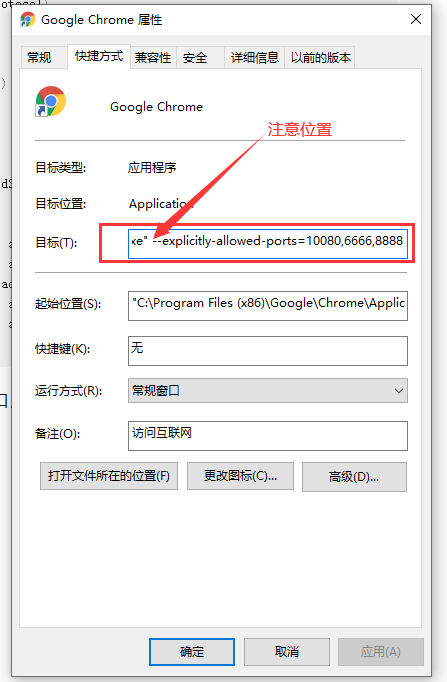
3.重启(可能有延迟,重启两三次试试)
这篇关于Chrome浏览器出现ERR UNSAFE PORT 无法访问此网站的文章就介绍到这儿,希望我们推荐的文章对编程师们有所帮助!




