本文主要是介绍alfred自定义脚本执行报错,alfred task launch path not accessible问题解决,希望对大家解决编程问题提供一定的参考价值,需要的开发者们随着小编来一起学习吧!
alfred自定义脚本执行报错,alfred task launch path not accessible
原因是mac升级后 /usr/lib/php 已经不存在了,可以改由zsh方式执行,如下图
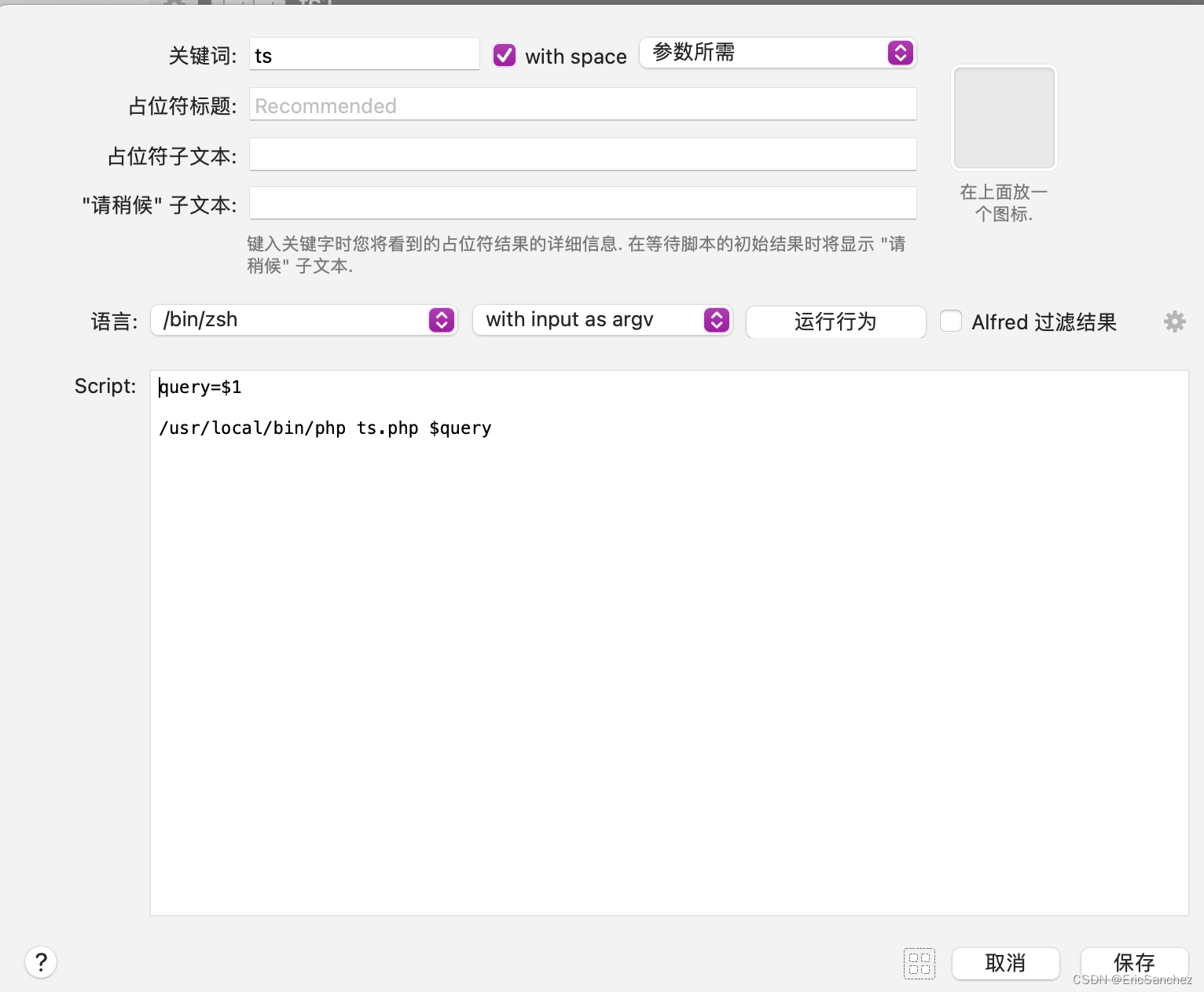
右击打开目录
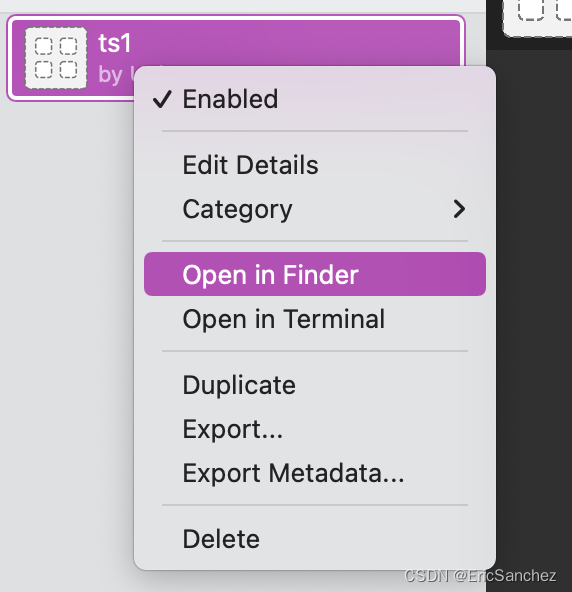
将执行脚本放入目录
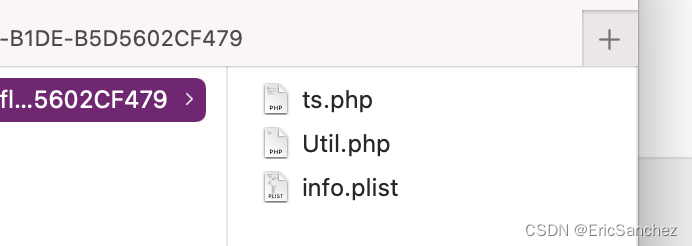
code如下:
<?phprequire './Util.php';
$qs = $argv;
$query = $qs[1];
date_default_timezone_set("Asia/Shanghai");
$u = new Util();
$ts = "/^\d{10}$/";
$ymd = "/^[1-9]\d{3}-(0[1-9]|1[0-2])-(0[1-9]|[1-2][0-9]|3[0-1])$/";
$ymdhis = "/^[1-9]\d{3}-(0[1-9]|1[0-2])-(0[1-9]|[1-2][0-9]|3[0-1])\s+(20|21|22|23|[0-1]\d):[0-5]\d:[0-5]\d$/";
$show = ['arg'=>time(),'title'=>time(),'subtitle'=>'[WARNING] Ymd|YmdHis|Timestamp Only(copy now)'
];
if(preg_match($ymd,$query) || preg_match($ymdhis,$query)){$show = ['arg'=>strtotime($query),'title'=>strtotime($query),'subtitle'=>'[SUCCESS] Ymd To Timestamp(copy now)'];
}elseif (preg_match($ts,$query)){$show = ['arg'=>date("Y-m-d H:i:s",$query),'title'=>date("Y-m-d H:i:s",$query),'subtitle'=>'[SUCCESS] Timestamp To YmdHis(copy now)'];
}
$u->result([$show]);<?phpclass Util
{/*** Descrition:输入结果* @param $arr* Created At: 2020/5/20 6:06 PM* Author: eric*/public function result($arr){echo json_encode(['items'=>$arr]);exit();}
}
这篇关于alfred自定义脚本执行报错,alfred task launch path not accessible问题解决的文章就介绍到这儿,希望我们推荐的文章对编程师们有所帮助!




