本文主要是介绍13、zedboard 7020 移植debain 9 系统,希望对大家解决编程问题提供一定的参考价值,需要的开发者们随着小编来一起学习吧!
基本问题描述:手中有一个zedboard 7020 的开发板,SD一个,官方提供了三个硬件驱动文件BOOT.bin devicetree.dtb uImage 同时提供文件系统inaro-o-ubuntu-desktop-tar-20111219-0.tar.gz &linaro-precise-ubuntu-desktop-20120626-247.tar.gz
不得不提 这文件系统太老了,我安装最新的opencv3.4 总是无法成功,各种问题,最后自己使用debain 9 搭建了文件系统 运行良好
本人系统是ubutnu 16.04 开发板是 microPhase zynq7020
1、在本地下创建文件及拉取debain stretch ( 使用 stretch 主要原因是 源比较丰富 相对buster而言 )
mkdir arm_debain
sudo apt-get install qemu-user-static debootstrap
sudo debootstrap --arch=armhf --foreign stretch arm_debain https://mirrors.tuna.tsinghua.edu.cn/debian/
//sudo debootstrap --arch=armhf --foreign xenial arm_ubuntu https://mirrors.tuna.tsinghua.edu.cn/ubuntu-ports/
sudo cp /usr/bin/qemu-arm-static arm_debain/usr/bin
sudo cp /etc/resolv.conf arm_debain/etc2、编译一下代码
sudo DEBIAN_FRONTEND=noninteractive DEBCONF_NONINTERACTIVE_SEEN=true LC_ALL=C LANGUAGE=C LANG=C chroot arm_debain debootstrap/debootstrap --second-stage
3、挂在系统,进入debain 9 系统
sudo chroot arm_debain4、为debain 9添加源
cat <<EOT > /etc/apt/sources.list
deb http://ftp.cn.debian.org/debian/ stretch main contrib non-freedeb http://ftp.cn.debian.org/debian/ stretch-updates main contrib non-free
deb http://mirrors.ustc.edu.cn/debian-security/ stretch/updates main contrib non-free
deb http://ftp.cn.debian.org/debian/ stretch-backports main contrib non-free
deb https://mirrors.huaweicloud.com/debian/ stretch main contrib non-free
deb-src https://mirrors.huaweicloud.com/debian/ stretch main contrib non-free
deb https://mirrors.huaweicloud.com/debian/ stretch-updates main contrib non-free
deb-src https://mirrors.huaweicloud.com/debian/ stretch-updates main contrib non-free
deb https://mirrors.huaweicloud.com/debian/ stretch-backports main contrib non-free
deb-src https://mirrors.huaweicloud.com/debian/ stretch-backports main contrib non-free EOT5、进行对应的包安装
apt-get update
apt-get install locales dialog
dpkg-reconfigure locales
apt-get install openssh-server ntpdate resolvconf sudo less hwinfo ntp tcsh zsh vim net-tools passwd gcc g++ python xorg xdm xfce4 slim#lightdm6、修改远程访问选项
vim /etc/ssh/sshd_config
“PasswordAuthentication yes”7、增加权限
editor=vim visudo (ctrl+shift+x/enter)# User privilege specification
root ALL=(ALL:ALL) ALL
debain ALL=(ALL:ALL) ALL
8、进行网络设置
cat <<EOT > /etc/network/interfaces
auto eth0
iface eth0 inet dhcp
EOTcat <<EOT > /etc/resolv.conf
nameserver 127.0.1.1
EOT9、修改hostname
echo debian > /etc/hostnameecho 127.0.0.1 debian >> /etc/hosts10、插入优盘 进行文件复制
cd arm_debainsudo rsync -av ./* /优盘目录(ext4分区)ok 系统有界面了,命令行可以使用 ~
附上几张照片和压缩的系统:链接:https://pan.baidu.com/s/1IjHd_pkjZMY1JIboNvAkQw 密码:1he7
账户 debain
密码 debain


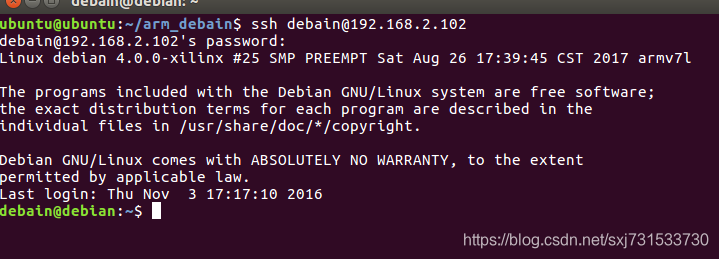
-------------------------------------------------------------------------------------------------------------------
这篇关于13、zedboard 7020 移植debain 9 系统的文章就介绍到这儿,希望我们推荐的文章对编程师们有所帮助!








