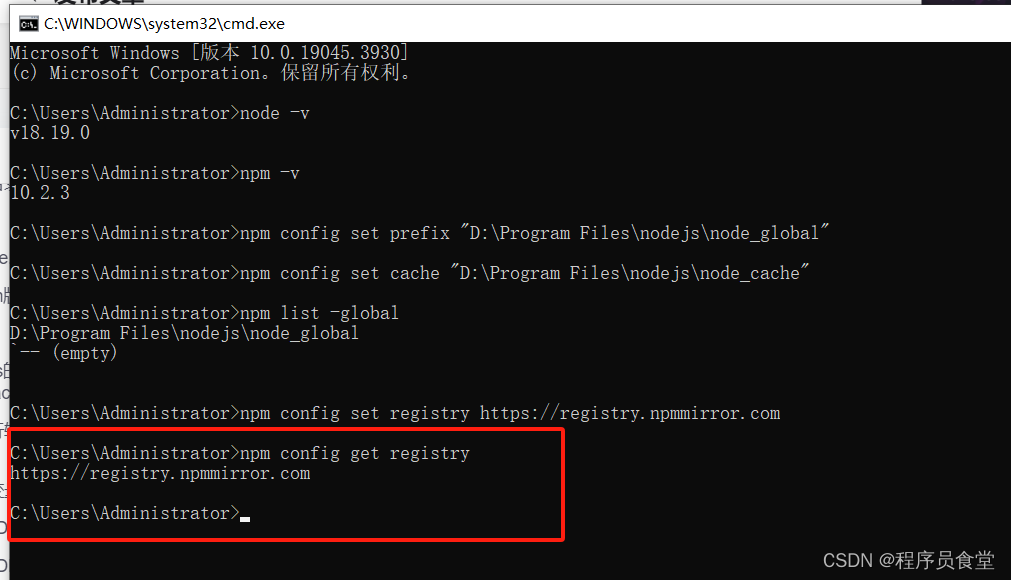本文主要是介绍windows下安装cnpm,希望对大家解决编程问题提供一定的参考价值,需要的开发者们随着小编来一起学习吧!
cnpm是淘宝团队开发的一个针对中国用户的npm镜像源,它是npm的一个定制版本。由于国外的npm源在国内访问速度较慢,所以cnpm镜像源可以提供更快的下载速度。cnpm的使用方式与npm基本相同,只需将`npm`替换为`cnpm`即可。
要想使用cnpm等先安装node.js。具体安装查看
windows下安装node.js
配置nodejs淘宝镜像加速器
npm config set registry https://registry.npmmirror.com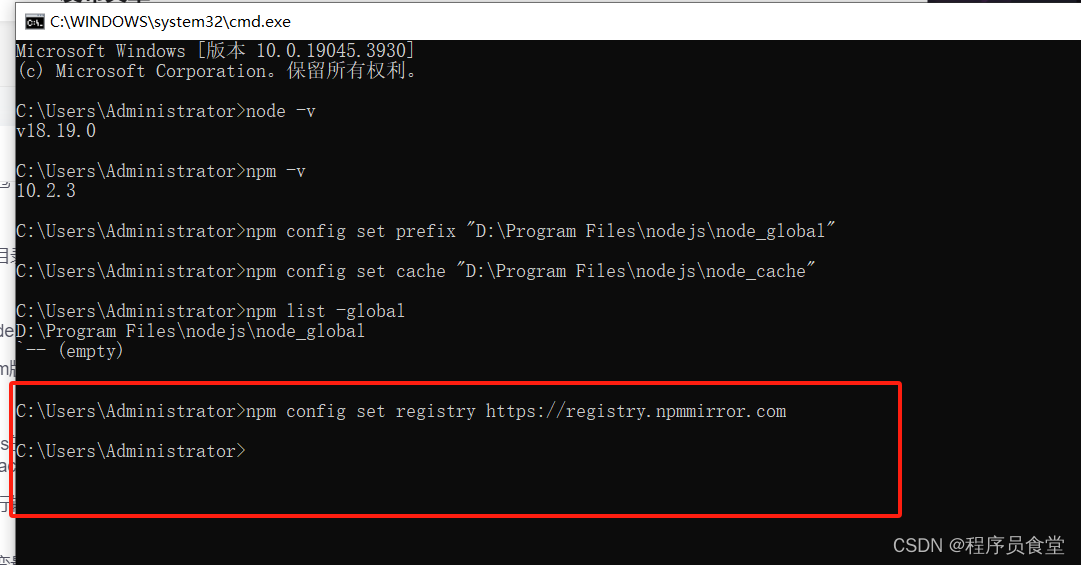
检查镜像配置
npm config get registry查看配置
npm config list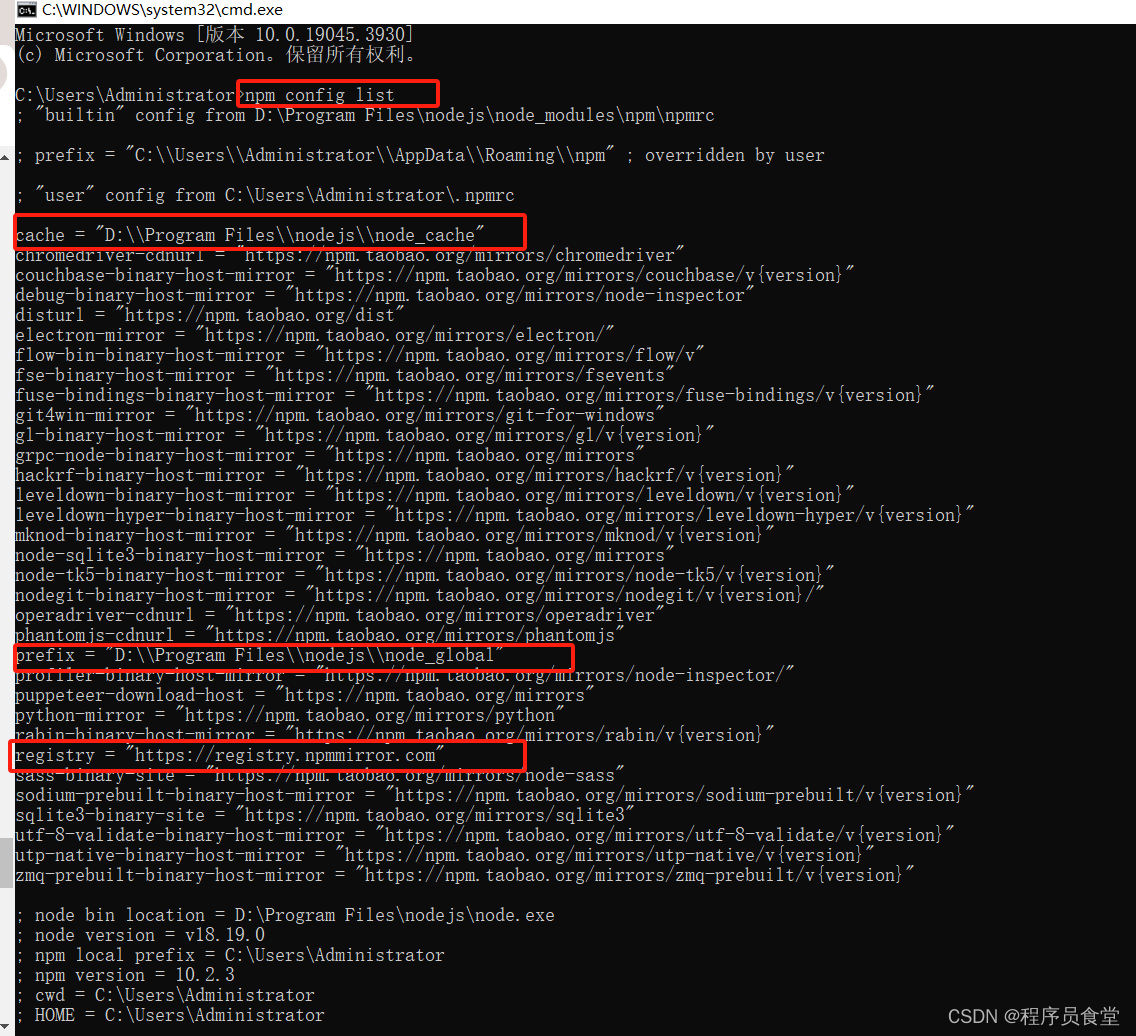
安装cnpm
-g :全局安装
npm install cnpm -g --registry=https://registry.npmmirror.com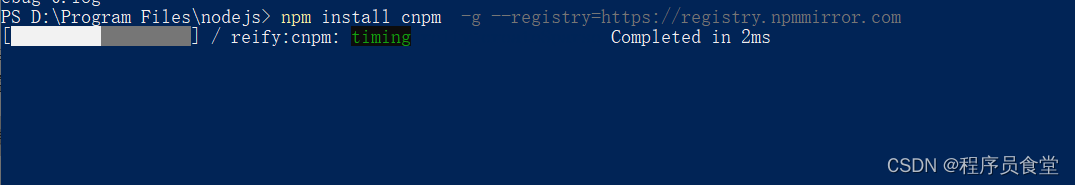
查看cnpm
cnpm -v
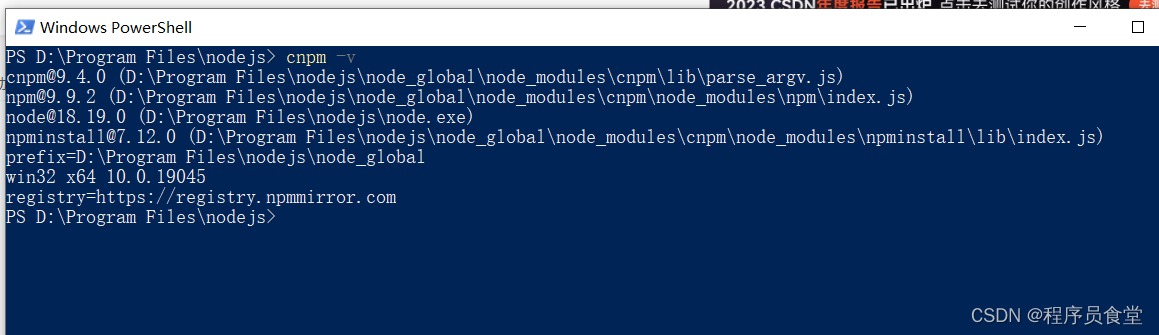
安装成功
错误解决一
PS D:\Program Files\nodejs> npm install cnpm -g --registry=https://registry.npmmirror.com
npm ERR! code EPERM
npm ERR! syscall mkdir
npm ERR! path D:\Program Files\nodejs\node_global\node_modules
npm ERR! errno -4048
npm ERR! Error: EPERM: operation not permitted, mkdir 'D:\Program Files\nodejs\node_global\node_modules'
npm ERR! [Error: EPERM: operation not permitted, mkdir 'D:\Program Files\nodejs\node_global\node_modules'] {
npm ERR! errno: -4048,
npm ERR! code: 'EPERM',
npm ERR! syscall: 'mkdir',
npm ERR! path: 'D:\\Program Files\\nodejs\\node_global\\node_modules'
npm ERR! }
npm ERR!
npm ERR! The operation was rejected by your operating system.
npm ERR! It's possible that the file was already in use (by a text editor or antivirus),
npm ERR! or that you lack permissions to access it.
npm ERR!
npm ERR! If you believe this might be a permissions issue, please double-check the
npm ERR! permissions of the file and its containing directories, or try running
npm ERR! the command again as root/Administrator.npm ERR! A complete log of this run can be found in: D:\Program Files\nodejs\node_cache\_logs\2024-02-29T05_56_20_824Z-debug-0.log
PS D:\Program Files\nodejs>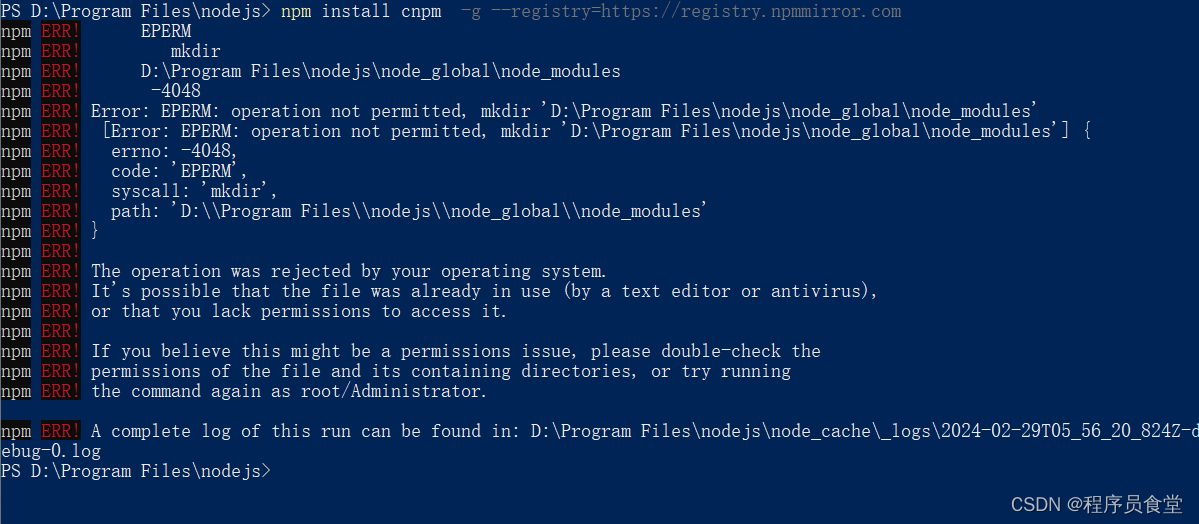
这个错误是由于权限问题导致的。npm尝试在
D:\Program Files\nodejs\node_cache\_cacache
D:\Program Files\nodejs\node_global\node_modules
目录下创建一个文件夹,但由于权限不足而失败。
-
打开文件资源管理器,导航到
D:\Program Files\nodejs\node_global\node_modules目录。 -
右击目录,选择“属性”。
-
切换到“安全”标签页,点击“编辑”。
-
选择你的用户账户,勾选“完全控制”权限。
-
点击“应用”和“确定”保存更改。
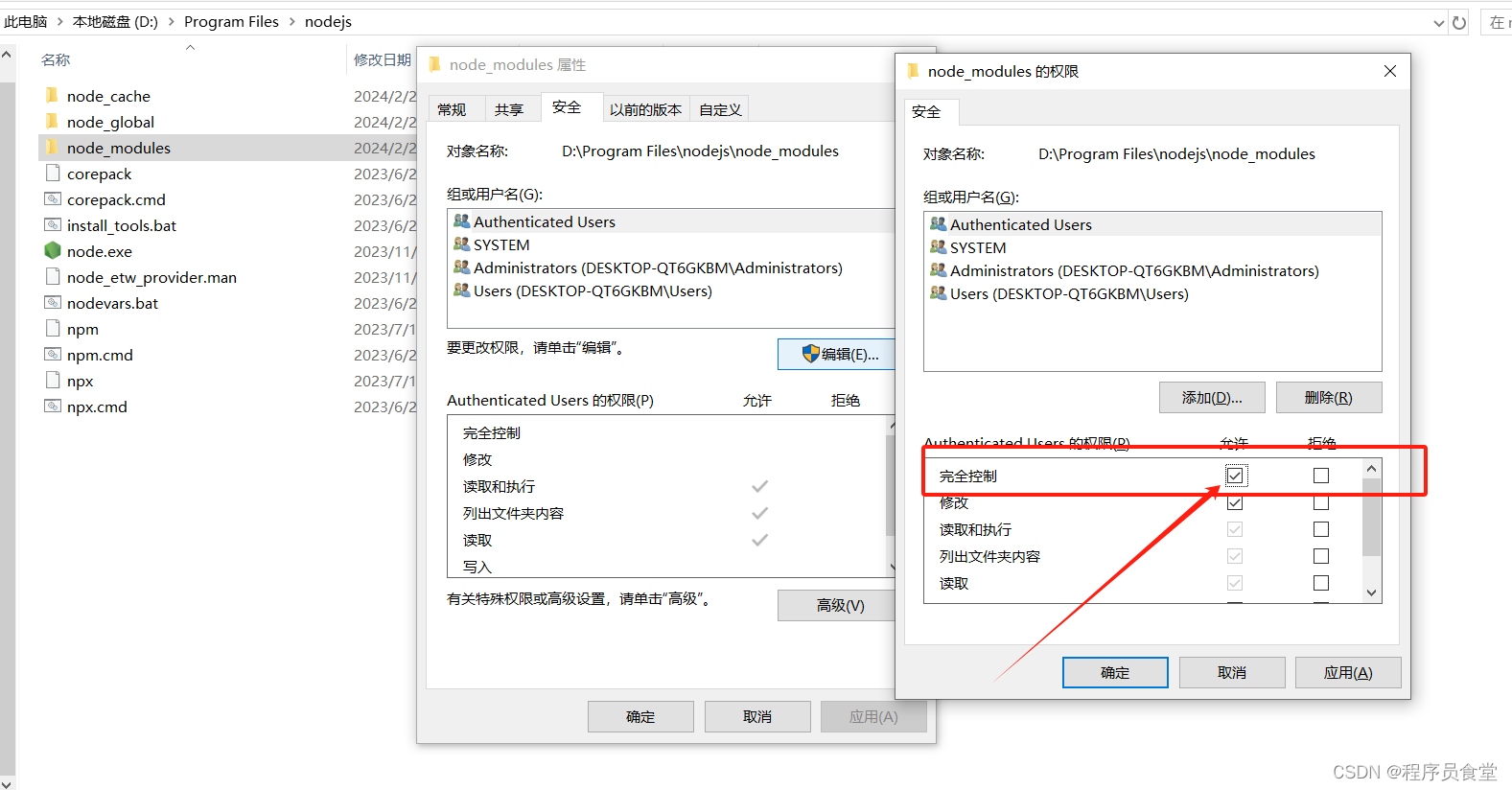

这篇关于windows下安装cnpm的文章就介绍到这儿,希望我们推荐的文章对编程师们有所帮助!