本文主要是介绍vue实现自定义树形穿梭框功能,希望对大家解决编程问题提供一定的参考价值,需要的开发者们随着小编来一起学习吧!
需求:
我们在开发过程中,会遇到需要将一个数据选择做成穿梭框,但是要求穿梭框左侧为树形结构、右侧为无层级结构的数据展示,ElementUI自身无法在穿梭框中添加树形结构,网上搜到了大佬封装的插件但是对于右侧的无树形结构一点还是不太满足。以下是我们简单的封装写的组件可以实现此功能
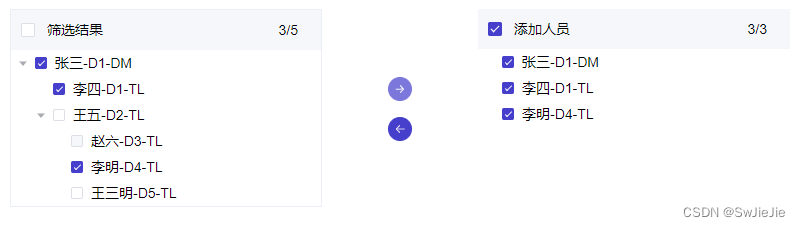
1,封装的treeTransfetr组件如下:
<template><div class="treeTransfer"><!-- 左边 --><div class="leftTree"><div class="list"><div class="left_lowline"><div class="leftcheck_con"><el-checkbox v-model="checkedLeft" :disabled="leftTreeData.length < 1" label="" size="large"style="margin-right: 12px" @change="leftAllCheck" /><p class="left_title">{{ props.title[0] }}</p></div><div>{{ leftOperation.length }}/{{ leftAllselectIdarry.length }}</div></div><el-tree ref="leftTreeRef" :data="leftTreeData" show-checkboxnode-key="id" :props="props.defaultProps" v-slot="{ node, data }" accordion:check-strictly="true"@check="onCheckLeft" default-expand-all><div>{{ data.label }}</div></el-tree></div></div><!-- 中间按钮 --><div class="btnDiv"><div class="mg10"><el-button @click="toRight()" icon="ele-Right" type="primary" circle :disabled="leftOperation.length < 1"/></div><div class="mg10"><el-button @click="toLeft()" icon="ele-Back" type="primary" circle :disabled="rightOperation.length < 1"/></div></div><!-- 右边 --><div class="rightTree"><div class="list"><div class="left_lowline"><div class="leftcheck_con"><el-checkbox v-model="checkedRight" :disabled="rightTreeData.length < 1" label="" size="large"style="margin-right: 12px" @change="rightAllCheck" /><p class="left_title">{{ props.title[1] }}</p></div><div>{{ rightOperation.length }}/{{ rightAllselectIdarry.length }}</div></div><el-tree ref="rightTreeRef" :data="rightTreeData" show-checkbox node-key="id":props="props.defaultProps" v-slot="{ node, data }" accordion :check-strictly="true"@check="onCheckRight" default-expand-all><div>{{ data.label }}</div></el-tree></div></div></div></template><script setup lang="ts">import { ref, onMounted, watch, nextTick } from 'vue';import lodash from 'lodash-es'const props = defineProps(['fromData', 'toData', 'defaultProps', 'title', 'visible']);const checkedLeft = ref(false)const checkedRight = ref(false)const leftOperation = ref<any[]>([])const rightOperation = ref<any[]>([])// 定义emitconst emits = defineEmits(['addStaffchange']);const leftTreeRef = ref();const rightTreeRef = ref();// 左侧数据const leftTreeData = ref([] as any);// 右侧数据const rightTreeData = ref([] as any);// 左侧可以选中id集合const leftAllselectIdarry = ref([] as any)// 右侧可以选中id集合const rightAllselectIdarry = ref([] as any)watch(props,newVal => {leftTreeData.value = lodash.cloneDeep(newVal.fromData)rightTreeData.value = lodash.cloneDeep(newVal.toData)// 获取左侧的全选中的idleftAllselectIdarry.value = getAllIds(leftTreeData.value, [])if (newVal.visible) {checkedLeft.value = falsecheckedRight.value = falseleftOperation.value = []rightOperation.value = []nextTick(() => {leftTreeRef?.value.setCheckedKeys([])})}},{ immediate: true })defineExpose({leftTreeData,rightTreeData})onMounted(() => {})// 去右边const toRight = async () => {const leftTree = leftTreeRef.value;if (!leftTree) {return}const leftNodes = leftTree.getCheckedNodes(false, false)const checkedKeys = leftTree.getCheckedKeys(false)const rightTree = rightTreeRef.valueconst newArr = rightTreeData.value.concat(leftNodes)let obj = {};let peon = newArr.reduce((cur,next) => {obj[next['id']] ? "" : obj[next['id']] = true && cur.push(next);return cur;},[]) //设置cur默认类型为数组,并且初始值为空的数组const getnewleftArry = peon.map(item => {return {id: item.id,label: item.label,pid: item.pid,children: [],}})rightTreeData.value = getnewleftArryleftOperation.value = leftTreeRef.value?.getCheckedKeys(false)emits('addStaffchange', checkedKeys)setTimeout(() => {rightTree?.setCheckedNodes(leftNodes);rightOperation.value = rightTreeRef.value?.getCheckedKeys(false)rightAllcheckChange()}, 500)};// 去左边const toLeft = async () => {const rightTree = rightTreeRef.valueif (!rightTree) {return}const checkedKeys = rightTree.getCheckedKeys(false)for(var i=0; i<rightTreeData.value.length;i++){if(checkedKeys.includes(rightTreeData.value[i].id)){rightTreeData.value.splice(i,1)i-=1}}rightOperation.value = rightTree?.getCheckedKeys(false)if (rightTreeData.value && rightTreeData.value.length === 0) {checkedRight.value = false}emits('addStaffchange', getAllIds(rightTreeData.value, []))};//左侧选中const onCheckLeft = () => {leftOperation.value = leftTreeRef.value?.getCheckedKeys(false)if (leftOperation.value.length === leftAllselectIdarry.value.length) {checkedLeft.value = true} else {checkedLeft.value = false}}// 右侧选中const onCheckRight = () => {rightOperation.value = rightTreeRef.value?.getCheckedKeys(false)rightAllselectIdarry.value.length = getAllIds(rightTreeData.value, []).lengthrightAllcheckChange()}// 右侧是否全选获取function rightAllcheckChange () {rightAllselectIdarry.value.length = getAllIds(rightTreeData.value, []).lengthif (rightOperation.value.length === rightAllselectIdarry.value.length) {checkedRight.value = true} else {checkedRight.value = false}return checkedRight.value}// 左侧全选中值 const leftAllCheck = () => {if (checkedLeft.value) {leftTreeRef.value.setCheckedKeys(getAllIds(leftTreeData.value, []))checkedLeft.value = true;} else {leftTreeRef.value.setCheckedKeys([])checkedLeft.value = false}leftOperation.value = leftTreeRef.value?.getCheckedKeys(false)}// 右侧全选中值 const rightAllCheck = () => {if (checkedRight.value) {rightTreeRef.value.setCheckedKeys(getAllIds(rightTreeData.value, []))checkedRight.value = true} else {rightTreeRef.value.setCheckedKeys([])checkedRight.value = false}rightOperation.value = rightTreeRef.value?.getCheckedKeys(false)}// 递归获取所有id数据function getAllIds(tree, result) {//遍历树获取id数组for (const i in tree) {if (!tree[i].disabled) {result.push(tree[i].id); // 遍历项目满足条件后的操作}if (tree[i].children) {// 存在子节点就递归getAllIds(tree[i].children, result);}}return result;}</script><style scoped lang="scss">.treeTransfer {display: flex;justify-content: center;.el-tree {overflow: auto;max-height: 360px;}.leftTree {border: 1px solid #ebeef5;width: 40%;height: calc(100% - 60px);overflow: auto;}.left_lowline {display: flex;align-items: center;justify-content: space-between;background: #f5f7fa;padding: 0 23px 0 10px;.leftcheck_con {display: flex;align-items: center;}}.btnDiv {width: 20%;height: calc(100% - 60px);text-align: center;margin: auto 0;line-height: 40px;position: relative;}.rightTree {width: 40%;height: calc(100% - 60px);}}</style>
2,具体使用如下
<treeTransfetr ref="treeTransferRef" :fromData="fromData":toData="toData":visible="visible":defaultProps="transferProps" @addStaffchange="addStaffchange" :title="['筛选结果', '添加人员']"></treeTransfetr>let treeTransferRef = ref(); // 树形穿梭框
let fromData = ref([{id: "1",pid: 0, //自定义pid的参数名,默认为"pid" 必填:falselabel: "张三-D1-DM",disabled: false,children: [{id: "1-1",pid: "1",label: "李四-D1-TL",disabled: false,children: []},{id: "1-2",pid: "1",label: "王五-D2-TL",disabled: false,children: [{id: "1-2-1",pid: "1-2",children: [],label: "赵六-D3-TL",disabled: true,},{id: "1-2-2",pid: "1-2",children: [],label: "李明-D4-TL",disabled: false,},{id: "1-2-3",pid: "1-2",children: [],label: "王三明-D5-TL",disabled: false,}]}]}
]); // 树形数据
let toData = ref([]); // 选中的ids数据
const transferProps = ref({label: 'label',children: 'children',disabled: 'disabled',
});如果我们想要用插件实现,推荐使用el-tree-transfer
这篇关于vue实现自定义树形穿梭框功能的文章就介绍到这儿,希望我们推荐的文章对编程师们有所帮助!




