本文主要是介绍微信小程序(四十七)多个token存储,希望对大家解决编程问题提供一定的参考价值,需要的开发者们随着小编来一起学习吧!
注释很详细,直接上代码
新增内容:
1.基础存储模板
2.中括号实现变量名匹配
源码:
app.js
App({//提前声明的变量名token:wx.getStorageSync('toke'),refreshToken:wx.getSystemInfoAsync('refreshToken'),setToken(key,token){//保存token到全局(中括号使这个key表示的变量名)this[key]=token//保存token到本地缓存wx.setStorageSync(key, token)}
})
index.wxml
<button type="primary" bind:tap="onTap">点击存储数据</button>
index.js
Page({//用来初始化的tokendata:{initToken:'abcdef',initRefreshToken:'123456'},onTap(){const app=getApp()//调用全局函数setToken//参数1为传递的变量的名字//参数2为变量的值app.setToken('token',this.data.initToken)app.setToken('refreshToken',this.data.initRefreshToken)//这里打印全局变量看一下console.log('token:'+app.token)console.log('refreshToken:'+app.refreshToken)}
})
效果演示:
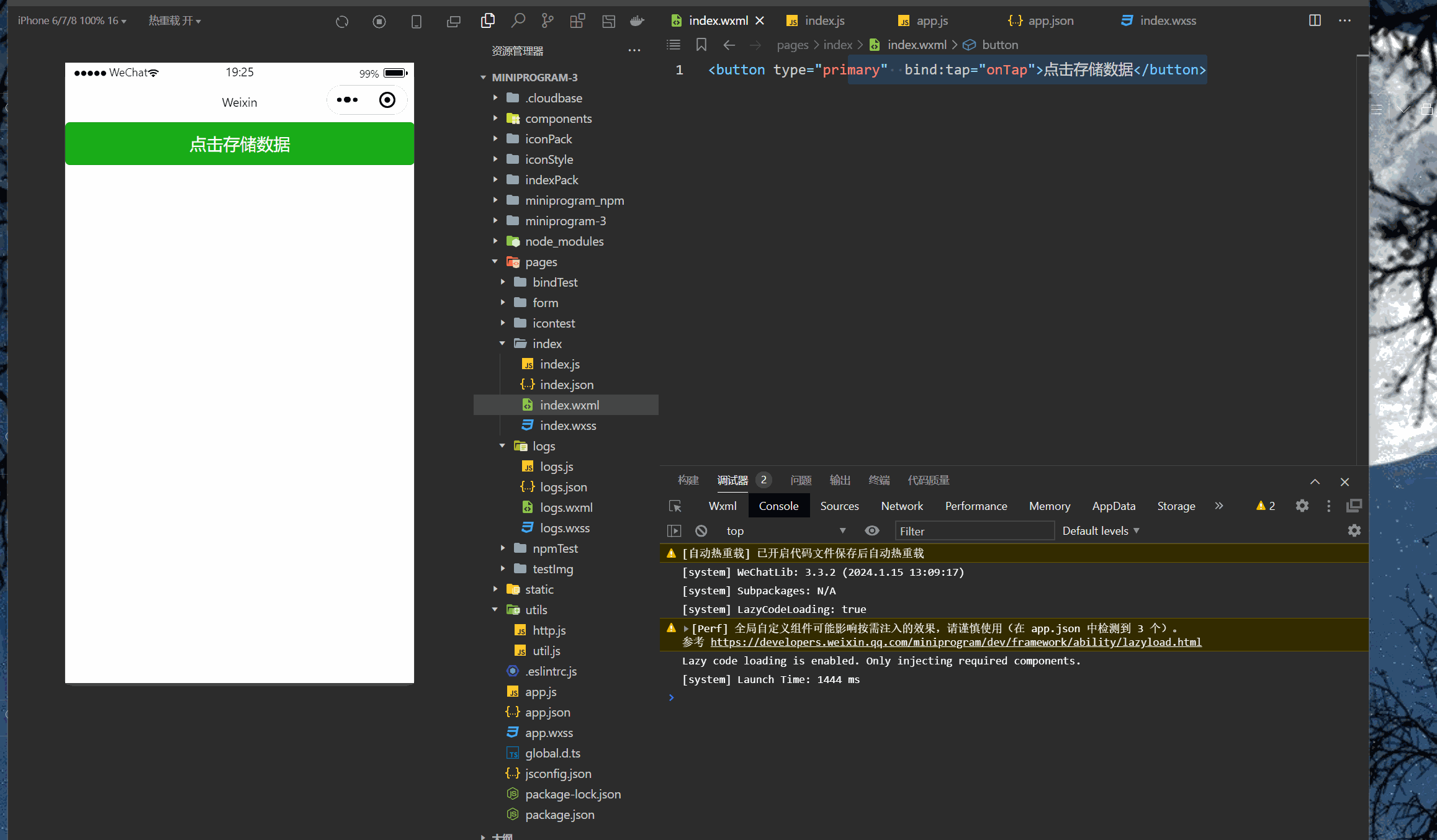
这篇关于微信小程序(四十七)多个token存储的文章就介绍到这儿,希望我们推荐的文章对编程师们有所帮助!




