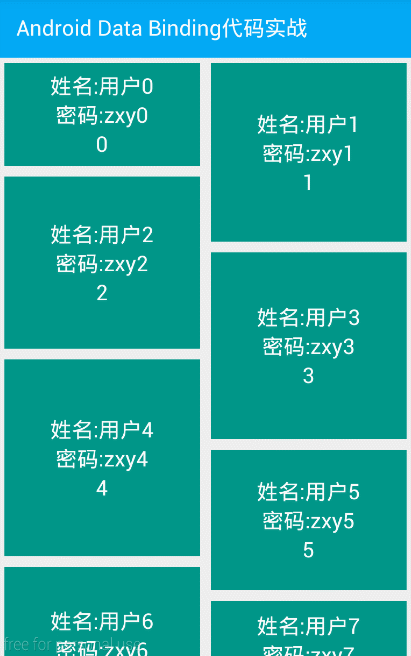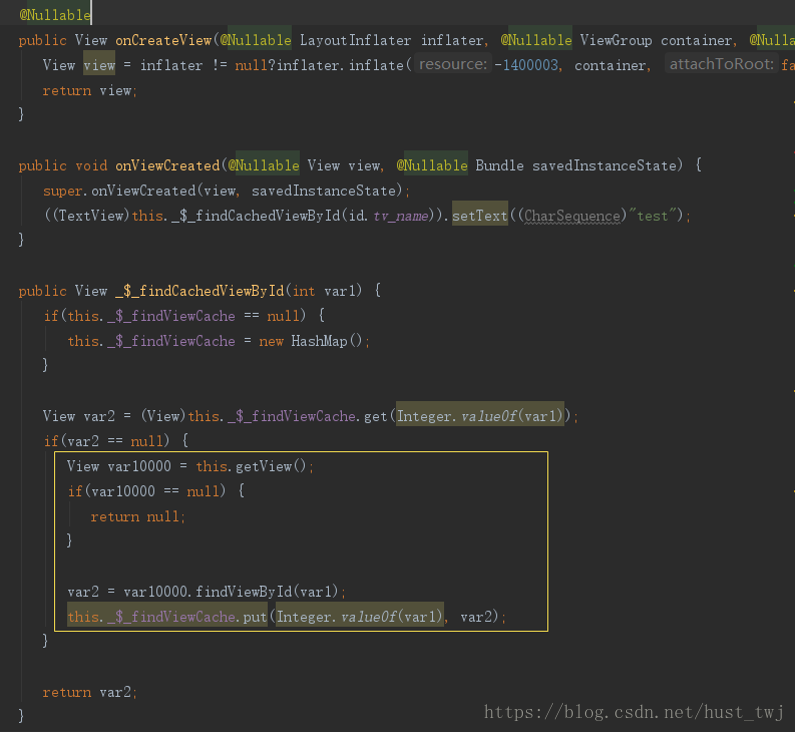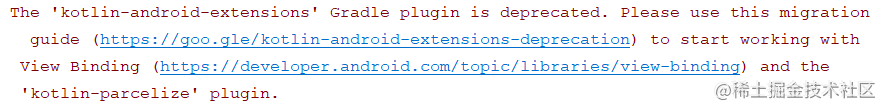本文主要是介绍findviewbyid(),希望对大家解决编程问题提供一定的参考价值,需要的开发者们随着小编来一起学习吧!
记录一个傻掉了的问题:在写项目的时候用到了了collapsingToolbarLayout
自己也不知道怎么回事,怎么就用上了这么个玩意 app:toolbarId(应该是控件拖进去的时候自己就生成了),也没注意
(CollapsingToolbarLayout) findViewById(R.id.collapsing_toolbar);一直找不到控件,留这里给自己涨个教训
<android.support.design.widget.CollapsingToolbarLayoutandroid:layout_width="match_parent"android:layout_height="match_parent"android:fitsSystemWindows="true"app:contentScrim="?attr/colorPrimary"app:expandedTitleMarginEnd="64dp"app:expandedTitleMarginStart="48dp"app:toolbarId="@+id/collapsing_toolbar"app:layout_scrollFlags="scroll|exitUntilCollapsed">
android.support.design:toolbarId e.g. app:toolbarId="@id/toolbar"
The id of the primary Toolbar child that you wish to use for the purpose of collapsing.
在折叠的时候 显示的toolbar的id
这篇关于findviewbyid()的文章就介绍到这儿,希望我们推荐的文章对编程师们有所帮助!