本文主要是介绍华为mpls vpn方案B配置案例带RR,希望对大家解决编程问题提供一定的参考价值,需要的开发者们随着小编来一起学习吧!
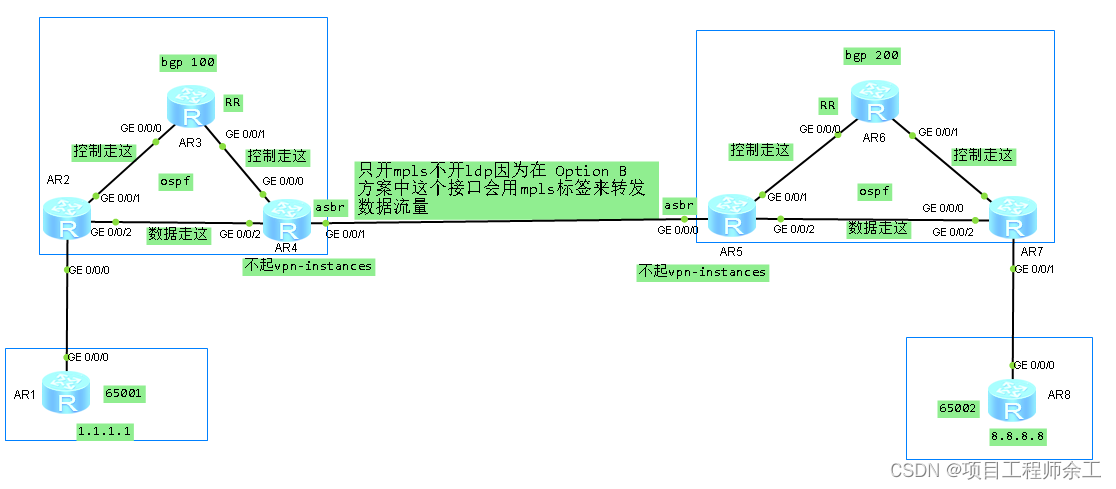
方案B的特点是asbr互连要开mpls,但不开ldp,因为要用mpls标签转发数据包。
asbr设备上不用起vpn-instance,把vpnv4路由过滤关掉即可接收经过的vpnv4的vpn-instance路由
拓扑图中的业务数据和控制数据会自动分开不用特别的设置,原因是mpls是根据IGP的优先级进行转发的,也就是根据ospf转发,ospf会自动选择最优的下面走,所以业务数据会自动走下面,只有路由控制数据才会走上面RR
R2
router id 2.2.2.2
wlan ac-global carrier id other ac id 0
set cpu-usage threshold 80 restore 75
ip vpn-instance vpn
ipv4-family
route-distinguisher 100:1
vpn-target 100:1 export-extcommunity
vpn-target 100:1 import-extcommunity
mpls lsr-id 2.2.2.2
mpls
mpls ldp
aaa
authentication-scheme default
authorization-scheme default
accounting-scheme default
domain default
domain default_admin
local-user admin password cipher % % K8m.Nt84DZ}e#<0`8bmE3Uw}% %
local-user admin service-type http
firewall zone Local
priority 15
interface GigabitEthernet0/0/0
ip binding vpn-instance vpn
ip address 10.0.12.2 255.255.255.0
interface GigabitEthernet0/0/1
ip address 10.0.23.2 255.255.255.0
mpls
mpls ldp
interface GigabitEthernet0/0/2
ip address 10.0.24.2 255.255.255.0
ospf enable 1 area 0.0.0.0
mpls
mpls ldp
interface NULL0
interface LoopBack0
ip address 2.2.2.2 255.255.255.255
ospf enable 1 area 0.0.0.0
bgp 100
peer 3.3.3.3 as-number 100
peer 3.3.3.3 connect-interface LoopBack0
ipv4-family unicast
undo synchronization
peer 3.3.3.3 enable
ipv4-family vpnv4
policy vpn-target
peer 3.3.3.3 enable
ipv4-family vpn-instance vpn
peer 10.0.12.1 as-number 65001
ospf 1
area 0.0.0.0
network 10.0.23.2 0.0.0.0
R3:
router id 3.3.3.3
wlan ac-global carrier id other ac id 0
set cpu-usage threshold 80 restore 75
mpls lsr-id 3.3.3.3
mpls
mpls ldp
aaa
authentication-scheme default
authorization-scheme default
accounting-scheme default
domain default
domain default_admin
local-user admin password cipher % % K8m.Nt84DZ}e#<0`8bmE3Uw}% %
local-user admin service-type http
firewall zone Local
priority 15
interface GigabitEthernet0/0/0
ip address 10.0.23.3 255.255.255.0
mpls
mpls ldp
interface GigabitEthernet0/0/1
ip address 10.0.34.3 255.255.255.0
mpls
mpls ldp
interface GigabitEthernet0/0/2
interface NULL0
interface LoopBack0
ip address 3.3.3.3 255.255.255.255
ospf enable 1 area 0.0.0.0
bgp 100
peer 2.2.2.2 as-number 100
peer 2.2.2.2 connect-interface LoopBack0
peer 4.4.4.4 as-number 100
peer 4.4.4.4 connect-interface LoopBack0
ipv4-family unicast
undo synchronization
peer 2.2.2.2 enable
peer 4.4.4.4 enable
ipv4-family vpnv4
undo policy vpn-target
peer 2.2.2.2 enable
peer 2.2.2.2 reflect-client
peer 4.4.4.4 enable
peer 4.4.4.4 reflect-client
ospf 1
area 0.0.0.0
network 10.0.23.3 0.0.0.0
network 10.0.34.3 0.0.0.0
R4
router id 4.4.4.4
wlan ac-global carrier id other ac id 0
set cpu-usage threshold 80 restore 75
mpls lsr-id 4.4.4.4
mpls
mpls ldp
aaa
authentication-scheme default
authorization-scheme default
accounting-scheme default
domain default
domain default_admin
local-user admin password cipher % % K8m.Nt84DZ}e#<0`8bmE3Uw}% %
local-user admin service-type http
firewall zone Local
priority 15
interface GigabitEthernet0/0/0
ip address 10.0.34.4 255.255.255.0
mpls
mpls ldp
interface GigabitEthernet0/0/1
ip address 10.0.45.4 255.255.255.0
mpls
interface GigabitEthernet0/0/2
ip address 10.0.24.4 255.255.255.0
ospf enable 1 area 0.0.0.0
mpls
mpls ldp
interface NULL0
interface LoopBack0
ip address 4.4.4.4 255.255.255.255
ospf enable 1 area 0.0.0.0
bgp 100
peer 3.3.3.3 as-number 100
peer 3.3.3.3 connect-interface LoopBack0
peer 10.0.45.5 as-number 200
ipv4-family unicast
undo synchronization
peer 3.3.3.3 enable
peer 10.0.45.5 enable
ipv4-family vpnv4
undo policy vpn-target
peer 3.3.3.3 enable
peer 10.0.45.5 enable
ospf 1
area 0.0.0.0
network 10.0.34.4 0.0.0.0
R5
router id 5.5.5.5
wlan ac-global carrier id other ac id 0
set cpu-usage threshold 80 restore 75
mpls lsr-id 5.5.5.5
mpls
mpls ldp
aaa
authentication-scheme default
authorization-scheme default
accounting-scheme default
domain default
domain default_admin
local-user admin password cipher % % K8m.Nt84DZ}e#<0`8bmE3Uw}% %
local-user admin service-type http
firewall zone Local
priority 15
interface GigabitEthernet0/0/0
ip address 10.0.45.5 255.255.255.0
mpls
interface GigabitEthernet0/0/1
ip address 10.0.56.5 255.255.255.0
mpls
mpls ldp
interface GigabitEthernet0/0/2
ip address 10.0.57.5 255.255.255.0
ospf enable 1 area 0.0.0.0
mpls
mpls ldp
interface NULL0
interface LoopBack0
ip address 5.5.5.5 255.255.255.255
ospf enable 1 area 0.0.0.0
bgp 200
peer 6.6.6.6 as-number 200
peer 6.6.6.6 connect-interface LoopBack0
peer 10.0.45.4 as-number 100
ipv4-family unicast
undo synchronization
peer 6.6.6.6 enable
peer 10.0.45.4 enable
ipv4-family vpnv4
undo policy vpn-target
peer 6.6.6.6 enable
peer 10.0.45.4 enable
ospf 1
area 0.0.0.0
network 10.0.56.5 0.0.0.0
R6
router id 6.6.6.6
wlan ac-global carrier id other ac id 0
set cpu-usage threshold 80 restore 75
mpls lsr-id 6.6.6.6
mpls
mpls ldp
aaa
authentication-scheme default
authorization-scheme default
accounting-scheme default
domain default
domain default_admin
local-user admin password cipher % % K8m.Nt84DZ}e#<0`8bmE3Uw}% %
local-user admin service-type http
firewall zone Local
priority 15
interface GigabitEthernet0/0/0
ip address 10.0.56.6 255.255.255.0
mpls
mpls ldp
interface GigabitEthernet0/0/1
ip address 10.0.67.6 255.255.255.0
mpls
mpls ldp
interface GigabitEthernet0/0/2
interface NULL0
interface LoopBack0
ip address 6.6.6.6 255.255.255.255
ospf enable 1 area 0.0.0.0
bgp 200
peer 5.5.5.5 as-number 200
peer 5.5.5.5 connect-interface LoopBack0
peer 7.7.7.7 as-number 200
peer 7.7.7.7 connect-interface LoopBack0
ipv4-family unicast
undo synchronization
peer 5.5.5.5 enable
peer 7.7.7.7 enable
ipv4-family vpnv4
undo policy vpn-target
peer 5.5.5.5 enable
peer 5.5.5.5 reflect-client
peer 7.7.7.7 enable
peer 7.7.7.7 reflect-client
ospf 1
area 0.0.0.0
network 10.0.56.6 0.0.0.0
network 10.0.67.6 0.0.0.0
R7
router id 7.7.7.7
wlan ac-global carrier id other ac id 0
set cpu-usage threshold 80 restore 75
ip vpn-instance vpn
ipv4-family
route-distinguisher 100:1
vpn-target 100:1 export-extcommunity
vpn-target 100:1 import-extcommunity
mpls lsr-id 7.7.7.7
mpls
mpls ldp
aaa
authentication-scheme default
authorization-scheme default
accounting-scheme default
domain default
domain default_admin
local-user admin password cipher % % K8m.Nt84DZ}e#<0`8bmE3Uw}% %
local-user admin service-type http
firewall zone Local
priority 15
interface GigabitEthernet0/0/0
ip address 10.0.67.7 255.255.255.0
mpls
mpls ldp
interface GigabitEthernet0/0/1
ip binding vpn-instance vpn
ip address 10.0.78.7 255.255.255.0
interface GigabitEthernet0/0/2
ip address 10.0.57.7 255.255.255.0
ospf enable 1 area 0.0.0.0
mpls
mpls ldp
interface NULL0
interface LoopBack0
ip address 7.7.7.7 255.255.255.255
ospf enable 1 area 0.0.0.0
bgp 200
peer 6.6.6.6 as-number 200
peer 6.6.6.6 connect-interface LoopBack0
ipv4-family unicast
undo synchronization
peer 6.6.6.6 enable
ipv4-family vpnv4
policy vpn-target
peer 6.6.6.6 enable
ipv4-family vpn-instance vpn
peer 10.0.78.8 as-number 65002
ospf 1
area 0.0.0.0
network 10.0.67.7 0.0.0.0
这篇关于华为mpls vpn方案B配置案例带RR的文章就介绍到这儿,希望我们推荐的文章对编程师们有所帮助!






