本文主要是介绍C# OpenCvSharp 利用白平衡技术进行图像修复,希望对大家解决编程问题提供一定的参考价值,需要的开发者们随着小编来一起学习吧!
目录
效果
灰度世界(GrayworldWB)-白平衡算法
完美反射(SimpleWB)-白平衡算法
基于学习的(LearningBasedWB)-白平衡算法
代码
下载
C# OpenCvSharp 利用白平衡技术进行图像修复
OpenCV xphoto模块中提供了三种不同的白平衡算法,分别是:灰度世界(GrayworldWB)算法、完完美反射(SimpleWB)算法和基于学习的(LearningBasedWB)白平衡算法
效果
灰度世界(GrayworldWB)-白平衡算法
参考链接:https://docs.opencv.org/4.x/d7/d71/classcv_1_1xphoto_1_1GrayworldWB.html#details
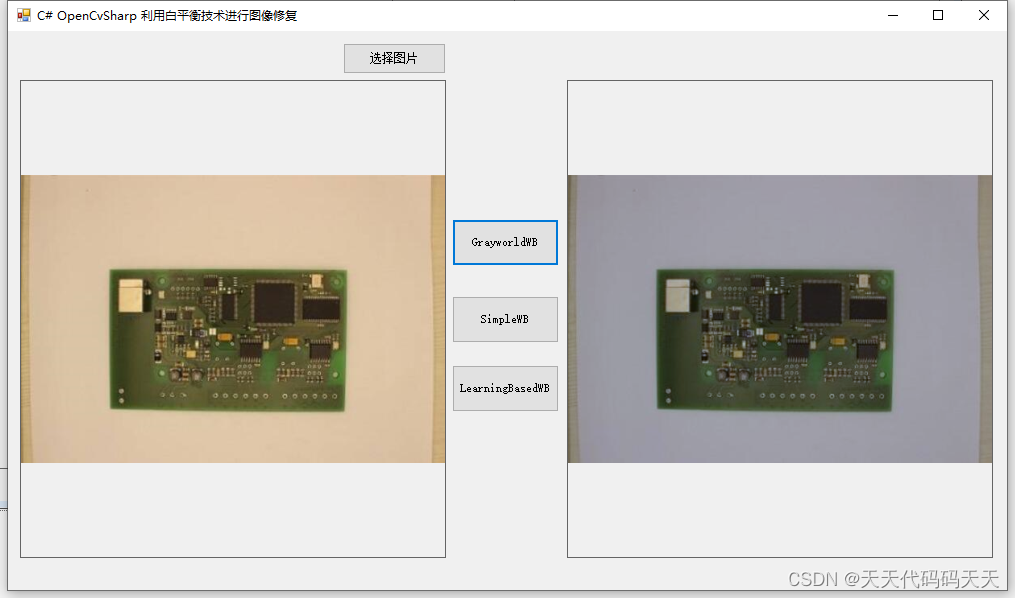
完美反射(SimpleWB)-白平衡算法
参考链接:https://docs.opencv.org/4.x/d1/d8b/classcv_1_1xphoto_1_1SimpleWB.html#details

基于学习的(LearningBasedWB)-白平衡算法
参考链接:https://docs.opencv.org/4.x/dc/dcb/tutorial_xphoto_training_white_balance.html
代码
using OpenCvSharp;
using OpenCvSharp.XPhoto;
using System;
using System.Collections.Generic;
using System.ComponentModel;
using System.Data;
using System.Drawing;
using System.Linq;
using System.Security.Cryptography;
using System.Text;
using System.Threading.Tasks;
using System.Windows.Forms;
namespace C__OpenCvSharp_利用白平衡技术进行图像修复
{
public partial class Form1 : Form
{
public Form1()
{
InitializeComponent();
}
string fileFilter = "*.*|*.bmp;*.jpg;*.jpeg;*.tiff;*.tiff;*.png";
string image_path = "";
Mat image;
Mat dst = new Mat();
private void button1_Click(object sender, EventArgs e)
{
OpenFileDialog ofd = new OpenFileDialog();
ofd.Filter = fileFilter;
if (ofd.ShowDialog() != DialogResult.OK) return;
pictureBox1.Image = null;
image_path = ofd.FileName;
pictureBox1.Image = new Bitmap(image_path);
image = new Mat(image_path);
pictureBox2.Image = null;
}
private void Form1_Load(object sender, EventArgs e)
{
image_path = "1.jpg";
pictureBox1.Image = new Bitmap(image_path);
}
/// <summary>
/// 灰度世界(GrayworldWB)-白平衡算法
/// https://docs.opencv.org/4.x/d7/d71/classcv_1_1xphoto_1_1GrayworldWB.html#details
/// </summary>
/// <param name="sender"></param>
/// <param name="e"></param>
private void button2_Click(object sender, EventArgs e)
{
if (image_path == "")
{
return;
}
pictureBox2.Image = null;
image = new Mat(image_path);
WhiteBalancer wb = CvXPhoto.CreateGrayworldWB();
wb.BalanceWhite(image, dst);
pictureBox2.Image = new Bitmap(dst.ToMemoryStream());
}
/// <summary>
/// 完美反射(SimpleWB)-白平衡算法
/// https://docs.opencv.org/4.x/d1/d8b/classcv_1_1xphoto_1_1SimpleWB.html#details
/// </summary>
/// <param name="sender"></param>
/// <param name="e"></param>
private void button3_Click(object sender, EventArgs e)
{
if (image_path == "")
{
return;
}
pictureBox2.Image = null;
image = new Mat(image_path);
WhiteBalancer wb = CvXPhoto.CreateSimpleWB();
wb.BalanceWhite(image, dst);
pictureBox2.Image = new Bitmap(dst.ToMemoryStream());
}
/// <summary>
/// 基于学习的(LearningBasedWB)-白平衡算法
/// https://docs.opencv.org/4.x/dc/dcb/tutorial_xphoto_training_white_balance.html
/// </summary>
/// <param name="sender"></param>
/// <param name="e"></param>
private void button4_Click(object sender, EventArgs e)
{
if (image_path == "")
{
return;
}
pictureBox2.Image = null;
image = new Mat(image_path);
string model = "";//模型路径
WhiteBalancer wb = CvXPhoto.CreateLearningBasedWB(model);
wb.BalanceWhite(image, dst);
pictureBox2.Image = new Bitmap(dst.ToMemoryStream());
}
}
}
using OpenCvSharp;
using OpenCvSharp.XPhoto;
using System;
using System.Collections.Generic;
using System.ComponentModel;
using System.Data;
using System.Drawing;
using System.Linq;
using System.Security.Cryptography;
using System.Text;
using System.Threading.Tasks;
using System.Windows.Forms;namespace C__OpenCvSharp_利用白平衡技术进行图像修复
{public partial class Form1 : Form{public Form1(){InitializeComponent();}string fileFilter = "*.*|*.bmp;*.jpg;*.jpeg;*.tiff;*.tiff;*.png";string image_path = "";Mat image;Mat dst = new Mat();private void button1_Click(object sender, EventArgs e){OpenFileDialog ofd = new OpenFileDialog();ofd.Filter = fileFilter;if (ofd.ShowDialog() != DialogResult.OK) return;pictureBox1.Image = null;image_path = ofd.FileName;pictureBox1.Image = new Bitmap(image_path);image = new Mat(image_path);pictureBox2.Image = null;}private void Form1_Load(object sender, EventArgs e){image_path = "1.jpg";pictureBox1.Image = new Bitmap(image_path);}/// <summary>/// 灰度世界(GrayworldWB)-白平衡算法/// https://docs.opencv.org/4.x/d7/d71/classcv_1_1xphoto_1_1GrayworldWB.html#details/// </summary>/// <param name="sender"></param>/// <param name="e"></param>private void button2_Click(object sender, EventArgs e){if (image_path == ""){return;}pictureBox2.Image = null;image = new Mat(image_path);WhiteBalancer wb = CvXPhoto.CreateGrayworldWB();wb.BalanceWhite(image, dst);pictureBox2.Image = new Bitmap(dst.ToMemoryStream());}/// <summary>/// 完美反射(SimpleWB)-白平衡算法/// https://docs.opencv.org/4.x/d1/d8b/classcv_1_1xphoto_1_1SimpleWB.html#details/// </summary>/// <param name="sender"></param>/// <param name="e"></param>private void button3_Click(object sender, EventArgs e){if (image_path == ""){return;}pictureBox2.Image = null;image = new Mat(image_path);WhiteBalancer wb = CvXPhoto.CreateSimpleWB();wb.BalanceWhite(image, dst);pictureBox2.Image = new Bitmap(dst.ToMemoryStream());}/// <summary>/// 基于学习的(LearningBasedWB)-白平衡算法/// https://docs.opencv.org/4.x/dc/dcb/tutorial_xphoto_training_white_balance.html/// </summary>/// <param name="sender"></param>/// <param name="e"></param>private void button4_Click(object sender, EventArgs e){if (image_path == ""){return;}pictureBox2.Image = null;image = new Mat(image_path);string model = "";//模型路径WhiteBalancer wb = CvXPhoto.CreateLearningBasedWB(model);wb.BalanceWhite(image, dst);pictureBox2.Image = new Bitmap(dst.ToMemoryStream());}}
}
下载
源码下载
这篇关于C# OpenCvSharp 利用白平衡技术进行图像修复的文章就介绍到这儿,希望我们推荐的文章对编程师们有所帮助!





