本文主要是介绍Android 5.1 Phone MO(去电)流程分析(Framework层),希望对大家解决编程问题提供一定的参考价值,需要的开发者们随着小编来一起学习吧!
写在前面的话
本文主要分析MO(去电)的流程,研究的代码是Android 5.1的,目前只关注Framework层,以CDMA为例。
关于应用层的流程,请看《Android 5.1 Phone MO(去电)流程分析(应用层) 》
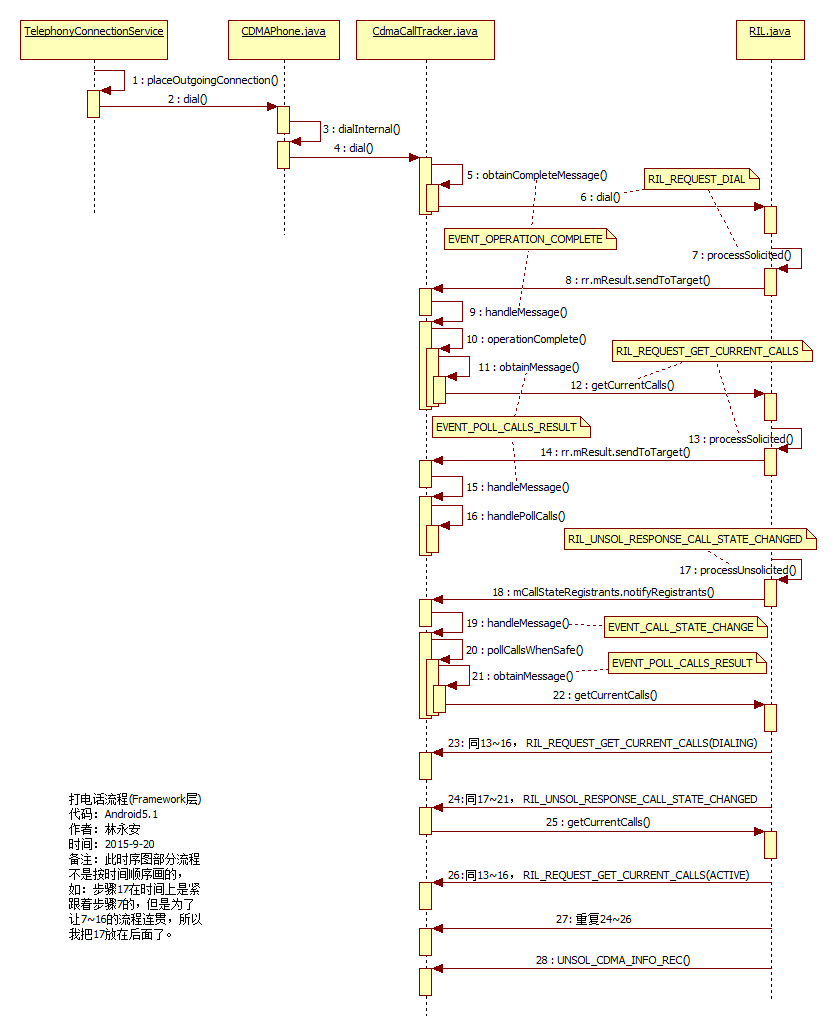
(如果图片看不清的话,可以右键选择在新标签中打开图片,或者把图片另存到自己电脑再查看。)
本文来自 http://blog.csdn.net/linyongan ,转载请务必注明出处。
步骤1和2:紧接着应用层的流程,在 TelephonyConnectionService.java 的placeOutgoingConnection方法里调用了phone.dial(),我们这里研究的是CDMA,所以下面会进入 CDMAPhone.java 的dial方法:
public Connection dial (String dialString, int videoState, Bundle extras){...return dialInternal(dialString, null, videoState);
}protected Connection dialInternal (String dialString, UUSInfo uusInfo,int videoState) throws CallStateException {// Need to make sure dialString gets parsed properlyString newDialString = PhoneNumberUtils.stripSeparators(dialString);return mCT.dial(newDialString);
}步骤3和4: mCT是CdmaCallTracker类型的,所以我们进入 CdmaCallTracker.java 的dial方法里:
/*** clirMode is one of the CLIR_ constants*/
Connection dial (String dialString, int clirMode) throws CallStateException {// note that this triggers call state changed notifclearDisconnected();if (!canDial()) {throw new CallStateException("cannot dial in current state");}String origNumber = dialString;String operatorIsoContry = mPhone.getSystemProperty(TelephonyProperties.PROPERTY_OPERATOR_ISO_COUNTRY, "");String simIsoContry = mPhone.getSystemProperty(TelephonyProperties.PROPERTY_ICC_OPERATOR_ISO_COUNTRY, "");boolean internationalRoaming = !TextUtils.isEmpty(operatorIsoContry)&& !TextUtils.isEmpty(simIsoContry)&& !simIsoContry.equals(operatorIsoContry);if (internationalRoaming) {if ("us".equals(simIsoContry)) {internationalRoaming = internationalRoaming && !"vi".equals(operatorIsoContry);} else if ("vi".equals(simIsoContry)) {internationalRoaming = internationalRoaming && !"us".equals(operatorIsoContry);}}if (internationalRoaming) {dialString = convertNumberIfNecessary(mPhone, dialString);}String inEcm=SystemProperties.get(TelephonyProperties.PROPERTY_INECM_MODE, "false");boolean isPhoneInEcmMode = inEcm.equals("true");boolean isEmergencyCall =PhoneNumberUtils.isLocalEmergencyNumber(mPhone.getContext(), dialString);// Cancel Ecm timer if a second emergency call is originating in Ecm modeif (isPhoneInEcmMode && isEmergencyCall) {handleEcmTimer(CDMAPhone.CANCEL_ECM_TIMER);}// We are initiating a call therefore even if we previously// didn't know the state (i.e. Generic was true) we now know// and therefore can set Generic to false.mForegroundCall.setGeneric(false);// The new call must be assigned to the foreground call.// That call must be idle, so place anything that's// there on holdif (mForegroundCall.getState() == CdmaCall.State.ACTIVE) {return dialThreeWay(dialString);}mPendingMO = new CdmaConnection(mPhone.getContext(), checkForTestEmergencyNumber(dialString),this, mForegroundCall);mHangupPendingMO = false;if ( mPendingMO.getAddress() == null || mPendingMO.getAddress().length() == 0|| mPendingMO.getAddress().indexOf(PhoneNumberUtils.WILD) >= 0 ) {// Phone number is invalidmPendingMO.mCause = DisconnectCause.INVALID_NUMBER;// handlePollCalls() will notice this call not present// and will mark it as dropped.pollCallsWhenSafe();} else {// Always unmute when initiating a new callsetMute(false);// Check data calldisableDataCallInEmergencyCall(dialString);// In Ecm mode, if another emergency call is dialed, Ecm mode will not exit.if(!isPhoneInEcmMode || (isPhoneInEcmMode && isEmergencyCall)) {mCi.dial(mPendingMO.getAddress(), clirMode, obtainCompleteMessage());} else {mPhone.exitEmergencyCallbackMode();mPhone.setOnEcbModeExitResponse(this,EVENT_EXIT_ECM_RESPONSE_CDMA, null);mPendingCallClirMode=clirMode;mPendingCallInEcm=true;}}if (mNumberConverted) {mPendingMO.setConverted(origNumber);mNumberConverted = false;}//更新phone状态updatePhoneState();//发起phone状态变化通知mPhone.notifyPreciseCallStateChanged();//返回通话连接return mPendingMO;}/*** Obtain a message to use for signalling "invoke getCurrentCalls() when* this operation and all other pending operations are complete*/private Message obtainCompleteMessage() {return obtainCompleteMessage(EVENT_OPERATION_COMPLETE);}/*** Obtain a message to use for signalling "invoke getCurrentCalls() when* this operation and all other pending operations are complete*/private Message obtainCompleteMessage(int what) {mPendingOperations++;mLastRelevantPoll = null;mNeedsPoll = true;if (DBG_POLL) log("obtainCompleteMessage: pendingOperations=" +mPendingOperations + ", needsPoll=" + mNeedsPoll);return obtainMessage(what);
}步骤5:先看 obtainCompleteMessage 方法,这里调用obtainCompleteMessage带一个参数的方法创建了一个消息类型为EVENT_OPERATION_COMPLETE的Message,这个Message也会传入到mCi.dial方法里,在这里是CdmaCallTracker主动向RILJ(mCi是RILJ的实例对象,后面再解释为什么)发送消息,等RILJ处理完之后通过回调通知CdmaCallTracker,CdmaCallTracker就在handleMessage方法处理。
知识点解析:至于 mCi是什么? ,它是CommandsInterface类型的,在CdmaCallTracker的构造方法里通过mCi = phone.mCi;获取:
public CdmaCallTracker(CDMAPhone phone) {...mCi = phone.mCi;...
}phone是CDMAPhone类型的,在CDMAPhone的构造方法里并没有关于mCi的定义和创建代码,只有super这一行有联系
public CDMAPhone(Context context, CommandsInterface ci, PhoneNotifier notifier,boolean unitTestMode) {super("CDMA", notifier, context, ci, unitTestMode);...
}我们再进入CDMAPhone的父类PhoneBase的构造方法里,
protected PhoneBase(String name, PhoneNotifier notifier, Context context,CommandsInterface ci,boolean unitTestMode) {...mCi = ci;...
} 找到mCi的定义和初始化信息:mCi = ci;ci是在CDMAPhone的构造方法里的传递对象,因此,如果找到CDMAPhone创建phone对象的地方,也许可以找到ci的创建。
我们要找CDMAPhone被调用的地方,(在Source Insight这个编译器中,选中CDMAPhone,然后按快捷键Ctrl+/),我们找到 PhoneFactory.java 的makeDefaultPhone方法里:
public static void makeDefaultPhone(Context context) {...sCommandsInterface = new RIL(context, networkMode, cdmaSubscription);UiccController.make(context, sCommandsInterface);int phoneType = TelephonyManager.getPhoneType(networkMode);if (phoneType == PhoneConstants.PHONE_TYPE_GSM) {Rlog.i(LOG_TAG, "Creating GSMPhone");sProxyPhone = new PhoneProxy(new GSMPhone(context,sCommandsInterface, sPhoneNotifier));}
} 在创建Phone对象时,传入RILJ类型的sCommandsInterface对象作为参数,因此,我们可以确定CdmaCallTracker.java中使用mCi.dial进行拨号,其实就是调用了 RIL.java 的dial方法。
步骤6: RIL.java 的dial方法
public void dial(String address, int clirMode, UUSInfo uusInfo, Message result) {RILRequest rr = RILRequest.obtain(RIL_REQUEST_DIAL, result);rr.mParcel.writeString(address);rr.mParcel.writeInt(clirMode);if (uusInfo == null) {rr.mParcel.writeInt(0); // UUS information is absent} else {rr.mParcel.writeInt(1); // UUS information is presentrr.mParcel.writeInt(uusInfo.getType());rr.mParcel.writeInt(uusInfo.getDcs()); rr.mParcel.writeByteArray(uusInfo.getUserData());}//打印日志if (RILJ_LOGD) riljLog(rr.serialString() + "> " + requestToString(rr.mRequest));send(rr);
}打印出来的log:
08-11 09:39:24.313 D/RILJ ( 2904): [5503]> DIAL在这里创建了RILRequest 对象rr,将CdmaCallTracker传递过来的消息类型为EVENT_OPERATION_COMPLETE的Message赋值给rr.mResult,然后RILJ向RILD发送了RIL_REQUEST_DIAL请求。
步骤7:等底层处理完之后,会发送RIL_REQUEST_DIAL消息给RILJ,在RILJ的 processSolicited 方法里接收并处理该消息:
private RILRequest processSolicited (Parcel p) {...case RIL_REQUEST_DIAL: ret = responseVoid(p); break;...//打印log日志if (RILJ_LOGD) riljLog(rr.serialString() + "< " + requestToString(rr.mRequest)+ " " + retToString(rr.mRequest, ret));if (rr.mResult != null) {AsyncResult.forMessage(rr.mResult, null, tr);rr.mResult.sendToTarget();//发出handler消息通知
}步骤8,9,10: rr.mResult 就是在CdmaCallTracker中创建的消息类型为EVENT_OPERATION_COMPLETE的Message,所以调用sendToTarget方法,就会把消息发送给CdmaCallTracker,然后在 CdmaCallTracker.java 的handleMessage方法中有对EVENT_OPERATION_COMPLETE的逻辑处理:
public voidhandleMessage (Message msg) {...switch (msg.what) {case EVENT_OPERATION_COMPLETE:operationComplete();break;...
}private void operationComplete() {mPendingOperations--;if (DBG_POLL) log("operationComplete: pendingOperations=" +mPendingOperations + ", needsPoll=" + mNeedsPoll);if (mPendingOperations == 0 && mNeedsPoll) {mLastRelevantPoll = obtainMessage(EVENT_POLL_CALLS_RESULT);mCi.getCurrentCalls(mLastRelevantPoll);} else if (mPendingOperations < 0) {// this should never happenRlog.e(LOG_TAG,"CdmaCallTracker.pendingOperations < 0");mPendingOperations = 0;}
}步骤11和12:在这里通过 obtainMessage 方法生成一个消息类型为EVENT_POLL_CALLS_RESULT的Message并且作为getCurrentCalls方法的参数传递到mCi,mCi是RIL.java的实例对象,这也就回到了 RIL.java 的getCurrentCalls方法里,getCurrentCalls将RIL_REQUEST_GET_CURRENT_CALLS 消息封装成RILRequest 类型并发送。
public void getCurrentCalls (Message result) {//注意rr对象的消息类型,后面会用到RILRequest rr = RILRequest.obtain(RIL_REQUEST_GET_CURRENT_CALLS, result);//打印log日志if (RILJ_LOGD) riljLog(rr.serialString() + "> " + requestToString(rr.mRequest));send(rr);
}打印出相应的log是
09-09 17:32:02.179 D/RILJ ( 2795): [5656]> GET_CURRENT_CALLS步骤13: RILJ向底层请求查询Call List状态列表,等底层处理完之后,就把结果返回给RILJ,向RILJ发送RIL_REQUEST_GET_CURRENT_CALLS消息,RILJ在 processSolicited 方法里处理它。
private RILRequest processSolicited (Parcel p) {...case RIL_REQUEST_GET_CURRENT_CALLS: ret = responseCallList(p); break;...//打印log日志if (RILJ_LOGD) riljLog(rr.serialString() + "< " + requestToString(rr.mRequest)+ " " + retToString(rr.mRequest, ret));if (rr.mResult != null) {AsyncResult.forMessage(rr.mResult, null, tr);rr.mResult.sendToTarget();//发出handler消息通知
}步骤14和15:还是跟上面一样, rr.mResult 就是刚刚在CdmaCallTracker中创建的那个消息类型为EVENT_POLL_CALLS_RESULT的Message,所以在 CdmaCallTracker.java 的handleMessage 方法中会有EVENT_POLL_CALLS_RESULT的逻辑处理
public voidhandleMessage (Message msg) {...switch (msg.what) {case EVENT_POLL_CALLS_RESULT:{//打印log日志Rlog.d(LOG_TAG, "Event EVENT_POLL_CALLS_RESULT Received");ar = (AsyncResult)msg.obj;if(msg == mLastRelevantPoll) {if(DBG_POLL) log("handle EVENT_POLL_CALL_RESULT: set needsPoll=F");mNeedsPoll = false;mLastRelevantPoll = null;handlePollCalls((AsyncResult)msg.obj);}}break;...
}步骤16:最后,会进入 handlePollCalls 方法,关于handlePollCalls方法,《 handlePollCalls方法详解 》这篇文章讲得比较详细,对于我们这里,是打电话流程中,第一次查询Call List列表,所以会进入这里:
//conn代表旧的通话连接的基本信息,dc代表新的。出现新的通话连接
if (conn == null && dc != null) {//主动发起拨号请求后,第一次查询到Call List后,进入这里// Connection appeared in CLCC response that we don't know aboutif (mPendingMO != null && mPendingMO.compareTo(dc)) {if (DBG_POLL) log("poll: pendingMO=" + mPendingMO);// It's our pending mobile originating callmConnections[i] = mPendingMO;//把i的值赋值给indexmPendingMO.mIndex = i;mPendingMO.update(dc);mPendingMO = null;// Someone has already asked to hangup this callif (mHangupPendingMO) {mHangupPendingMO = false;// Re-start Ecm timer when an uncompleted emergency call endsif (mIsEcmTimerCanceled) {handleEcmTimer(CDMAPhone.RESTART_ECM_TIMER);}try {if (Phone.DEBUG_PHONE) log("poll: hangupPendingMO, hangup conn " + i);hangup(mConnections[i]);} catch (CallStateException ex) {Rlog.e(LOG_TAG, "unexpected error on hangup");}// Do not continue processing this poll// Wait for hangup and repollreturn;}
} 好像也没有多大作用,就是把mPendingMO的值赋值给mConnections和把i的值赋值给mIndex 。
步骤17和18:接着,底层又会上报RIL_UNSOL_RESPONSE_CALL_STATE_CHANGED消息给RILJ,这是底层主动上报的消息,所以RILJ会在 processUnsolicited 方法里进行处理
private void processUnsolicited (Parcel p) {...try {switch(response) {...case RIL_UNSOL_RESPONSE_CALL_STATE_CHANGED: ret = responseVoid(p); break;...}switch(response) {...case RIL_UNSOL_RESPONSE_CALL_STATE_CHANGED:if (RILJ_LOGD) unsljLog(response);//打印log日志//发出通知(RegistrantList消息处理机制)mCallStateRegistrants.notifyRegistrants(new AsyncResult(null, null, null));...}
}(在Source Insight这个编译器中,选中mCallStateRegistrants,然后按快捷键Ctrl+/),我们找到BaseCommands.java的registerForCallStateChanged方法,接着继续找它的调用者,最后我们来到CdmaCallTracker.java的构造方法里
public CdmaCallTracker(CDMAPhone phone) {...mCi.registerForCallStateChanged(this, EVENT_CALL_STATE_CHANGE, null);...
}发觉是CdmaCallTracker.java向RIL注册了一个EVENT_CALL_STATE_CHANGE类型的Handler消息。
步骤19,20,21:因此,我们在 CdmaCallTracker.java 的handleMessage方法里可以找到响应EVENT_CALL_STATE_CHANGE消息类型的处理逻辑,如下:
public voidhandleMessage (Message msg) {...case EVENT_CALL_STATE_CHANGE://调用父类CallTracker查询Call List方法pollCallsWhenSafe();break;...
}protected void pollCallsWhenSafe() {...if (checkNoOperationsPending()) {//注意mLastRelevantPoll对象的消息类型,后面会用到mLastRelevantPoll = obtainMessage(EVENT_POLL_CALLS_RESULT);mCi.getCurrentCalls(mLastRelevantPoll);}
}步骤22和23:又是RILJ请求查询Call List状态列表。。。老样子,查完还是交给 CdmaCallTracker去处理。这时候Call的状态还是DIALING。
步骤24~27:等Call的状态变成ACTIVE后,底层又会上报RIL_UNSOL_RESPONSE_CALL_STATE_CHANGED消息给RILJ,然后RILJ又请求查询查询Call List状态列表,CdmaCallTracker又处理。。。
到这里,电话已接通,打电话的流程就这么多了。
下面贴出打电话流程的log片段
09-09 17:32:01.730 D/RILJ ( 2795): [5655]> DIAL
09-09 17:32:01.810 D/RILJ ( 2795): [5655]< DIAL
09-09 17:32:01.935 D/RILJ ( 2795): [UNSL]< UNSOL_RESPONSE_CALL_STATE_CHANGED
09-09 17:32:02.179 D/RILJ ( 2795): [5656]> GET_CURRENT_CALLS
09-09 17:32:02.183 V/RILJ ( 2795): Incoming UUS : NOT present!
09-09 17:32:02.183 D/RILJ ( 2795): InCall VoicePrivacy is disabled
09-09 17:32:02.183 D/RILJ ( 2795): [5656]< GET_CURRENT_CALLS
[id=1,DIALING,toa=129,norm,mo,0,voc,noevp,,cli=1,,0]
09-09 17:32:02.196 D/RILJ ( 2795): [5657]> GET_CURRENT_CALLS
09-09 17:32:02.201 V/RILJ ( 2795): Incoming UUS : NOT present!
09-09 17:32:02.201 D/RILJ ( 2795): InCall VoicePrivacy is disabled
09-09 17:32:02.201 D/RILJ ( 2795): [5657]< GET_CURRENT_CALLS
[id=1,DIALING,toa=129,norm,mo,0,voc,noevp,,cli=1,,0]
09-09 17:32:02.306 D/CdmaCallTracker( 2795): Event EVENT_POLL_CALLS_RESULT Received
09-09 17:32:02.306 D/CdmaCallTracker( 2795): Event EVENT_POLL_CALLS_RESULT Received
09-09 17:32:03.607 D/RILJ ( 2795): [UNSL]< UNSOL_RESPONSE_CALL_STATE_CHANGED
09-09 17:32:03.686 D/RILJ ( 2795): [5658]> GET_CURRENT_CALLS
09-09 17:32:03.688 D/RILJ ( 2795): [5659]> GET_CURRENT_CALLS
09-09 17:32:03.691 D/RilRequest( 2795): [5659]< GET_CURRENT_CALLS
error: com.android.internal.telephony.CommandException: GENERIC_FAILURE ret=
09-09 17:32:03.696 D/RILJ ( 2795): [5658]< GET_CURRENT_CALLS
[id=1,ACTIVE,toa=129,norm,mo,0,voc,noevp,,cli=1,,0]
09-09 17:32:03.745 D/CdmaCallTracker( 2795): Event EVENT_POLL_CALLS_RESULT Received
09-09 17:32:03.745 D/CdmaCallTracker( 2795): Event EVENT_POLL_CALLS_RESULT Received
09-09 17:32:03.995 D/RILJ ( 2795): [5660]> GET_CURRENT_CALLS
09-09 17:32:04.002 D/RILJ ( 2795): [5660]< GET_CURRENT_CALLS
[id=1,ACTIVE,toa=129,norm,mo,0,voc,noevp,,cli=1,,0]
09-09 17:32:04.002 D/CdmaCallTracker( 2795): Event EVENT_POLL_CALLS_RESULT Received
09-09 17:32:04.004 D/CallStateMonitor( 2795): handleMessage(10)
09-09 17:32:04.004 D/CallNotifier( 2795): PHONE_ENHANCED_VP_OFF...
09-09 17:32:04.005 D/CallStateMonitor( 2795): handleMessage(1)补充:看到上面的log中出现了GET_CURRENT_CALLS
error,对于这种情况的后续处理,请查看《“RILJ多次发出GET_CURRENT_CALLS请求”问题分析 》
这篇关于Android 5.1 Phone MO(去电)流程分析(Framework层)的文章就介绍到这儿,希望我们推荐的文章对编程师们有所帮助!





