本文主要是介绍山东领军红绿灯软件对接tcp,希望对大家解决编程问题提供一定的参考价值,需要的开发者们随着小编来一起学习吧!
此次测试的设备属于网口设备
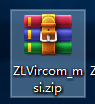
1.下载文件,并根据自己电脑位数安装程序。
2.这是打开页面:
3.每个红绿灯都需要对应某台工控机
 这块需要设定目标的ip,就是你自己这个音响被哪台工控机调用,默认获取本地ip
这块需要设定目标的ip,就是你自己这个音响被哪台工控机调用,默认获取本地ip
 注意:
注意:
工作模式
3.点击设备管理查看设备是否上线。

8.基本设置完成,这时候可以根据接口去控制红绿灯了。
9.代码
```c#
using GodSharp;
using System;
using System.Collections.Generic;
using System.IO.Ports;
using System.Linq;
using System.Net;
using System.Net.Sockets;
using System.Text;
using System.Threading.Tasks;
using System.Windows.Forms;
using ZK.Common;
using ZK.InterfaceServer;namespace ZK.HardWareBLL
{/// <summary>/// 山东领军 红绿交通灯/// </summary>public class TrafficLightBLL : BaseBLL{private readonly GodSerialPort _serialPort;private bool _isOpened;public int lightStatus = 0;public bool IsInit = false;public TrafficLightBLL(){}public TrafficLightBLL(Models.TerminalM terminalM){try{this.IsInit = true;this.terminal = terminalM;}catch (Exception ex){// WebApiServer.AddHardWareLog(terminalM.name, ex.Message, "网络连接失败");Common.Log4.LogManage.WriteErr("红绿灯初始化 " + ex.ToString() + " 红绿灯信息 串口号:" + terminalM.com);}}public void RedLight0(){Task.Factory.StartNew(() => {try{lightStatus = 1;///创建客户端var client = new Socket(AddressFamily.InterNetwork, SocketType.Stream, ProtocolType.IP);///IP地址IPAddress ip = IPAddress.Parse(this.terminal.ip);///端口号IPEndPoint endPoint = new IPEndPoint(ip, (int)this.terminal.port);///建立与服务器的远程连接client.Connect(endPoint);///线程问题//Thread thread = new Thread(ReciveMsg);//thread.IsBackground = true;//thread.Start(client);//将字符串指令转换为byte数组// byte[] buf = System.Text.Encoding.Default.GetBytes("AT+STACH" + num + "=1,1\r\n");//发送AT指令client.Send(new byte[]{0x77,0x75,0x30,0x00,0x0C,0x04,0x0C,0x0C,0x0D,0x0A});byte[] recbuf = new byte[1024];//真正使用时,接收缓冲区需要适当的调整//等待硬件响应命令,接收到的数据为byte数组//会等待到有数据返回为止int recLen = client.Receive(recbuf);client.Close();//将byte数组转为字符串string str = System.Text.Encoding.Default.GetString(recbuf);}catch (Exception ex){Common.Log4.LogManage.WriteErr(ex.ToString());}}).Wait(3000);}public void GreenLight0(){Task.Factory.StartNew(() => {try{lightStatus = 2;///创建客户端var client = new Socket(AddressFamily.InterNetwork, SocketType.Stream, ProtocolType.IP);///IP地址IPAddress ip = IPAddress.Parse(this.terminal.ip);///端口号IPEndPoint endPoint = new IPEndPoint(ip, (int)this.terminal.port);///建立与服务器的远程连接client.Connect(endPoint);///线程问题//Thread thread = new Thread(ReciveMsg);//thread.IsBackground = true;//thread.Start(client);//将字符串指令转换为byte数组// byte[] buf = System.Text.Encoding.Default.GetBytes("AT+STACH" + num + "=1,1\r\n");//发送AT指令client.Send(new byte[]{0x77,0x75,0x30,0x00,0x04,0x0C,0x0C,0x0C,0x0D,0x0A});byte[] recbuf = new byte[1024];//真正使用时,接收缓冲区需要适当的调整//等待硬件响应命令,接收到的数据为byte数组//会等待到有数据返回为止int recLen = client.Receive(recbuf);client.Close();}catch (Exception ex){Common.Log4.LogManage.WriteErr(ex.ToString());}}).Wait(3000);}public void LightOff(){try{_serialPort.Write(new byte[]{0x77,0x75,0x30,0x00,0x00,0x00,0x00,0x00,0x0D,0x0A});}catch (Exception ex){Common.Log4.LogManage.WriteErr("红绿灯灭灯" + ex.ToString());Common.DelegateHelper.InfoMessageEvent?.Invoke("红绿灯灭灯出错");}}public void Open(){_isOpened = _serialPort.Open();ReopenIfClosed();}public void Close(){_isOpened = !_serialPort.Close();}private void ReopenIfClosed(){if (_isOpened){//await Task.Delay(1000);//await Task.Run(() =>//{// if (!_serialPort.IsOpen)// {// _serialPort.Close();// _serialPort.Open();// }// ReopenIfClosed();//});}else{_serialPort.Close();}}public override bool GreenLight(){GreenLight0();return true;}public override bool RedLight(){RedLight0();return true;}}
}```
这篇关于山东领军红绿灯软件对接tcp的文章就介绍到这儿,希望我们推荐的文章对编程师们有所帮助!








