本文主要是介绍测试环境搭建整套大数据系统(四:ubuntu22.4创建普通用户),希望对大家解决编程问题提供一定的参考价值,需要的开发者们随着小编来一起学习吧!
一:创建用户,修改密码,增加sudo权限。
useradd dolphinscheduler
#输入密码
passwd dolphinscheduler
# 配置 sudo 免密
sed -i '$adolphinscheduler ALL=(ALL) NOPASSWD: NOPASSWD: ALL' /etc/sudoers
sed -i 's/Defaults requirett/#Defaults requirett/g' /etc/sudoers
二:修改配置
# 在root用户下执行
root@hadoop101:/opt$ vim /etc/passwd
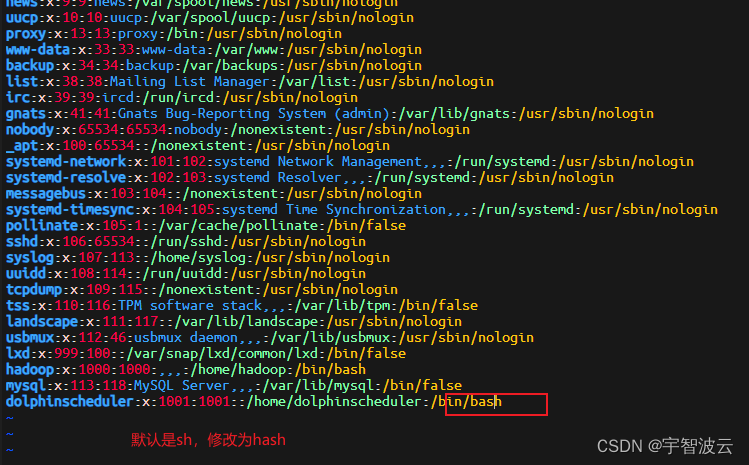
root@hadoop100:~# sudo mkdir /home/dolphinscheduler
root@hadoop100:~# sudo chown dolphinscheduler:dolphinscheduler /home/dolphinscheduler
root@hadoop100:~# su dolphinscheduler
dolphinscheduler@hadoop100:/root$ cp /etc/skel/.bashrc ~/
dolphinscheduler@hadoop100:/root$ vi ~/.profile
将以下内容填写到 ~/.profile
# if running bash
if [ -n "$BASH_VERSION" ]; then# include .bashrc if it existsif [ -f "$HOME/.bashrc" ]; then. "$HOME/.bashrc"fi
fi# set PATH so it includes user's private bin if it exists
if [ -d "$HOME/bin" ] ; thenPATH="$HOME/bin:$PATH"
fi# set PATH so it includes user's private bin if it exists
if [ -d "$HOME/.local/bin" ] ; thenPATH="$HOME/.local/bin:$PATH"
fi
dolphinscheduler@hadoop100:/root$ source ~/.profile
退出普通用户 Ctrl+D
root@hadoop100:~# sudo bash
root@hadoop100:~# chmod 775 .
这篇关于测试环境搭建整套大数据系统(四:ubuntu22.4创建普通用户)的文章就介绍到这儿,希望我们推荐的文章对编程师们有所帮助!







