本文主要是介绍TP5.0框架下的think-captcha验证码扩展包,希望对大家解决编程问题提供一定的参考价值,需要的开发者们随着小编来一起学习吧!
之前在进行前端登陆页面实现的过程中,用到了TP5.0自带的think-captcha验证码包,现在在这里补充上介绍和用法。
首先,如果你是TP5.05之前的版本,需要自己去下载captcha,如果想从通过命令行直接下载需要安装composer,5.05之后的版本会自带think-captcha包。
thinkphp\vendor\topthink\think-capcha
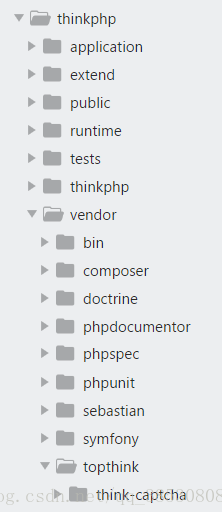
1.html中验证码的显示:
<div>{:captcha_img()}</div>
或
<div><img src="{:captcha_src()}" alt="captcha" /></div>2.验证码判断
js方法:
function check_verify($code, $id = ''){$captcha = new Captcha();return $captcha->check($code, $id);
}
或直接在php中使用tp5.0封装的 captcha_check()方法来判断用户输入的验证码是否正确
3.验证码配置
config.php


通过对验证码配置的修改可以实现自定义验证码。
4.博主实现的验证码实例:

点击图片可以切换验证码:


实现验证码随机切换:
![]()
在点击img图片时,把当前验证码图片加一个随机数,从而切换成任意新的验证码图片
代码:
.html:

<div class="form-bottom"><form role="form" action="{:url('check')}" method="post" class="login-form"><div class="form-group"><label class="sr-only" for="form-username">Username</label><input type="text" name="name" placeholder="用户名/邮箱/手机号" class="form-control" id="form-username"><div class="loginerror" style="display: none;">用户名不存在</div></div><div class="form-group"><label class="sr-only" for="form-password">Password</label><input type="password" name="pass" placeholder="密码" class="form-password form-control" id="form-password"></div><div class="form-group"><label class="sr-only" for="form-password">Code</label><input type="text" name="code" placeholder="验证码" class="form-password form-control" id="form-code"><img src="{:captcha_src()}" alt="captcha" οnclick="this.src=this.src+'?'+Math.random()" style="margin: 5px;height: 50px;width: 200px;"/></div><div class="form-group"><label class="radio-inline"><input type="radio" name="r" id="r1" value="option1" checked> 用户</label><label class="radio-inline"><input type="radio" name="r" id="r2" value="option2"> 管理员</label></div>
<!-- <div><label class="radio-inline"><input type="radio" name="user" id="r1" value="user" checked>用户</label><label class="radio-inline"><input type="radio" name="manager" id="r2" value="manager">管理员</label> </div> --><button type="submit" class="btn">登陆</button><div><p id="form-p"><a href="#">忘了密码?</a> | <a href="../register/register.html">注册账号</a> | <a href="../register/test.html">意见反馈</a></p></div></form>
.php:

public function checkCode(){$code=input('post.code');//验证码判断if(captcha_check($code)){//echo"验证码正确";//echo"<hr>";echo "<script>alert('登陆成功!!!!!!!!!!');</script>";return true;}else{echo "<script>alert('验证码错误');history.go(-1);</script>";return false;}}
这篇关于TP5.0框架下的think-captcha验证码扩展包的文章就介绍到这儿,希望我们推荐的文章对编程师们有所帮助!






