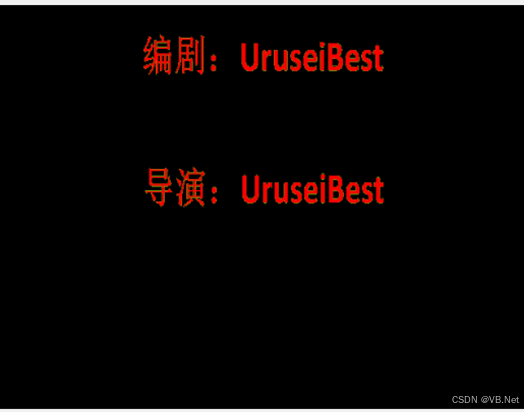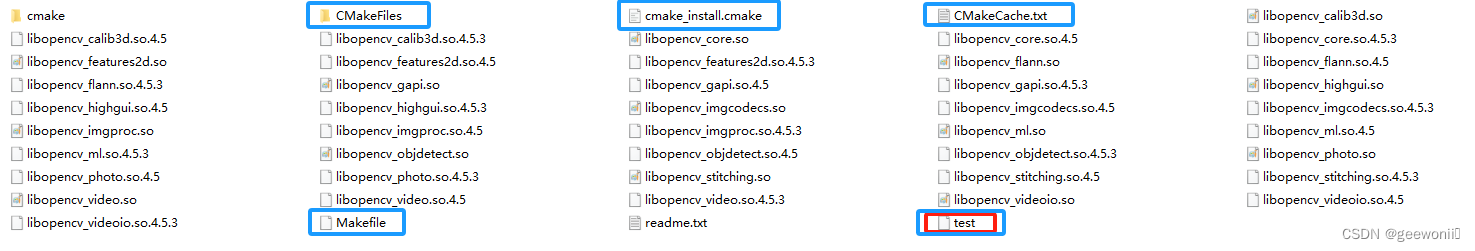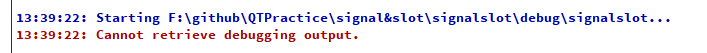本文主要是介绍VideoCapture之grab()和retrieve(),希望对大家解决编程问题提供一定的参考价值,需要的开发者们随着小编来一起学习吧!
本文转自: http://blog.csdn.net/weixiaomm/article/details/8725498http://blog.csdn.net/weixiaomm/article/details/8725511
Grabs the next frame from video file or capturing device.
- C++: bool VideoCapture:: grab ( )
- Python: cv2.VideoCapture. grab ( ) → retval
- C: int cvGrabFrame (CvCapture* capture )
- Python: cv. GrabFrame (capture ) → int
The methods/functions grab the next frame from video file or camera and return true (non-zero) in the case of success.
The primary use of the function is in multi-camera environments, especially when the cameras do not have hardware synchronization. That is, you call VideoCapture::grab() for each camera and after that call the slower methodVideoCapture::retrieve() to decode and get frame from each camera. This way the overhead on demosaicing or motion jpeg decompression etc. is eliminated and the retrieved frames from different cameras will be closer in time.
Also, when a connected camera is multi-head (for example, a stereo camera or a Kinect device), the correct way of retrieving data from it is to call VideoCapture::grab first and then call VideoCapture::retrieve() one or more times with different values of the channel parameter.
Decodes and returns the grabbed video frame.
- C++: bool VideoCapture:: retrieve (Mat& image, int channel=0 ) ¶
- Python: cv2.VideoCapture. retrieve ( [image [, channel ] ] ) → retval, image
- C: IplImage* cvRetrieveFrame (CvCapture* capture, int streamIdx=0 )
- Python: cv. RetrieveFrame (capture ) → image
The methods/functions decode and return the just grabbed frame. If no frames has been grabbed (camera has been disconnected, or there are no more frames in video file), the methods return false and the functions return NULL pointer.
Note
OpenCV 1.x functions cvRetrieveFrame and cv.RetrieveFrame return image stored inside the video capturing structure. It is not allowed to modify or release the image! You can copy the frame using cvCloneImage() and then do whatever you want with the copy.
这篇关于VideoCapture之grab()和retrieve()的文章就介绍到这儿,希望我们推荐的文章对编程师们有所帮助!