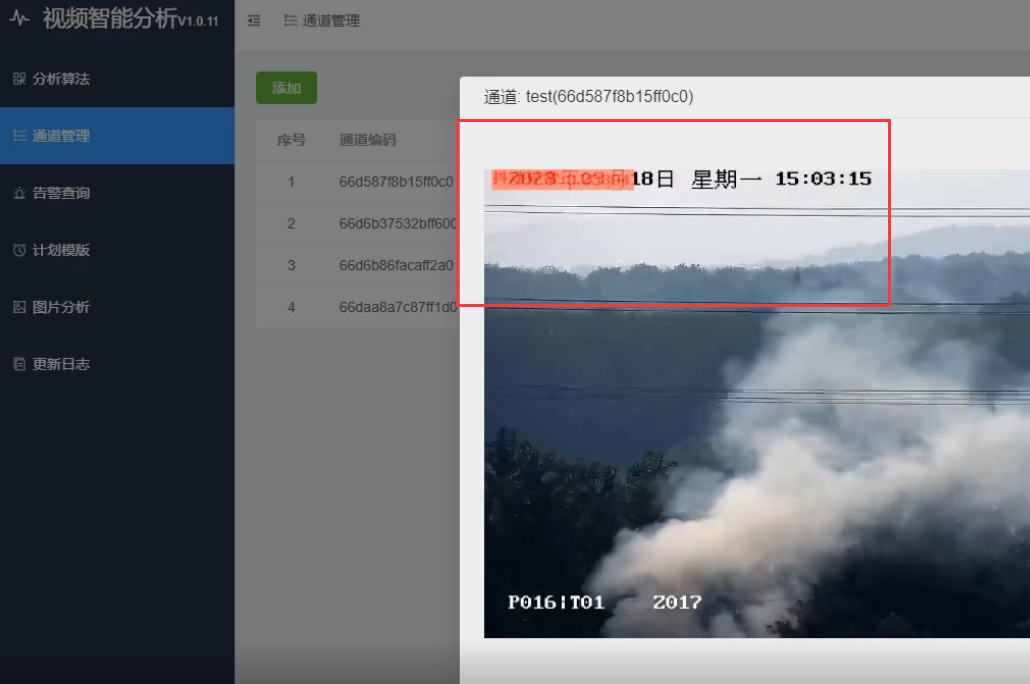本文主要是介绍采用libvlc做一个视频播放器,希望对大家解决编程问题提供一定的参考价值,需要的开发者们随着小编来一起学习吧!
一、libvlc介绍
VLC这个播放器(只要涉及到软件开发)基本应该都听过用过,其功能的强大就不多说了。
VLC媒体播放器官网: https://www.videolan.org/

libvlc源码和库文件下载地址: http://ftp.heanet.ie/pub/videolan/vlc/
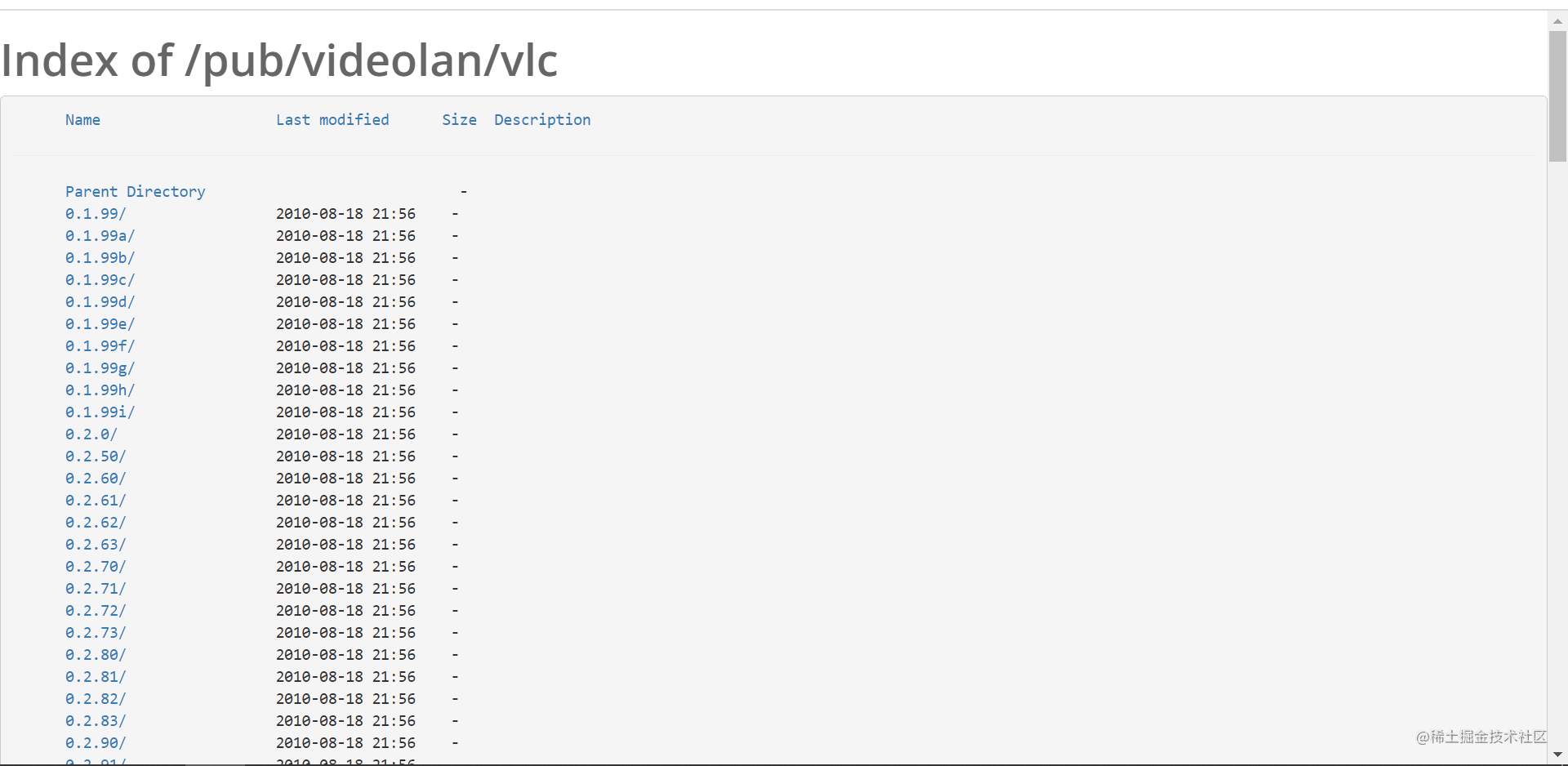
这里面汇总了所有libvlc版本的下载地址。
要自己开发视频播放器,首先想到的库就是ffmpeg,如果想立即上手,不想理解音视频底层,快速开发一个播放器,那么直接调用libvlc是一个非常好的选择。
如果采用窗口嵌入方式,只需要很少的代码就可以开发一个能正常使用的视频播放器了。并且libvlc也支持跨平台,主流的平台官方都提供了库文件,也提供了源码,嵌入式平台可以自己交叉编译。
下面就介绍使用QT作为UI界面,调用libvlc完成一个简单的视频播放器开发,采用窗口嵌入式方式。使用的VLC版本是截止发文时的最新版本。
二、实现代码
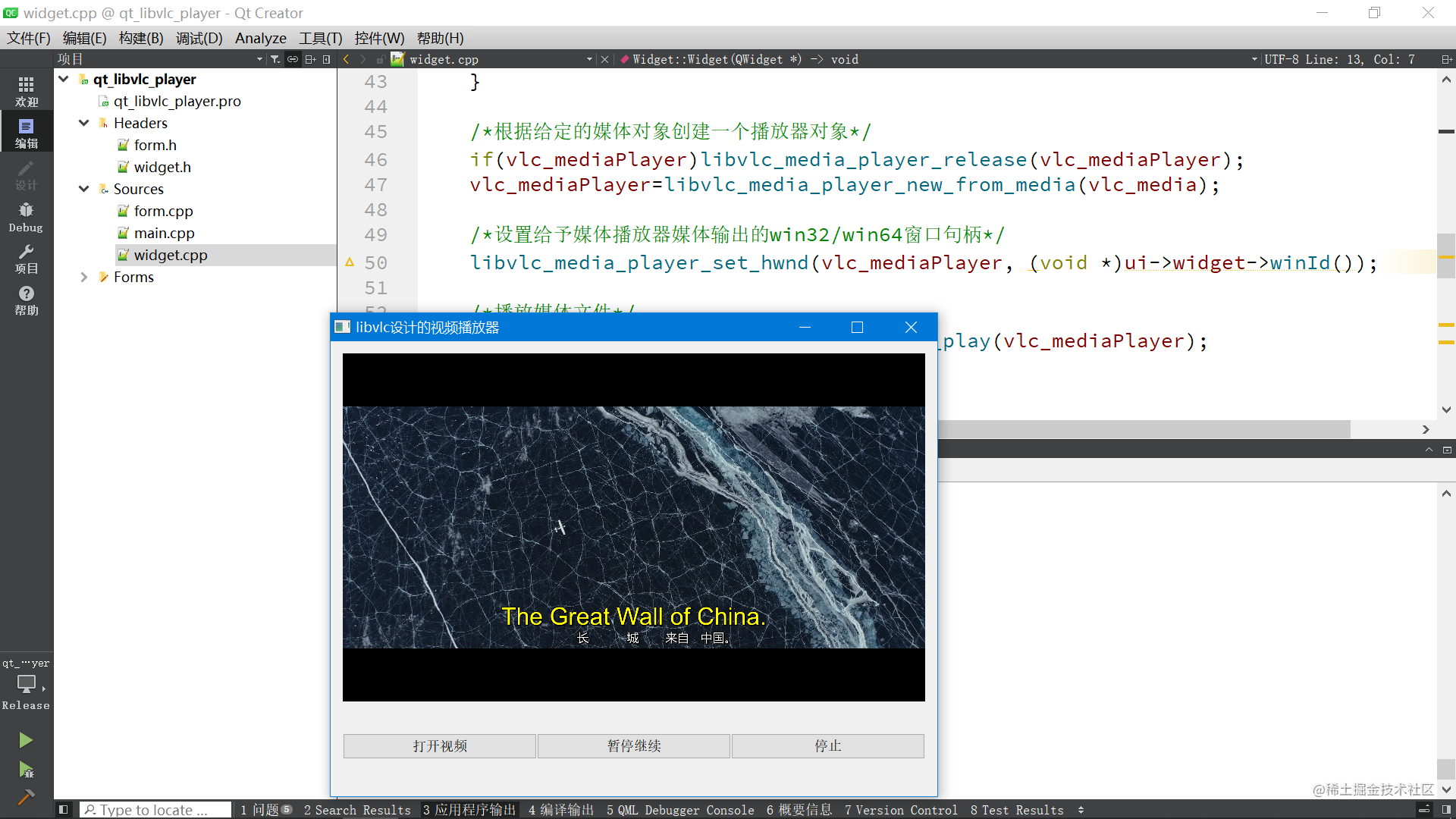
2.1 widget.cpp
#include "widget.h"
#include "ui_widget.h"Widget::Widget(QWidget *parent): QWidget(parent), ui(new Ui::Widget)
{ui->setupUi(this);//创建并初始化libvlc实例vlc_base=libvlc_new(0,nullptr);this->setWindowTitle("libvlc设计的视频播放器");
}Widget::~Widget()
{delete ui;
}//选择视频
void Widget::on_pushButton_open_clicked()
{/*选择文件*/QString filename=QFileDialog::getOpenFileName(this,"选择打开的文件","D:/",tr("*.*"));std::replace(filename.begin(), filename.end(), QChar('/'), QChar('\\'));qDebug()<<"播放的媒体:"<<filename;/*为特定文件路径创建媒体*/if(vlc_media)libvlc_media_release(vlc_media);vlc_media=libvlc_media_new_path(vlc_base,filename.toUtf8().data());if(vlc_media==nullptr){qDebug()<<"libvlc_media_new_path 执行错误.";return;}/*根据给定的媒体对象创建一个播放器对象*/if(vlc_mediaPlayer)libvlc_media_player_release(vlc_mediaPlayer);vlc_mediaPlayer=libvlc_media_player_new_from_media(vlc_media);/*设置给予媒体播放器媒体输出的win32/win64窗口句柄*/libvlc_media_player_set_hwnd(vlc_mediaPlayer, (void *)ui->widget->winId());/*播放媒体文件*/if(vlc_mediaPlayer)libvlc_media_player_play(vlc_mediaPlayer);
}//暂停与继续
void Widget::on_pushButton_pause_clicked()
{if(vlc_mediaPlayer)libvlc_media_player_pause(vlc_mediaPlayer);
}//停止
void Widget::on_pushButton_stop_clicked()
{if(vlc_mediaPlayer)libvlc_media_player_stop(vlc_mediaPlayer);
}2.2 widget.h
#ifndef WIDGET_H
#define WIDGET_H#include <QWidget>
#include <vlc/vlc.h>
#include <QDebug>
#include <QFileDialog>
#include <QMoveEvent>QT_BEGIN_NAMESPACE
namespace Ui { class Widget; }
QT_END_NAMESPACEclass Widget : public QWidget
{Q_OBJECTpublic:Widget(QWidget *parent = nullptr);~Widget();private slots:void on_pushButton_open_clicked();void on_pushButton_pause_clicked();void on_pushButton_stop_clicked();
private:Ui::Widget *ui;libvlc_instance_t *vlc_base=nullptr;libvlc_media_t *vlc_media=nullptr;libvlc_media_player_t *vlc_mediaPlayer=nullptr;Form *form;
};
#endif // WIDGET_H
2.3 pro工程文件
QT += core guigreaterThan(QT_MAJOR_VERSION, 4): QT += widgetsCONFIG += c++11# The following define makes your compiler emit warnings if you use
# any Qt feature that has been marked deprecated (the exact warnings
# depend on your compiler). Please consult the documentation of the
# deprecated API in order to know how to port your code away from it.
DEFINES += QT_DEPRECATED_WARNINGS# You can also make your code fail to compile if it uses deprecated APIs.
# In order to do so, uncomment the following line.
# You can also select to disable deprecated APIs only up to a certain version of Qt.
#DEFINES += QT_DISABLE_DEPRECATED_BEFORE=0x060000 # disables all the APIs deprecated before Qt 6.0.0INCLUDEPATH += $$PWD\VLC\sdk\include #VLC头文件包含目录
INCLUDEPATH += $$PWD\VLC\sdk\include\vlc\plugins #VLC头文件包含目录可选
INCLUDEPATH += $$PWD\VLC\sdk\include\vlc #VLC头文件包含目录 可选
LIBS +=$$PWD\VLC\sdk\lib\libvlc.lib #VLC库文件路径
LIBS +=$$PWD\VLC\sdk\lib\libvlccore.lib #可选SOURCES += \main.cpp \widget.cppHEADERS += \widget.hFORMS += \widget.ui# Default rules for deployment.
qnx: target.path = /tmp/$${TARGET}/bin
else: unix:!android: target.path = /opt/$${TARGET}/bin
!isEmpty(target.path): INSTALLS += target
这篇关于采用libvlc做一个视频播放器的文章就介绍到这儿,希望我们推荐的文章对编程师们有所帮助!