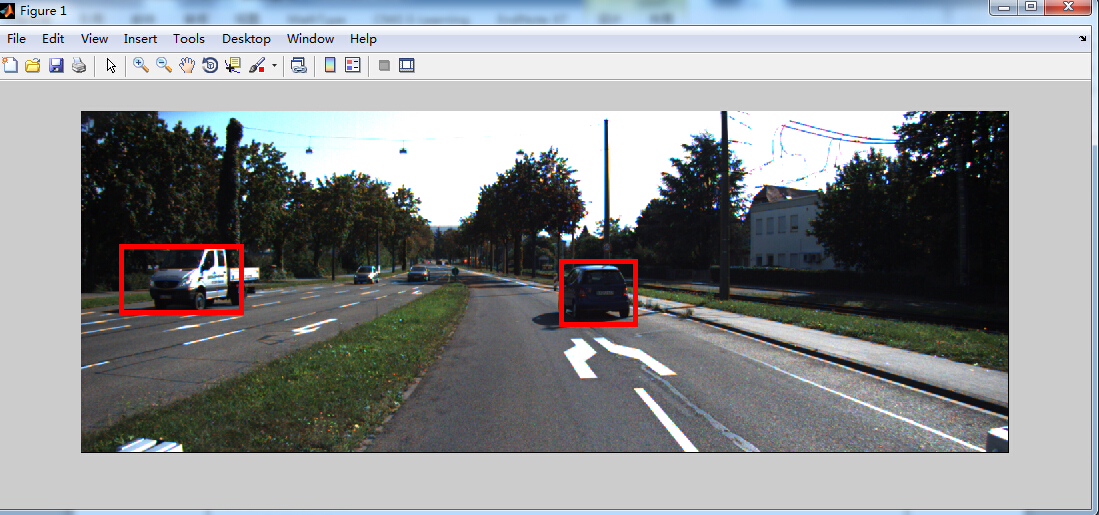本文主要是介绍TRACKING-BY-DETECTION in MATLAB windows下的程序调试,希望对大家解决编程问题提供一定的参考价值,需要的开发者们随着小编来一起学习吧!
调试了好几天,这个程序终于运行成功了。
遇到的问题:
#include <pthread.h>in it, I get the error: pthread.h: No such file or directory
查找了很长时间这个问题,没有解决,说这个头文件应该是在linux下的文件。虽然Windows有pthread的移植版本pthreads-w32-2-9-1-release,但是不知道怎么添加到matlab的环境变量中,
加到系统变量中,不行。
无奈,在网上搜到了mexw64的版本,就是别人编译后的,终于跑成功。
我的目标是做人体的检测,愿下一步顺利。
###################################
# TRACKING-BY-DETECTION in MATLAB ## Andreas Geiger, MPI Tübingen #
###################################
This is the tracking code that has been used for computing the tracklets
urban scene understanding papers:
@ARTICLE{Geiger2014PAMI,
author = {Andreas Geiger and Martin Lauer and Christian Wojek and Christoph
Stiller and Raquel Urtasun},
title = {3D Traffic Scene Understanding from Movable Platforms},
journal = {PAMI},
year = {2014}
}
@INPROCEEDINGS{Zhang2013ICCV,
author = {Hongyi Zhang and Andreas Geiger and Raquel Urtasun},
title = {Understanding High-Level Semantics by Modeling Traffic Patterns},
booktitle = {ICCV},
year = {2013}
}
Preparation:
If you want to also run the detection part of this toolbox you need to
compile the DPM object detector (otherwise you can also obtain
the pre-computed detections from www.cvlibs.net/software/trackbydet).
To do so, enter the 'lsvm4' directory and run make.m. You also need to
compile the implementation of the Hungarian algorithm by running make.m
in the tracking directory.
1) Download the KITTI raw sequences
- 2011_09_26_drive_0056
- 2011_09_26_drive_0059
- 2011_09_29_drive_0026
from www.cvlibs.net/datasets/kitti/raw_data.php.
2) You need to run the object detector first. You don't need to train it,
pre-computed models for cars, pedestrians and cyclists can be found
in the folder 'models'. To run the object detector, first open
'run_detection.m' and modify the variables base_dir and seq_dir to point
to one of the downloaded sequences.
Run the script to compute the object detections. Note that this part
takes approximately 5-10 seconds per image. The results for the left color
image (image_02) are stored in the 'object_02' subfolder of the sequence
directory.
- OR -
Alternatively, you can also use the pre-computed detections provided
within this zip file in the objects folder. Simply put the
corresponding object_02 folder underneath the corresponding sequence
folder, ie, 2011_09_26_drive_0056/object_02.
3) To run the tracking stage, open 'run_tracking.m' and modify
the variables base_dir and seq_dir to point to one of the downloaded
sequences for which the folder 'object_02' exists. Run the script.
The tracking results are stored in 'tracking_results.txt'.
4) To visualize the tracking results, , open 'run_visualization.m' and modify
the variables base_dir and seq_dir to point to one of the downloaded
sequences for which the file 'tracking_results.txt' exists. Images with
colored bounding boxes are displayed and stored in the subfolder
'track_02'.
程序地址:我已经上次到我的CSDN资源里面
这篇关于TRACKING-BY-DETECTION in MATLAB windows下的程序调试的文章就介绍到这儿,希望我们推荐的文章对编程师们有所帮助!