本文主要是介绍VFH特征的使用(一),希望对大家解决编程问题提供一定的参考价值,需要的开发者们随着小编来一起学习吧!
一、SHOT特征描述符可视化
C++
#include <pcl/point_types.h>
#include <pcl/point_cloud.h>
#include <pcl/io/pcd_io.h>
#include <pcl/features/normal_3d_omp.h>
#include <pcl/registration/correspondence_estimation.h>
#include <boost/thread/thread.hpp>
#include <pcl/visualization/pcl_visualizer.h>
#include <pcl/registration/transformation_estimation_svd.h>
#include <pcl/features/3dsc.h>
#include <pcl/keypoints/sift_keypoint.h>
#include <pcl/features/vfh.h>
using namespace std;namespace pcl
{template<>struct SIFTKeypointFieldSelector<PointXYZ>{inline floatoperator () (const PointXYZ& p) const{return p.z;}};
}typedef pcl::PointCloud<pcl::PointXYZ> pointcloud;
typedef pcl::PointCloud<pcl::Normal> pointnormal;
typedef pcl::PointCloud<pcl::VFHSignature308> VFHFeature;VFHFeature::Ptr compute_pfh_feature(pointcloud::Ptr input_cloud, pcl::search::KdTree<pcl::PointXYZ>::Ptr tree)
{pointnormal::Ptr normals(new pointnormal);pcl::NormalEstimationOMP<pcl::PointXYZ, pcl::Normal> n;n.setInputCloud(input_cloud);n.setNumberOfThreads(6);n.setSearchMethod(tree);n.setKSearch(10);n.compute(*normals);pcl::PointCloud<pcl::VFHSignature308>::Ptr vfh_fe_vfh(new pcl::PointCloud<pcl::VFHSignature308>);pcl::VFHEstimation<pcl::PointXYZ, pcl::Normal, pcl::VFHSignature308> vfh;vfh.setInputCloud(input_cloud);vfh.setInputNormals(normals);vfh.setSearchMethod(tree);vfh.compute(*vfh_fe_vfh);return vfh_fe_vfh;}void extract_keypoint(pcl::PointCloud<pcl::PointXYZ>::Ptr& cloud, pcl::PointCloud<pcl::PointXYZ>::Ptr& keypoint)
{pcl::PointCloud<pcl::PointWithScale> result;const float min_scale = 5.f;const int n_octaves = 3;const int n_scales_per_octave = 15;const float min_contrast = 0.01f;pcl::SIFTKeypoint<pcl::PointXYZ, pcl::PointWithScale> sift;sift.setInputCloud(cloud);pcl::search::KdTree<pcl::PointXYZ>::Ptr tree(new pcl::search::KdTree<pcl::PointXYZ>());sift.setSearchMethod(tree);sift.setScales(min_scale, n_octaves, n_scales_per_octave);sift.setMinimumContrast(min_contrast);sift.compute(result);copyPointCloud(result, *keypoint);}int main(int argc, char** argv)
{pointcloud::Ptr source_cloud(new pointcloud);pointcloud::Ptr target_cloud(new pointcloud);pcl::io::loadPCDFile<pcl::PointXYZ>("pcd/pig_view1.pcd", *source_cloud);pcl::io::loadPCDFile<pcl::PointXYZ>("pcd/pig_view2.pcd", *target_cloud);pcl::PointCloud<pcl::PointXYZ>::Ptr s_k(new pcl::PointCloud<pcl::PointXYZ>);pcl::PointCloud<pcl::PointXYZ>::Ptr t_k(new pcl::PointCloud<pcl::PointXYZ>);extract_keypoint(source_cloud, s_k);extract_keypoint(target_cloud, t_k);pcl::search::KdTree<pcl::PointXYZ>::Ptr tree(new pcl::search::KdTree<pcl::PointXYZ>());VFHFeature::Ptr source_pfh = compute_pfh_feature(s_k, tree);VFHFeature::Ptr target_pfh = compute_pfh_feature(t_k, tree);pcl::registration::CorrespondenceEstimation<pcl::VFHSignature308, pcl::VFHSignature308> crude_cor_est;boost::shared_ptr<pcl::Correspondences> cru_correspondences(new pcl::Correspondences);crude_cor_est.setInputSource(source_pfh);crude_cor_est.setInputTarget(target_pfh);crude_cor_est.determineCorrespondences(*cru_correspondences);Eigen::Matrix4f Transform = Eigen::Matrix4f::Identity();pcl::registration::TransformationEstimationSVD<pcl::PointXYZ, pcl::PointXYZ, float>::Ptr trans(new pcl::registration::TransformationEstimationSVD<pcl::PointXYZ, pcl::PointXYZ, float>);trans->estimateRigidTransformation(*source_cloud, *target_cloud, *cru_correspondences, Transform);boost::shared_ptr<pcl::visualization::PCLVisualizer>viewer(new pcl::visualization::PCLVisualizer("v1"));viewer->setBackgroundColor(0, 0, 0);pcl::visualization::PointCloudColorHandlerCustom<pcl::PointXYZ>target_color(target_cloud, 255, 0, 0);viewer->addPointCloud<pcl::PointXYZ>(target_cloud, target_color, "target cloud");viewer->setPointCloudRenderingProperties(pcl::visualization::PCL_VISUALIZER_POINT_SIZE, 2, "target cloud");pcl::visualization::PointCloudColorHandlerCustom<pcl::PointXYZ>input_color(source_cloud, 0, 255, 0);viewer->addPointCloud<pcl::PointXYZ>(source_cloud, input_color, "input cloud");viewer->setPointCloudRenderingProperties(pcl::visualization::PCL_VISUALIZER_POINT_SIZE, 2, "input cloud");viewer->addCorrespondences<pcl::PointXYZ>(s_k, t_k, *cru_correspondences, "correspondence");while (!viewer->wasStopped()){viewer->spinOnce(100);boost::this_thread::sleep(boost::posix_time::microseconds(100000));}return 0;
}关键代码解析:
pcl::PointCloud<pcl::VFHSignature308>::Ptr vfh_fe_vfh(new pcl::PointCloud<pcl::VFHSignature308>);pcl::VFHEstimation<pcl::PointXYZ, pcl::Normal, pcl::VFHSignature308> vfh;vfh.setInputCloud(input_cloud);vfh.setInputNormals(normals);vfh.setSearchMethod(tree);vfh.compute(*vfh_fe_vfh);-
pcl::PointCloud<pcl::VFHSignature308>::Ptr vfh_fe_vfh(new pcl::PointCloud<pcl::VFHSignature308>);:这行代码定义了一个指向pcl::PointCloud<pcl::VFHSignature308>类型的智能指针vfh_fe_vfh,用于存储计算得到的VFH描述符。 -
pcl::VFHEstimation<pcl::PointXYZ, pcl::Normal, pcl::VFHSignature308> vfh;:这行代码创建了一个VFH估计器对象vfh,用于计算VFH描述符。参数说明如下:pcl::PointXYZ:输入点云的点类型,这里使用的是三维坐标点PointXYZ。pcl::Normal:输入点云的法线类型,用于计算VFH描述符时需要输入点云的法线信息。pcl::VFHSignature308:VFH描述符的类型,这里使用的是308维的VFH描述符。
-
vfh.setInputCloud(input_cloud);:设置输入点云。input_cloud是指向输入点云的指针或智能指针,其中包含了点的三维坐标信息。 -
vfh.setInputNormals(normals);:设置输入法线。normals是指向输入点云法线的指针或智能指针,其中包含了点云的法线信息。 -
vfh.setSearchMethod(tree);:设置搜索方法。tree是指向用于邻域搜索的搜索树对象的指针或智能指针。这个搜索树用于查找每个点的邻域以计算其VFH描述符。 -
vfh.compute(*vfh_fe_vfh);:计算VFH描述符。这行代码会使用输入的点云和法线信息,以及设置的搜索方法,来计算每个点的VFH描述符,并将结果存储在vfh_fe_vfh中。
参数设置的影响如下:
- 输入点云的质量和分辨率会直接影响到计算得到的VFH描述符的准确性。
- 输入法线的准确性和一致性对VFH描述符的计算也有很大影响。
- 搜索方法的选择会影响计算VFH描述符时的邻域搜索效率和准确性,不同的搜索方法可能适用于不同场景下的点云数据。
确保输入数据的准确性和适用性,并根据实际情况选择合适的参数设置,可以得到高质量的VFH描述符。
结果:

我把上面的图片转了个向,可以清楚的发现只有一条对应线
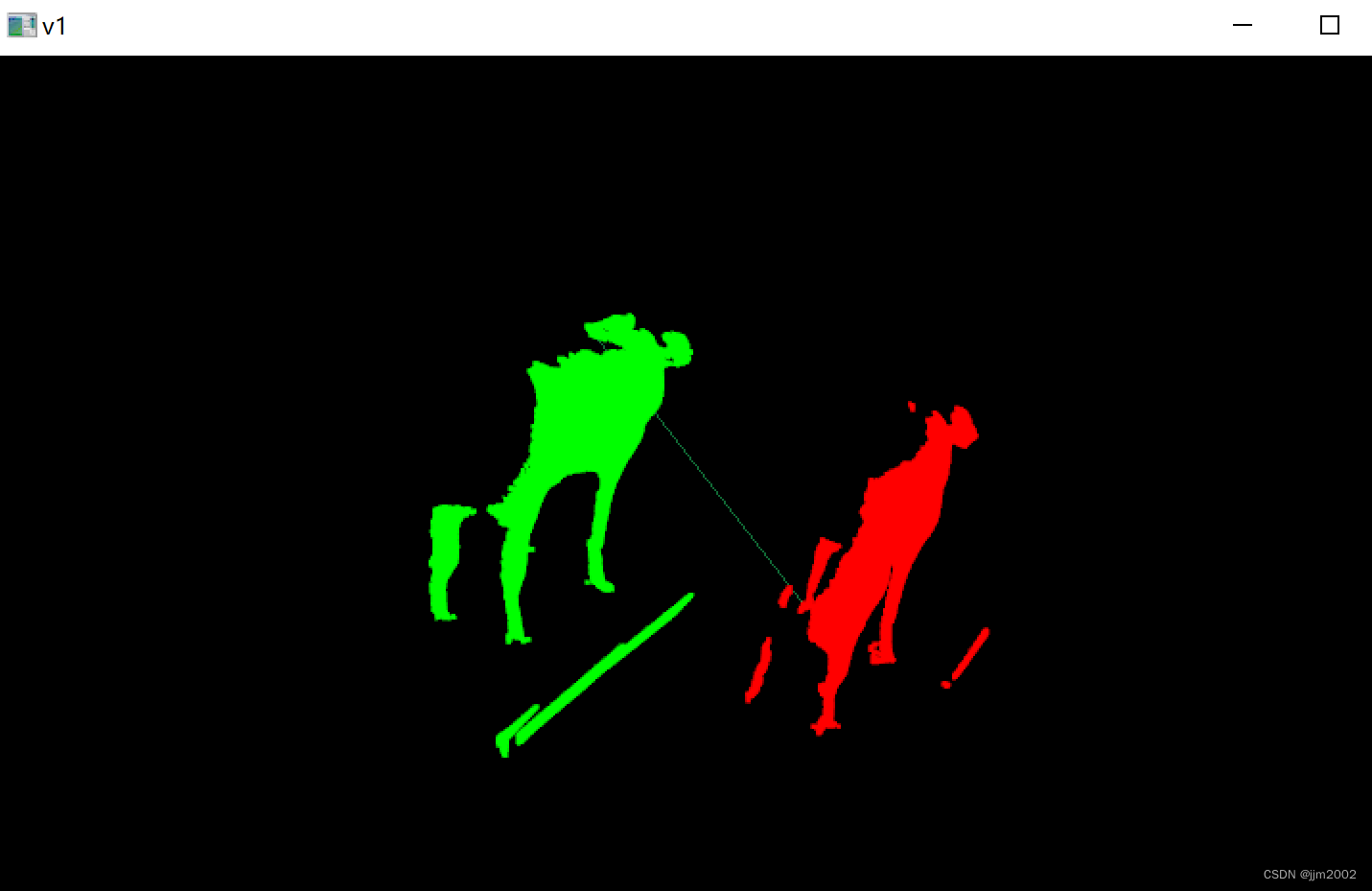
由于VFH(视点特征直方图)是一种全局描述符,它为整个点云生成单一的描述子,这与pcl::SampleConsensusInitialAlignment需要源点云和特征点之间一对一对应的要求不匹配。使用VFH时,你只会得到一个全局特征向量,这意味着不适用于那些需要点对点对应关系的方法。
可以采用的某些策略:
-
使用VFH进行预筛选: 如果有多个目标点云,可以使用VFH描述子来快速筛选出与源点云最相似的目标点云,然后再使用局部特征进行精确配准。这种方法在数据库搜索或者配准多个点云时很有用。
-
结合局部特征: 对于每个点云,你可以计算VFH描述子,用于全局配准的粗略定位。随后,对于每个点云,你也计算局部特征描述子,如FPFH,用于精细配准。你可以先用VFH找到大致的配准位置,然后用FPFH做为局部搜索的依据,两者相结合可以提高配准的精度。
-
多模态数据融合: 如果你有额外的传感器数据,比如RGB颜色信息,可以考虑将这些信息融入到配准过程中。这种情况下,你可以使用颜色信息来增加点云之间的匹配可能性。
-
使用VFH进行快速筛选后的模板匹配: 在已知模板的情况下,可以使用VFH描述子来快速缩小搜索范围,找到最有可能的匹配目标。这种快速筛选可以大幅度减少后续计算量。一旦筛选到合适的候选模板,就可以使用ICP或其他精细配准方法来进行最后的对齐。
这篇关于VFH特征的使用(一)的文章就介绍到这儿,希望我们推荐的文章对编程师们有所帮助!







