本文主要是介绍用Python实现智能乒乓球游戏!,希望对大家解决编程问题提供一定的参考价值,需要的开发者们随着小编来一起学习吧!
本文提供了一个 Python 实现的乒乓球游戏代码,你只需要将代码复制并粘贴到编辑器中即可。
你好,亲爱的 Python 爱好者,今天我想分享一下如何在 Python 中编写一个带有自定义机器人 AI 的乒乓球游戏。我们的挑战是制作两个用户,第一个用户是你,第二个用户是精准度达到 100% 的AI机器人。

Step 1
导入 turtle 和 Screen
# Step 1 import set up turtle and Screen
import turtle
import random
s = turtle.Screen()
s.title("Pong")
s.bgcolor("black")
s.setup(width=600, height=400)
Step 2
创建一个球
# Step 2 Create ball
ball = turtle.Turtle()
ball.speed(0)
ball.shape("circle")
ball.color("white")
ball.penup()
ball.goto(0, 0)
ball.dx = 4
ball.dy = 4
Step 3
创建一个 AI 挡板
# Step 3 Create AI paddle
ai = turtle.Turtle()
ai.speed(0)
ai.shape("square")
ai.color("white")
ai.penup()
ai.goto(-250, 0)
ai.shapesize(stretch_wid=5, stretch_len=1)
Step 4
创建自己的挡板
# Step 4 Create a paddle For You
you = turtle.Turtle()
you.speed(0)
you.shape("square")
you.color("white")
you.penup()
you.goto(250, 0)
you.shapesize(stretch_wid=5, stretch_len=1)
Step 5
创建移动AI挡板的函数
# Step 5 Create Function to move AI paddle
def move_ai_paddle():y = ball.ycor()if y > 0:ai.sety(ai.ycor() + 2)else:ai.sety(ai.ycor() - 2)
Step 6
创建一个函数以移动你的挡板并用键盘控制它
# Step 6 Create a Function to move the your paddle with up and down key
def paddle2_up():y = you.ycor()y += 20you.sety(y)def paddle2_down():y = you.ycor()y -= 20you.sety(y)
# Your Paddle control it with key
s.listen()
s.onkeypress(paddle2_up, "Up")
s.onkeypress(paddle2_down, "Down")
Step 7 使用 while 循环开始游戏
# Step 7 Start the game with a while loop
while True:s.update()# Move the ballball.setx(ball.xcor() + ball.dx)ball.sety(ball.ycor() + ball.dy)# Check for collisions with the wallsif ball.ycor() > 190 or ball.ycor() < -190:ball.dy *= -1# Move the robot paddle towards the ballif ball.ycor() > ai.ycor():ai.sety(ai.ycor() + 4)elif ball.ycor() < ai.ycor():ai.sety(ai.ycor() - 4)# Check for end game conditionsif ball.xcor() > 300:turtle.textinput("Game End", "You Loss Pong Game With AI!")breakif ball.xcor() < -300:turtle.textinput("Game End", "You Win Pong Game With AI!")break# Check for collisions with the robot paddleif (ball.xcor() < -240 and ball.xcor() > -250) and (ball.ycor() < ai.ycor() + 40 and ball.ycor() > ai.ycor() - 40):if random.random() < 0.9: # 90% chance of collisionball.dx *= -1# Check for collisions with the user paddleif (ball.xcor() > 240 and ball.xcor() < 250) and (ball.ycor() < you.ycor() + 40 and ball.ycor() > you.ycor() - 40):ball.dx *= -1
全部代码
# Step 1 import set up turtle and Screen
import turtle
import random
s = turtle.Screen()
s.title("Pong")
s.bgcolor("black")
s.setup(width=600, height=400)# Step 2 Create ball
ball = turtle.Turtle()
ball.speed(0)
ball.shape("circle")
ball.color("white")
ball.penup()
ball.goto(0, 0)
ball.dx = 4
ball.dy = 4# Step 3 Create AI paddle
ai = turtle.Turtle()
ai.speed(0)
ai.shape("square")
ai.color("white")
ai.penup()
ai.goto(-250, 0)
ai.shapesize(stretch_wid=5, stretch_len=1)# Step 4 Create a paddle For You
you = turtle.Turtle()
you.speed(0)
you.shape("square")
you.color("white")
you.penup()
you.goto(250, 0)
you.shapesize(stretch_wid=5, stretch_len=1)# Step 5 Create Function to move AI paddle
def move_ai_paddle():y = ball.ycor()if y > 0:ai.sety(ai.ycor() + 2)else:ai.sety(ai.ycor() - 2)# Step 6 Create a Function to move the your paddle
def paddle2_up():y = you.ycor()y += 20you.sety(y)def paddle2_down():y = you.ycor()y -= 20you.sety(y)
# Your Paddle control it with key
s.listen()
s.onkeypress(paddle2_up, "Up")
s.onkeypress(paddle2_down, "Down")# Step 7 Start the game with a while loop
while True:s.update()# Move the ballball.setx(ball.xcor() + ball.dx)ball.sety(ball.ycor() + ball.dy)# Check for collisions with the wallsif ball.ycor() > 190 or ball.ycor() < -190:ball.dy *= -1# Move the robot paddle towards the ballif ball.ycor() > ai.ycor():ai.sety(ai.ycor() + 4)elif ball.ycor() < ai.ycor():ai.sety(ai.ycor() - 4)# Check for end game conditionsif ball.xcor() > 300:turtle.textinput("Game End", "You Loss Pong Game With AI!")breakif ball.xcor() < -300:turtle.textinput("Game End", "You Win Pong Game With AI!")break# Check for collisions with the robot paddleif (ball.xcor() < -240 and ball.xcor() > -250) and (ball.ycor() < ai.ycor() + 40 and ball.ycor() > ai.ycor() - 40):if random.random() < 0.9: # 90% chance of collisionball.dx *= -1# Check for collisions with the user paddleif (ball.xcor() > 240 and ball.xcor() < 250) and (ball.ycor() < you.ycor() + 40 and ball.ycor() > you.ycor() - 40):ball.dx *= -1turtle.exitonclick()
- END -
如果你对Python感兴趣,想要学习pyhton,这里给大家分享一份Python全套学习资料,里面的内容都是适合零基础小白的笔记和资料,超多实战案例,不懂编程也能听懂、看懂。
需要的话可以微信扫描下方二维码免费获得。
学习资源推荐
除了上述分享,如果你也喜欢编程,想通过学习Python获取更高薪资,这里给大家分享一份Python学习资料。
这里给大家展示一下我进的兼职群和最近接单的截图

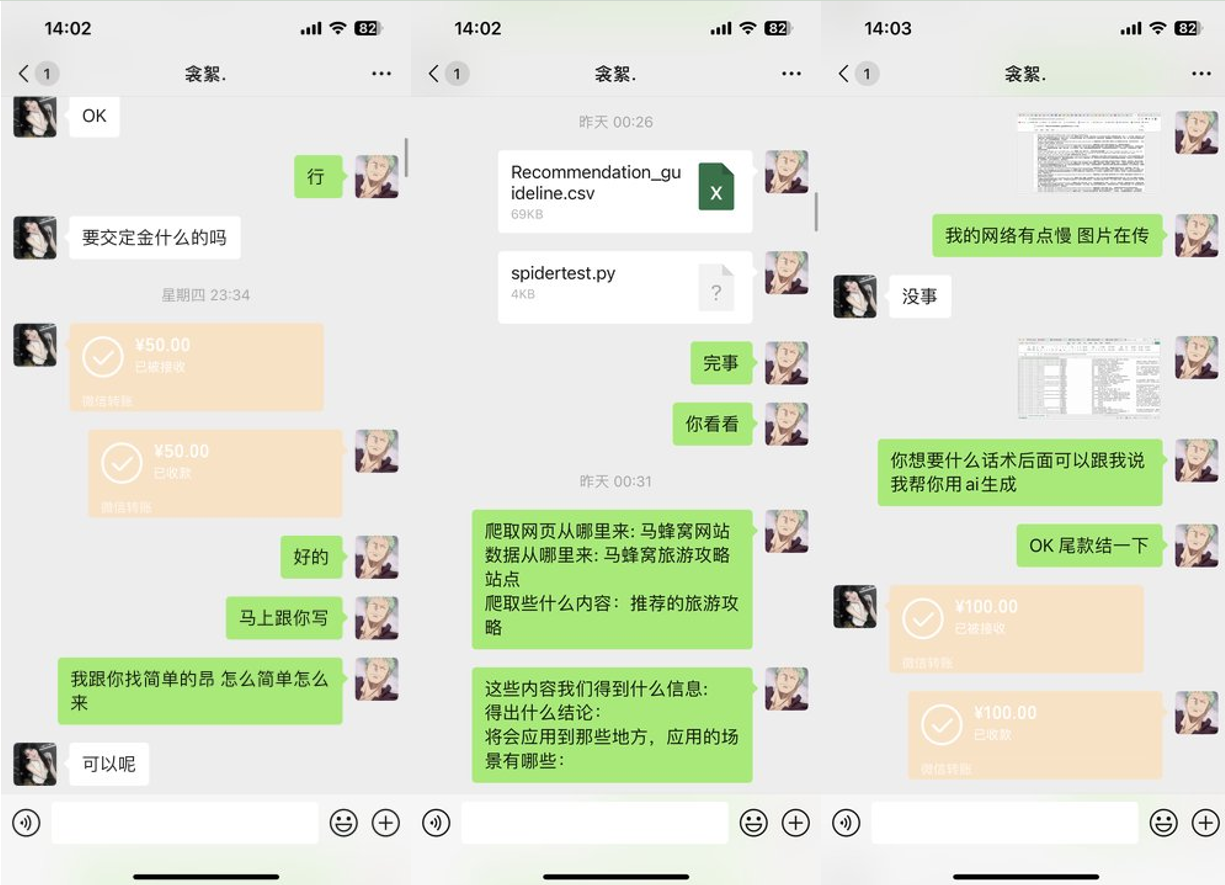
😝朋友们如果有需要的话,可以V扫描下方二维码联系领取,也可以内推兼职群哦~
学好 Python 不论是就业还是做副业赚钱都不错,但要学会 Python 还是要有一个学习规划。最后大家分享一份全套的 Python 学习资料,给那些想学习 Python 的小伙伴们一点帮助!
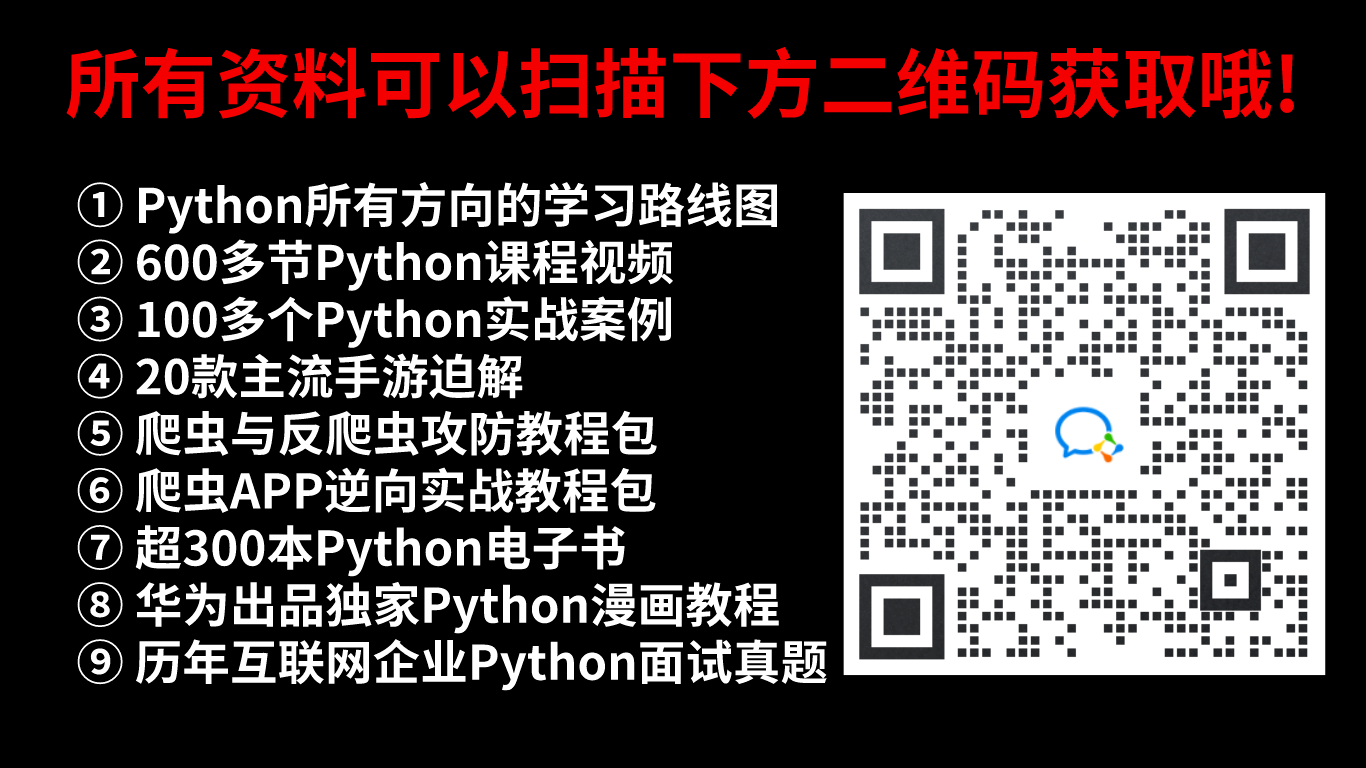 ### 1.Python学习路线
### 1.Python学习路线
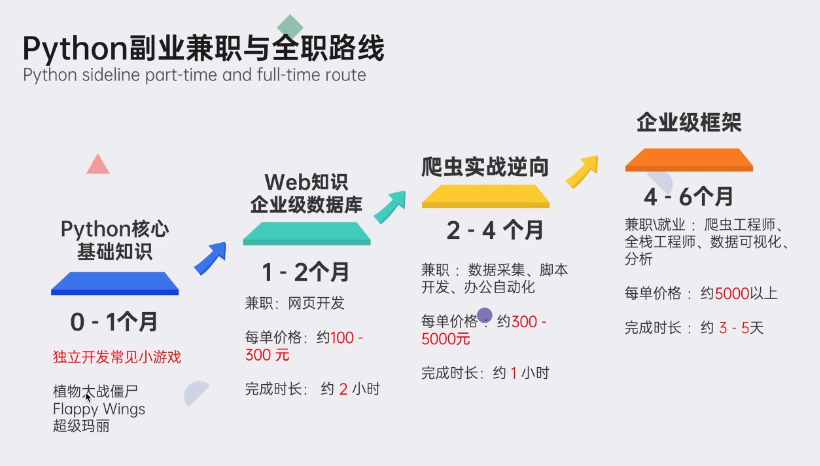
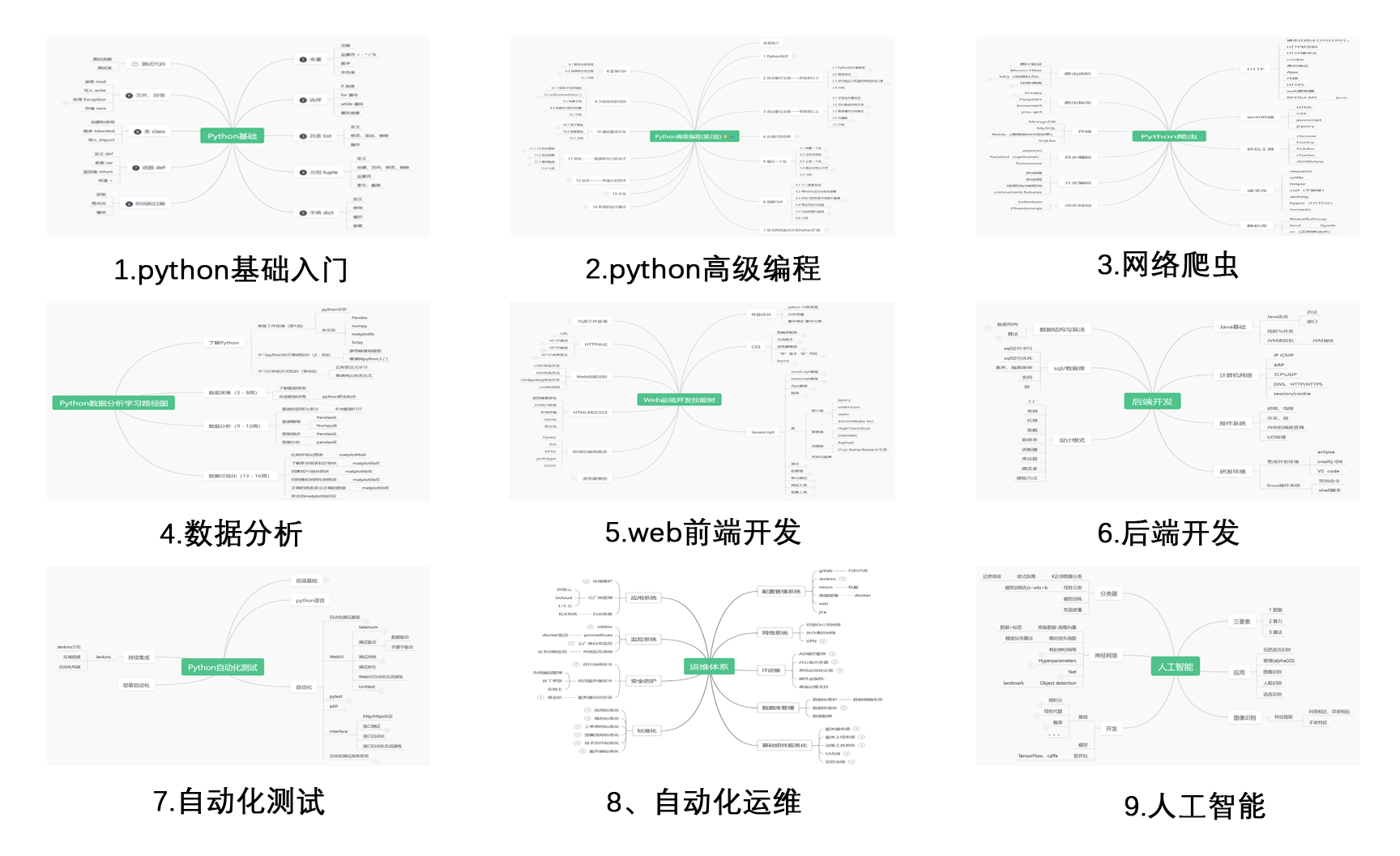
2.Python基础学习
01.开发工具

02.学习笔记
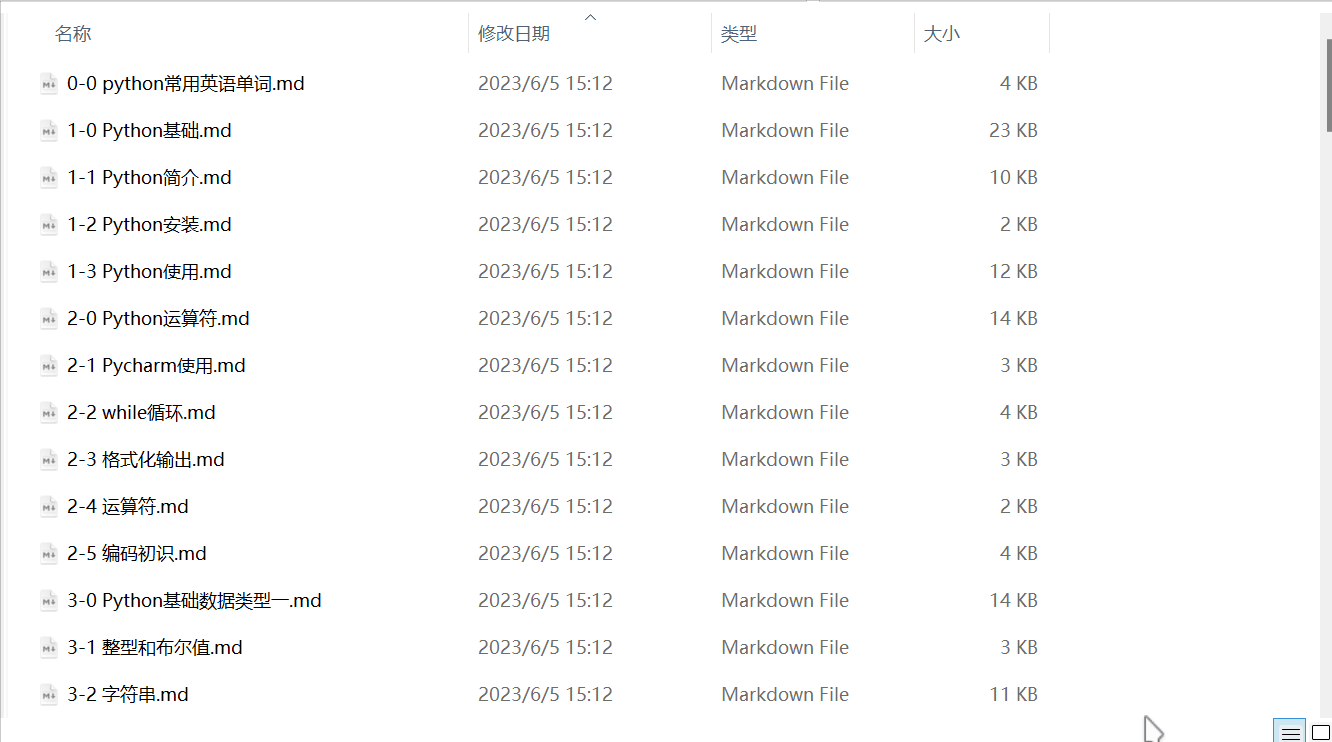
03.学习视频
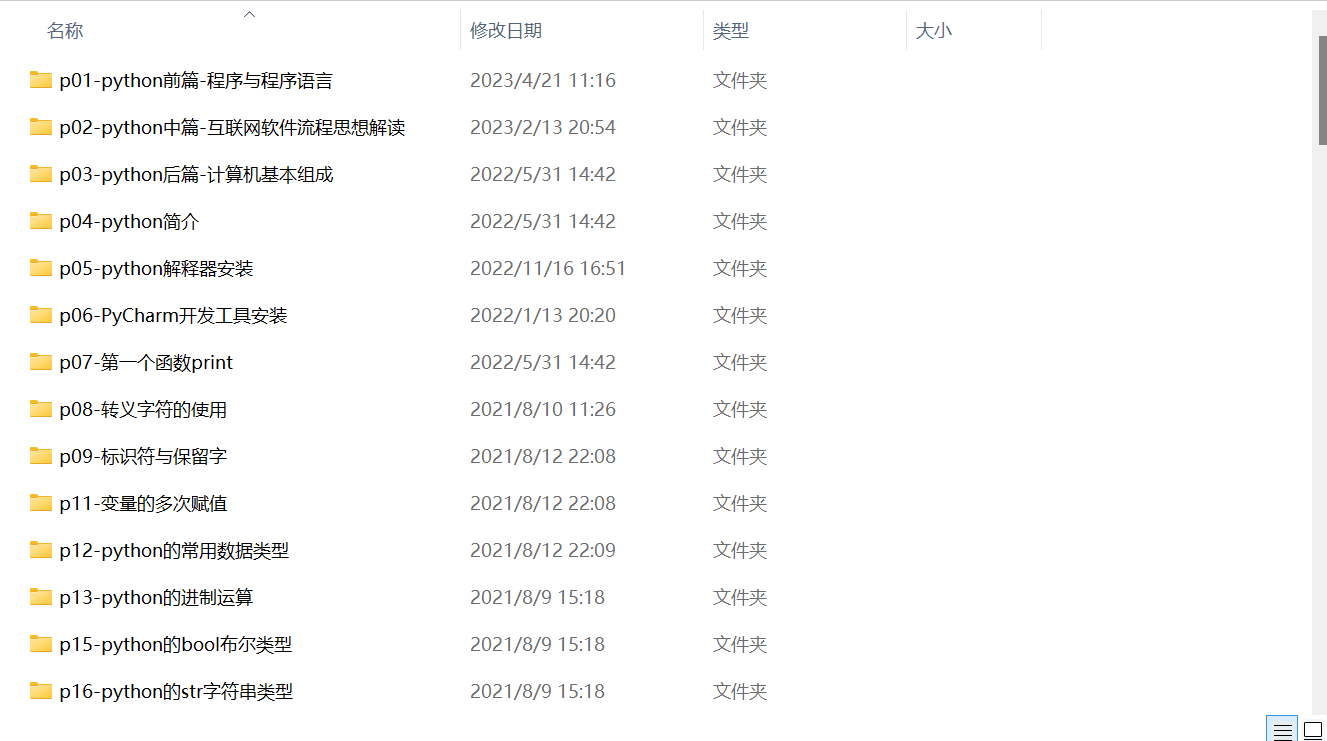
3.Python小白必备手册

4.数据分析全套资源

5.Python面试集锦
01.面试资料
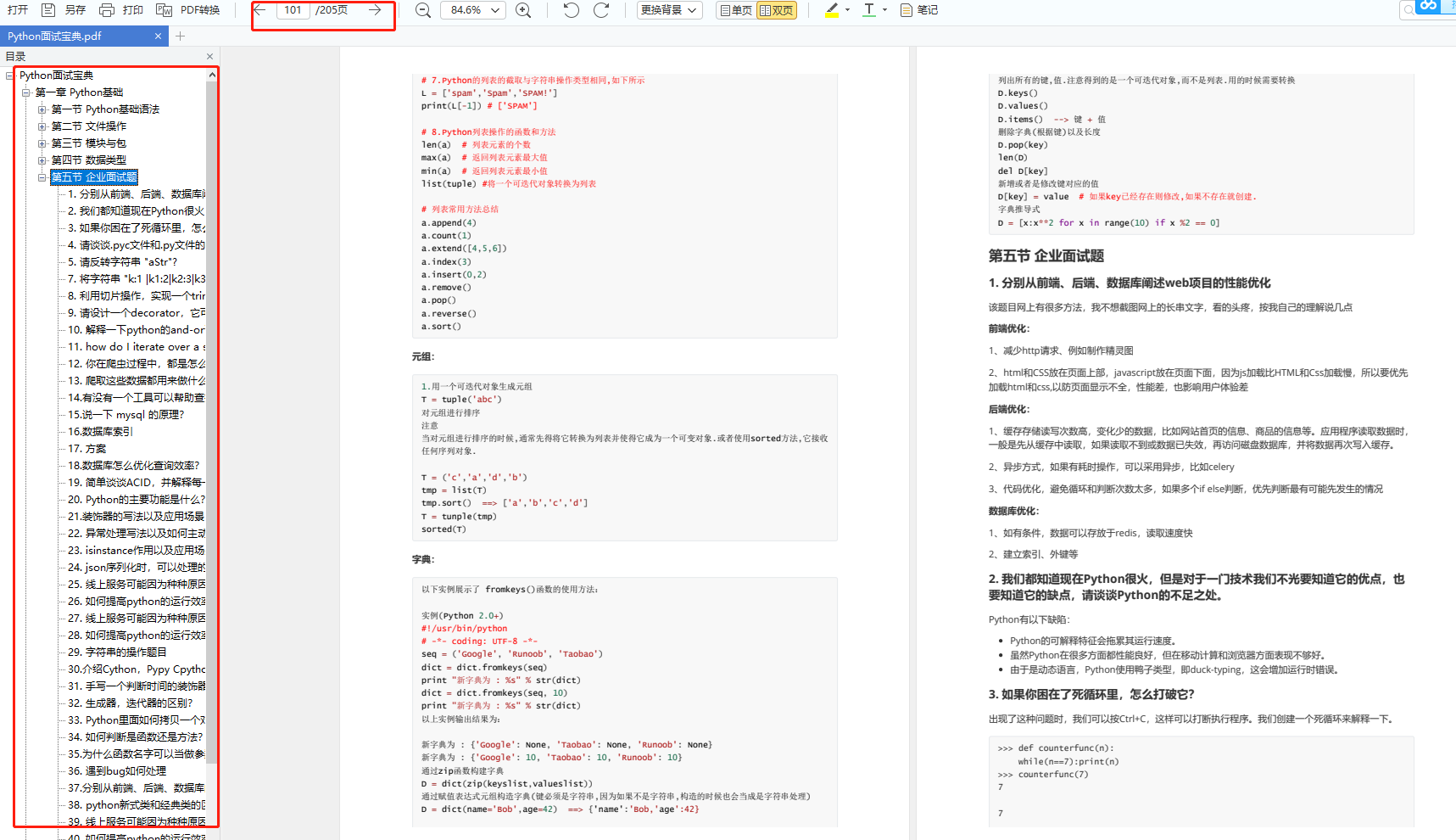
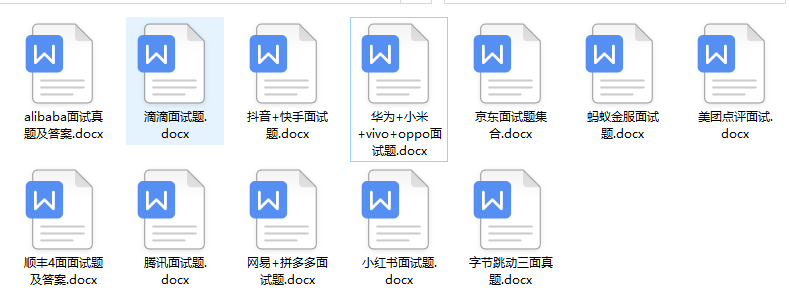
02.简历模板
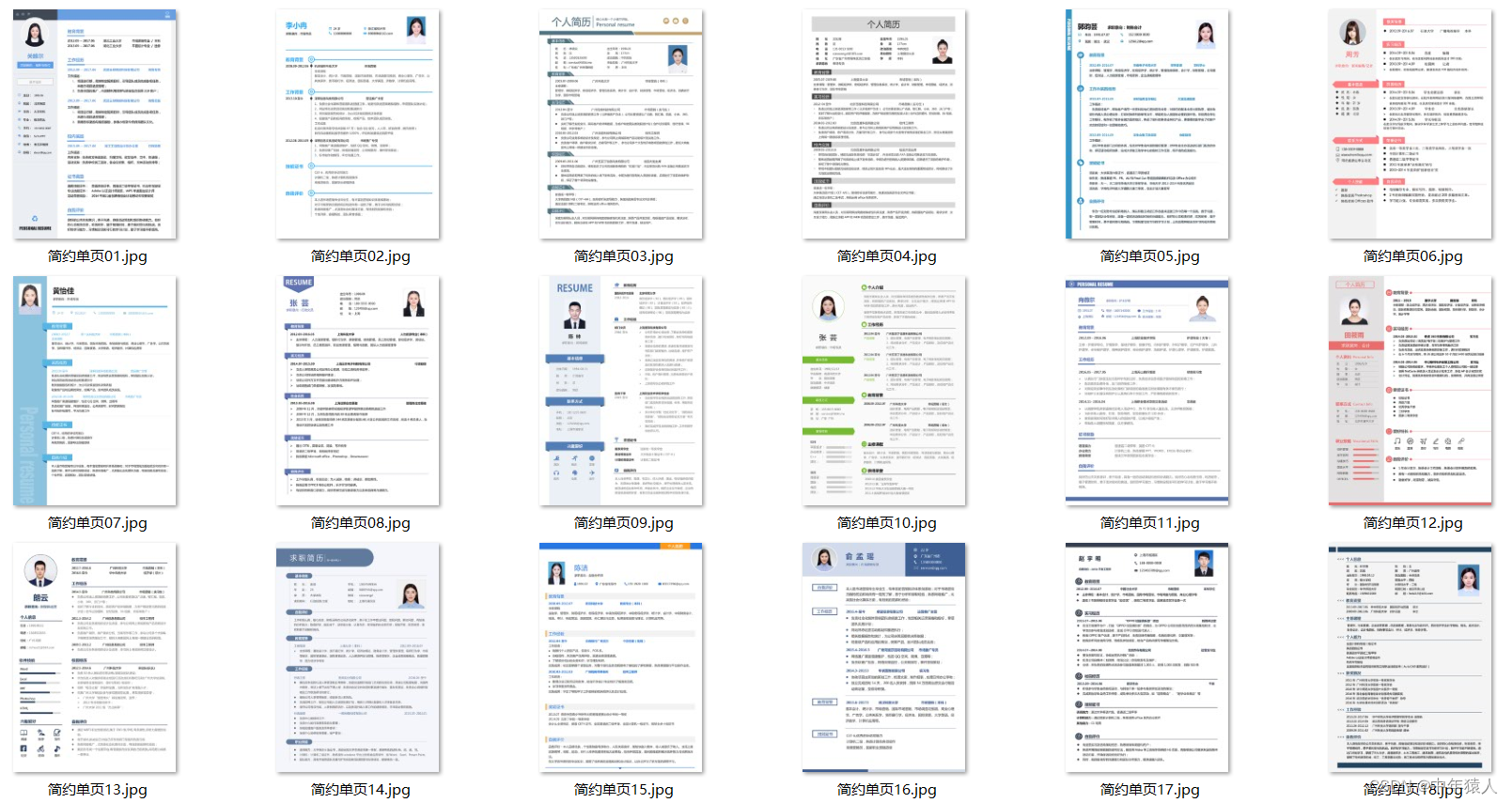
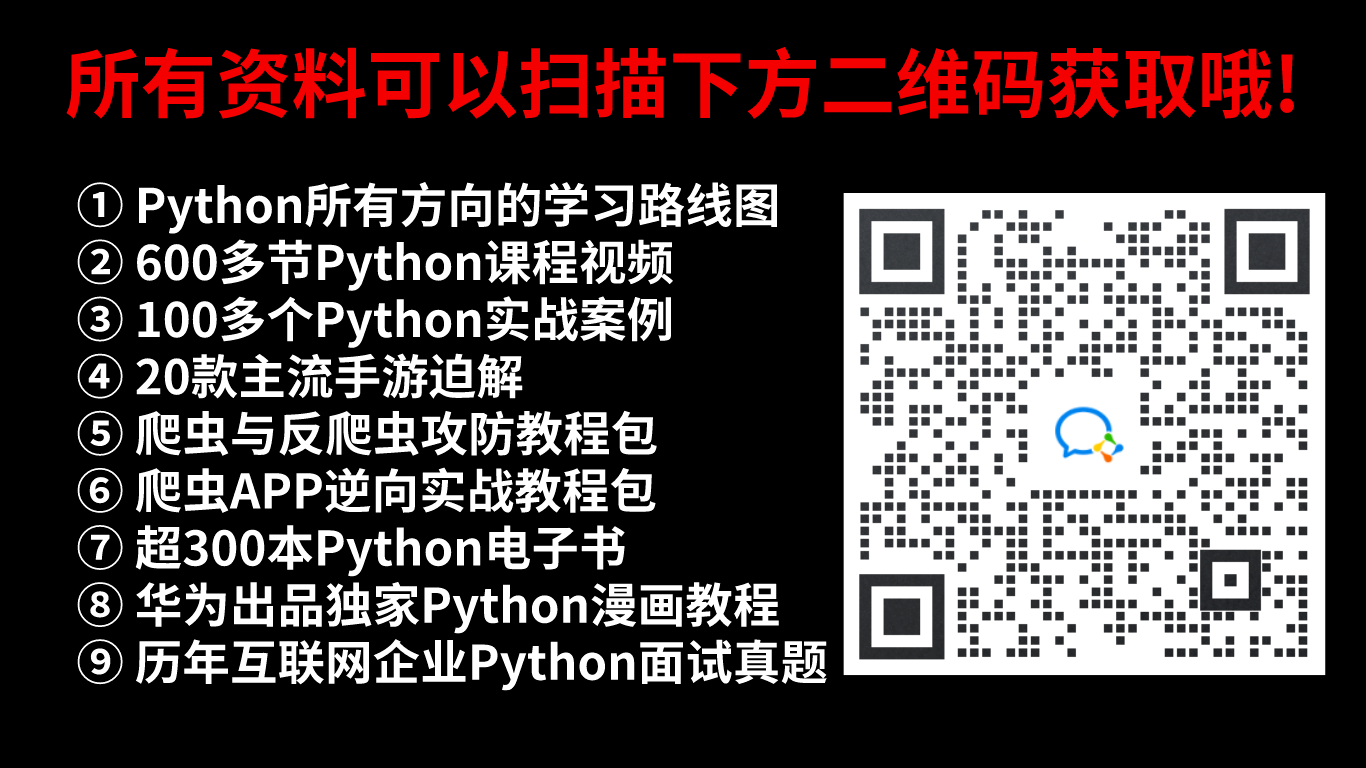
因篇幅有限,仅展示部分资料,添加上方即可获取👆
------ 🙇♂️ 本文转自网络,如有侵权,请联系删除 🙇♂️ ------
这篇关于用Python实现智能乒乓球游戏!的文章就介绍到这儿,希望我们推荐的文章对编程师们有所帮助!



