遇到要用到图的时候总是再找第三方开源,但有时这个图非常简单,用第三方开源来用的话有点得不偿失,所以我就自己撸了个柱状图出来
当然你如果觉得需求很复杂,那么你可以去使用这些开源
MPAndroidChart
hellocharts-android
XCL-Charts
Android-Charts
还有的自己查https://github.com/search?l=Java&o=desc&q=charts&s=stars&type=Repositories&utf8=%E2%9C%93
先看效果图:

一张不过瘾来,再来一张大的复用的试试来 (下边的图片不是卡哈,因为上面的是按33fps录的下面的图片用的是10fps录的所以看起来有点卡一样)
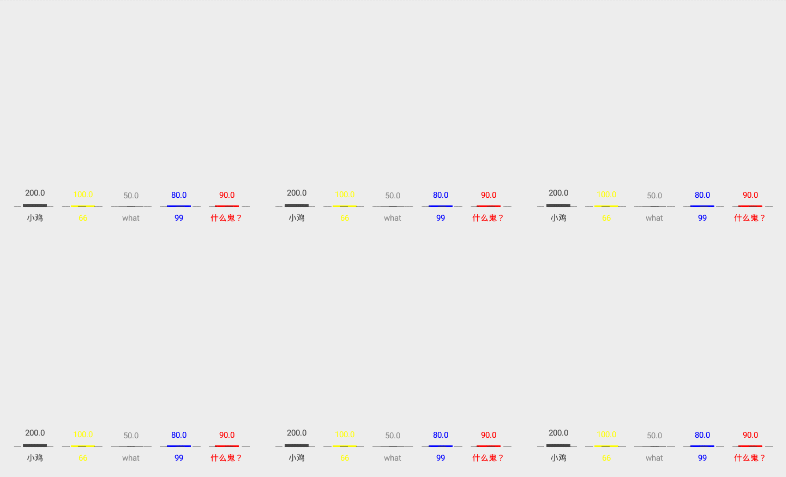
是不是很爽
来看看代码
import android.content.Context; import android.graphics.Canvas; import android.graphics.Color; import android.graphics.DashPathEffect; import android.graphics.Paint; import android.graphics.Path; import android.graphics.PathEffect; import android.graphics.RectF; import android.support.annotation.Nullable; import android.util.AttributeSet; import android.util.DisplayMetrics; import android.util.Log; import android.view.View;import java.util.ArrayList; import java.util.List;/*** @date 创建时间 2018/3/11* @author mdm* @Description 自定义柱状图* @Version 1.0*/ public class BarGraphView extends View {private float itemWidth = 310;private float itemHeight = 310;private float barWidth; //默认柱子的宽度private float barHeight; //柱子的高度private float cellHeigh = 1; //按照list的最大值算出的1点的heightprivate float widthSpace; //默认柱子的间距private float viewMargin = 20; //整个view的外边距private float textHeight; //显示文字高度private Paint colorBarPaint; //柱状图画笔private Paint textPaint; //文字画笔private RectF barRectf;private List<BarGraphInfo> mList;//共有多少个柱状图private int barCount;private float startX;private float startY;//不同分辨率的比例 这个好像没用上 private float scaleWidth = 1;private float scaleHeight = 1;private float maxBarHeight;//最大的柱状图高度//最小的柱子的高度private float minBarHeight = 99999; private int defualtColor = Color.parseColor("#ffffff"); //默认白色public BarGraphView(Context context) {this(context,null);}public BarGraphView(Context context, @Nullable AttributeSet attrs) {super(context, attrs);//获取不同屏幕的比例大小 这后来想想取比例没什么意义DisplayMetrics dm = getResources().getDisplayMetrics();int width = dm.widthPixels;int height = dm.heightPixels;scaleWidth = width / 1920;scaleHeight = height / 1080;init();}public BarGraphView(Context context, @Nullable AttributeSet attrs, int defStyleAttr) {this(context, attrs);}private void init() {//初始化画笔colorBarPaint = new Paint();colorBarPaint.setAntiAlias(true);//设置矩形barRectf = new RectF();textPaint = new Paint();//根据各个手机分辨率不同算出margin的间距大小viewMargin = scaleWidth>scaleHeight? scaleWidth * viewMargin: scaleHeight*viewMargin;}@Overrideprotected void onMeasure(int widthMeasureSpec, int heightMeasureSpec) {super.onMeasure(widthMeasureSpec, heightMeasureSpec);int widthSize = MeasureSpec.getSize(widthMeasureSpec);int widthMode = MeasureSpec.getMode(widthMeasureSpec);int heightSize = MeasureSpec.getSize(heightMeasureSpec);int heightMode = MeasureSpec.getMode(heightMeasureSpec);if(widthMode == MeasureSpec.EXACTLY){itemWidth = widthSize - (2 * viewMargin); //减去外边距startX = viewMargin; //起始位置定位到默认的 }if(heightMode == MeasureSpec.EXACTLY){itemHeight = heightSize - (2 * viewMargin);startY = viewMargin;}}@Overrideprotected void onLayout(boolean changed, int left, int top, int right, int bottom) {super.onLayout(changed, left, top, right, bottom);Log.i("tag","itemWidth" + itemWidth);Log.i("tag","getMeasuredWidth()" + getMeasuredWidth());//默认初始化数据mList = new ArrayList<>();{mList.add(new BarGraphInfo(Color.DKGRAY,"小鸡",200));mList.add(new BarGraphInfo(Color.YELLOW,"66",100));mList.add(new BarGraphInfo(Color.GRAY,"what",50));mList.add(new BarGraphInfo(Color.BLUE,"99",80));mList.add(new BarGraphInfo(Color.RED,"什么鬼?",90)); // mList.add(new BarGraphInfo(Color.LTGRAY,"哈哈",150)); // mList.add(new BarGraphInfo(Color.CYAN,"西西",110)); // mList.add(new BarGraphInfo(Color.MAGENTA,"东欧",250)); // mList.add(new BarGraphInfo(Color.DKGRAY,"how",90)); // mList.add(new BarGraphInfo(Color.BLACK,"why",300)); }Log.i("tag","viewMargin" + viewMargin);setList(mList);}private int totalTime = 100;private int currentTime = 0; //当前已绘制的次数 @Overrideprotected void onDraw(Canvas canvas) {super.onDraw(canvas);currentTime++;float left = startX + widthSpace;//画矩形for (int i = 0;i < barCount;i++){//计算出高度barHeight = cellHeigh * mList.get(i).num;barHeight = barHeight/totalTime*currentTime;//设置颜色 colorBarPaint.setColor(mList.get(i).color);barRectf = new RectF();float barLeft = left + i * barWidth;float top = (startY + textHeight + maxBarHeight) - barHeight;float right = left + (i + 1) * barWidth;float bottom = startY + textHeight + maxBarHeight;barRectf.set(barLeft,top,right,bottom);canvas.drawRect(barRectf,colorBarPaint);//画subTitleRectF textRectF = new RectF();float subTitleLeft = left + i * barWidth;float subTitleTop = startY + textHeight + maxBarHeight;float subTitleRight = left + (i + 1) * barWidth;float subTitleBottom = startY + textHeight + maxBarHeight + textHeight;textRectF.set(subTitleLeft,subTitleTop,subTitleRight,subTitleBottom);drawText(canvas,textRectF,mList.get(i).subTitle,mList.get(i).color);//画numRectF numRectF = new RectF();float numLeft = left + i * barWidth;float numTop = (startY + textHeight + maxBarHeight) - barHeight - textHeight;float numRight = left + (i + 1) * barWidth;float numBottom = (startY + textHeight + maxBarHeight) - barHeight;numRectF.set(numLeft,numTop,numRight,numBottom);drawText(canvas,numRectF,String.valueOf(mList.get(i).num),mList.get(i).color);left += barWidth;}float lineY = (startY + textHeight + maxBarHeight - (minBarHeight/totalTime * currentTime));Paint paint = new Paint();paint.setStyle(Paint.Style.STROKE);paint.setColor(Color.DKGRAY);Path path = new Path();path.moveTo(startX + 5 , lineY);path.lineTo(itemWidth + widthSpace,lineY);PathEffect effects = new DashPathEffect(new float[]{15,15},2);paint.setPathEffect(effects);canvas.drawPath(path,paint);if(currentTime < totalTime){postInvalidate();}}//画文字居中private void drawText(Canvas canvas,RectF rectF,String text,int color){if(color == 0) {textPaint.setColor(Color.BLACK);}else{textPaint.setColor(color);}textPaint.setTextSize(15);textPaint.setAntiAlias(true);textPaint.setStyle(Paint.Style.FILL);//该方法即为设置基线上那个点究竟是left,center,还是right 这里我设置为center textPaint.setTextAlign(Paint.Align.CENTER);Paint.FontMetrics fontMetrics = textPaint.getFontMetrics();float top = fontMetrics.top;//为基线到字体上边框的距离,即上图中的topfloat bottom = fontMetrics.bottom;//为基线到字体下边框的距离,即上图中的bottomint baseLineY = (int) (rectF.centerY() - top/2 - bottom/2);//基线中间点的y轴计算公式 canvas.drawText(text,rectF.centerX(),baseLineY,textPaint);}class BarGraphInfo{private int color;private String subTitle;private float num;public BarGraphInfo(int color,String subTitle,float num){this.color = color;this.subTitle = subTitle;this.num = num;}}/*** 设置数据源* @param list*/public void setList(List<BarGraphInfo> list){if(list == null && list.size() <= 0){return;}mList = list;barCount = list.size();//多少个柱状图float avgWidth = itemWidth / barCount;barWidth = avgWidth / 2; //获取状图的宽度widthSpace = avgWidth / 4; //获取间隙float maxNum = 0;float minNum = list.get(0).num;for (BarGraphInfo info : mList){//获取最大值if(info.num > maxNum){maxNum = info.num;}if(info.num < minNum){minNum = info.num;}}//获取柱状图最大显示区域 平分高度10份,6份用来显示最大柱状图,2份高度用来显示下面的文字,2份用来显示柱状图上面的文字maxBarHeight = (itemHeight/10)*8;textHeight = (itemHeight/10) * 1; //文字高度 cellHeigh = maxBarHeight/maxNum; //平均每num = 1 时的高度 minBarHeight = cellHeigh * minNum; //最小柱状图的高度 postInvalidate();}
直接复制就可以用,就处理下BarGraphInfo ,就可以了,是不是很简单。
注意注意:由于需求变动,我又改成了多层柱状图的形式废话不多说看效果图
还可以吧,来继续放代码
import android.content.Context; import android.graphics.Canvas; import android.graphics.Color; import android.graphics.Paint; import android.graphics.RectF; import android.os.Handler; import android.support.annotation.Nullable; import android.text.TextPaint; import android.util.AttributeSet; import android.util.Log; import android.view.View;import java.util.ArrayList; import java.util.List;/*** @date 创建时间 2018/3/11* @author mdm* @Description 多层叠加柱状图* @Version 1.0*/ public class MtulLayerBarGraphView extends View {private boolean isLoadNewData = false;private float itemWidth = 310;private float itemHeight = 310;private float barWidth = 20; //默认柱子的宽度private float barHeight = 50; //柱子的高度private float cellHeigh = 1; //按照list的最大值算出的1点的heightprivate float widthSpace = 10; //默认柱子的间距private float viewMargin = 20; //整个view的外边距private float textHeight; //显示文字高度private Paint colorBarPaint; //柱状图画笔private TextPaint textPaint; //文字画笔//柱状图的柱形矩形private RectF barRectf;private List<List<BarGraphInfo>> mList;private List<List<BarGraphInfo>> mDefaultList;//共有多少个柱状图private int barCount;private float startX;private float startY;private float maxBarHeight;//最大的柱状图高度//数据中最小的柱子的高度 ,用来判断虚线显示位置的private float minBarHeight = 99999;//不同分辨率的比例外边框相对默认比例private float scaleMargin = 1; // private float scaleBarWidth = 1;//默认在这个标准下的宽度和高度图形的字符和其他正常private int defualtWidth = 480;private int defualtHeight = 440; // private int defualtBarWidth = 44; //柱状图个默认44宽public MtulLayerBarGraphView(Context context) {this(context,null);}public MtulLayerBarGraphView(Context context, @Nullable AttributeSet attrs) {super(context, attrs);//获取不同屏幕的比例大小 // DisplayMetrics dm = getResources().getDisplayMetrics(); // int width = dm.widthPixels; // int height = dm.heightPixels; // scaleWidth = width / 1920; // scaleHeight = height / 1080; init();}public MtulLayerBarGraphView(Context context, @Nullable AttributeSet attrs, int defStyleAttr) {this(context, attrs);}private void init() {//初始化画笔colorBarPaint = new Paint();colorBarPaint.setAntiAlias(true);//设置矩形barRectf = new RectF();textPaint = new TextPaint();//默认初始化数据mDefaultList = new ArrayList<>();List<BarGraphInfo> listOne = new ArrayList<>();listOne.add(new BarGraphInfo(Color.DKGRAY,"主布A",100));listOne.add(new BarGraphInfo(Color.YELLOW,"主布A",200));List<BarGraphInfo> listTwo = new ArrayList<>();listTwo.add(new BarGraphInfo(Color.DKGRAY,"主布C",200));listTwo.add(new BarGraphInfo(Color.YELLOW,"主布D",400));List<BarGraphInfo> listThree = new ArrayList<>();listThree.add(new BarGraphInfo(Color.DKGRAY,"主布E",300));listThree.add(new BarGraphInfo(Color.YELLOW,"主布F",100));List<BarGraphInfo> listFour = new ArrayList<>();listFour.add(new BarGraphInfo(Color.DKGRAY,"主布G",200));listFour.add(new BarGraphInfo(Color.YELLOW,"主布H",100));mDefaultList.add(listOne);mDefaultList.add(listTwo);mDefaultList.add(listThree);mDefaultList.add(listFour);}@Overrideprotected void onMeasure(int widthMeasureSpec, int heightMeasureSpec) {super.onMeasure(widthMeasureSpec, heightMeasureSpec);int widthSize = MeasureSpec.getSize(widthMeasureSpec);int widthMode = MeasureSpec.getMode(widthMeasureSpec);int heightSize = MeasureSpec.getSize(heightMeasureSpec);int heightMode = MeasureSpec.getMode(heightMeasureSpec);// if(widthMode == MeasureSpec.EXACTLY){ // // scaleMargin = ((widthSize/defualtWidth)+(heightSize/defualtHeight))/2; // // //根据各个手机分辨率不同算出margin的间距大小 // viewMargin = scaleMargin * viewMargin; // if(viewMargin == 0){ // viewMargin = 20; // startY = 20; // } // itemWidth = widthSize - (2 * viewMargin); //减去外边距 // startX = viewMargin; //起始位置定位到默认的 // } // // if(heightMode == MeasureSpec.EXACTLY){ // //根据各个手机分辨率不同算出margin的间距大小 // viewMargin = scaleMargin * viewMargin; // if(viewMargin == 0){ // viewMargin = 20; // startX = 20; // } // itemHeight = heightSize - (2 * viewMargin); // } }@Overrideprotected void onLayout(boolean changed, int left, int top, int right, int bottom) {super.onLayout(changed, left, top, right, bottom);// scaleMargin = ((getMeasuredWidth()/defualtWidth)+(getMeasuredHeight()/defualtHeight))/2;//根据各个手机分辨率不同算出margin的间距大小viewMargin = scaleMargin * viewMargin;itemWidth = getMeasuredWidth() - (2 * viewMargin); //减去外边距startX = viewMargin; //起始位置定位到默认的 itemHeight = getMeasuredHeight() - (2 * viewMargin);startY = viewMargin;Log.i("tag","itemWidth = " + itemWidth);Log.i("tag","itemHeight = " + itemHeight);Log.i("tag","viewMargin = " + viewMargin);Log.i("tag","onLayout()");if(!isLoadNewData) {isLoadNewData = true;new Handler().postDelayed(new Runnable() {@Overridepublic void run() {setList(mDefaultList);}},3000);}}private int totalTime = 50; //总绘制次数,用来控制绘制速度private int currentTime = 0; //当前已绘制的次数 @Overrideprotected void onDraw(Canvas canvas) {super.onDraw(canvas);currentTime++;float left = startX + widthSpace;//画矩形for (int i = 0;i < barCount;i++){List<BarGraphInfo> list = mList.get(i);float itemHeightSum = 0;for(int j = 0; j < list.size();j++){//计算出高度barHeight = cellHeigh * list.get(j).num;barHeight = barHeight/totalTime*currentTime;itemHeightSum += barHeight;//设置颜色 colorBarPaint.setColor(list.get(j).color);barRectf = new RectF();float barLeft = left + i * barWidth;float top = (startY + textHeight + maxBarHeight) - itemHeightSum;float right = left + (i + 1) * barWidth;float bottom = startY + textHeight + maxBarHeight - (itemHeightSum - barHeight) ;barRectf.set(barLeft,top,right,bottom);canvas.drawRect(barRectf,colorBarPaint);//画num // RectF numRectF = new RectF(); // float numLeft = left + i * barWidth; // float numTop = (startY + textHeight + maxBarHeight) - barHeight - textHeight; // float numRight = left + (i + 1) * barWidth; // float numBottom = (startY + textHeight + maxBarHeight) - barHeight; // numRectF.set(numLeft,numTop,numRight,numBottom);drawText(canvas,barRectf,String.valueOf(list.get(j).num == 0? 0 : list.get(j).num),Color.RED,false);}//画subTitleRectF textRectF = new RectF();float subTitleLeft = left + i * barWidth;float subTitleTop = startY + textHeight + maxBarHeight;float subTitleRight = left + (i + 1) * barWidth;float subTitleBottom = startY + textHeight + maxBarHeight + textHeight;textRectF.set(subTitleLeft,subTitleTop,subTitleRight,subTitleBottom);drawText(canvas,textRectF,"配套总览",list!= null && list.size()>0?list.get(0).color:Color.DKGRAY,true);// //画num // RectF numRectF = new RectF(); // float numLeft = left + i * barWidth; // float numTop = (startY + textHeight + maxBarHeight) - barHeight - textHeight; // float numRight = left + (i + 1) * barWidth; // float numBottom = (startY + textHeight + maxBarHeight) - barHeight; // numRectF.set(numLeft,numTop,numRight,numBottom); // drawText(canvas,numRectF,String.valueOf(mList.get(i).num == 0? 0 : mList.get(i).num),mList.get(i).color,false); left += barWidth;}//用来刷新数据的if (currentTime < totalTime) {postInvalidate();}}//画文字居中private void drawText(Canvas canvas,RectF rectF,String text,int color,boolean isTitle){if(color == 0) {textPaint.setColor(Color.BLACK);}else{textPaint.setColor(color);}float textSize = barWidth/44 * 18 > 23 ? 23 : 18 * (barWidth / 44);textSize = textSize < 15 ? 15 : textSize;textPaint.setTextSize(textSize);textPaint.setAntiAlias(true);textPaint.setStyle(Paint.Style.FILL);//该方法即为设置基线上那个点究竟是left,center,还是right 这里我设置为center textPaint.setTextAlign(Paint.Align.CENTER);Paint.FontMetrics fontMetrics = textPaint.getFontMetrics();float top = fontMetrics.top;//为基线到字体上边框的距离,即上图中的topfloat bottom = fontMetrics.bottom;//为基线到字体下边框的距离,即上图中的bottomint baseLineY = (int) (rectF.centerY() - top/2 - bottom/2);//基线中间点的y轴计算公式if(isTitle) {//换行 拆开换行int group = (int) (4 * (barWidth / 44));if (text.length() > group) {int count = text.length() % group >= 1 ? text.length() / group + 1 : text.length() / group;for (int i = 0; i < count; i++) {if ((i + 1) * group < text.length()) {canvas.drawText(text.substring(i * group, (i + 1) * group), rectF.centerX(), baseLineY + (i * rectF.height() / 2), textPaint);} else {canvas.drawText(text.substring(i * group, text.length()), rectF.centerX(), baseLineY + (i * rectF.height() / 2), textPaint);}}} else {canvas.drawText(text, rectF.centerX(), baseLineY, textPaint);}}else{canvas.drawText(text, rectF.centerX(), baseLineY, textPaint);}}public static class BarGraphInfo{private int color;private String subTitle;private float num;private String keyInfo; //记录关键信息public BarGraphInfo(){}public BarGraphInfo(int color,String subTitle,float num){this.color = color;this.subTitle = subTitle;this.num = num;}public BarGraphInfo(int color,String subTitle,float num,String keyInfo){this.color = color;this.subTitle = subTitle;this.num = num;this.keyInfo = keyInfo;}public String getKeyInfo(){return keyInfo;}}/*** 设置数据源* @param list*/public void setList(List<List<BarGraphInfo>> list){setList(list,0);}/*** 设置数据源* @param list 数据源* @param maxNum 设置默认最大数据值*/public void setList(List<List<BarGraphInfo>> list,float maxNum){currentTime = 0;if(list == null || list.size() <= 0){mList = mDefaultList;}else{mList = list;}barCount = mList.size();//多少个柱状图float avgWidth = itemWidth / barCount;barWidth = avgWidth / 2; //获取状图的宽度widthSpace = avgWidth / 4; //获取间隙for(List<BarGraphInfo> subList : list){int subSum = 0;for(BarGraphInfo info : subList){subSum += info.num;}if(subSum > maxNum){maxNum = subSum;}}if(maxNum == 0){maxNum = 100;}//获取柱状图最大显示区域 平分高度10份,6份用来显示最大柱状图,2份高度用来显示下面的文字,2份用来显示柱状图上面的文字maxBarHeight = (itemHeight/10) * maxBarHeightWt;textHeight = (itemHeight/10) * textHeightWt; //文字RectF高度cellHeigh = maxBarHeight/maxNum; //平均每num = 1 时的高度 postInvalidate();}//最大柱状图的比重 高度相对于控件总高度的比重private int maxBarHeightWt = 8;//文字高度相对于控件总高度的比重private int textHeightWt = 1; }
复制就可以了,简单吧







