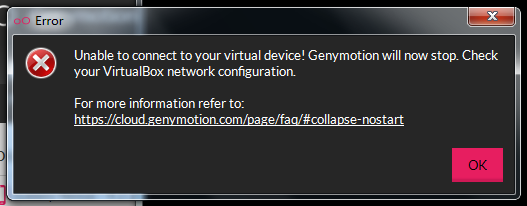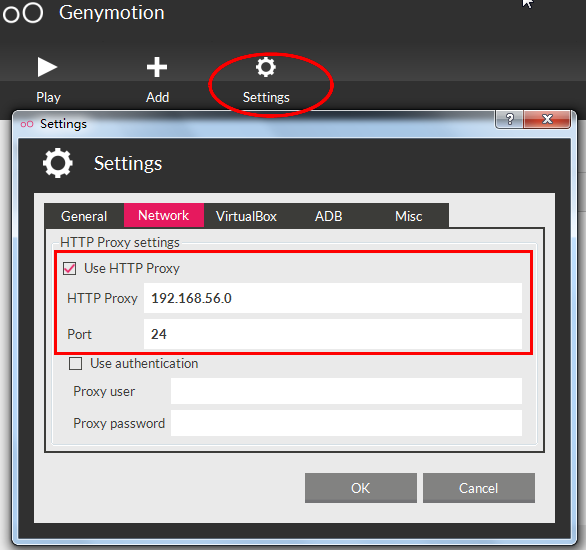本文主要是介绍Genymotion运行问题:Unable to connect to your virtual device,希望对大家解决编程问题提供一定的参考价值,需要的开发者们随着小编来一起学习吧!
截图:
Genymotion运行问题:
Unable to connect to your virtual device! Genymotion will now stop........
官网提示:
Your network adapter can be misconfigured:
Edit the Host-only Network that is listed in the network category of the File/preferences menu of VirtualBox.
The adapter's IP address has to be in the same network (192.168.56.0/24 by default) as DHCP server's IP address and DHCP's IP address bounds. If all those addresses are not in the same network, then your Genymotion virtual device might not be able to start.
You can also remove the Host-only Network. Genymotion will recreate it automatically at the next virtual device start.
重启之后仍然有问题,解决方法:(仅供参考,不一定管用)
这篇关于Genymotion运行问题:Unable to connect to your virtual device的文章就介绍到这儿,希望我们推荐的文章对编程师们有所帮助!