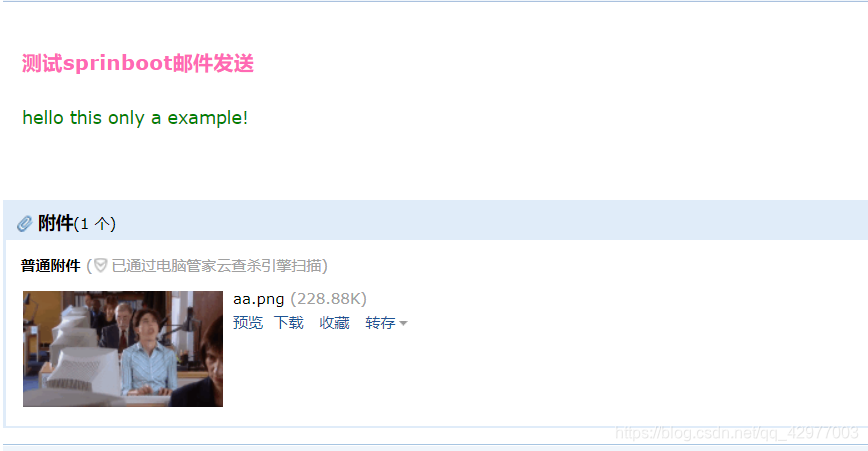本文主要是介绍sprigboot异步任务入门、springboot发qq有邮件、springboot发信息,希望对大家解决编程问题提供一定的参考价值,需要的开发者们随着小编来一起学习吧!
目录
- sprigboot异步任务问题引入
- 异步注解
- 异步简单应用代码
- AsyncService代码
- AsyncController代码
- AsynchronousApplication启动类代码
- springboot异步任务的应用场景
- springboot发qq邮件
- 导入依赖
- application.yml配置
- 测试代码
- 简单点的邮件发送
- 复杂点的邮件发送
- 效果
- 简单邮件发送截图
- 复杂(相对上一个)邮件发送截图
- springboot邮件发送附件截图
- 发信息
- springboot问题引入
- 阿里云短信教程
- 导入依赖
- 教程
- 信息模板审核
- 签名名称审核
- 代码
- 结果
- 其他短信发送
- 网址
- 三网短信
- 测试
- 代码
- 依赖
- springboot定时任务
- corn表达式
- 定时任务代码
- AsynchronousApplication启动类代码
- ScheduleService代码
- 例子
sprigboot异步任务问题引入
线程的睡眠,导致加载不到下面的返回值,所以要用到异步任务
异步注解
- @EnableAsync
- @Async
@EnableAsync 加在springboot启动类中
@Async 加在方法中
异步简单应用代码
AsyncService代码
@Service
@Component //@Service导包的地址可能导错,所以用@Component和@Service是一样的
public class AsyncService {//异步方法,需要添加异步注解@Asyncpublic void asynchronous() {try {Thread.sleep(5000);}catch (Exception e) {e.printStackTrace();}System.out.println("正在加载数据");}
}
AsyncController代码
@RestController
public class AsyncController {@Autowiredprivate AsyncService asyncService;@RequestMapping("/async")public String asynchronous(){asyncService.asynchronous();return "hello asynchronous";}
}
AsynchronousApplication启动类代码
@EnableAsync //开启异步任务
@SpringBootApplication
public class AsynchronousApplication {public static void main(String[] args) {SpringApplication.run(AsynchronousApplication.class, args);}}
springboot异步任务的应用场景
- 发邮件
- 发信息
- app消息推送
- 定时任务
springboot发qq邮件
导入依赖
<!-- mail--><dependency><groupId>org.springframework.boot</groupId><artifactId>spring-boot-starter-mail</artifactId></dependency>
application.yml配置
在qq邮箱账户开启邮件服务
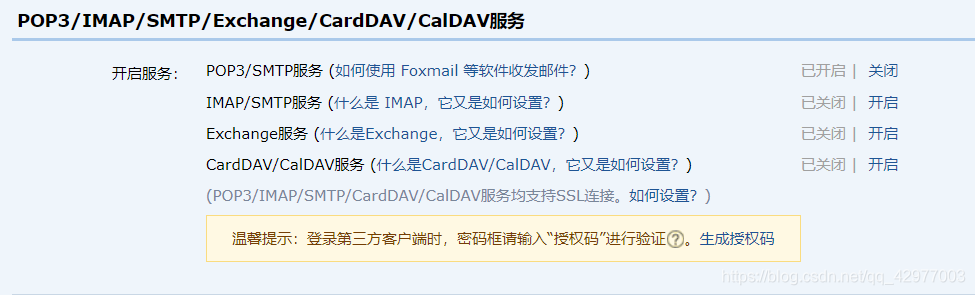
spring:mail:username: 18225xxxxx@qq.ocm#授权码password: snuhtmpxqxyjdidf#视情况而定,网易smtp.163.com 新浪...host: smtp.qq.comproperties:mail:stmp:ssl:enable: true
测试代码
简单点的邮件发送
import org.springframework.beans.factory.annotation.Autowired;
import org.springframework.boot.test.context.SpringBootTest;
import org.springframework.mail.SimpleMailMessage;
import org.springframework.mail.javamail.JavaMailSenderImpl;@SpringBootTest
class AsynchronousApplicationTests {@AutowiredJavaMailSenderImpl javaMailSender;@Testvoid contextLoads() {SimpleMailMessage mailMessage = new SimpleMailMessage();mailMessage.setSubject("klz");mailMessage.setText("测试sprinboot邮件发送");mailMessage.setTo("1822xxxxx@qq.com");mailMessage.setFrom("18225xxxxx@qq.com");javaMailSender.send(mailMessage);}}
复杂点的邮件发送
@Testvoid contextLoads2() {//复杂邮件MimeMessage mimeMailMessage = javaMailSender.createMimeMessage();try {MimeMessageHelper mimeMessageHelper = new MimeMessageHelper(mimeMailMessage, true, "utf-8");//主题mimeMessageHelper.setSubject("klz");StringBuffer stringBuffer = new StringBuffer();stringBuffer.append("<h3 style='color:hotpink'>测试sprinboot邮件发送</h3>").append("<p style='color:green'>hello this only a example!</p>");//文本mimeMessageHelper.setText(stringBuffer.toString(),true);//获取文件路径的两种方式//第一种//Resource resource = new ClassPathResource("static/haha.gif");//File sourceFile = resource.getFile();// 有些系统提示找不到资源,可以把上面的代码换成下面这句:ClassPathResource resource = new ClassPathResource("static/haha.gif");System.out.println(resource.getURL());File sourceFile = resource.getFile();System.out.println(sourceFile.getAbsolutePath());//第二种//File file = ResourceUtils.getFile("classpath:static/haha.gif");//System.out.println(file.getAbsolutePath());//附件
// mimeMessageHelper.addAttachment("aa.png", new File(file.getAbsolutePath()));mimeMessageHelper.addAttachment("aa.png", sourceFile);mimeMessageHelper.setTo("18225xxxxx@qq.com");mimeMessageHelper.setFrom("18225xxxxx@qq.com");//发送javaMailSender.send(mimeMailMessage);}catch (Exception e) {e.printStackTrace();}}
效果
简单邮件发送截图
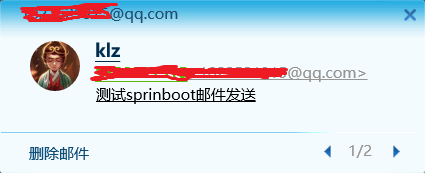
复杂(相对上一个)邮件发送截图
发信息
springboot问题引入
- 怎么发短信?
- 发短信必须用第三方接口吗?
回答: https://zhidao.baidu.com/question/1452646173341952780.html
阿里云短信教程
导入依赖
Java SDK文档:https://help.aliyun.com/document_detail/66496.html?spm=a2c1g.8271268.10000.119.772fdf25aDJoI0
找一个第三方发短信的接口,这里用的是阿里的
<!-- message--><dependency><groupId>com.aliyun</groupId><artifactId>aliyun-java-sdk-core</artifactId><version>4.4.6</version></dependency><dependency><groupId>com.aliyun</groupId><artifactId>aliyun-java-sdk-ecs</artifactId><version>4.17.6</version></dependency><dependency><groupId>org.json</groupId><artifactId>json</artifactId><version>20190722</version></dependency>
教程
Java SDK文档:https://help.aliyun.com/document_detail/66496.html?spm=a2c1g.8271268.10000.119.772fdf25aDJoI0
签名和消息模板审核完成才可以使用

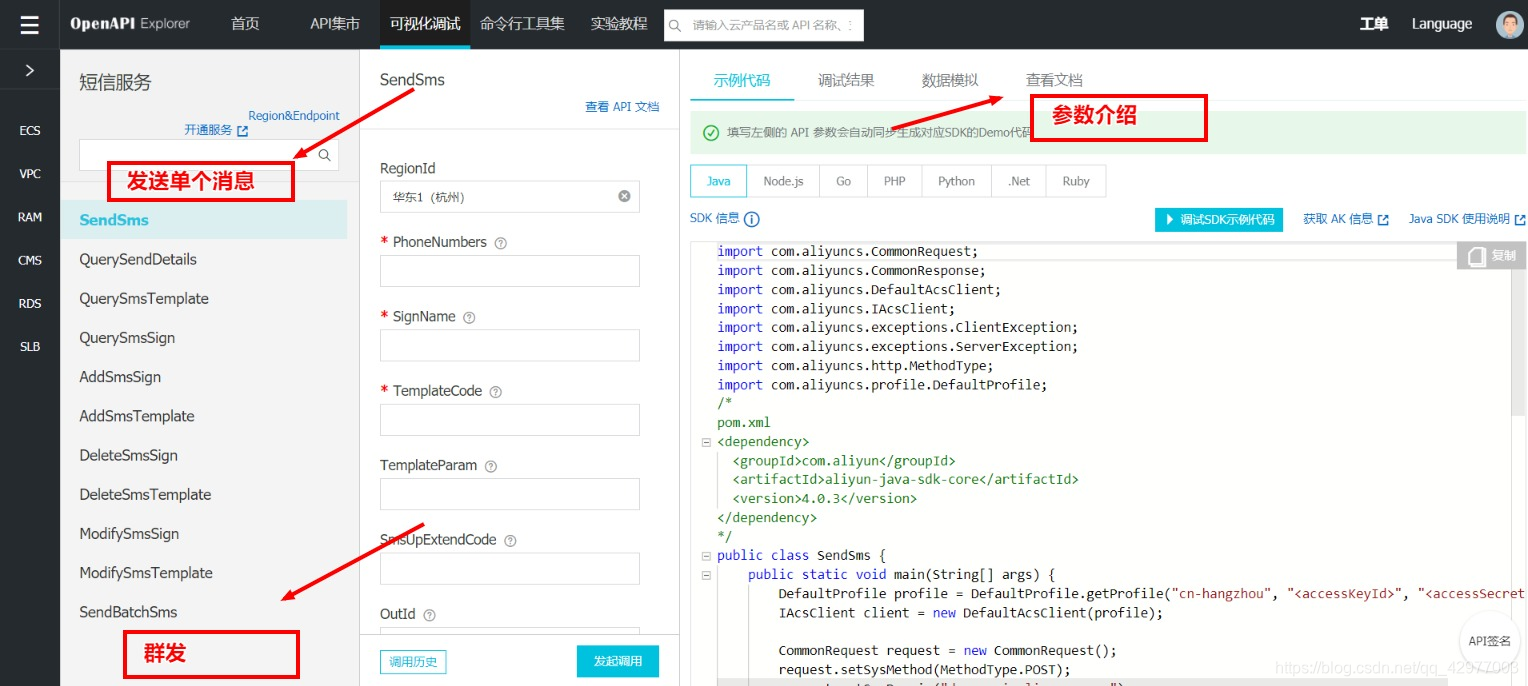

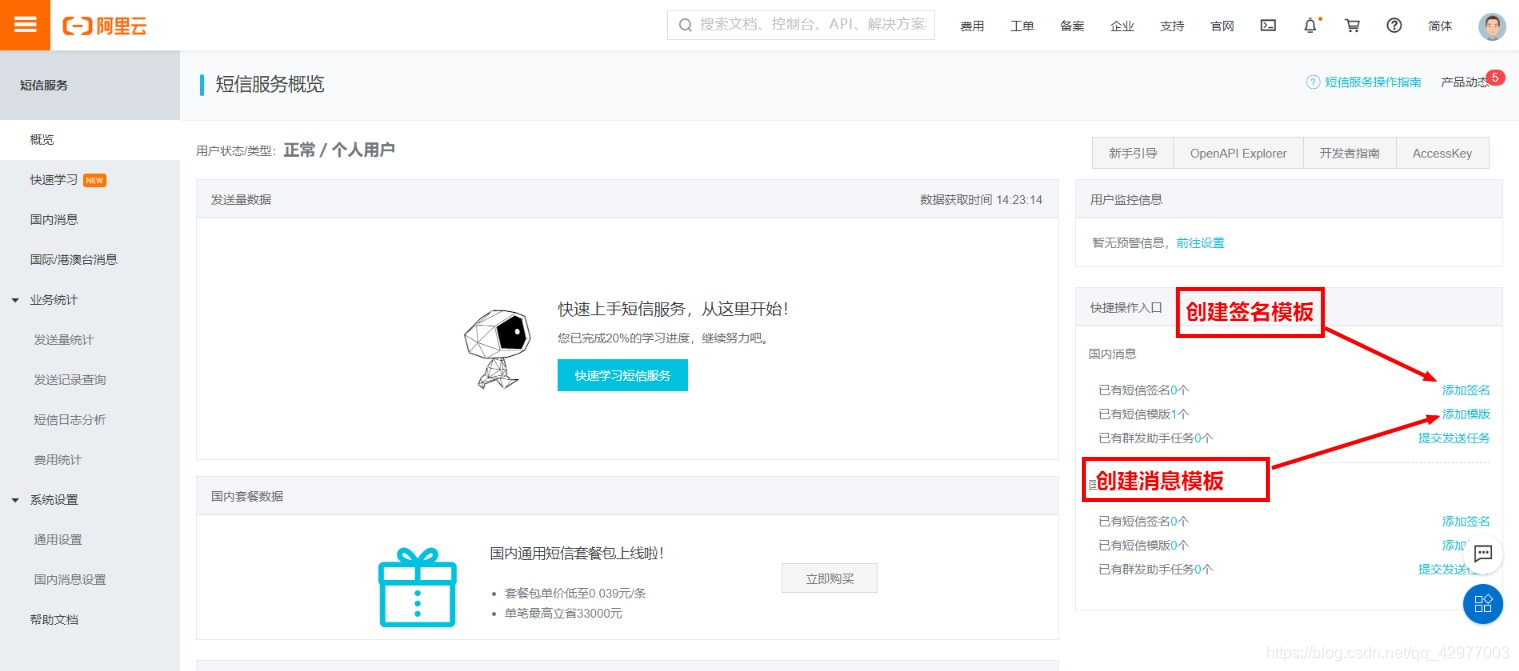


信息模板审核
信息模板一般容易通过审核
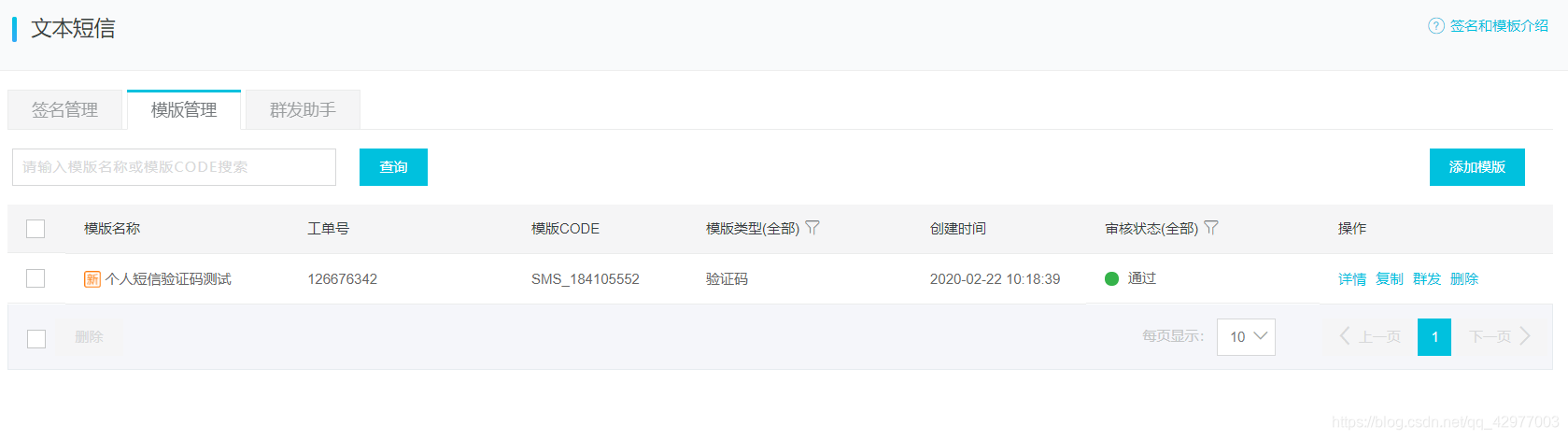
签名名称审核
签名名称,最好讲出你做的东西的名称,我搞了很多次,都审核失败了。申请说明写的有礼貌点,这个是人审核的。

代码
更换自己的AccessKey ID 和 Access Key Secret 和手机号
package com.example.asynchronous.controller;
import com.aliyuncs.CommonRequest;
import com.aliyuncs.CommonResponse;
import com.aliyuncs.DefaultAcsClient;
import com.aliyuncs.IAcsClient;
import com.aliyuncs.exceptions.ClientException;
import com.aliyuncs.exceptions.ServerException;
import com.aliyuncs.http.MethodType;
import com.aliyuncs.profile.DefaultProfile;
import com.example.asynchronous.config.RestTemplateConfig;
import org.springframework.beans.factory.annotation.Autowired;
import org.springframework.web.bind.annotation.RequestMapping;
import org.springframework.web.bind.annotation.RestController;
import java.util.Random;@RestController
public class SendMessageController {@Autowiredprivate RestTemplateConfig restTemplateConfig;//可以进行一下封装,因为实际情况是传入手机号当作参数@RequestMapping("/sendMessage")public String sendMessagefOne() {//将阿里云的代码考过来,当然也可以将代码放到service中,通过controller调用//更换自己的AccessKey ID 和 Access Key Secret 和 电话号DefaultProfile profile = DefaultProfile.getProfile("cn-hangzhou", AccessKey ID, Access Key Secret);IAcsClient client = new DefaultAcsClient(profile);CommonRequest request = new CommonRequest();request.setSysMethod(MethodType.POST);request.setSysDomain("dysmsapi.aliyuncs.com"); //第三方网址request.setSysVersion("2017-05-25"); //版本request.setSysAction("SendSms"); //定值request.putQueryParameter("RegionId", "cn-hangzhou");request.putQueryParameter("PhoneNumbers", "1837100xxxx"); //手机号request.putQueryParameter("SignName", "个人短信验证码"); //签名//验证码request.putQueryParameter("TemplateCode", "SMS_184105552"); //模板codeString code = randomUtils(); //获取6位的0-9随机数request.putQueryParameter("TemplateParam", "{\"code\":\""+code+"\"}");//可选-上行短信扩展码(扩展码字段控制在7位或以下,无特殊需求用户请忽略此字段)
// request.putQueryParameter("SmsUpExtendCode", "90999");//可选:outId为提供给业务方扩展字段,最终在短信回执消息中将此值带回给调用者request.putQueryParameter("OutId", "klz");try {CommonResponse response = client.getCommonResponse(request);System.out.println(response.getData());} catch (ServerException e) {e.printStackTrace();} catch (ClientException e) {e.printStackTrace();}return "信息发送成功!";}//随机数public String randomUtils() {String code = "";Random r = new Random();for(int i = 0; i <= 5; i++) {code += r.nextInt(9);}return code;}}
结果
{"Message": "账户余额不足","RequestId": "B838DED4-6061-4680-9AA0-64B122782496","Code": "isv.AMOUNT_NOT_ENOUGH"
}
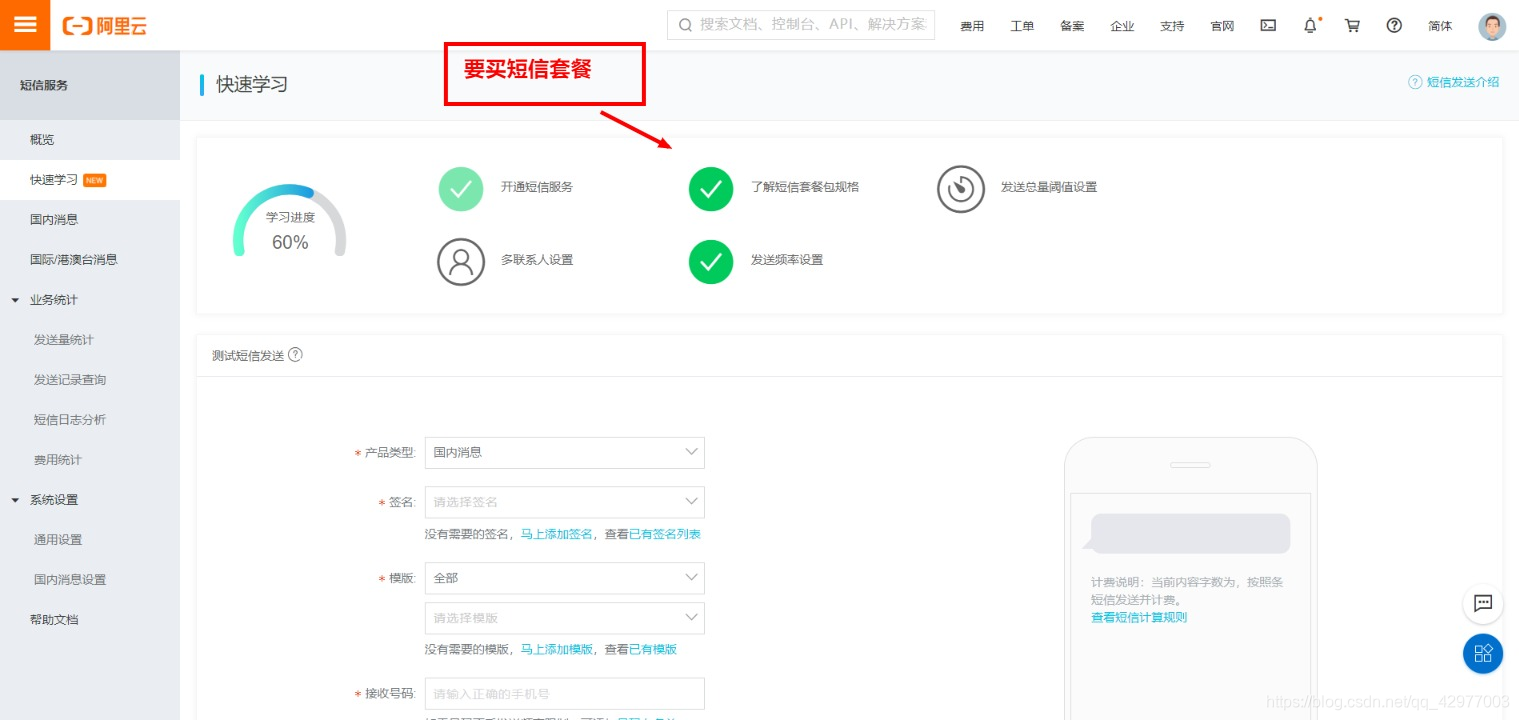

没钱,没法继续了,但是大体应该是这样子的!
其他短信发送
网址
https://www.aliyun.com/citiao/3223886.html

三网短信



测试
在这里加签名,不然会出错,【xxx】内容,我在这跳了个坑
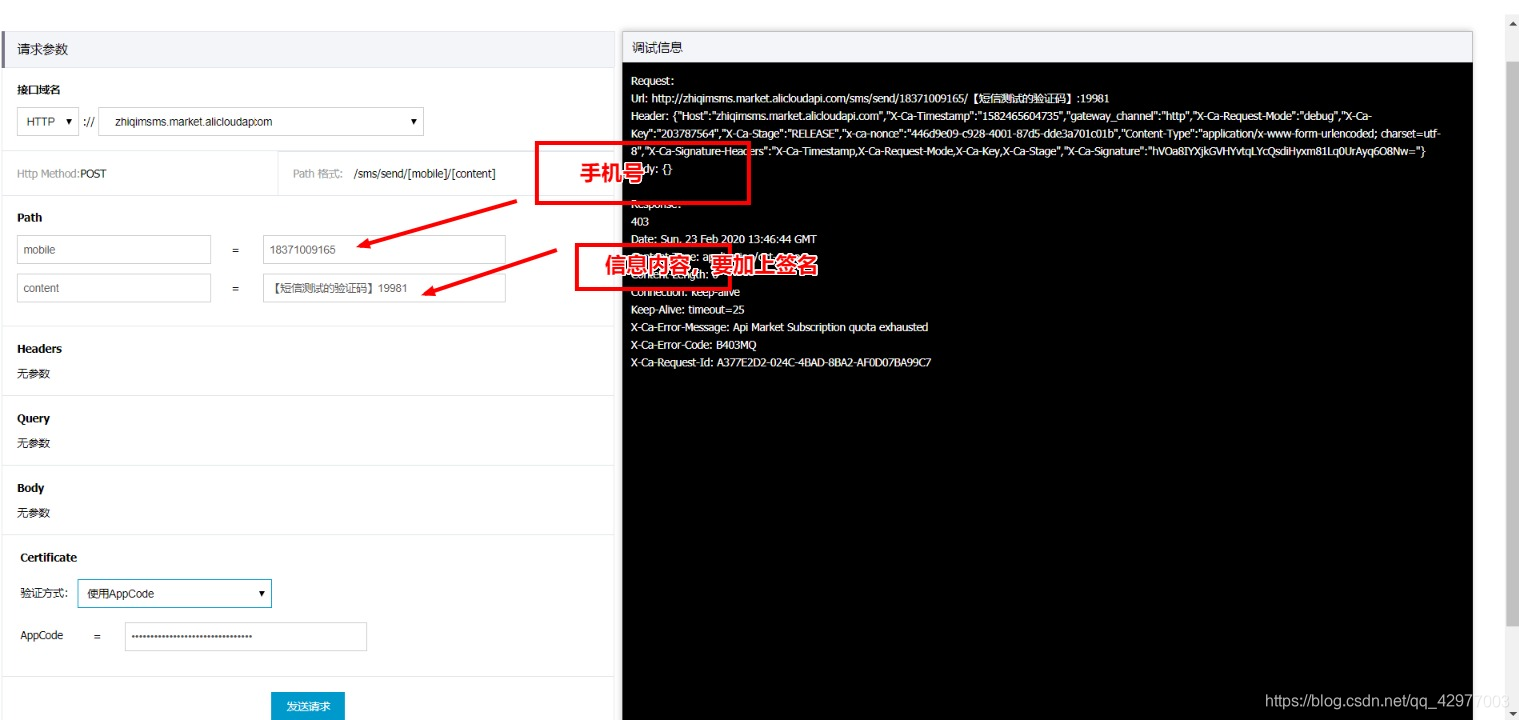
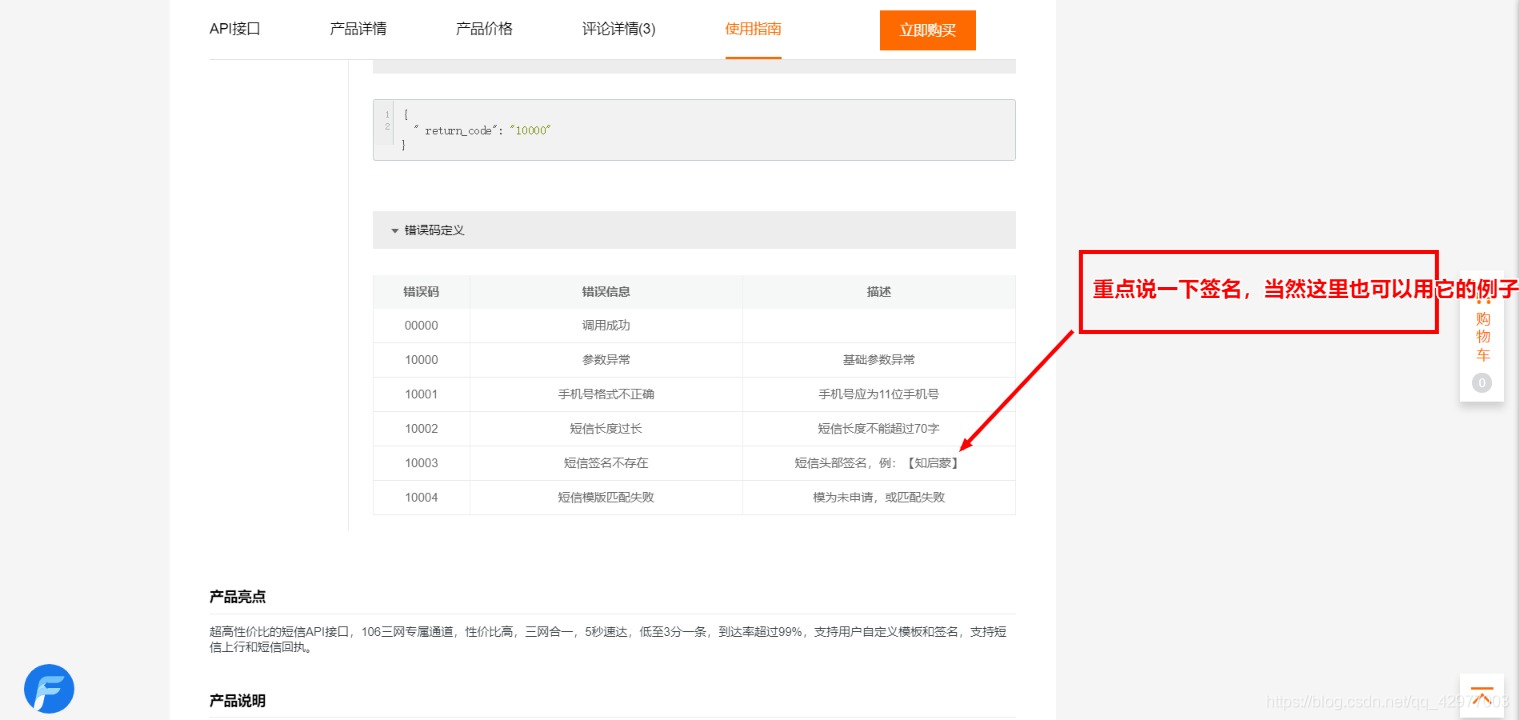
代码
依赖
<dependency><groupId>org.apache.httpcomponents</groupId><artifactId>httpclient</artifactId><version>4.2.1</version></dependency><dependency><groupId>org.apache.httpcomponents</groupId><artifactId>httpcore</artifactId><version>4.2.1</version></dependency><dependency><groupId>commons-lang</groupId><artifactId>commons-lang</artifactId><version>2.6</version></dependency>
把下面这代码放到一个controller类下就行了
//随机数public String randomUtils() {String code = "";Random r = new Random();for(int i = 0; i <= 5; i++) {code += r.nextInt(9);}return code;}@RequestMapping("/sendMessage2")public String sendMessage() {String host = "http://zhiqimsms.market.alicloudapi.com";String code = randomUtils(); //获取6位的0-9随机数String path = "/sms/send/1837100xxx/【短信测试的验证码】:"+code;String method = "POST";String appcode = "086b38f3adc141e1b4b1f38be584eac6";Map<String, String> headers = new HashMap<String, String>();//最后在header中的格式(中间是英文空格)为Authorization:APPCODE 83359fd73fe94948385f570e3c139105headers.put("Authorization", "APPCODE " + appcode);Map<String, String> querys = new HashMap<String, String>();Map<String, String> bodys = new HashMap<String, String>();try {/*** 重要提示如下:* HttpUtils请从* https://github.com/aliyun/api-gateway-demo-sign-java/blob/master/src/main/java/com/aliyun/api/gateway/demo/util/HttpUtils.java* 下载** 相应的依赖请参照* https://github.com/aliyun/api-gateway-demo-sign-java/blob/master/pom.xml*/HttpResponse response = HttpUtils.doPost(host, path, method, headers, querys, bodys);System.out.println(response.toString());//获取response的body//System.out.println(EntityUtils.toString(response.getEntity()));} catch (Exception e) {e.printStackTrace();}return "发送信息成功";}
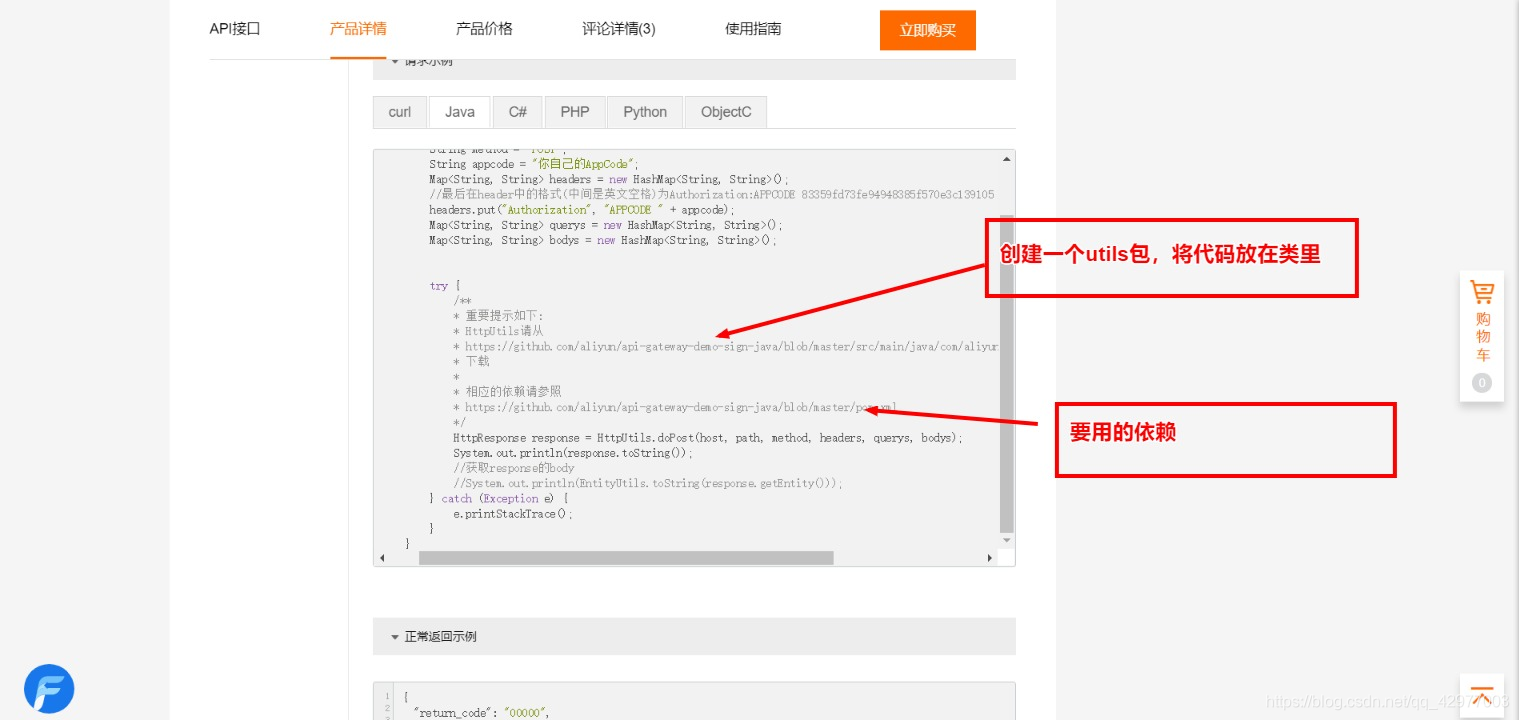
大家只有5次的机会,谨慎使用!
springboot定时任务
corn表达式
corn百度百科:https://baike.baidu.com/item/cron/10952601?fr=aladdin
corn表达式参考文档:https://www.cnblogs.com/dubhlinn/p/10740838.html
这里只写了一部分
- M: 分钟(0-59)。
- H:小时(0-23)。
- D:天(1-31)。
- m: 月(1-12)。
- d: 一星期内的天(0~7,0和7均为星期天)。
| 意义 | 表达式 |
|---|---|
| 每隔10秒钟执行一次 | */10 * * * * ? |
| 每隔5分钟执行一次 | 0 */5 * * * ? |
| 每天1点执行一次 | 0 0 1 * * ? |
| 每天24点执行一次 | 0 0 24 * * ? |
| 每月最后一天24点执行一次 | 0 0 24 L * ? |
| 每月最后一个周五,每隔2小时执行一次 | 0 0 */2 ? * 6L |
| 每月的第三个星期五上午10:15执行一次 | 0 15 10 ? * 5#3 |
| 在每天下午2点到下午2:05期间的每1分钟执行 | 0 0-5 14 * * ? |
| 每月的第三个星期五上午10:20执行一次 | 0 20 10 ? * 6#3 |
| 每分钟的第10秒与第20秒都会执行 | 10,20 * * * * ? |
定时任务代码
AsynchronousApplication启动类代码
import org.springframework.boot.SpringApplication;
import org.springframework.boot.autoconfigure.SpringBootApplication;
import org.springframework.scheduling.annotation.EnableAsync;
import org.springframework.scheduling.annotation.EnableScheduling;@EnableAsync //开启异步任务
@EnableScheduling //开启定时任务
@SpringBootApplication
public class AsynchronousApplication {public static void main(String[] args) {SpringApplication.run(AsynchronousApplication.class, args);}
}
ScheduleService代码
import org.springframework.scheduling.annotation.Scheduled;
import org.springframework.stereotype.Service;@Service
public class ScheduleService {//指定时间执行指定任务//corn表达式//"秒域 分域 时域 日域 月域 周域 年域"@Scheduled(cron = "40 0 9 * * 0-7")public void taskSchedule() {System.out.println("执行定时任务!");}
}
例子
链接:https://pan.baidu.com/s/18EkyaIe7acdpqvWVB8wgyw
提取码:fysx
这篇关于sprigboot异步任务入门、springboot发qq有邮件、springboot发信息的文章就介绍到这儿,希望我们推荐的文章对编程师们有所帮助!