本文主要是介绍ChatGpt报错:We ran into an issue while authenticating you解决办法,希望对大家解决编程问题提供一定的参考价值,需要的开发者们随着小编来一起学习吧!
在登录ChatGpt时报错:Oops!,We ran into an issue while authenticating you.(我们在验证您时遇到问题),记录一下解决过程。
完整报错:
We ran into an issue while authenticating you. If this issue persists, please contact us through our help center at https://help.openai.com.
我们在验证您时遇到问题。如果此问题仍然存在,请通过我们的帮助中心与我们联系,网址为https://help.openai.com.
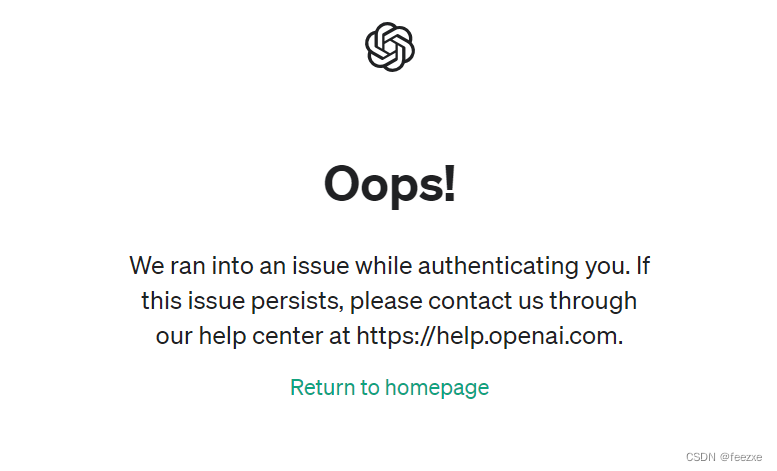
解决方法:
看到这个错误时,一般都是网络问题(同一节dian使用人数太多或者来回切换网络 ),出了该提示,需要注意保护账号,不使用GPT时请退出登录,解决办法如下:
- 退出账号,避免封号;
- 清理浏览器缓存,更换浏览器,并打开无痕模式上网;
- 更换网络,开启全局mofa,尽量不使用免费网络,建议登陆前先查看IP可信度报【https://scamalytics.com/】,避免使用热门机场导致封号;
- 如果还是同样提示,请停用账号,隔天再试。
如果该问题始终无法解决,可以尝试重新注册,参考链接:
- 2024申请ChatGpt最新教程
这篇关于ChatGpt报错:We ran into an issue while authenticating you解决办法的文章就介绍到这儿,希望我们推荐的文章对编程师们有所帮助!





