本文主要是介绍Failed to construct ‘RTCIceCandidate‘ sdpMid and sdpMLineIndex are both null,希望对大家解决编程问题提供一定的参考价值,需要的开发者们随着小编来一起学习吧!
最近在搞webrtc,在编写函数处理远端传递来的candidate时报错了,具体信息如下。国内关于webrtc的资料很少,所以去国外社区转了一圈,回来记录一下报错的解决方案
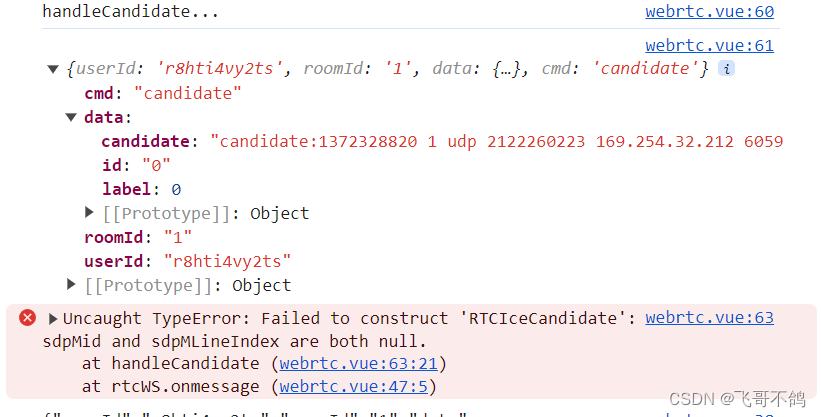
其实这个bug也好解决,根据报错信息可以判断是RTCIceCandidate的sdpMid和sdpMlineIndex为null了,看了看RTCIceCandidate的原码,基本就能判断出应该是对端传递candidate的时候没传递这两个值
interface RTCIceCandidate {/** [MDN Reference](https://developer.mozilla.org/docs/Web/API/RTCIceCandidate/address) */readonly address: string | null;/** [MDN Reference](https://developer.mozilla.org/docs/Web/API/RTCIceCandidate/candidate) */readonly candidate: string;/** [MDN Reference](https://developer.mozilla.org/docs/Web/API/RTCIceCandidate/component) */readonly component: RTCIceComponent | null;/** [MDN Reference](https://developer.mozilla.org/docs/Web/API/RTCIceCandidate/foundation) */readonly foundation: string | null;/** [MDN Reference](https://developer.mozilla.org/docs/Web/API/RTCIceCandidate/port) */readonly port: number | null;/** [MDN Reference](https://developer.mozilla.org/docs/Web/API/RTCIceCandidate/priority) */readonly priority: number | null;/** [MDN Reference](https://developer.mozilla.org/docs/Web/API/RTCIceCandidate/protocol) */readonly protocol: RTCIceProtocol | null;/** [MDN Reference](https://developer.mozilla.org/docs/Web/API/RTCIceCandidate/relatedAddress) */readonly relatedAddress: string | null;/** [MDN Reference](https://developer.mozilla.org/docs/Web/API/RTCIceCandidate/relatedPort) */readonly relatedPort: number | null;/** [MDN Reference](https://developer.mozilla.org/docs/Web/API/RTCIceCandidate/sdpMLineIndex) */readonly sdpMLineIndex: number | null;/** [MDN Reference](https://developer.mozilla.org/docs/Web/API/RTCIceCandidate/sdpMid) */readonly sdpMid: string | null;/** [MDN Reference](https://developer.mozilla.org/docs/Web/API/RTCIceCandidate/tcpType) */readonly tcpType: RTCIceTcpCandidateType | null;/** [MDN Reference](https://developer.mozilla.org/docs/Web/API/RTCIceCandidate/type) */readonly type: RTCIceCandidateType | null;/** [MDN Reference](https://developer.mozilla.org/docs/Web/API/RTCIceCandidate/usernameFragment) */readonly usernameFragment: string | null;/** [MDN Reference](https://developer.mozilla.org/docs/Web/API/RTCIceCandidate/toJSON) */toJSON(): RTCIceCandidateInit;
}
于是我检查发送来的数据是这么构造的
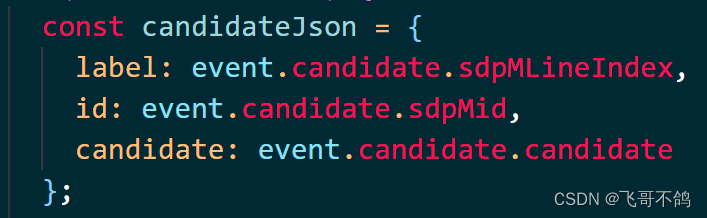
我丢你的雷姆,这俩参数我压根就没传递。我们修改一下传递的json数据
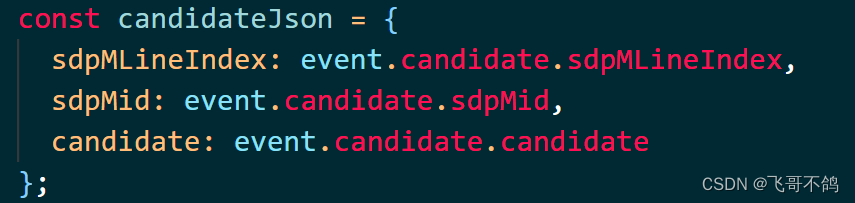
tip:上述修改方式任然过于繁杂,const candidateJson = JSON.stringfy(event.candidate)即可实现预期效果
然后重启项目我们会发现报错消失了,并且也能显示出我们想要的效果,webrtc能够正常搭建
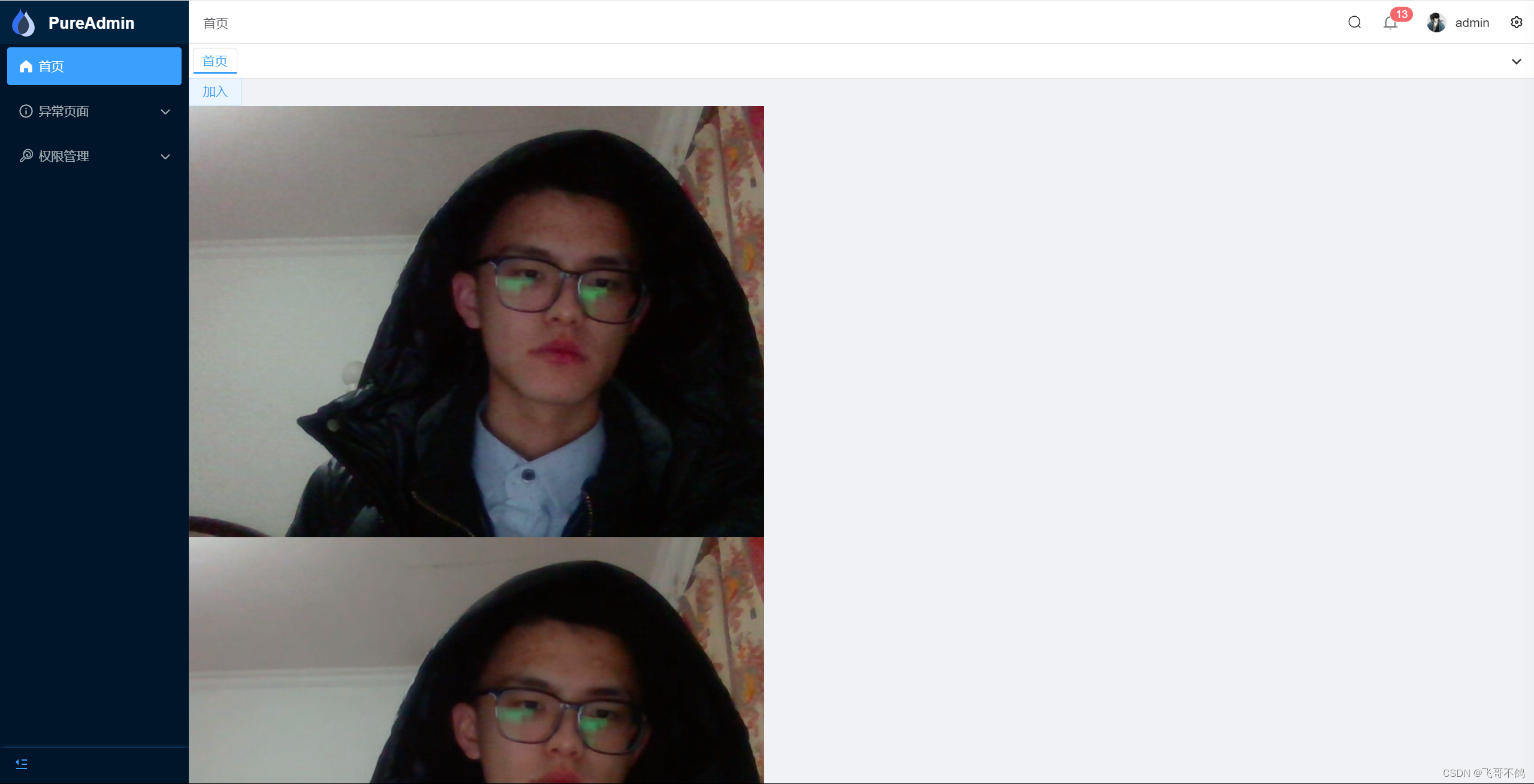
这篇文章提供了上面这个项目的源码(前端+后端)但还未整理,后续我会发布有关webrtc入门demo的文章和各位分享
【前后端的那些事】webrtc入门demo(代码)
这篇关于Failed to construct ‘RTCIceCandidate‘ sdpMid and sdpMLineIndex are both null的文章就介绍到这儿,希望我们推荐的文章对编程师们有所帮助!








