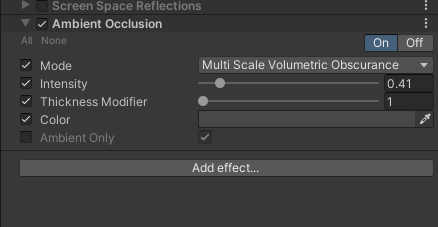本文主要是介绍MTK APSOC 5.0.2 Build Process,希望对大家解决编程问题提供一定的参考价值,需要的开发者们随着小编来一起学习吧!
Host gcc version : gcc (Ubuntu 5.4.0-6ubuntu1~16.04.9) 5.4.0 20160609
Target gcc version: mipsel-buildroot-linux-uclibc-gcc-4.6.3
下面是在ubuntu 16.64 x64上编译MTK_APSoC_SDK V5.0.2的过程.
Source 编译过程
recipe for target ‘extra/locale/wctables.h’ failed
GEN extra/locale/lt_defines.hHOSTCC extra/locale/gen_wctype
extra/locale/gen_wctype.c: In function 'main':
extra/locale/gen_wctype.c:684:2: warning: #warning fix the upper bound on the upper/lower tables... save 200 bytes or so [-Wcpp]#warning fix the upper bound on the upper/lower tables... save 200 bytes or so^GEN extra/locale/wctables.h
extra/locale/Makefile.in:179: recipe for target 'extra/locale/wctables.h' failed
make[1]: *** [extra/locale/wctables.h] Error 1
make[1]: Leaving directory '/home/thomas/work/mtk/MTK_APSoC_SDK/source/uClibc-0.9.33.2'
Makefile:892: recipe for target 'uClibc-0.9.33.2_only' failed
make: *** [uClibc-0.9.33.2_only] Error 2
vi ./uClibc-0.9.33.2/Rules.mak
修改编译警告 Wall 为 W
error: ‘__LOCALE_DATA_WCctype_II_LEN’ undeclared here
In file included from extra/locale/gen_ldc.c:45:0:
extra/locale/locale_mmap.h:11:45: error: '__LOCALE_DATA_WCctype_II_LEN' undeclared here (not in a function)#define __LOCALE_DATA_WCctype_TBL_LEN (__LOCALE_DATA_WCctype_II_LEN + __LOCALE_DATA_WCctype_TI_LEN + __LOCALE_DATA_WCctype_UT_LEN)^
extra/locale/locale_mmap.h:46:32: note: in expansion of macro '__LOCALE_DATA_WCctype_TBL_LEN'const unsigned char tblwctype[__LOCALE_DATA_WCctype_TBL_LEN];^
extra/locale/locale_mmap.h:11:76: error: '__LOCALE_DATA_WCctype_TI_LEN' undeclared here (not in a function)#define __LOCALE_DATA_WCctype_TBL_LEN (__LOCALE_DATA_WCctype_II_LEN + __LOCALE_DATA_WCctype_TI_LEN + __LOCALE_DATA_WCctype_UT_LEN)^
extra/locale/locale_mmap.h:46:32: note: in expansion of macro '__LOCALE_DATA_WCctype_TBL_LEN'/source/uClibc-0.9.33.2/# patch -p0 < gen_wctype.patch
Download gen_wctype.patch from http://ftp.osuosl.org/pub/manulix/scripts/build-scripts/PPFILES/ppfiles-uclibc/gen_wctype.patch
Busybox no menuconfig
make[1]: Entering directory '/home/thomas/work/mtk/MTK_APSoC_SDK/source/user/busybox'
Makefile:437: *** mixed implicit and normal rules: deprecated syntax
Makefile:1278: *** mixed implicit and normal rules: deprecated syntax
make[1]: *** No rule to make target 'menuconfig'. Stop.
make[1]: Leaving directory '/home/thomas/work/mtk/MTK_APSoC_SDK/source/user/busybox'
Makefile:306: recipe for target 'menuconfig' failed
make: *** [menuconfig] Error 2
参见:https://www.cnblogs.com/weidongshan/p/8036182.html
分析原因:
新版Makefile不支持这样的组合目标:config %config(一个有通配符,另一个没有通配符)解决方法:
要么把config %config拆成2个规则,要么把其中一个目标去掉。所以,
a.修改busybox-1.7.0 顶层Makefile 405行:
config%config: scripts_basic outputmakefile FORCE
改为:
%config:scripts_basic outputmakefile FORCEb.修改busybox-1.7.0 顶层Makefile 1242行:
/%/: prepare scripts FORCE
改为:
%/:prepare scripts FORCE
LZMA ERROR 1 When kernel bootup
Bytes transferred = 4302136 (41a538 hex)
NetBootFileXferSize= 0041a538
Automatic boot of image at addr 0x80A00000 ...
## Booting image at 80a00000 ...Image Name: Linux Kernel ImageImage Type: MIPS Linux Kernel Image (lzma compressed)Data Size: 4302072 Bytes = 4.1 MBLoad Address: 80001000Entry Point: 803af3c0Verifying Checksum ... OKUncompressing Kernel Image ... LZMA ERROR 1 - must RESET board to recoverThe reason is higher verison of lzma is not back compatible.
MTK use an old version of lzma and mksquashfs to compress the kernel and rootfs.
mksquash_lzma-3.2 连接出错
cc mksquashfs.o read_fs.o sort.o -L/home/thomas/work/mtk/MTK_APSoC_SDK/toolchain/mksquash_lzma-3.2/lzma443/C/7zip/Compress/LZMA_Alone -L/home/thomas/work/mtk/MTK_APSoC_SDK/toolchain/mksquash_lzma-3.2/lzma443/C/7zip/Compress/LZMA_C -lpthread -lunlzma_r -llzma_r -lstdc++ -lz -o mksquashfs
/usr/bin/ld: mksquashfs.o: undefined reference to symbol 'log10@@GLIBC_2.2.5'
//lib/x86_64-linux-gnu/libm.so.6: error adding symbols: DSO missing from command line
collect2: error: ld returned 1 exit status
<builtin>: recipe for target 'mksquashfs' failed
make[1]: *** [mksquashfs] Error 1
make[1]: Leaving directory '/home/thomas/work/mtk/MTK_APSoC_SDK/toolchain/mksquash_lzma-3.2/squashfs3.2-r2/squashfs-tools'
Makefile:28: recipe for target 'all' failed
make: *** [all] Error
https://blog.csdn.net/chaehom/article/details/7776047
After build, do not make install, just copy files:
~/work/mtk/MTK_APSoC_SDK/toolchain/mksquash_lzma-3.2/squashfs3.2-r2/squashfs-tools$ cp mksquashfs /opt/buildroot-gcc463/usr/bin/mksquashfs_lzma-3.2
cp /home/thomas/work/mtk/MTK_APSoC_SDK/toolchain/mksquash_lzma-3.2/lzma443/C/7zip/Compress/LZMA_Alone/lzma_alone /opt/buildroot-gcc463/usr/bin/
squashfs4.2 编译错误
thomas@PC3039:~/work/mtk/MTK_APSoC_SDK/toolchain/squashfs4.2/squashfs-tools$ make
cc -O2 -I. -D_FILE_OFFSET_BITS=64 -D_LARGEFILE_SOURCE -D_GNU_SOURCE -DCOMP_DEFAULT=\"xz\" -Wall -DGZIP_SUPPORT -DXZ_SUPPORT -DXATTR_SUPPORT -DXATTR_DEFAULT -c -o mksquashfs.o mksquashfs.c
cc -O2 -I. -D_FILE_OFFSET_BITS=64 -D_LARGEFILE_SOURCE -D_GNU_SOURCE -DCOMP_DEFAULT=\"xz\" -Wall -DGZIP_SUPPORT -DXZ_SUPPORT -DXATTR_SUPPORT -DXATTR_DEFAULT -c -o read_fs.o read_fs.c
cc -O2 -I. -D_FILE_OFFSET_BITS=64 -D_LARGEFILE_SOURCE -D_GNU_SOURCE -DCOMP_DEFAULT=\"xz\" -Wall -DGZIP_SUPPORT -DXZ_SUPPORT -DXATTR_SUPPORT -DXATTR_DEFAULT -c -o sort.o sort.c
cc -O2 -I. -D_FILE_OFFSET_BITS=64 -D_LARGEFILE_SOURCE -D_GNU_SOURCE -DCOMP_DEFAULT=\"xz\" -Wall -DGZIP_SUPPORT -DXZ_SUPPORT -DXATTR_SUPPORT -DXATTR_DEFAULT -c -o swap.o swap.c
cc -O2 -I. -D_FILE_OFFSET_BITS=64 -D_LARGEFILE_SOURCE -D_GNU_SOURCE -DCOMP_DEFAULT=\"xz\" -Wall -DGZIP_SUPPORT -DXZ_SUPPORT -DXATTR_SUPPORT -DXATTR_DEFAULT -c -o pseudo.o pseudo.c
pseudo.c:69:13: warning: ‘dump_pseudo’ defined but not used [-Wunused-function]static void dump_pseudo(struct pseudo *pseudo, char *string)^
cc -O2 -I. -D_FILE_OFFSET_BITS=64 -D_LARGEFILE_SOURCE -D_GNU_SOURCE -DCOMP_DEFAULT=\"xz\" -Wall -DGZIP_SUPPORT -DXZ_SUPPORT -DXATTR_SUPPORT -DXATTR_DEFAULT -c -o compressor.o compressor.c
cc -O2 -I. -D_FILE_OFFSET_BITS=64 -D_LARGEFILE_SOURCE -D_GNU_SOURCE -DCOMP_DEFAULT=\"xz\" -Wall -DGZIP_SUPPORT -DXZ_SUPPORT -DXATTR_SUPPORT -DXATTR_DEFAULT -c -o gzip_wrapper.o gzip_wrapper.c
cc -O2 -I. -D_FILE_OFFSET_BITS=64 -D_LARGEFILE_SOURCE -D_GNU_SOURCE -DCOMP_DEFAULT=\"xz\" -Wall -DGZIP_SUPPORT -DXZ_SUPPORT -DXATTR_SUPPORT -DXATTR_DEFAULT -c -o xz_wrapper.o xz_wrapper.c
xz_wrapper.c:28:18: fatal error: lzma.h: No such file or directory
compilation terminated.
<builtin>: recipe for target 'xz_wrapper.o' failed
make: *** [xz_wrapper.o] Error 1
sudo apt-get install liblzma-dev
~/work/mtk/MTK_APSoC_SDK/toolchain/squashfs4.2/squashfs-tools$ cp mksquashfs /opt/buildroot-gcc463/usr/bin/mksquashfs_lzma-4.2
更换lzma 和mksquashfs 工具后,MTK SDK可以正常运行!!
Ethernet 正常工作了, 但是无线部分没有驱动起来, 还有不少后续工作.
UBOOT Build 过程
首先make menuconfig,按照开发板配置如下选择:
注意:我采用的板子网络需要如下配置:
然后执行make, 出现了下面一些错误:
/bin/sh: 1: [: Illegal number: 03-64) 2
/opt/mips-2012.03/bin/../lib/gcc/mips-sde-elf/4.6.3/include -pipe -DCONFIG_MIPS -D__MIPS__ -mabicalls -DRALINK_MDIO_ACCESS_FUN -DRALINK_DUAL_VPE_FUN -EL -mmt -mips32r2 -DRALINK_SPI_UPGRADE_CHECK -DRALINK_RW_RF_REG_FUN -DRALINK_UPGRADE_BY_SERIAL -DRALINK_CMDLINE -DRALINK_EPHY_INIT -DCONFIG_LZMA -DASIC_BOARD -DMT7621_ASIC_BOARD -DMT7621_MP -DMAC_TO_GIGAPHY_MODE_ADDR=0x1e -DMAC_TO_100PHY_MODE -DMT7621_USE_GE1 -DGE_MII_AN -DRALINK_EV_BOARD_PVLAN -DPDMA_NEW -DRX_SCATTER_GATTER_DMA -DUBOOT_ROM -DON_BOARD_DDR3 -DON_BOARD_DDR_WIDTH_16 -DON_BOARD_16BIT_DRAM_BUS -DON_BOARD_2048M_DRAM_COMPONENT -DCFG_ENV_IS_IN_SPI -Wall -Wstrict-prototypes -c -o i2c_drv.o i2c_drv.c
/bin/sh: 1: [: Illegal number: 03-64) 2
i2c_drv.c:1:0: warning: cannot use small-data accesses for '-mabicalls' [enabled by default]
"/opt/mips-2012.03/bin"/mipsel-linux-gcc -gdwarf-2 -DDEBUG -Os -D__KERNEL__ -DTEXT_BASE=0xBFC00000 -I/home/thomas/work/mtk/MTK_APSoC_SDK/Uboot/include -fno-builtin -ffreestanding -nostdinc -isystem /opt/mips-2012.03/bin/../lib/gcc/mips-sde-elf/4.6.3/include -pipe -DCONFIG_MIPS -D__MIPS__ -mabicalls -DRALINK_MDIO_ACCESS_FUN -DRALINK_DUAL_VPE_FUN -EL -mmt -mips32r2 -DRALINK_SPI_UPGRADE_CHECK -DRALINK_RW_RF_REG_FUN -DRALINK_UPGRADE_BY_SERIAL -DRALINK_CMDLINE -DRALINK_EPHY_INIT -DCONFIG_LZMA -DASIC_BOARD -DMT7621_ASIC_BOARD -DMT7621_MP -DMAC_TO_GIGAPHY_MODE_ADDR=0x1e -DMAC_TO_100PHY_MODE -DMT7621_USE_GE1 -DGE_MII_AN -DRALINK_EV_BOARD_PVLAN -DPDMA_NEW -DRX_SCATTER_GATTER_DMA -DUBOOT_ROM -DON_BOARD_DDR3 -DON_BOARD_DDR_WIDTH_16 -DON_BOARD_16BIT_DRAM_BUS -DON_BOARD_2048M_DRAM_COMPONENT -DCFG_ENV_IS_IN_SPI -Wall -Wstrict-prototypes -c -o mii_mgr.o mii_mgr.c
/bin/sh: 1: [: Illegal number: 03-64) 2
修改./cpu/ralink_soc/config.mk 中的shell 比较,改成直接赋值:
MIPSFLAGS="-mabicalls"
mt7621_ddr.sh unexpected operator
./mt7621_ddr.sh: 6: [: _2048M: unexpected operator
./mt7621_ddr.sh: 15: [: IN_SPI: unexpected operator
因为ubuntu默认的sh是连接到dash的,dash跟bash的不兼容所以出错了.
修改sh默认连接到bash, 执行下面的命令,选择NO.
sudo dpkg-reconfigure dash
用tftp 下载uboot.bin并且烧录到spi flash后, 该uboot能运行, 但网络配置不对,不能再使用tftpboot下载.
修改uboot配置 GE1 Connected to : GE_MII_AN --> GE_RGMII_FORCE_1000
使用串口kermit下载烧录后网络功能恢复正常.
Kermit 安装配置
sudo apt-get install ckermit
~/.kermrc
set line /dev/ttyUSB0
set speed 57600
set carrier-watch off
set handshake none
set flow-control none
robust
set file type bin
set file name lit
set rec pack 1000
set send pack 1000
set window 5 define rz !rz < /dev/ttyUSB0 > /dev/ttyUSB0
define sz !sz \%0 > /dev/ttyUSB0 < /dev/ttyUSB0
参考:https://blog.csdn.net/zijie_xiao/article/details/53283963
这篇关于MTK APSOC 5.0.2 Build Process的文章就介绍到这儿,希望我们推荐的文章对编程师们有所帮助!