本文主要是介绍Customizing the Banner自定义SpringBoot的启动banner,希望对大家解决编程问题提供一定的参考价值,需要的开发者们随着小编来一起学习吧!
先看一下官方文档是怎么写的
23.2 Customizing the Banner
The banner that is printed on start up can be changed by adding a banner.txt file to your classpath or by setting the spring.banner.location property to the location of such a file. If the file has an encoding other than UTF-8, you can set spring.banner.charset. In addition to a text file, you can also add a banner.gif, banner.jpg, or banner.png image file to your classpath or set the spring.banner.image.location property. Images are converted into an ASCII art representation and printed above any text banner.
自定义banner
banner它就是在启动的时候可以通过添加在你的类路径的banner.txt或者是spring.banner.location属性指定的的文件来改变。如果你的文件不是utf-8的其他字符类型,你需要设置
spring.banner.charset的属性。除了文本文件,你也可以添加banner.gif,banner.jpg或者是banner.png图片文件在你的类路径下或者是指定spring.banner.image.location的属性,
images的文件将会转换为ASCall艺术形式打印在textbanner上。
Inside your banner.txt file, you can use any of the following placeholders:
Table 23.1. Banner variables
| Variable | Description |
|---|---|
|
| The version number of your application, as declared in |
|
| The version number of your application, as declared in |
|
| The Spring Boot version that you are using. For example |
|
| The Spring Boot version that you are using, formatted for display (surrounded with brackets and prefixed with |
|
| Where |
|
| The title of your application, as declared in |
在你的banner.txt的文件中,你可以使用下面的占位符
${application.version} 这个是你应用的版本号,这个定义在MANIFEST.MF。例如,Implementation-Version:1.0将会打印的是1.0
${application.formatted-version}这个也是你应用的版本号,这个版本号再MANINEST.MF的文件中,并且格式化显示(用括号和前缀v).例如(v1.0)
${spring-boot.version} spring的版本号
${spring-boot.formatted-version} springBoot版本号的格式化显示
等。。。。。
来源: https://docs.spring.io/spring-boot/docs/2.1.1.RELEASE/reference/htmlsingle/#using-boot-devtools-remote
| The |
SpringApplication.setBanner(。。)是当你想生成banner的方法时使用,使用org.springframework.boot.Banner的接口和实现你自己printBanner()的方法使用
就翻译到这里吧,下面的页没有太理解就不翻译了,然后我们开始自定义启动程序是在log中打印的banner
第一步、在Spring-Boot的项目中resource的文件下建一个banner.txt 编码格式是utf-8形式的(不要管banner.jpg,只需建一个banner.txt文件就可以,banner.jpg是用来测试启动图片的一会
儿会讲)
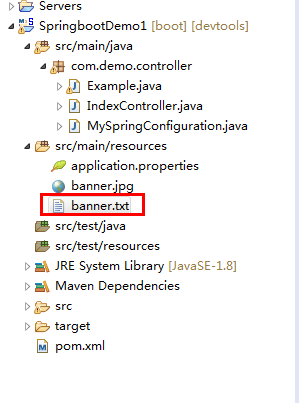
我在看其他的文档上的时候,推荐了一个网站可以使你的字符已各种样式来展示,你只需填写你要打印的字符,然后复制下来放到banner.txt中就可以
http://patorjk.com/software/taag/#p=display&f=Graffiti&t=Type%20Something%20
这个就是生成字符的网址

然后重启启动的时候就会出现了

如果像我同时指定了俩个文件,它会出现一个什么样的结果呢?看一下下面的这张图

他会把banner.jpg和banner.txt中的所有内容都会加载到console的窗口中,如果你想指定一个的话,需要使用上面说的属性

这篇关于Customizing the Banner自定义SpringBoot的启动banner的文章就介绍到这儿,希望我们推荐的文章对编程师们有所帮助!






