本文主要是介绍听说你还在用开发者工具手动上传小程序,快来试试 miniprogram-ci 提效摸鱼,希望对大家解决编程问题提供一定的参考价值,需要的开发者们随着小编来一起学习吧!
大家好,我是若川。持续组织了8个月源码共读活动,感兴趣的可以 点此加我微信ruochuan12 参与,每周大家一起学习200行左右的源码,共同进步。同时极力推荐订阅我写的《学习源码整体架构系列》 包含20余篇源码文章。历史面试系列。另外:目前建有江西|湖南|湖北籍前端群,可加我微信进群。
本文是 @NewName 小伙伴参加源码共读活动第30期(@tarojs/plugin-mini-ci 小程序上传代码 ci)的投稿。
原文链接:https://juejin.cn/post/7089819849257385997
此人非同寻常,我发布了多少期源码共读、他就基本写了多少期文章。
Part1学习准备工作
阅读相关学习资料:
微信小程序CI :https://developers.weixin.qq.com/miniprogram/dev/devtools/ci.html
taro CI: https://link.juejin.cn/?target=https%3A%2F%2Ftaro-docs.jd.com%2Ftaro%2Fdocs%2Fnext%2Fplugin-mini-ci%2F
coding自动构建微信小程序:https://help.coding.net/docs/ci/practice/quick/wechat-mini-program.html
小打卡小程序自动化构建:https://www.yuque.com/jinxuanzheng/gvhmm5/uy4qu9#mmmx7clone源码:源码路径如下:
https://github.com/NervJS/taro/tree/next/packages/taro-plugin-mini-ci我是把taro整个clone下来的。
Part2源码学习
1小程序CI的整体流程
首先看index.js:
module.exports = require('./dist/index.js').default
module.exports.default = module.exports含义是引入dist文件夹下的index.js文件, 但是刚克隆下来的代码中并没有dist文件夹。很容易想到dist文件夹是打包后产生的,所以执行命令:
npm i
npm run build注意是在taro/packages/taro-plugin-mini-ci目录下执行 install和build命令: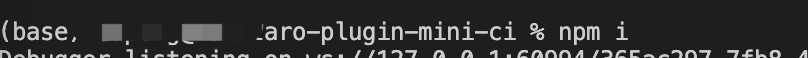 build之后可以看到有了dist文件夹:
build之后可以看到有了dist文件夹: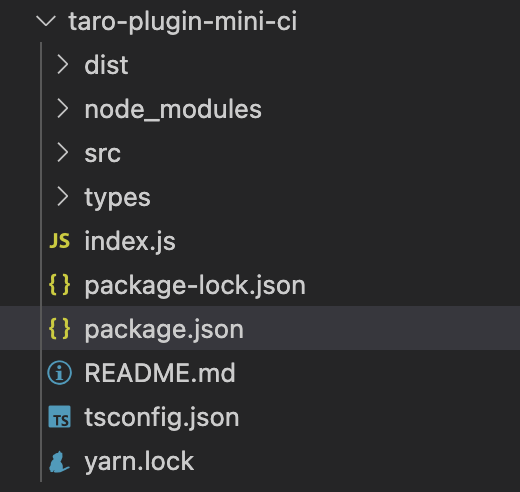 对应目录下也生成了index.js文件,生成的js文件和原来的ts文件也没差太多,再加上最近再自学ts,就看index.ts吧(代码有删减):
对应目录下也生成了index.js文件,生成的js文件和原来的ts文件也没差太多,再加上最近再自学ts,就看index.ts吧(代码有删减):
import { IPluginContext } from '@tarojs/service'
import * as minimist from 'minimist'
import { CIOptions } from './BaseCi'
import WeappCI from './WeappCI'
import TTCI from './TTCI'
import AlipayCI from './AlipayCI'
import SwanCI from './SwanCI'export { CIOptions } from './BaseCi'
export default (ctx: IPluginContext, pluginOpts: CIOptions) => {const onBuildDone = ctx.onBuildComplete || ctx.onBuildFinishctx.addPluginOptsSchema((joi) => {return joi.object().keys({/** 微信小程序上传配置 */weapp: joi.object({appid: joi.string().required(),projectPath: joi.string(),privateKeyPath: joi.string().required(),type: joi.string().valid('miniProgram', 'miniProgramPlugin', 'miniGame', 'miniGamePlugin'),ignores: joi.array().items(joi.string().required())}),/** 字节跳动小程序上传配置 *//** 阿里小程序上传配置 *//** 百度小程序上传配置 */swan: joi.object({token: joi.string().required(),minSwanVersion: joi.string()}),version: joi.string(),desc: joi.string()}).required()})onBuildDone(async () => {const args = minimist(process.argv.slice(2), {boolean: ['open', 'upload', 'preview']})const { printLog, processTypeEnum } = ctx.helperconst platform = ctx.runOpts.options.platformlet ciswitch (platform) {case 'weapp':ci = new WeappCI(ctx, pluginOpts)breakcase 'tt':ci = new TTCI(ctx, pluginOpts)breakcase 'alipay':case 'iot':ci = new AlipayCI(ctx, pluginOpts)breakcase 'swan':ci = new SwanCI(ctx, pluginOpts)breakdefault:break}if (!ci) {printLog(processTypeEnum.WARNING, `"@tarojs/plugin-mini-ci" 插件暂时不支持 "${platform}" 平台`)return}switch (true) {case args.open:ci.open()breakcase args.upload:ci.upload()breakcase args.preview:ci.preview()breakdefault:break}})
}代码的整体流程比较简单,判断平台,创建CI实例, 执行对应的CI。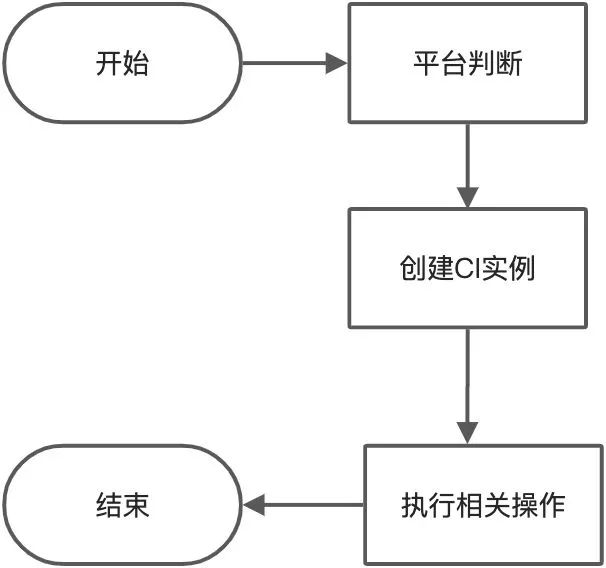
可以在启动Node.js 程序时直接指定命令行参数,例如:
node index.js --beep=boop -t -z 12 -n5 foo barNode.js 程序启动后可以直接从process.argv中读取到参数列表:
console.log(process.argv);
// ['/bin/node', '/tmp/index.js', '--beep=boop', '-t', '-z', '12', '-n5', 'foo', 'bar']从上述代码中可以看到,process.argv 变量是一个数组,数组前两项分别是 node 程序位置和js脚本位置,数组中随后的元素都是我们启动Node.js后的参数,这些参数以空格分隔成数组。而minimist 是一个专门用于处理Node.js启动参数的库,可以将 process.argv 中的参数列表转换成更加易于使用的格式:
const argv = require('minimist')(process.argv.slice(2));
console.dir(argv);
// { _: [ 'foo', 'bar' ], beep: 'boop', t: true, z: 12, n: 5 }具体使用可以参考https://www.npmjs.com/package/minimist, 使用的时候接收参数和配置对象。
2CI抽象类:BaseCI
packages/taro-plugin-mini-ci/src/BaseCi.ts(代码有删减):
import { IPluginContext } from '@tarojs/service'
import * as path from 'path'export type ProjectType = 'miniProgram' | 'miniGame' | 'miniProgramPlugin' | 'miniGamePlugin';/** 微信小程序配置 *//** 头条小程序配置 *//** 支付宝系列小程序配置 *//** 百度小程序配置 */export interface CIOptions {/** 发布版本号,默认取 package.json 文件的 taroConfig.version 字段 */version: string;/** 版本发布描述, 默认取 package.json 文件的 taroConfig.desc 字段 */desc: string;/** 微信小程序CI配置, 官方文档地址:https://developers.weixin.qq.com/miniprogram/dev/devtools/ci.html */weapp?: WeappConfig;/** 头条小程序配置, 官方文档地址:https://microapp.bytedance.com/docs/zh-CN/mini-app/develop/developer-instrument/development-assistance/ide-order-instrument */tt?: TTConfig;/** 支付宝系列小程序配置,官方文档地址:https://opendocs.alipay.com/mini/miniu/api */alipay?: AlipayConfig;/** 百度小程序配置, 官方文档地址:https://smartprogram.baidu.com/docs/develop/devtools/commandtool/ */swan?: SwanConfig;
}export default abstract class BaseCI {/** taro 插件上下文 */protected ctx: IPluginContext/** 传入的插件选项 */protected pluginOpts: CIOptions/** 当前要发布的版本号 */protected version: string/** 当前发布内容的描述 */protected desc: stringconstructor (ctx: IPluginContext, pluginOpts: CIOptions) {this.ctx = ctxthis.pluginOpts = pluginOptsconst { appPath } = ctx.pathsconst { fs } = ctx.helperconst packageInfo = JSON.parse(fs.readFileSync(path.join(appPath, 'package.json'), {encoding: 'utf8'}))this.version = pluginOpts.version || packageInfo.taroConfig?.version || '1.0.0'this.desc = pluginOpts.desc || packageInfo.taroConfig?.desc || `CI构建自动构建于${new Date().toLocaleTimeString()}`this._init()}/** 初始化函数,会被构造函数调用 */protected abstract _init():void;/** 打开小程序项目 */abstract open();/** 上传小程序 */abstract upload();/** 预览小程序 */abstract preview();
}在抽象类中定义了一些属性是protected的,意味着可以在本类以及子类中访问;在constructor中对属性进行了初始化,并调用初始化函数。然后是定义了一些CI操作的抽象方法。
3CI子类:AlipayCI
packages/taro-plugin-mini-ci/src/AlipayCI.ts
/* eslint-disable no-console */
import * as miniu from 'miniu'
import * as path from 'path'
import BaseCI from './BaseCi'
import generateQrCode from './QRCode'/** 文档地址:https://opendocs.alipay.com/mini/miniu/api */
export default class AlipayCI extends BaseCI {protected _init (): void {if (this.pluginOpts.alipay == null) {throw new Error('请为"@tarojs/plugin-mini-ci"插件配置 "alipay" 选项')}const { appPath } = this.ctx.pathsconst { fs } = this.ctx.helperconst { toolId, privateKeyPath: _privateKeyPath, proxy } = this.pluginOpts.alipayconst privateKeyPath = path.isAbsolute(_privateKeyPath) ? _privateKeyPath : path.join(appPath, _privateKeyPath)if (!fs.pathExistsSync(privateKeyPath)) {throw new Error(`"alipay.privateKeyPath"选项配置的路径不存在,本次上传终止:${privateKeyPath}`)}miniu.setConfig({toolId,privateKey: fs.readFileSync(privateKeyPath, 'utf-8'),proxy})}open () {const { printLog, processTypeEnum } = this.ctx.helperprintLog(processTypeEnum.WARNING, '阿里小程序不支持 "--open" 参数打开开发者工具')}async upload () {const { chalk, printLog, processTypeEnum } = this.ctx.helperconst clientType = this.pluginOpts.alipay!.clientType || 'alipay'printLog(processTypeEnum.START, '上传代码到阿里小程序后台', clientType)// 上传结果CI库本身有提示,故此不做异常处理// TODO 阿里的CI库上传时不能设置“禁止压缩”,所以上传时被CI二次压缩代码,可能会造成报错,这块暂时无法处理; SDK上传不支持设置描述信息const result = await miniu.miniUpload({project: this.ctx.paths.outputPath,appId: this.pluginOpts.alipay!.appId,packageVersion: this.version,clientType,experience: true,onProgressUpdate (info) {const { status, data } = infoconsole.log(status, data)}})if (result.packages) {const allPackageInfo = result.packages.find(pkg => pkg.type === 'FULL')const mainPackageInfo = result.packages.find((item) => item.type === 'MAIN')const extInfo = `本次上传${allPackageInfo!.size} ${mainPackageInfo ? ',其中主包' + mainPackageInfo.size : ''}`console.log(chalk.green(`上传成功 ${new Date().toLocaleString()} ${extInfo}`))}}async preview () {const previewResult = await miniu.miniPreview({project: this.ctx.paths.outputPath,appId: this.pluginOpts.alipay!.appId,clientType: this.pluginOpts.alipay!.clientType || 'alipay',qrcodeFormat: 'base64'})console.log('预览二维码地址:', previewResult.packageQrcode)generateQrCode(previewResult.packageQrcode!)}
}支付宝小程序子类的_init()方法主要做参数的验证和设置;open,upload,preview实现了抽象类定义的方法,分别用于打开开发者工具,上传代码,预览二维码。核心功能的实现依赖于miniu。可以查看相应的资料。 这篇文章介绍了使用MiniU完成CI/CD:https://forum.alipay.com/mini-app/post/35101018。生成二维码调用了generateQrCode方法:
这篇文章介绍了使用MiniU完成CI/CD:https://forum.alipay.com/mini-app/post/35101018。生成二维码调用了generateQrCode方法:
/*** 生产二维码输出到控制台* @param url 链接地址*/
export default function generateQrCode (url: string) {require('qrcode-terminal').generate(url, { small: true })
}generateQrCode实际上是通过三方包qrcode-terminal来实现的。
4CI子类:SwanCI
在SwanCI类中open方法和preview方法的实现与AlipayCI一样,upload实现有所不同:
async upload () {const { outputPath } = this.ctx.pathsconst { chalk, printLog, processTypeEnum } = this.ctx.helperprintLog(processTypeEnum.START, '上传体验版代码到百度后台')printLog(processTypeEnum.REMIND, `本次上传版本号为:"${this.version}",上传描述为:“${this.desc}”`)shell.exec(`${this.swanBin} upload --project-path ${outputPath} --token ${this.pluginOpts.swan!.token} --release-version ${this.version} --min-swan-version ${this.pluginOpts.swan!.minSwanVersion || '3.350.6'} --desc ${this.desc} --json`, (_code, _stdout, stderr) => {if (!stderr) {// stdout = JSON.parse(stdout)console.log(chalk.green(`上传成功 ${new Date().toLocaleString()}`))}})}上传的时候执行shell脚本,通过shelljs来实现的 。
5CI子类:WeappCI
WeappCI主要是使用了miniprogram-ci ,具体看一下open, upload, preview方法:open方法(代码有删减):
import * as cp from 'child_process'async open () {const { fs, printLog, processTypeEnum, getUserHomeDir } = this.ctx.helperconst { appPath } = this.ctx.paths// 检查安装路径是否存在/** 命令行工具所在路径 */// 检查是否开启了命令行cp.exec(`${cliPath} open --project ${appPath}`, (err) => {if (err) {printLog(processTypeEnum.ERROR, err.message)}})}open方法用于打开开发者工具,通过node.js child_process的exec执行命令。upload方法:
import * as ci from 'miniprogram-ci'async upload () {const { chalk, printLog, processTypeEnum } = this.ctx.helpertry {printLog(processTypeEnum.START, '上传体验版代码到微信后台')printLog(processTypeEnum.REMIND, `本次上传版本号为:"${this.version}",上传描述为:“${this.desc}”`)const uploadResult = await ci.upload({project: this.instance,version: this.version,desc: this.desc,onProgressUpdate: undefined})if (uploadResult.subPackageInfo) {const allPackageInfo = uploadResult.subPackageInfo.find((item) => item.name === '__FULL__')const mainPackageInfo = uploadResult.subPackageInfo.find((item) => item.name === '__APP__')const extInfo = `本次上传${allPackageInfo!.size / 1024}kb ${mainPackageInfo ? ',其中主包' + mainPackageInfo.size + 'kb' : ''}`console.log(chalk.green(`上传成功 ${new Date().toLocaleString()} ${extInfo}`))}} catch (error) {console.log(chalk.red(`上传失败 ${new Date().toLocaleString()} \n${error.message}`))}}上传代码的方法使用miniprogram-ci的upload方法,得到结果信息后根据分包信息来提示整体包大小和主包大小。preview方法(代码有删减):
async preview () {const { chalk, printLog, processTypeEnum } = this.ctx.helpertry {printLog(processTypeEnum.START, '上传开发版代码到微信后台并预览')const uploadResult = await ci.preview({project: this.instance,version: this.version,desc: this.desc,onProgressUpdate: undefined})if (uploadResult.subPackageInfo) {const allPackageInfo = uploadResult.subPackageInfo.find((item) => item.name === '__FULL__')const mainPackageInfo = uploadResult.subPackageInfo.find((item) => item.name === '__APP__')const extInfo = `本次上传${allPackageInfo!.size / 1024}kb ${mainPackageInfo ? ',其中主包' + mainPackageInfo.size + 'kb' : ''}`console.log(chalk.green(`上传成功 ${new Date().toLocaleString()} ${extInfo}`))}} catch (error) {console.log(chalk.red(`上传失败 ${new Date().toLocaleString()} \n${error.message}`))}
}preview方法使用的是miniprogram-ci的preview方法, 得到结果信息后根据分包信息来提示整体包大小和主包大小。
6CI子类:TTCI
TTCI使用tt-ide-cli来完成预览和上传,使用child_process的exec来完成打开开发者工具的功能。open(代码有删除):
open () {if (fs.existsSync(projectPath)) {console.log(chalk.green(`open projectPath: ${projectPath}`))const openPath = `${openCmd}?path=${projectPath}`cp.exec(openPath, (error) => {if (!error) {console.log('打开IDE成功', openPath)} else {console.log(chalk.red('打开IDE失败', error))}})}}这里open方法也是通过node.js child_process的exec执行命令。upload(代码有删除):
import * as tt from 'tt-ide-cli'
async upload () {try {await tt.upload({entry: outputPath,version: this.version,changeLog: this.desc})} catch (error) {}}上传代码使用tt-ide-cli的upload方法。preview(代码有删除):
import * as tt from 'tt-ide-cli'async preview () {try {await tt.preview({entry: outputPath,force: true,small: true})} catch (error) {console.log(chalk.red(`上传失败 ${new Date().toLocaleString()} \n${error.message}`))}}生成预览二维码使用了tt-ide-cli的upload方法。
Part3总结
1.taro小程序ci的核心代码逻辑是:判断平台,创建CI实例, 执行对应的CI。2.不同平台对应不同的CI类,但都继承了基础的CI抽象类,实现了抽象类声明的open,upload和preview方法。3.实现具体的open,upload和preview方法时根据对应小程序是否提供了命令行工具,有用到miniu,tt-ide-cli,miniprogram-ci,还有的使用shelljs,qrcode-terminal,以及child_process来执行命令。

················· 若川简介 ·················
你好,我是若川,毕业于江西高校。现在是一名前端开发“工程师”。写有《学习源码整体架构系列》20余篇,在知乎、掘金收获超百万阅读。
从2014年起,每年都会写一篇年度总结,已经坚持写了8年,点击查看年度总结。
同时,最近组织了源码共读活动,帮助4000+前端人学会看源码。公众号愿景:帮助5年内前端人走向前列。

扫码加我微信 ruochuan02、拉你进源码共读群
今日话题
目前建有江西|湖南|湖北 籍 前端群,想进群的可以加我微信 ruochuan12 进群。分享、收藏、点赞、在看我的文章就是对我最大的支持~
这篇关于听说你还在用开发者工具手动上传小程序,快来试试 miniprogram-ci 提效摸鱼的文章就介绍到这儿,希望我们推荐的文章对编程师们有所帮助!



