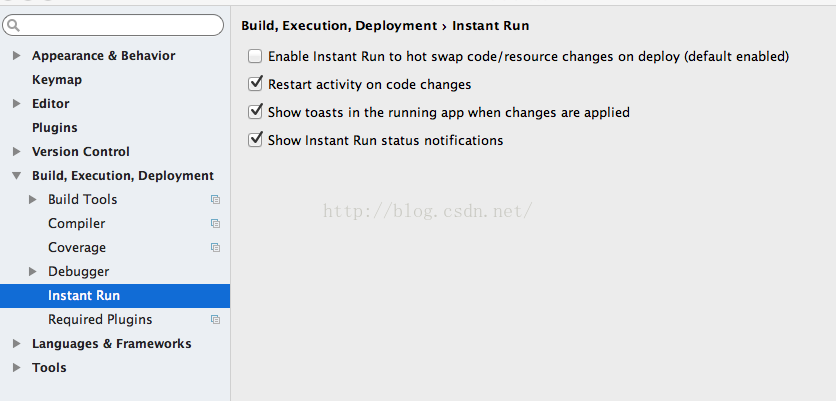本文主要是介绍IOS9 xcode7 You must rebuild it with bitcode enabled,希望对大家解决编程问题提供一定的参考价值,需要的开发者们随着小编来一起学习吧!
以前的项目 放到Xcode7中运行时可能会遇到以下错误:You must rebuild it with bitcode enabled (Xcodesetting ENABLE_BITCODE)
未来Watch应用须包含Bitcode,iOS不强制,但Xcode7默认会开启Bitcode。
如何适配?
方法一:更新library使包含Bitcode,否则会出现以下中的警告;
| 1 | ( null ): URGENT: all bitcode will be dropped because ‘/Users/myname/Library/Mobile Documents/com~apple~CloudDocs/foldername/appname/GoogleMobileAds.framework/GoogleMobileAds(GADSlot+AdEvents.o)‘ was built without bitcode. You must rebuild it with bitcode enabled (Xcode setting ENABLE_BITCODE), obtain an updated library from the vendor, or disable bitcode for this target. Note: This will be an error in the future. |
方法二:关闭Bitcode
工程设置中 buildingsetting 中搜索bitcode 选择no
解决问题!!!!
这篇关于IOS9 xcode7 You must rebuild it with bitcode enabled的文章就介绍到这儿,希望我们推荐的文章对编程师们有所帮助!