本文主要是介绍【已解决】this version of the Java Runtime only recognizes class file versions up to 52.0,希望对大家解决编程问题提供一定的参考价值,需要的开发者们随着小编来一起学习吧!
1 报错问题
在把springboot项目打包了jar之后,准备本地运行一下
java -jar xxx-0.0.1-SNAPSHOT.jar然后报错:
Exception in thread "main" java.lang.UnsupportedClassVersionError: com/example/myweb/xxxApplication has been compiled by a more recent version of the Java Runtime (class file version 61.0), this version of the Java Runtime only recognizes class file versions up to 52.02 可能的原因
编译版本和运行版本不一致,可能是编译版本高于运行版本导致的
修改pom.xml, 将此版本改为java -version版本
<properties><java.version>11</java.version></properties>为spring-boot-maven-plugin增加<parent>的版本号
如果没指定spring-boot-maven-plugin 的版本,就会拿取最新的版本打包,但是目前高版本的为未必适合1.8的jdk,如果它确实是您想要用于 spring boot 项目的版本。
为了解决这个问题,就必须明确指定spring-boot-maven-plugin的版本。
<plugin><groupId>org.springframework.boot</groupId><artifactId>spring-boot-maven-plugin</artifactId><version>2.7.9</version> //增加<parent>的版本号</plugin>3 重新打包,运行
两种方式都尝试了一下,可以运行了!
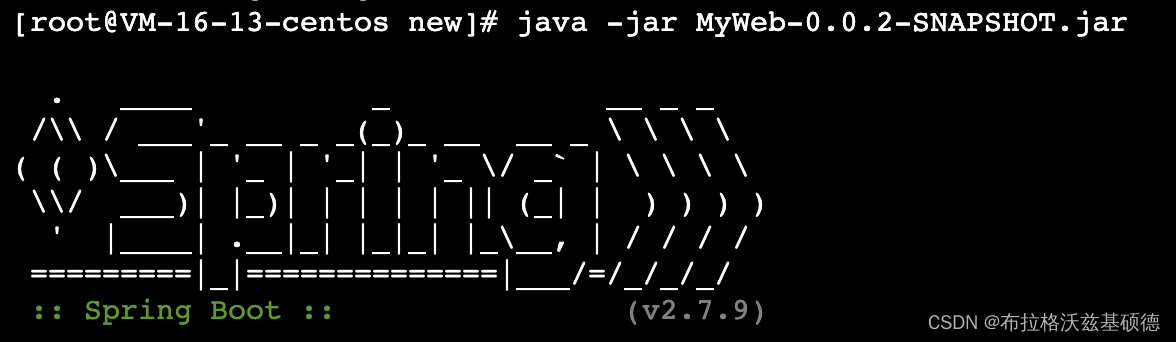
如果运行遇到端口被占用的问题
输入netstat -lnp命令查看端口信息
使用sudo kill xxx进行删除
参考链接:
this version of the Java Runtime only recognizes class file versions up to 55.0 at ...
Java Runtime (class file version 61.0), this version of the Java Runtime only recognizes class file
这篇关于【已解决】this version of the Java Runtime only recognizes class file versions up to 52.0的文章就介绍到这儿,希望我们推荐的文章对编程师们有所帮助!




