本文主要是介绍Pytest 测试框架与Allure 测试报告——Allure2测试报告-L1,希望对大家解决编程问题提供一定的参考价值,需要的开发者们随着小编来一起学习吧!
目录:
- allure2安装
- Allure2介绍
- Allure2报告展示
- Allure2报告展示-首页概览
- Allure2报告展示-用例详情页
- Allure2安装
- Allure2下载与安装
- Allure环境验证
- 插件安装-Python
- 插件安装-Java
- 验证插件安装-Java
- allure2运行方式
- 生成测试报告流程
- 使用Allure2运行方式-Python
- 使用Allure2运行方式-Java
- 问题
- 代码示例:
1.allure2安装
Allure2 介绍
- Allure 是由 Java 语⾔开发的⼀个轻量级,灵活的测试报告⼯具。
- Allure 多平台的 Report 框架。
- Allure ⽀持多语⾔,包括 python、JaveScript、PHP、Ruby 等。
- 可以为开发/测试/管理等人员提供详尽的的测试报告,包括测试类别、测试步骤、日志、图片、视频等。
- 可以为管理层提供高水准的统计报告。
- 可以集成到 Jenkins 生成在线的趋势汇总报告。
Allure2 报告展示
github 地址:https://github.com/allure-framework/allure2
Allure2 报告展示 - 首页概览
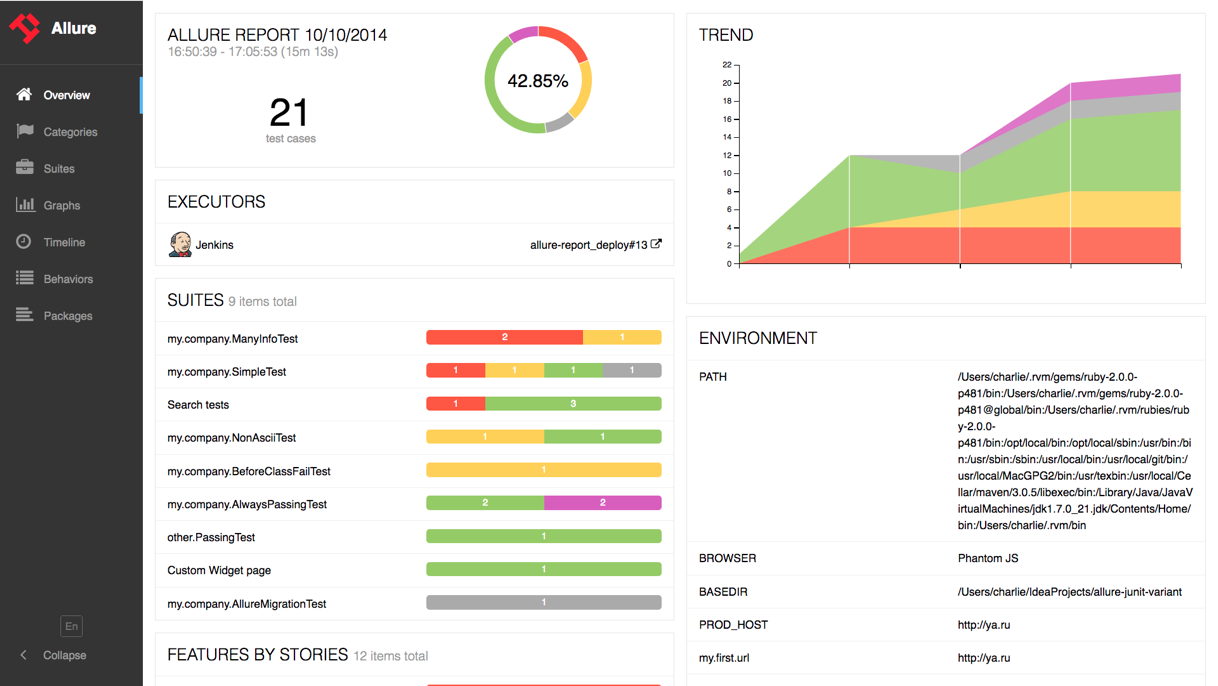
Allure2 报告展示 - 用例详情页
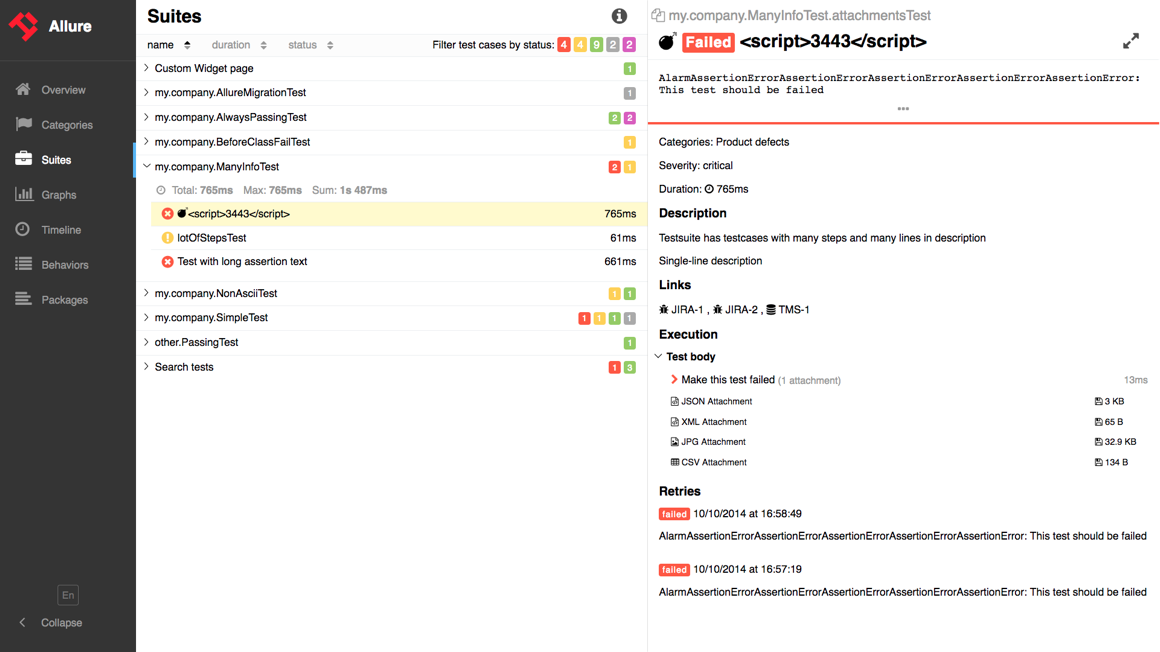
Allure2 安装
- 安装 Java,需要配置环境变量。
- 安装 Allure ,需要配置环境变量。
- 安装插件
- Python:
pip install allure-pytest。 - Java:Maven插件安装。
- Python:
Allure2 下载与安装
- 先下载 Allure 源码包到本地。
- 下载地址 1
- 下载地址 2
- mac/linux: 下载 tar
- windows: 下载 zip
- 配置环境变量:解压后将 bin 目录加入 PATH 环境变量。
Allure 环境验证
- 执行命令验证环境
# 环境验证
allure --version插件安装-Python
- 安装 Python 插件
allure-pytest- 执行命令:
pip install allure
- 执行命令:
# linux/mac
> pip list |grep allure
allure-pytest x.xx.x# windows
> pip list |findstr allure
allure-pytest x.xx.x插件安装-Java
<groupId>指定了插件的groupId。<artifactId>指定了插件的artifactId。<version>指定了插件的版本号。
<properties><maven.compiler.encoding>UTF-8</maven.compiler.encoding><maven.compiler.version>3.10.1</maven.compiler.version><maven-surefire-plugin.version>3.0.0-M9</maven-surefire-plugin.version><!-- 使用 Java 17 语言特性 ( -source 11 ) --><java.version>17</java.version><!-- 对应junit Jupiter的版本号;放在这里就不需要在每个依赖里面写版本号,导致对应版本号会冲突 --><junit.jupiter.version>5.9.2</junit.jupiter.version><!-- log日志 --><slf4j.version>2.0.6</slf4j.version><logback.version>1.4.5</logback.version><!-- yaml对应解析 --><jackson.version>2.14.2</jackson.version><!-- hamcrest断言 --><hamcrest.version>2.2</hamcrest.version><!-- allure报告 --><allure.version>2.21.0</allure.version><allure.maven.version>2.12.0</allure.maven.version><aspectj.version>1.9.19</aspectj.version><allure.cmd.download.url>https://repo.maven.apache.org/maven2/io/qameta/allure/allure-commandline</allure.cmd.download.url></properties><!-- 物料清单 (BOM)--><dependencyManagement><dependencies><!--当使用 Gradle 或 Maven 引用多个 JUnit 工件时,此物料清单 POM 可用于简化依赖项管理。不再需要在添加依赖时设置版本--><dependency><groupId>org.junit</groupId><artifactId>junit-bom</artifactId><version>${junit.jupiter.version}</version><type>pom</type><scope>import</scope></dependency></dependencies></dependencyManagement><dependencies><!-- junit5 --><!-- 创建 Junit5 测试用例的 API--><dependency><groupId>org.junit.jupiter</groupId><artifactId>junit-jupiter</artifactId><!--对应添加的依赖的作用范围--><scope>test</scope></dependency><!-- 兼容 JUnit4 版本的测试用例--><dependency><groupId>org.junit.vintage</groupId><artifactId>junit-vintage-engine</artifactId><scope>test</scope></dependency><!--suite套件依赖 --><dependency><groupId>org.junit.platform</groupId><artifactId>junit-platform-suite</artifactId><scope>test</scope></dependency><!-- log日志 --><dependency><groupId>org.slf4j</groupId><artifactId>slf4j-api</artifactId><version>${slf4j.version}</version><scope>compile</scope></dependency><dependency><groupId>ch.qos.logback</groupId><artifactId>logback-classic</artifactId><version>${logback.version}</version><scope>compile</scope></dependency><!-- allure报告--><dependency><groupId>io.qameta.allure</groupId><artifactId>allure-junit5</artifactId><version>${allure.version}</version></dependency><!-- https://mvnrepository.com/artifact/org.aspectj/aspectjweaver --><dependency><groupId>org.aspectj</groupId><artifactId>aspectjweaver</artifactId><version>${aspectj.version}</version></dependency><!-- yaml文件解析--><dependency><groupId>com.fasterxml.jackson.core</groupId><artifactId>jackson-databind</artifactId><version>${jackson.version}</version></dependency><dependency><groupId>com.fasterxml.jackson.dataformat</groupId><artifactId>jackson-dataformat-yaml</artifactId><version>${jackson.version}</version></dependency></dependencies><build><plugins><plugin><groupId>org.apache.maven.plugins</groupId><artifactId>maven-compiler-plugin</artifactId><version>${maven.compiler.version}</version><configuration><source>${java.version}</source><target>${java.version}</target><!-- 设置编码为 UTF-8 --><encoding>${maven.compiler.encoding}</encoding></configuration></plugin><plugin><groupId>org.apache.maven.plugins</groupId><artifactId>maven-surefire-plugin</artifactId><version>${maven-surefire-plugin.version}</version><configuration><argLine>-javaagent:"${settings.localRepository}/org/aspectj/aspectjweaver/${aspectj.version}/aspectjweaver-${aspectj.version}.jar"</argLine><includes><!-- <include>**/*Test</include>--><!-- <include>**/Test*</include>--></includes><systemProperties><property><name>allure.results.directory</name><value>${project.build.directory}/allure-results</value></property></systemProperties></configuration><dependencies><dependency><groupId>org.junit.jupiter</groupId><artifactId>junit-jupiter-engine</artifactId><version>${junit.jupiter.version}</version></dependency><dependency><groupId>org.junit.vintage</groupId><artifactId>junit-vintage-engine</artifactId><version>${junit.jupiter.version}</version></dependency></dependencies></plugin><plugin><groupId>io.qameta.allure</groupId><artifactId>allure-maven</artifactId><version>${allure.maven.version}</version><configuration><reportVersion>${allure.version}</reportVersion><allureDownloadUrl>${allure.cmd.download.url}/${allure.version}/allure-commandline-${allure.version}.zip</allureDownloadUrl></configuration></plugin></plugins></build>
</project>验证插件安装-Java
mvn clean test
mvn allure:report# allure报告打开网站
mvn allure:serve2.allure2运行方式
生成测试报告流程

使用 Allure2 运行方式-Python
- 使用
--alluredir参数生成测试报告。
# 在测试执行期间收集结果
pytest [测试用例/模块/包] --alluredir=./result/ (—alluredir这个选项 用于指定存储测试结果的路径)# 生成在线的测试报告
allure serve ./result使用 Allure2 运行方式-Java
- 使用
allure:report参数生成测试报告。
# 在测试执行期间收集结果
# mvn命令行使用 maven插件安装
mvn clean test allure:report# 生成在线的测试报告
# mvn 直接找target/allure-results目录
mvn allure:serve 问题
-
运行mvn命令对应没有在target下面生成allure-results目录,怎么解决?
-
解决方案:
- 在src/test/resources路径下配置allure配置文件
allure.properties,指名allure报告生成路径。
allure.results.directory=target/allure-resultsa - 在src/test/resources路径下配置allure配置文件
- 运行mvn命令一直卡在下载中,如下图:

- 解决方案:
- 在项目下创建
.allure文件夹。 - 下载allure解压到.allure文件夹下。
- 在项目下创建

代码示例:
test_order.py
def test_one():assert Truedef test_two():assert Truedef test_three():assert Truedef test_one1():assert Truedef test_two2():assert Truedef test_three3():assert True在终端运行:
pytest .\test_order.py --alluredir=./results
allure serve .\results 运行结果:
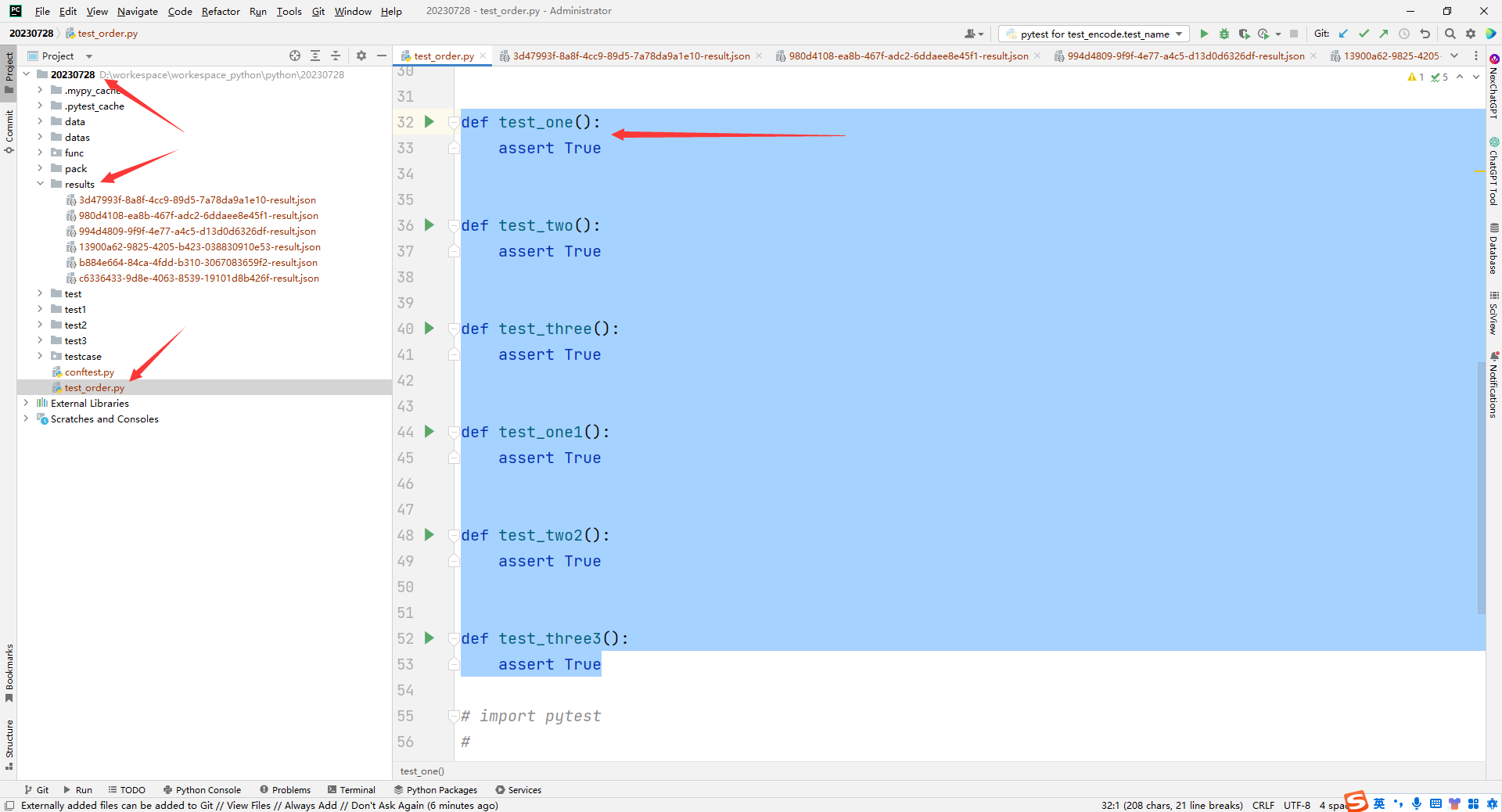
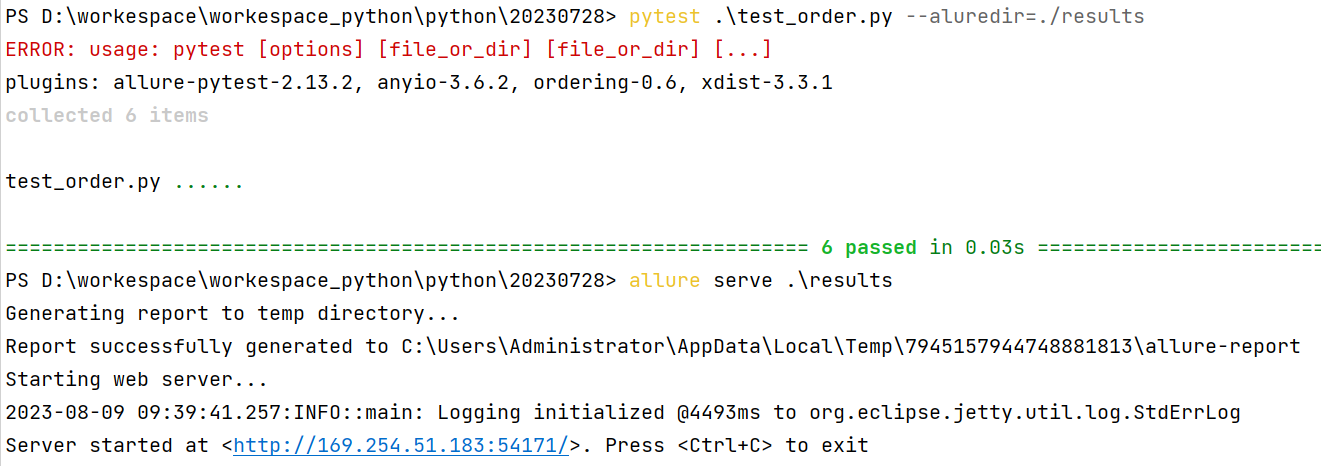
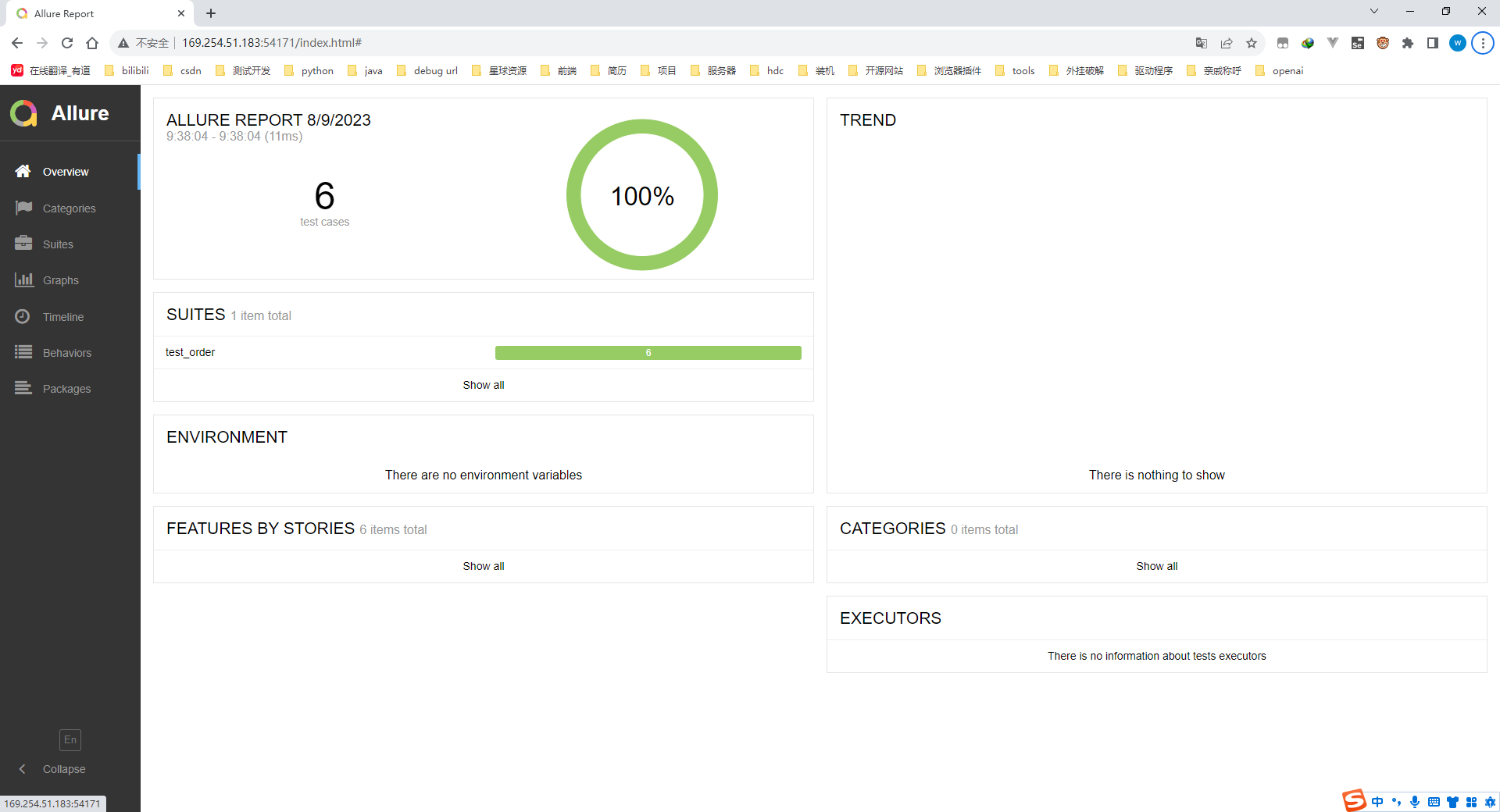
这篇关于Pytest 测试框架与Allure 测试报告——Allure2测试报告-L1的文章就介绍到这儿,希望我们推荐的文章对编程师们有所帮助!






