本文主要是介绍QT-贪吃小游戏,希望对大家解决编程问题提供一定的参考价值,需要的开发者们随着小编来一起学习吧!
QT-贪吃小游戏
- 一、演示效果
- 二、关键程序
- 三、下载链接
一、演示效果
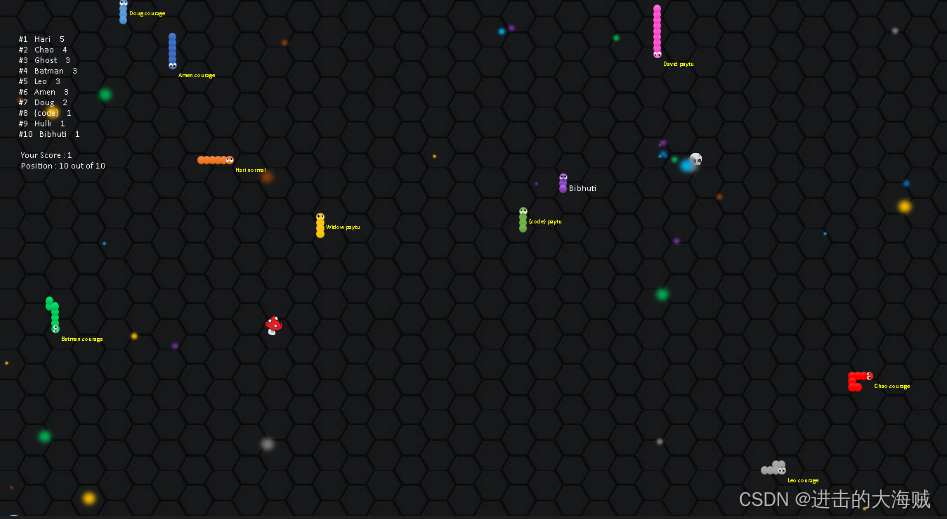
二、关键程序
#include "Snake.h"
#include "Food.h"
#include "Stone.h"
#include "Mushroom.h"
#include "Ai.h"
#include "Game.h"
#include "Util.h"
#include "SnakeUnit.h"
#include <QGraphicsScene>
#include <QGraphicsRectItem>
#include <QTimer>
#include <QDebug>
#include <typeinfo.h>
#include <stdlib.h>
#include <QDesktopWidget>extern Game *g;
QGraphicsScene *sc;
QTimer *timer;Snake::Snake()
{}Snake::Snake(QGraphicsScene *s, QString nam, int l)
{sc = s;length = l;size = 6;alive = false;direction = "right";score = 1;count = 0; speed = size+2;name = nam;type = "me";//snake bodyint startX = Util::screenWidth()/2;int startY = Util::screenHeight()/2;color = Util::randomSnakeColor();pic = ":/images/snakeUnit"+QString::number(color)+".png";for(int i=0; i<length; i++){SnakeUnit *e = new SnakeUnit(name, this);if(i==0){e->setPixmap(QPixmap(":/images/snakeUnit"+QString::number(color)+"Head.png"));e->setTransformOriginPoint(e->pixmap().width()/2, e->pixmap().height()/2);}else{ e->setPixmap(QPixmap(pic));e->setZValue(-100); }e->setPos(startX-i*size, startY);s->addItem(e);body.append(e); }body[0]->setRotation(90);//boundaryboundary = new QGraphicsEllipseItem(0, 0, 100, 100);boundary->setPen(QPen(Qt::transparent));boundary->setZValue(-1);s->addItem(boundary);//snake nameinfo = new QGraphicsTextItem();info->setFont(QFont("calibri", 9));info->setPlainText(name);info->setDefaultTextColor(Qt::white);info->setPos(startX+10, startY+10);s->addItem(info);//move timertimer = new QTimer();connect(timer, SIGNAL(timeout()), this, SLOT(move()));timer->start(100);
}void Snake::move()
{if(g->snake->alive == true){//move snakefor(int i = body.size()-1; i>=0; i--){//bodyif(i != 0){body[i]->setX(body[i-1]->x());body[i]->setY(body[i-1]->y()); }//headelse{//move according to directionif(direction == "right"){body[0]->setX(body[0]->x()+speed);}else if(direction == "left"){body[0]->setX(body[0]->x()-speed);}else if(direction == "up"){body[0]->setY(body[0]->y()-speed);}else if(direction == "down"){body[0]->setY(body[0]->y()+speed);}}}//move boundaryboundary->setX(body[0]->x()-boundary->rect().width()/2);boundary->setY(body[0]->y()-boundary->rect().height()/2);//move snake nameinfo->setX(body[0]->x()+10);info->setY(body[0]->y()+10);//acc according to ai typeif(type == "normal"){//change direction randomly with low attack levelchangeRandomDirection(1);}else if(type == "chipku"){avoidThreat();//change direction randomly according to attack levelchangeRandomDirection(g->attackLevel);}else if(type == "courage"){//move away from threat if presentavoidThreat();//change direction randomly with low attack levelchangeRandomDirection(1);}else if(type == "paytu"){avoidThreat();//eat nearby foodQList<QGraphicsItem *> food_items = boundary->collidingItems();for(int i=0; i<food_items.size(); i++){if(typeid(*(food_items[i])) == typeid(Food) || (typeid(*(food_items[i])) == typeid(Mushroom))){//if food has minimum life of 2 secondsFood *f = (Food*)food_items[i];if(f->life > 1){QString d = Util::giveDirection(body[0]->x(), body[0]->y(), f->x(), f->y());if(d != Util::oppositeDirection(direction)){changeDirection(d);qDebug()<<"Food";}}}}}//check collssionQList<QGraphicsItem *> colliding_items = body[0]->collidingItems();for(int i=0; i<colliding_items.size(); i++){//foodif(typeid(*(colliding_items[i])) == typeid(Food)){body[0]->scene()->removeItem(colliding_items[i]);delete colliding_items[i]; count+=2;//update length at each 10 scoreif(count > 10){score++;count = 0;g->updateScore();//append one unitSnakeUnit *e = new SnakeUnit(name, this);e->setPixmap(QPixmap(pic));e->setPos(-100,-100);body[0]->scene()->addItem(e);body.append(e);}}// Mushroomelse if(typeid(*(colliding_items[i])) == typeid(Mushroom)){g->scene->removeItem(colliding_items[i]);delete colliding_items[i];count+=5;g->updateScore();}//stoneelse if(typeid(*(colliding_items[i])) == typeid(Stone)){ destroy();break;}//other snakeelse if(typeid(*(colliding_items[i])) == typeid(SnakeUnit) && ((SnakeUnit*)colliding_items[i])->parent != this){qDebug()<<"Collission " + name + " : " + ((SnakeUnit*)colliding_items[i])->name;destroy();break;}}//check screen-boundsif(body[0]->x() > sc->width()) body[0]->setX(0);else if(body[0]->x() < 0) body[0]->setX(sc->width());else if(body[0]->y() < 0) body[0]->setY(sc->height());else if(body[0]->y() > sc->height()) body[0]->setY(0);}
}void Snake::destroy(){//remove yourself and turn into cloudsfor(int i=0; i<body.size(); i++){SnakeUnit *s = body[i];new Food(sc, 1, 1, s->x(), s->y());g->scene->removeItem(s); //remove body from scene}g->scene->removeItem(info); //remove info from scenealive = false;g->snakes.removeOne(this);Util::removeReservedName(this->name);Util::removeReservedColor(this->color);g->scene->removeItem(this->boundary);//delete ai from memoryif(type == "ai"){ delete this;}//add new snakeg->generateAi(1);
}void Snake::changeDirection(QString dir){if(dir=="right" && direction != "left"){direction = "right";body[0]->setRotation(0);body[0]->setRotation(90);}else if(dir=="left" && direction != "right"){direction = "left";body[0]->setRotation(0);body[0]->setRotation(-90);}else if(dir=="up" && direction != "down"){direction = "up";body[0]->setRotation(0);}else if(dir=="down" && direction != "up"){direction = "down";body[0]->setRotation(0);body[0]->setRotation(180);}
}void Snake::changeRandomDirection(int attackLevel){if(Util::random(0,10) % 2 == 0){//change directionint r = Util::random(0,3+attackLevel);if(r==0 && direction != "left"){changeDirection("right");}else if(r==1 && direction != "right"){changeDirection("left");}else if(r==2 && direction != "down"){changeDirection("up");}else if(r==3 && direction != "up"){changeDirection("down");}//move towards the playerelse if(r>3){QString d = Util::giveDirection(body[0]->x(), body[0]->y(), g->snake->body[0]->x(), g->snake->body[0]->y());if(direction != Util::oppositeDirection(d)) changeDirection(d);}}
}void Snake::avoidThreat(){bool threat = false;int threatPointX, threatPointY;QList<QGraphicsItem *> boundary_items = boundary->collidingItems();for(int i=0; i<boundary_items.size(); i++){//if its other's boundary or bodyif(typeid(*(boundary_items[i])) == typeid(QGraphicsEllipseItem) || (typeid(*(boundary_items[i])) == typeid(SnakeUnit)) || (typeid(*(boundary_items[i])) == typeid(Stone))){threat = true;threatPointX = (boundary_items[i])->x();threatPointY = (boundary_items[i])->y();}}if(threat == true){QString d = Util::giveDirection(body[0]->x(), body[0]->y(), threatPointX, threatPointY);if(d != Util::oppositeDirection(direction)){changeDirection(Util::oppositeDirection(d));qDebug()<<"Threat kiled";}}
}三、下载链接
https://download.csdn.net/download/u013083044/88758860
这篇关于QT-贪吃小游戏的文章就介绍到这儿,希望我们推荐的文章对编程师们有所帮助!






