本文主要是介绍xcrun: error: active developer path (“/Applications/Xcode.app/Contents/Developer”) does not exist,希望对大家解决编程问题提供一定的参考价值,需要的开发者们随着小编来一起学习吧!
卸载了mac上的xcode,因为有限的存储空间,但是一些命令发现出现问题,比如git gcc等且报错:
xcrun: error: active developer path ("/Applications/Xcode.app/Contents/Developer/") does not exist, use `xcode-select --switch path/to/Xcode
找了很多国内的解决方案,都有问题。后来在stackoverflow找到了终极简单有效的方法,it works like a charm!!!
解决:
$ sudo xcode-select --reset
感谢:
https://stackoverflow.com/questions/35009531/xcrun-error-active-developer-path-applications-xcode-app-contents-developer
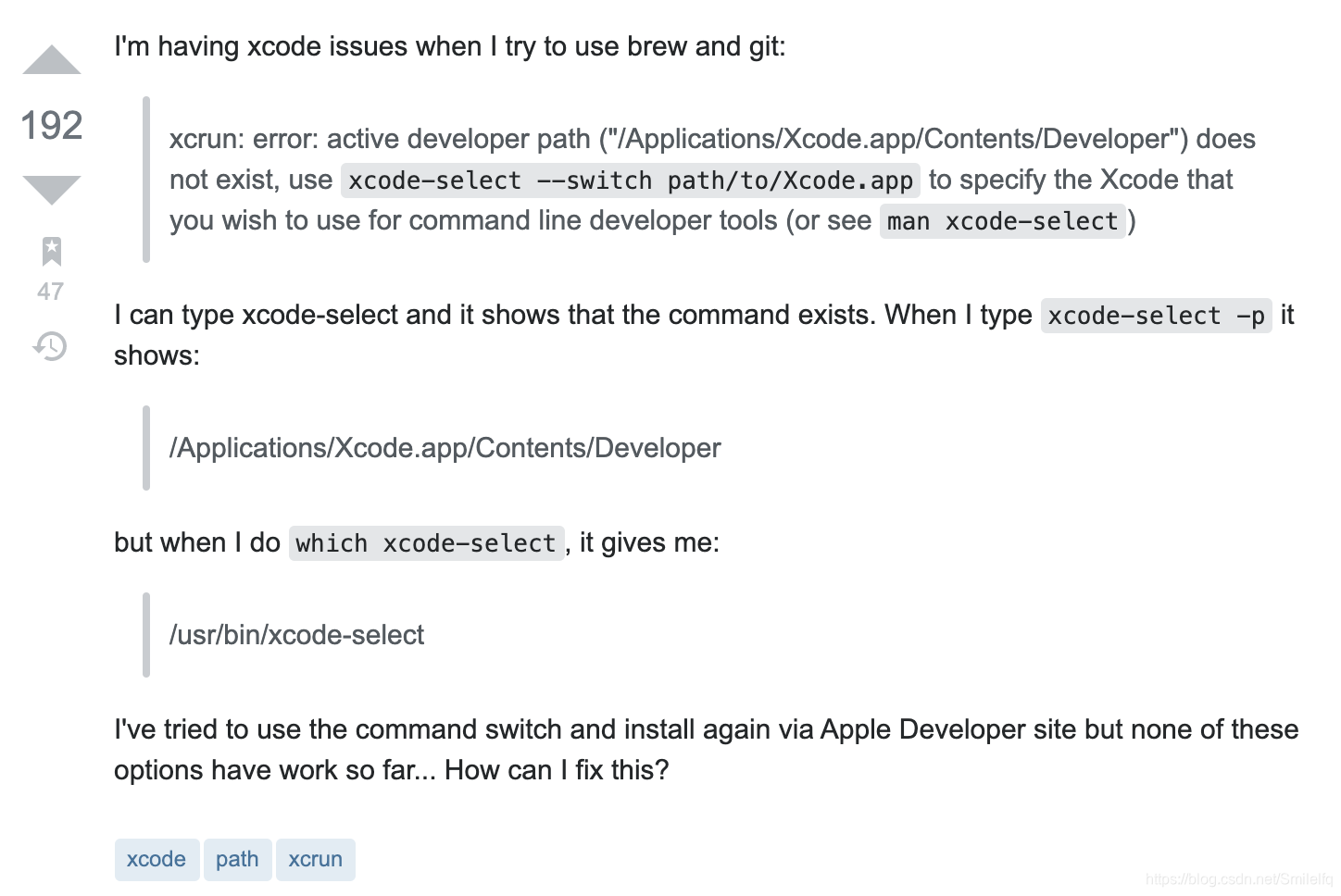
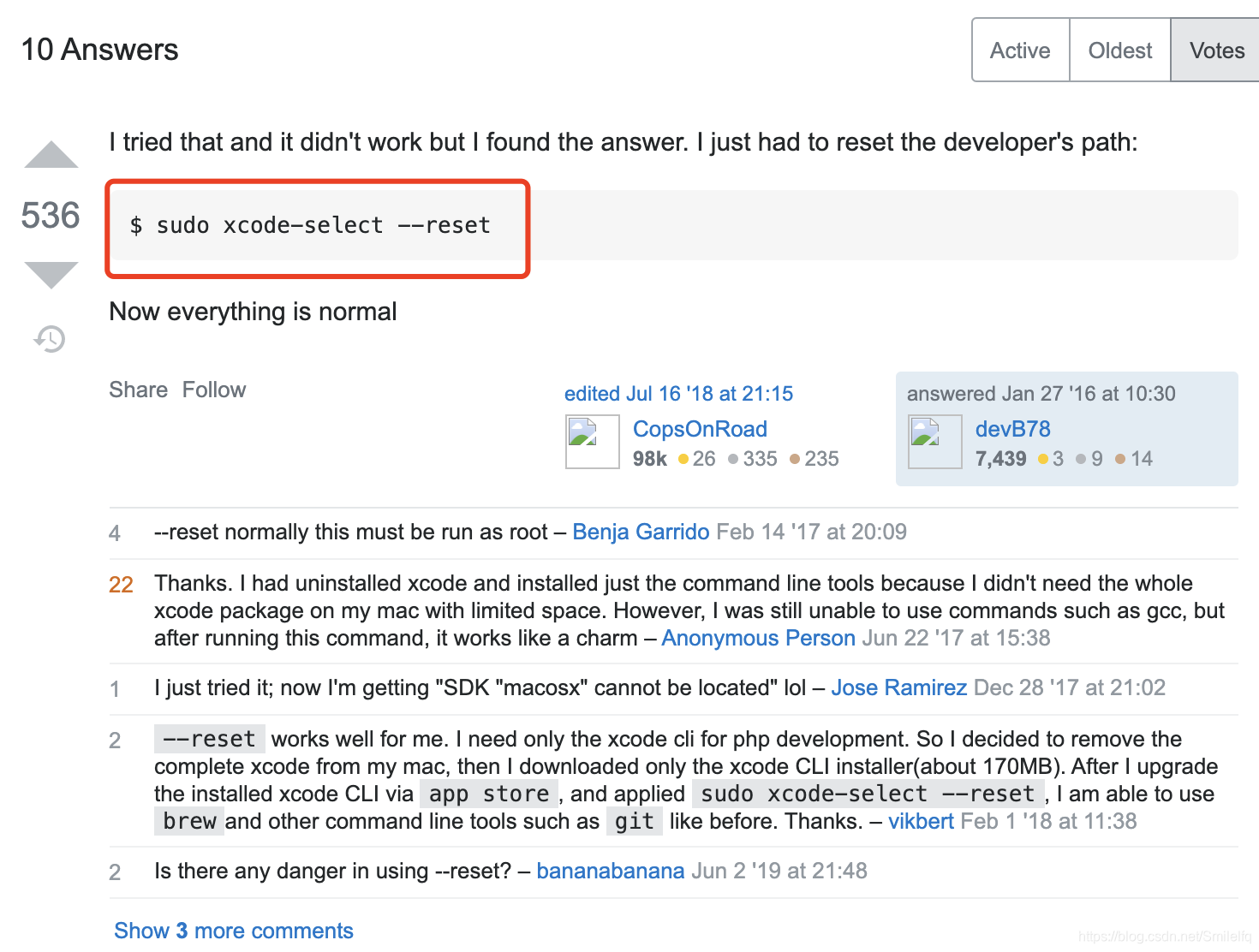
这篇关于xcrun: error: active developer path (“/Applications/Xcode.app/Contents/Developer”) does not exist的文章就介绍到这儿,希望我们推荐的文章对编程师们有所帮助!









