本文主要是介绍c语言实现足球比赛积分统计系统,希望对大家解决编程问题提供一定的参考价值,需要的开发者们随着小编来一起学习吧!
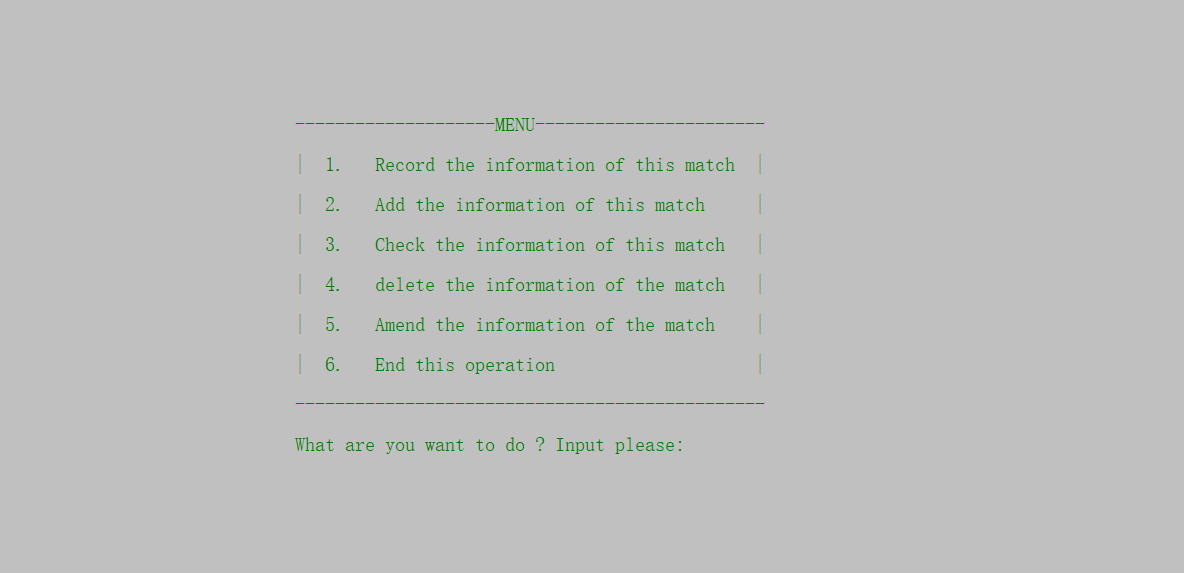
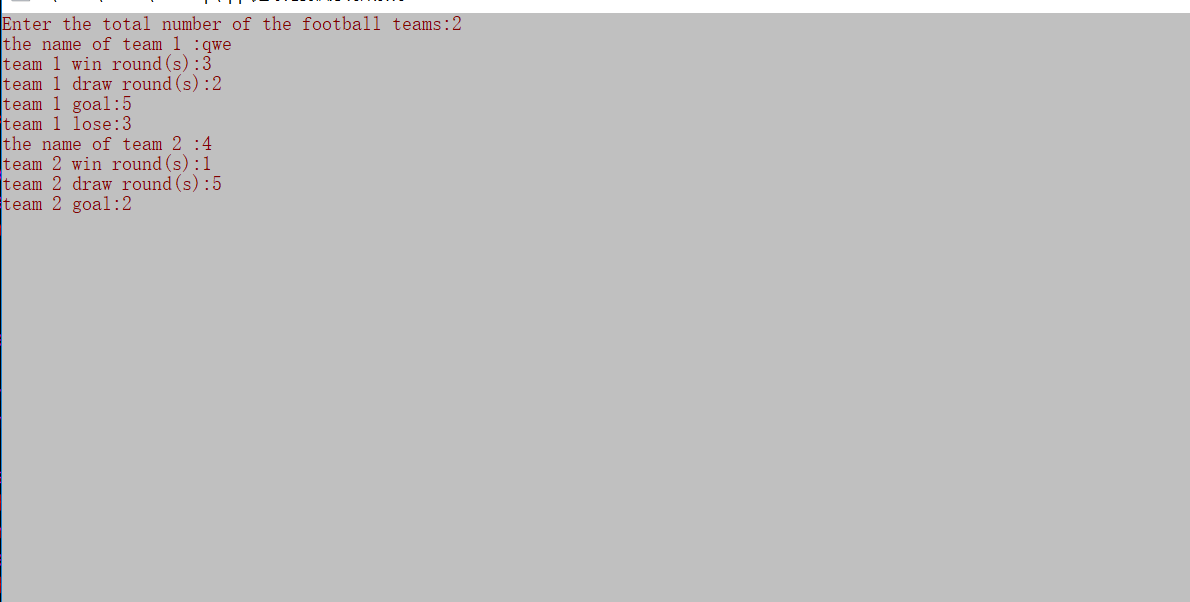
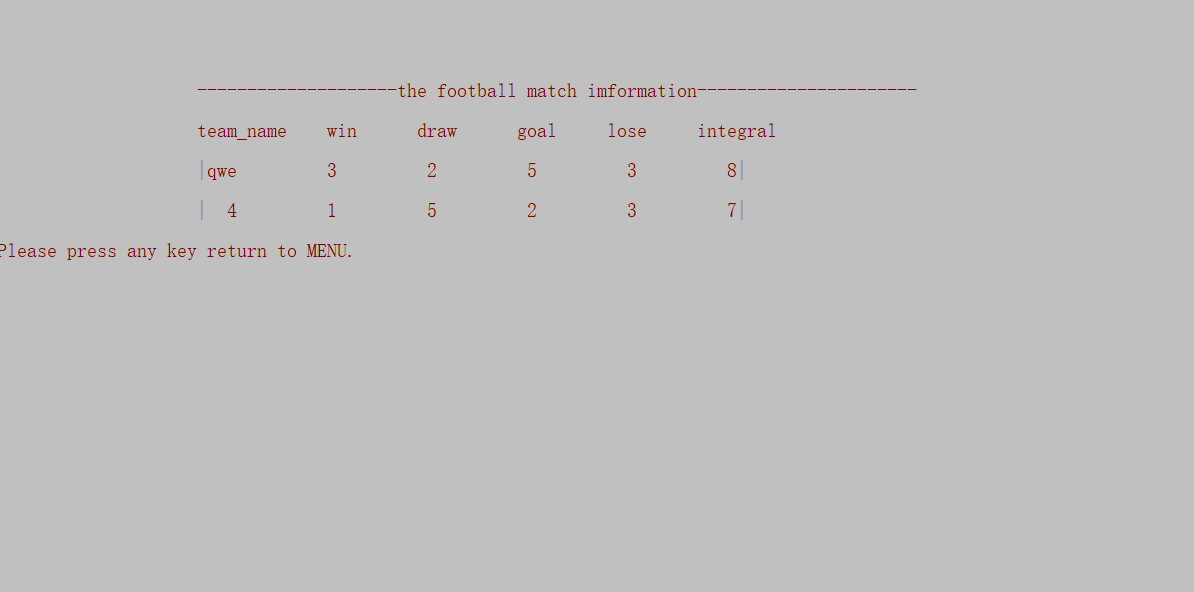
/* 足球比赛积分统计系统作者:施瑞文时间:2018.2
*/ //为简单化,这里没有加上文件的操作
#include <stdio.h>
#include <stdlib.h>
#include <string.h>
#include<windows.h>
#include<conio.h>
#define LEN sizeof(match)
typedef struct football
{char name[20];//[足球]队名int num[4];//num[0]为单支球队需比赛场数, num[1]为赢场数,num[2]为平场数,num[3]为负场数int goal;//进球数int lose;//失球数int integral;//积分int pure;//净胜球struct football *next;
}match;
void menu();//声明菜单函数
match *creat();//输入球队信息
void print(match *head);//排序
match *Add(match *head);//增加球队信息
match *Amend(match *head);//修改球队信息
match *Del(match *head);//删除球队信息
void End();//退出该软件 int n=0;//记录节点长度
match *p2;void toxy(int x, int y)//将光标移动到X,Y坐标处
{COORD pos = { x , y };HANDLE Out = GetStdHandle(STD_OUTPUT_HANDLE);SetConsoleCursorPosition(Out, pos);
}void menu()
{system("cls");//清屏 system("color 72");//颜色 toxy(30,6);printf("--------------------MENU-----------------------\n");toxy(30,8);printf("| 1. Record the information of this match |\n");toxy(30,10);printf("| 2. Add the information of this match |\n");toxy(30,12);printf("| 3. Check the information of this match |\n");toxy(30,14);printf("| 4. delete the information of the match |\n");toxy(30,16);printf("| 5. Amend the information of the match |\n");toxy(30,18);printf("| 6. End this operation |\n");toxy(30,20);printf("-----------------------------------------------\n");toxy(30,22);printf("What are you want to do ? Input please:");
}match *creat()
{system("cls");//清屏 system("color 74");//颜色 int t,n=0;match *head,*p1;p2=p1=(match *)malloc(LEN);head=NULL;/*录入足球队名,比赛场数,得、失 球数和进球积分*/ /*输入第一个节点数据 */printf("Enter the total number of the football teams:");//参赛的球队数量 scanf("%d",&t);while(n!=t){n++; printf("the name of team %d :",n);//球队名 scanf("%s",p1->name);printf("team %d win round(s):",n);//该球队赢局场数 scanf("%d",&p1->num[1]);printf("team %d draw round(s):",n);//该球队平局场数 scanf("%d",&p1->num[2]);printf("team %d goal:",n);scanf("%d",&p1->goal);printf("team %d lose:",n);scanf("%d",&p1->lose);p1->integral=p1->num[1]*2+p1->num[2];p1->pure=p1->goal-p1->lose;if(n==1){head=p1;}else{p2->next=p1;p2=p1;}p1=(match *)malloc(LEN);}p2->next=NULL;return head;
}match *Add(match *head)//增加球队
{system("cls");//清屏 system("color 72");//颜色 match *p,*q,*newhead;int x,y=0;newhead=NULL;p=q=(match *)malloc(LEN);printf("How many teams you want to add?Input please:");scanf("%d",&x);while(y!=x){y++;printf("the name of team %d :",y);//球队名 scanf("%s",p->name);printf("team %d win round(s):",y);//该球队赢局场数 scanf("%d",&p->num[1]);printf("team %d draw round(s):",y);//该球队平局场数 scanf("%d",&p->num[2]);printf("the number of team %d goal:",y);scanf("%d",&p->goal);printf("the number of team %d lose:",y);scanf("%d",&p->lose);p->integral=p->num[1]*2+p->num[2];p->pure=p->goal-p->lose;if(y==1){newhead=p;}else{q->next=p;q=p;}p=(match *)malloc(LEN);}q->next=NULL;p2->next=newhead;//让新增加的信息接入原有链表的后面 return head;
} match *Amend(match *head)//修改信息
{system("cls");system("color 72");do{match *p=head;char name[10];printf("Please input the team's name which you want to modify:");gets(name);while(p!=NULL&&strcmp(p->name,name)!=0){p=p->next;}if(p!=NULL){toxy(25,4); printf("team_name win draw goal lose integral\n");toxy(25,6);printf("|%3s%10d%10d%10d%10d%10d|\n",p->name,p->num[1],p->num[2],p->goal,p->lose,p->integral);printf("Enter the new information please;\n");printf("the name of new team :");//球队名 scanf("%s",p->name);printf("team win round(s):");//该球队赢局场数 scanf("%d",&p->num[1]);printf("team draw round(s):");//该球队平局场数 scanf("%d",&p->num[2]);printf("the number of new team's goal:");scanf("%d",&p->goal);printf("the number of new team's lose:");scanf("%d",&p->lose);p->integral=p->num[1]*2+p->num[2];p->pure=p->goal-p->lose;break;}else{printf("Input error!Please input again:");}}while(1);return head;
}match *Del(match *head)//删除信息
{system("cls");//清屏 do{match *p=head,*pre=NULL;//pre是p的前驱结点 char name[10];printf("Please input the team's name which you want to delete;");gets(name);while(p!=NULL&&strcmp(p->name,name)!=0){pre=p;p=p->next;}if(p!=NULL){if(pre==NULL){head=p->next;}else{pre->next=p->next;} free(p);break;}else{printf("Input error!Please input again:");}}while(1);return head;
}void End()
{system("cls");system("color 74");toxy(20,10);printf("Thanks for your using!^-^");exit(0);//退出 getch();
}void print(match *head)
{system("cls");system("color 74");match *p,*q,t1,t2,t3,*pt;for(p=head;p!=NULL;p=p->next)//球队排序,冒泡法排序 ,关于链表的排序有点小复杂哦~ {for(q=p->next;q!=NULL;q=q->next) //这里有3重排序 {if(p->integral<q->integral){t1=*p;*p=*q;*q=t1; pt=p->next;p->next=q->next;q->next=pt;}else if(p->integral==q->integral){if(p->pure<q->pure){t2=*p;*p=*q;*q=t2;pt=p->next;p->next=q->next;q->next=pt;}else if(p->pure==q->pure){if(p->goal<q->goal){t3=*p;*p=*q;*q=t3;pt=p->next;p->next=q->next;q->next=pt;}}}}}p=head;//重新让p指向第一个结点 toxy(20,4);printf("--------------------the football match imformation----------------------\n");toxy(20,6);printf("team_name win draw goal lose integral\n");int m=8;while(p!=NULL){toxy(20,m);printf("|%3s%10d%10d%10d%10d%10d|\n",p->name,p->num[1],p->num[2],p->goal,p->lose,p->integral);p=p->next;m+=2;}printf("\nPlease press any key return to MENU. ");getch();}int main()
{match *head;char x;do{system("cls");system("color 72");menu();x=getch();switch(x){case '1':head=creat();break;case '2':head=Add(head);break;case '3':print(head);break;case '4':head=Del(head);break;case '5':head=Amend(head);break;case '6':End();break;default:printf("Input error!Please input again:"); }}while(1);//永远为真 return 0;
}这篇关于c语言实现足球比赛积分统计系统的文章就介绍到这儿,希望我们推荐的文章对编程师们有所帮助!






