本文主要是介绍LibVLC中播放、录制,希望对大家解决编程问题提供一定的参考价值,需要的开发者们随着小编来一起学习吧!
video
1:首先官网下载vlc库
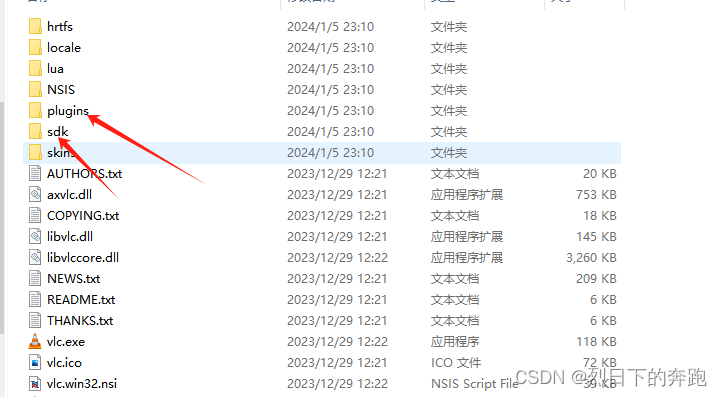
2:将下载的库添加到工程目录
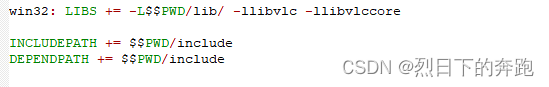
3:添加功能接口
bool QtVLCWidget::playMedia(const char* url, PlayType type)
{if (type == PT_Url){m_media = libvlc_media_new_location(url);}else if (type == PT_LocalFile){m_media = libvlc_media_new_path(url);}if (m_media == nullptr) {fprintf(stderr, "unable to create media %s", url);return false;}m_mp = libvlc_media_player_new_from_media (m_vlc, m_media);if (m_mp == nullptr) {fprintf(stderr, "unable to create media player");libvlc_media_release(m_media);return false;}
libvlc_video_set_output_callbacks(m_mp,mVLC->isOpenGLES() ? libvlc_video_engine_gles2 : libvlc_video_engine_opengl,VLCVideo::setup,VLCVideo::cleanup,VLCVideo::setReportCallbacks,VLCVideo::resizeRenderTextures,VLCVideo::swap,VLCVideo::make_current,VLCVideo::get_proc_address,nullptr,nullptr,mVLC.get());libvlc_media_player_play (m_mp);return true;
}
参考链接:https://download.csdn.net/download/weixin_38887743/88717306
这篇关于LibVLC中播放、录制的文章就介绍到这儿,希望我们推荐的文章对编程师们有所帮助!








