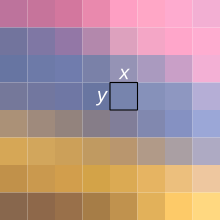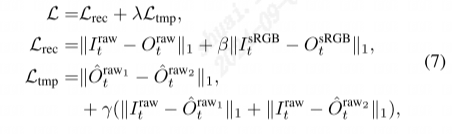本文主要是介绍video PAR/DAR/SAR,希望对大家解决编程问题提供一定的参考价值,需要的开发者们随着小编来一起学习吧!
转自:http://www.animemusicvideos.org/guides/avtech3/theory-videoaspectratios.html
https://en.wikipedia.org/wiki/Pixel_aspect_ratio
Advanced Aspect Ratios - PAR, DAR and SAR
Now first of all, I know what you're thinking: "but you already talked about aspect ratios just a few pages ago!" But aspect ratios are just so important that I had to give them their own seperate section. Actually this page used to appear waaaaaay later in the guide, but I thought it would make more sense to move it up here so you wont have to worry about it so much later.
Aspect ratios are one of the more confusing things about video. They rarely make as much sense as they probably should. Close investigation into aspect ratios will just get you more confused than you were to start off with, so I'm going to try and keep it simple whilst keeping it accurate in a relativistic sort of way.... I've no idea if this is possible but here goes.There are three main ways of describing aspect ratio - P ixel A spect R atio (PAR), D isplay A spect R atio (DAR), and S ample A spect R atio (SAR).
Pixel Aspect Ratio
A pixel is a pixel, it is a small block of color information. However, some playback devices have different shaped pixels than others. Computer monitors have square pixels and hence everything that is designed for display on a monitor should have a PAR of 1. TVs however have 'rectangular pixels' which have a different PAR depending on the format (NTSC or PAL).
Full screen NTSC dvd footage is usually 720x480 and fullscreen PAL dvd footage is usually 720x576. This footage is supposed be shown on a 4:3 TV... but these resolutions aren't 4:3 mathematically, so what's going on?
The reason for this (I'm simplifying here) is due to the fact that TVs have rectangular pixels and when you show the above resolutions resolutions on a TV they will look 4:3.
In practical terms it means that when you look at dvd resolution images (720x480, 720x576) on a PC monitor they do not have the correct p ixel a spect r atio so they look a tiny bit squished/stretched in comparison to the way they look on a TV. This is normal. Programs that are designed for playing DVD video on your PC will correct this when they are displaying the footage by resizing it so it looks right, but if you are viewing it with a "Square Pixels" option then it will look slightly wrong. The good thing is that it doesn't really matter until you display your final product as to what PAR something has. You have a video of a certain resolution to edit with and no matter what PAR you display it in you still have that many pixels.
NTSC footage technically has a PAR of 0.911 and PAL has a PAR of 1.094 but we are going to work from the following principle - on a PC monitor, NTSC dvds need resizing to 640x480 to be 4:3 and PAL DVDs need resizing to 768x576 . This is a simplified version of the truth but it suits us well enough.
[You may notice that NTSC is downsized and PAL is upsized - this is purely and simply to keep the vertical resolution the same in case someone uses these values on an interlaced source]
Now at this point, I have yet another surprise to spring on you. You know how I said NTSC DVD resolution is 720x480? Well, that's not entirely true. 8 pixels on each the left and right side of the image are supposed to be just empty space, and aren't really even supposed to even be considered! Got that?
Here is a simple math equation just to make sure you see what is happening here:
A DVD is 720x480, but taking 8 off each side, we get 704x480.
704*0.911/480 = 641.344/480 = close enough to 640/480
640/480 = 4/3 = 1.333...
Display Aspect Ratio
In mpeg video this is often stored as a flag that basically says "this is the aspect ratio that you should display me at". There are two possible D isplay A spect R atios (DARs) on a DVD - 4:3 and 16:9. TV shows will generally be 4:3 and movies will generally be 16:9 unless they are pan&scan or letterbox (see below). Movies with a 16:9 DAR are what we refer to as Anamorphic (or sometimes listed as "optimised for widescreen TV" etc).
So, what is anamorphic?
Let me demonstrate with an NTSC dvd source: Revolutionary Girl Utena the Movie (aka Adolescence of Utena)
The resolution of an NTSC dvd is 720x480 and is generally designed for 4:3 footage. However, in order to maximise the amount of pixels being used, a widescreen movie is sometimes scaled to fit that resolution like this (images are 1/2 size):

This means that the video is using all of the available quality of the DVD and it also means that widescreen TVs only have to stretch the image horizontally - which is also good for quality.
The display aspect ratio for the image is actually 16:9 so the image, when shown corrected, will look something like this:

That image was made by stretching the image horizontally, just like a widescreen TV would do. If you were watching it on a 4:3 display, you might be able to set it so it adds letterboxing to display the 16:9 image like this:

Sometimes sources will be already letterboxed. Those have a 4:3 DAR and the footage itself has copious black borders on the top and bottom just like the image above. This is a waste of good resolution. However, it is a useful technique when producing footage for devices (and anime conventions) that cannot display or compensate for 16:9 DAR.
Another way of dealing with a widescreen source and keeping a 4:3 DAR is to do something called Pan and Scan which will extract a 4:3 image from the source by cropping the edges like this:

You can see the amount that has been removed from the image by comparing it with the stretched widescreen image above. The amount of footage lost is even worse when you have big budget Hollywood movies that actually have an aspect ratio of 2.35:1 (compared to 16:9 which is only 1.778:1). On DVDs movies with an aspect ratio like 2.35:1 are usually presented anamorphically with a 16:9 DAR but still need some letterboxing because they are not 16:9. The principle exactly is the same as letterboxing 16:9 footage in a 4:3 DAR source and it all comes out right in the end.
Sample Aspect Ratios
Now, as if Pixel Aspect Ratios and Display Aspect Ratios weren't enough, now we have another one to throw into the mix. Sample Aspect Ratios were introduced with the MPEG4 container. As such, they have absolutely nothing to do with DVDs! Since you might want to distribute your AMV as an MPEG4 though, it is worth learning what they are. Sample Aspect Ratios are actually very simple to understand - they are just a little hard to calculate. Fortunately, you probably wont ever need to calculate an SAR by hand!
The SAR basically just says "stretch the video by this ratio". So lets say for example, we have a 704x480 video (we took a dvd, and simply cropped off those annoying bits on the sides). If we want this video to be displayed at an aspect ratio of 4:3, then it would need an SAR of 10:11.
Why 10:11? Just look:
(704*10)/(480*11) = 4/3
See, it *is* easy to understand, right? If we wanted that same 704x480 video to be displayed at an aspect ratio of 16:9, then we would use an SAR of 40:33, as (704*40)/(480*33) = 16/9.
But like I said, you wont need to be calculating these manually, so all you really need to worry about is just understanding how the SAR differs from the PAR and DAR.
Pixel aspect ratio
| | This article includes a list of references, related reading or external links, but its sources remain unclear because it lacks inline citations. (July 2009) |
Pixel aspect ratio (often abbreviated PAR) is a mathematical ratio that describes how the width of a pixel in a digital image compares to the height of that pixel.
Most digital imaging systems display an image as a grid of tiny, square pixels. However, some imaging systems, especially those that must be compatible with standard-definition television motion pictures, display an image as a grid of rectangular pixels, in which the pixel width and height are different. Pixel Aspect Ratio describes this difference.
Use of pixel aspect ratio mostly involves pictures pertaining to standard-definition television and some other exceptional cases. Most other imaging systems, including those that comply with SMPTE standards and practices, use square pixels.
Contents
[hide]- 1 Introduction
- 2 Background
- 2.1 Analog-to-digital conversion
- 2.2 Digital video processing
- 3 Inconsistency in defined pixel aspect ratio values
- 4 Modern standards and practices
- 5 Issues of non-square pixels
- 6 Use of pixel aspect ratio
- 7 Confusion with Display Aspect Ratio
- 8 Pixel aspect ratios of common video formats
- 9 References
- 9.1 Main sources
- 9.2 Supplementary sources
Introduction[edit]
The ratio of the width to the height of an image is known as the aspect ratio, or more precisely the Display Aspect Ratio(DAR) – the aspect ratio of the image as displayed; for TV, DAR was traditionally 4:3 (a.k.a. Fullscreen), with 16:9 (a.k.a. Widescreen) now the standard for HDTV. In digital images, there is a distinction with the Storage Aspect Ratio (SAR), which is the ratio of pixel dimensions. If an image is displayed with square pixels, then these ratios agree; if not, then non-square, "rectangular" pixels are used, and these ratios disagree. The aspect ratio of the pixels themselves is known as the Pixel Aspect Ratio (PAR) – for square pixels this is 1:1 – and these are related by the identity:
- SAR × PAR = DAR.
Rearranging (solving for PAR) yields:
- PAR = DAR/SAR.
For example, a 640 × 480 VGA image has a SAR of 640/480 = 4:3, and if displayed on a 4:3 display (DAR = 4:3) has square pixels, hence a PAR of 1:1. By contrast, a 720 × 576 D-1 PAL image has a SAR of 720/576 = 5:4, but is displayed on a 4:3 display (DAR = 4:3).
In analog images such as film there is no notion of pixel, nor notion of SAR or PAR, but in the digitization of analog images the resulting digital image has pixels, hence SAR (and accordingly PAR, if displayed at the same aspect ratio as the original).
Non-square pixels arise often in early digital TV standards, related to digitalization of analog TV signals – whose vertical and "effective" horizontal resolutions differ and are thus best described by non-square pixels – and also in some digital videocameras and computer display modes, such as Color Graphics Adapter (CGA). Today they arise also in transcoding between resolutions with different SARs.
Actual displays do not generally have non-square pixels, though digital sensors might; they are rather a mathematical abstraction used in resampling images to convert between resolutions.
There are several complicating factors in understanding PAR, particularly as it pertains to digitization of analog video:
- First, analog video does not have pixels, but rather a raster scan, and thus has a well-defined vertical resolution (the lines of the raster), but not a well-defined horizontal resolution, since each line is an analog signal. However, by a standardized sampling rate, the effective horizontal resolution can be determined by the sampling theorem, as is done below.
- Second, due to overscan, some of the lines at the top and bottom of the raster are not visible, as are some of the possible image on the left and right – see Overscan: Analog to digital resolution issues. Also, the resolution may be rounded (DV NTSC uses 480 lines, rather than the 486 that are possible).
- Third, analog video signals are interlaced – each image (frame) is sent as two "fields", each with half the lines. Thus pixels are either twice as tall as they would be without interlacing, or the image is deinterlaced.
Background[edit]
Video is presented as a sequential series of images called video frames. Historically, video frames were created and recorded in analog form. As digital display technology, digital broadcast technology, and digital video compression evolved separately, it resulted in video frame differences that must be addressed using Pixel Aspect Ratio. Digital video frames are generally defined as a grid of pixels used to present each sequential image. The horizontal component is defined by pixels (or samples), and is known as a video line. The vertical component is defined by the number of lines, as in 480 lines.
Standard-definition television standards and practices were developed as broadcast technologies and intended for terrestrial broadcasting, and were therefore not designed for digital video presentation. Such standards define an image as an array of well-defined horizontal "Lines", well-defined vertical "Line Duration" and a well-defined picture center. However, there is not a standard-definition television standard that properly defines image edges or explicitly demands a certain number of picture elements per line. Furthermore, analog video systems such as NTSC 480i and PAL 576i, instead of employing progressively displayed frames, employ fields or interlaced half-frames displayed in an interwoven manner to reduce flicker and double the image rate for smoother motion.
Analog-to-digital conversion [edit]
As a result of computers becoming powerful enough to serve as video editing tools, video digital-to-analog converters and analog-to-digital converters were made to overcome this incompatibility. To convert analog video lines into a series of square pixels, the industry adopted a default sampling rate at which lumavalues were extracted into pixels. The luma sampling rate for 480i pictures was 123⁄11 MHz and for 576i pictures was 143⁄4 MHz.
The term pixel aspect ratio was first coined when ITU-R BT.601 (commonly known as "Rec. 601") specified that standard-definition television pictures are made of lines of exactly 720 non-square pixels. ITU-R BT.601 did not define the exact pixel aspect ratio but did provide enough information to calculate the exact pixel aspect ratio based on industry practices: The standard luma sampling rate of precisely 131⁄2 MHz. Based on this information:
- The Pixel Aspect Ratio for 480i would be 10:11 as:
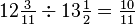
- The Pixel Aspect Ratio for 576i would be 59:54 as:

SMPTE RP 187 further attempted to standardize the pixel aspect ratio values for 480i and 576i. It designated 177:160 for 480i or 1035:1132 for 576i. However, due to significant difference with practices in effect by industry and the computational load that they imposed upon the involved hardware, SMPTE RP 187 was simply ignored. SMPTE RP 187 information annex A.4 further suggested the use of 10:11 for 480i.
As of this writing, ITU-R BT.601-6, which is the latest edition of ITU-R BT.601, still implies that the pixel aspect ratios mentioned above are correct.
Digital video processing [edit]
As stated above, ITU-R BT.601 specified that standard-definition television pictures are made of lines of 720 non-square pixels, sampled with a precisely specified sampling rate. A simple mathematical calculation reveals that a 704 pixel width would be enough to contain a 480i or 576i standard 4:3 picture:
- A 4:3 480-line picture, digitized with the Rec. 601-recommended sampling rate, would be 704 non-square pixels wide.
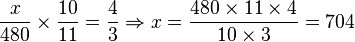
- A 4:3 576-line picture, digitized with the Rec. 601-recommended sampling rate, would be 702.915254 non-square pixels wide.

Unfortunately, not all standard TV pictures are exactly 4:3: As mentioned earlier, in analog video, the center of a picture is well-defined but the edges of the picture are not standardized. As a result, some analog devices (mostly PAL devices but also some NTSC devices) generated motion pictures that were horizontally (slightly) wider. This also proportionately applies to anamorphic widescreen (16:9) pictures. Therefore, to maintain a safe margin of error, ITU-R BT.601 required sampling 16 more non-square pixels per line (8 more at each edge) to ensure saving all video data near the margins.
This requirement, however, had implications for PAL motion pictures. PAL Pixel Aspect Ratios for standard (4:3) and anamorphic wide screen (16:9), respectively 59:54 and 118:81, were awkward for digital image processing, especially for mixing PAL and NTSC video clips. Therefore, video editing products chose the almost equivalent values, respectively 12:11 and 16:11, which were more elegant and could create PAL digital images at exactly 704 pixels wide, as illustrated:
- For PAL 4:3:
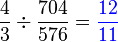
- For PAL 16:9:
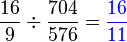
Inconsistency in defined pixel aspect ratio values[edit]
Commonly found on the Internet and in various other published media are numerous sources that introduce different and highly incompatible values as the pixel aspect ratios of various video pictures and video systems. (See the Supplementary sources section.)
To neutrally judge the accuracy and/or feasibility of these sources, please note that as the digital motion picture was invented years after the traditional motion picture, all video pictures targeted for standard definition television and compatible media, digital or otherwise, have (and must have) specifications compatible with standard definition television. Therefore, the pixel aspect ratio of digital video must be calculated from the specification of common traditional equipment rather than the specifications of digital video. Otherwise, any pixel aspect ratio that is calculated from a digital video source is only usable in certain cases for the same kind of video sources and cannot be considered/used as a general pixel aspect ratio of any standard definition television system.
In addition, unlike digital video that has well-defined picture edges, traditional video systems have never standardized a well-defined edge for the picture. Therefore, the pixel aspect ratio of common standard television systems cannot be calculated based on edges of pictures. Such a calculated aspect ratio value would not be entirely wrong, but also cannot be considered as the general pixel aspect ratio of any specific video system. The use of such values would be restricted only to certain cases.
Modern standards and practices[edit]
In modern digital imaging systems and high-definition televisions, especially those that comply with SMPTE standards and practices, only square pixels are used for broadcast and display. However, some formats (ex., HDV, DVCPRO HD) use non-square pixels internally for image storage, as a way to reduce the amount of data that must be processed, thus limiting the necessary transfer rates and maintaining compatibility with existing interfaces.
Issues of non-square pixels[edit]
Directly mapping an image with a certain pixel aspect ratio on a device whose pixel aspect ratio is different makes the image look unnaturally stretched or squashed in either the horizontal or vertical direction. For example, a circle generated for a computer display with square pixels looks like a vertical ellipse on a standard-definition NTSC television that uses vertically rectangular pixels. This issue is more evident on wide-screen TVs.
Pixel Aspect Ratio must be taken into consideration by video editing software products that edit video files with non-square pixels, especially when mixing video clips with different pixel aspect ratios. This would be the case when creating a video montage from various cameras employing different video standards (a relatively rare situation). Special effects software products must also take the pixel aspect ratio into consideration, since some special effects require calculation of the distances from a certain point so that they look visually correct. An example of such effects would be radial blur, motion blur, or even a simple image rotation.
Use of pixel aspect ratio[edit]
Pixel aspect ratio value is used mainly in digital video software, where motion pictures must be converted or reconditioned to use video systems other than the original. The video player software may use pixel aspect ratio to properly render digital video on screen. Video editing software uses Pixel Aspect Ratio to properly scale and render a video into a new format.
Confusion with Display Aspect Ratio[edit]
Pixel Aspect Ratio is often confused with different types of image aspect ratios; the ratio of the image width and height. Due to non-squareness of pixels in Standard-definition TV, there are two types of such aspect ratios:Storage Aspect Ratio (SAR) and Display Aspect Ratio (abbreviated DAR, also known as Image Aspect Ratio andPicture Aspect Ratio). Note that both Picture Aspect Ratio and Pixel Aspect Ratio can be abbreviated into PAR. This article reserves the acronym PAR for Pixel Aspect Ratio and instead, uses the term "Display Aspect Ratio" and the acronym "DAR" where appropriate.
Storage Aspect Ratio is the ratio of the image width to height in pixels, and can be easily calculated from the video file. Display Aspect Ratio is the ratio of image width to height (in a unit of length such as centimeters or inches) when displayed on screen, and is calculated from the combination of Pixel Aspect Ratio and Storage Aspect Ratio.
However, users who know the definition of these concepts may get confused as well. Poorly crafted user-interfaces or poorly written documentations can easily cause such confusion: Some video-editing software applications often ask users to specify an "Aspect Ratio" for their video file, presenting him or her with the choices of "4:3" and "16:9". Sometimes, these choices may be "PAL 4:3", "NTSC 4:3", "PAL 16:9" and "NTSC 16:9". In such situations, the video editing program is implicitly asking for the Pixel Aspect Ratio of the video file by asking for information about the video system from which the video file originated. The program then uses a table (similar to the one below) to determine the correct pixel aspect ratio value.
Generally speaking, to avoid confusion, it can be assumed that video editing products never ask for the Storage Aspect Ratio as they can directly retrieve or calculate it. Nonsquare-pixel–aware applications also need only to ask for either Pixel Aspect Ratio or Display Aspect Ratio, from either of which they can calculate the other.
Pixel aspect ratios of common video formats[edit]
Pixel aspect ratio values for common standard-definition video formats are listed below. Note that for PAL video formats, two different types of pixel aspect ratio values are listed:
- Rec.601, a Rec.601-compliant value, which is considered the real Pixel Aspect Ratio of standard-definition video of that type.
- Digital, which is roughly equivalent to Rec.601 and is more suitable to use in Digital Video Editing software.
Note that sources differ on PARs for common formats – for example, 576 lines (PAL) displayed at 4:3 (DAR) corresponds to either PAR of 12:11 (if 704×576, SAR = 11:9), or a PAR of 16:15 (if 720×576, SAR = 5:4). See references for sources giving both, and SDTV: Resolution for a table of storage, display and pixel aspect ratios.
| Video system | DAR | Picture dimensions (px × px) | PAR | PAR (decimal) | Width (px) | |||
|---|---|---|---|---|---|---|---|---|
| Rec.601 | Digital | Rec.601 | Digital | Rec.601 | Digital | |||
| PAL | 4:3 | 704×576 | 59:54 | 12:11 | 1.0925 | 1.09 | 769, 385 | 768, 384 |
| 16:9 | 118:81 | 16:11 | 1.456790123 | 1.45 | 1026, 513 | 1024, 512 | ||
| NTSC | 4:3 | 704×480 | 10:11 | 0.90 | 640, 320 | |||
| 16:9 | 40:33 | 1.21 | 853, 427 | |||||
| HDV / HDCAM | 16:9 | 1440×1080 | 4:3 | 1.3 | 1920 | |||
这篇关于video PAR/DAR/SAR的文章就介绍到这儿,希望我们推荐的文章对编程师们有所帮助!