本文主要是介绍rtux64w10.sys导致DRIVER_IRQL_NOT_LESS_OR_EQUAL蓝屏的解决方法,希望对大家解决编程问题提供一定的参考价值,需要的开发者们随着小编来一起学习吧!
环境配置
- 联想小新air14 2020锐龙版.
- win10 21H1
事发经过
多次出现该BSOD,经常是上网上着上着就出现蓝屏:(
DRIVER_IRQL_NOT_LESS_OR_EQUAL (d1)
An attempt was made to access a pageable (or completely invalid) address at an
interrupt request level (IRQL) that is too high. This is usually
caused by drivers using improper addresses.
If kernel debugger is available get stack backtrace.
Arguments:
Arg1: 000000000000008c, memory referenced
Arg2: 0000000000000002, IRQL
Arg3: 0000000000000001, value 0 = read operation, 1 = write operation
Arg4: fffff8023ba5916e, address which referenced memory
解决问题
rtux64w10.sys文件信息:
Path:
c:\Windows\System32\DriverStore\FileRepository\rtux64w10.inf_amd64_7b4c7e9bb84ca93e\rtux64w10.sys
Legal Copyright:
Copyright (C) 2015 Realtek Semiconductor Corporation. All Right Reserved.
Internal Name:
rtux64w10.sys
File Version:
10.5.0917.2015
Company Name:
Realtek
Product Name:
Realtek USB FE/GbE NIC Adapter
Product Version:
10.5.0917.2015
File Description:
Realtek USB FE/GbE NIC NDIS6.40 64-bit Driver
Original Filename:
rtux64w10.sys
看来是这个Realtek USB FE/GbE NIC NDIS6.40 64-bit Driver的驱动问题.
百度得知,这是USB-网线转换器,电脑里的驱动版本还停留在2015年…
下载驱动
点击网站链接后, 页面拉到最下面, 点黑框那个按钮, 如图:
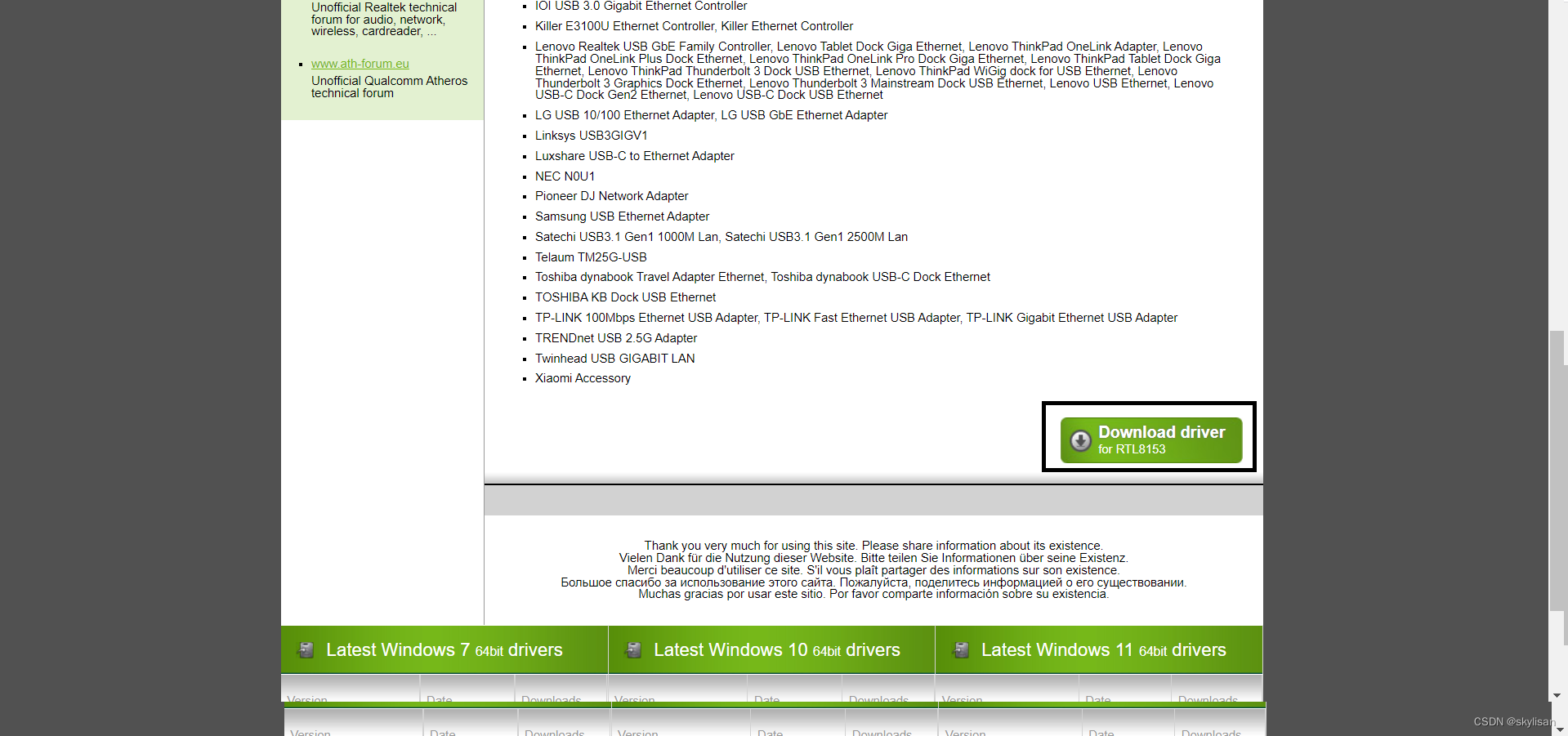
下载(巨慢),安装.自从安装之后就再也没因为这个问题蓝过屏了.
2022/7/15更新:
一切正常, 网站上已经有更新的驱动, 大家可以自己去探索下载.
这篇关于rtux64w10.sys导致DRIVER_IRQL_NOT_LESS_OR_EQUAL蓝屏的解决方法的文章就介绍到这儿,希望我们推荐的文章对编程师们有所帮助!







